How to decrypt an encrypted file?
For decrypting the encrypted key file, follow the steps mentioned below :
- In order to decrypt the encrypted private key, you should place the encrypted key file in the bin folder of the machine installed with MDMP sever.
- Navigate to <server_installed_directory/bin> in command prompt with admin privileges and execute generateCSR.bat file.
- Enter 2 to proceed with decrypting the encrypted key file.
- Provide the exact name of the private encrypted key file with .key extension and its passphrase.
- The decrypted file will be placed in the bin folder of the machine in which MDMP server is installed, with the name of decrypted_key.key.
NOTE:
Make sure there is no file with the same name because if there is already one file is available in the directory with the same name,it will be overwritten by the new file.
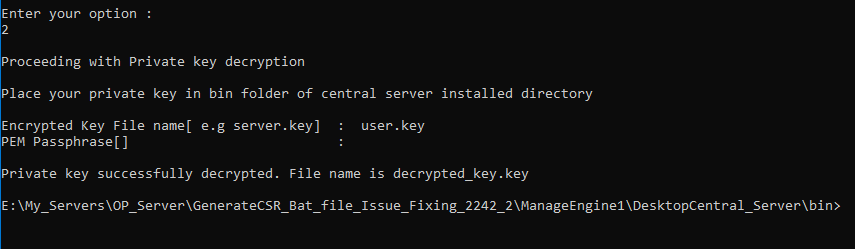
- If you provide wrong inputs like:
- filename not containing .key extension
- file isn't provided in the bin folder
- wrong file name decryption