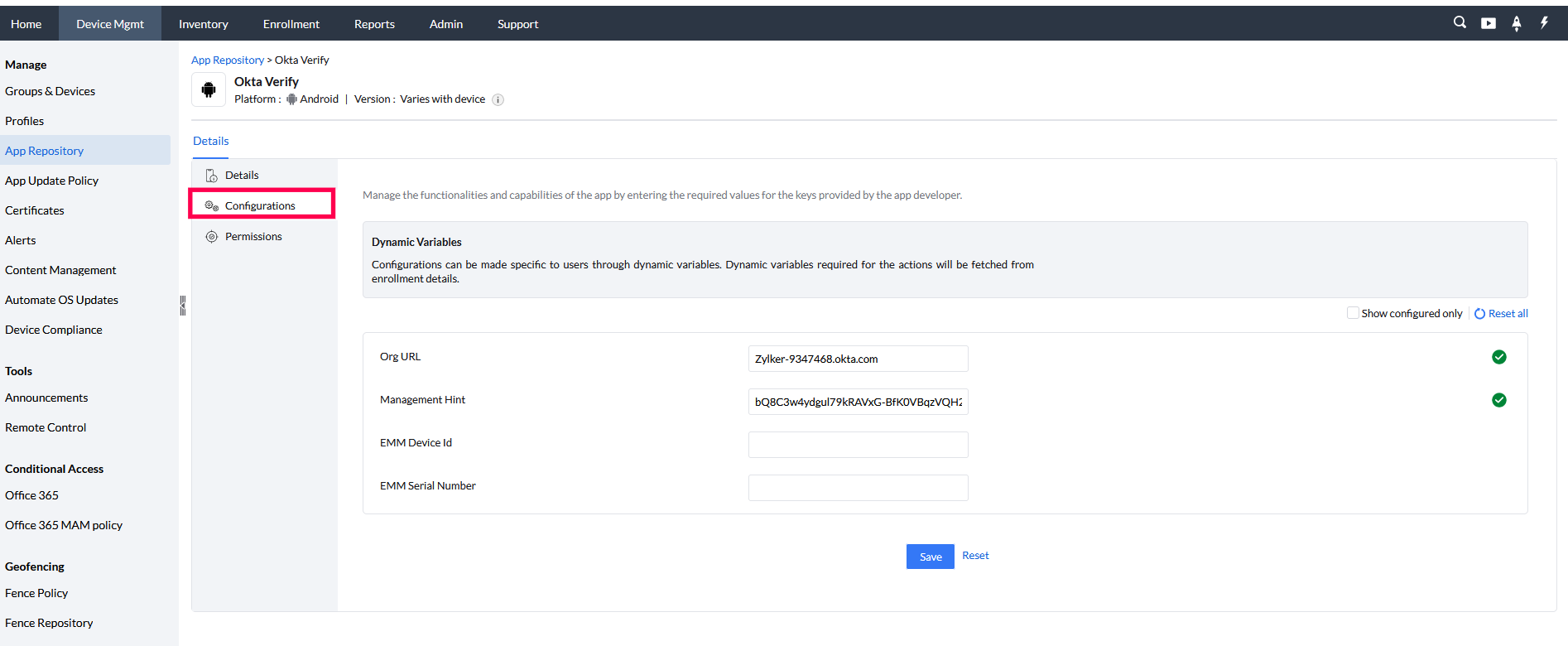How to attain Okta Device Attestation for Android devices?
Managed devices should be attested by Okta for provisioning SSO extension with Okta and Okta Device Trust. Attestation can be achieved for Android devices by configuring a managed app with a management hint (shared secret) that is sent to the device through Mobile Device Manager Plus.
Overview
A secret hint should be included in Android devices for integrating Okta with MDM console. To do that, the administrator or technician must add a management platform for Android in Okta and get the secret hint. Then this secret hint should be added to the MDM App Configuration, and the app should be distributed to the device.
Follow the detailed steps specified below to integrate Okta with MDMP for Android devices.
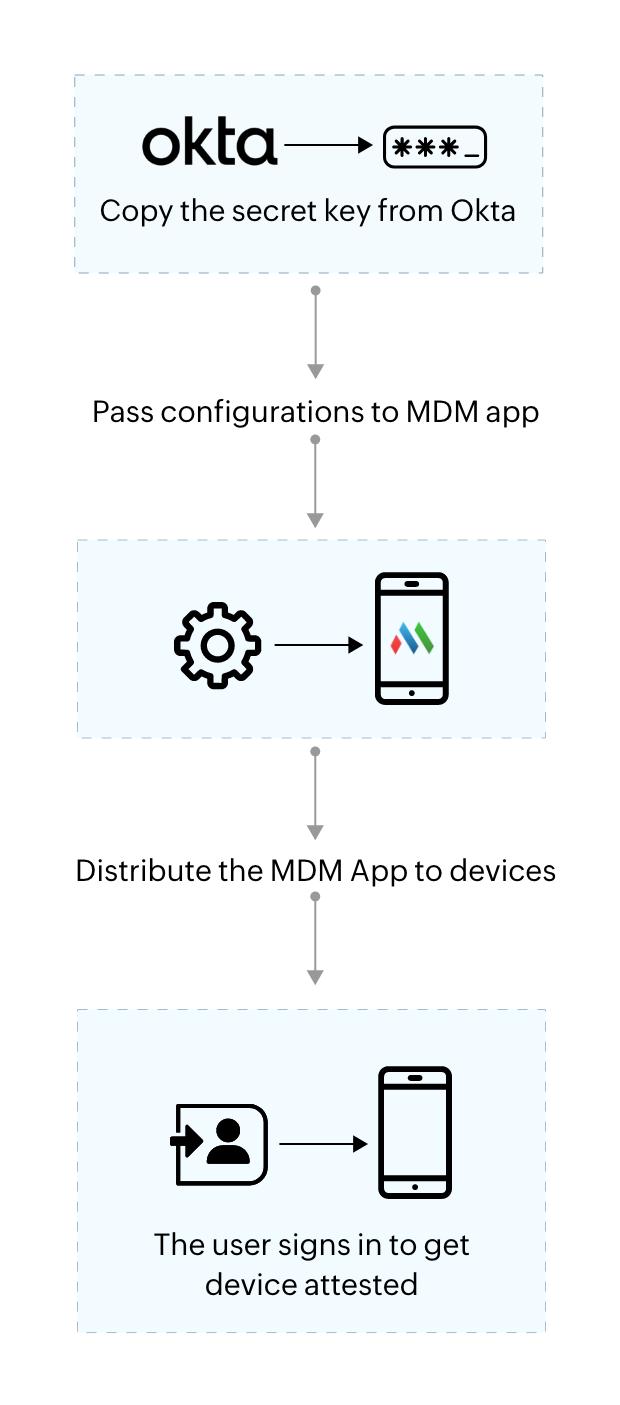
Step 1: Adding Device Management Platform in Okta :
You have to start by adding the device platform in the Okta portal.
- Login to the Okta portal , and under Security, go to Device Integrations and click on Add Platform.
- Then choose the platform as Android and go to the subsequent window by clicking Next.
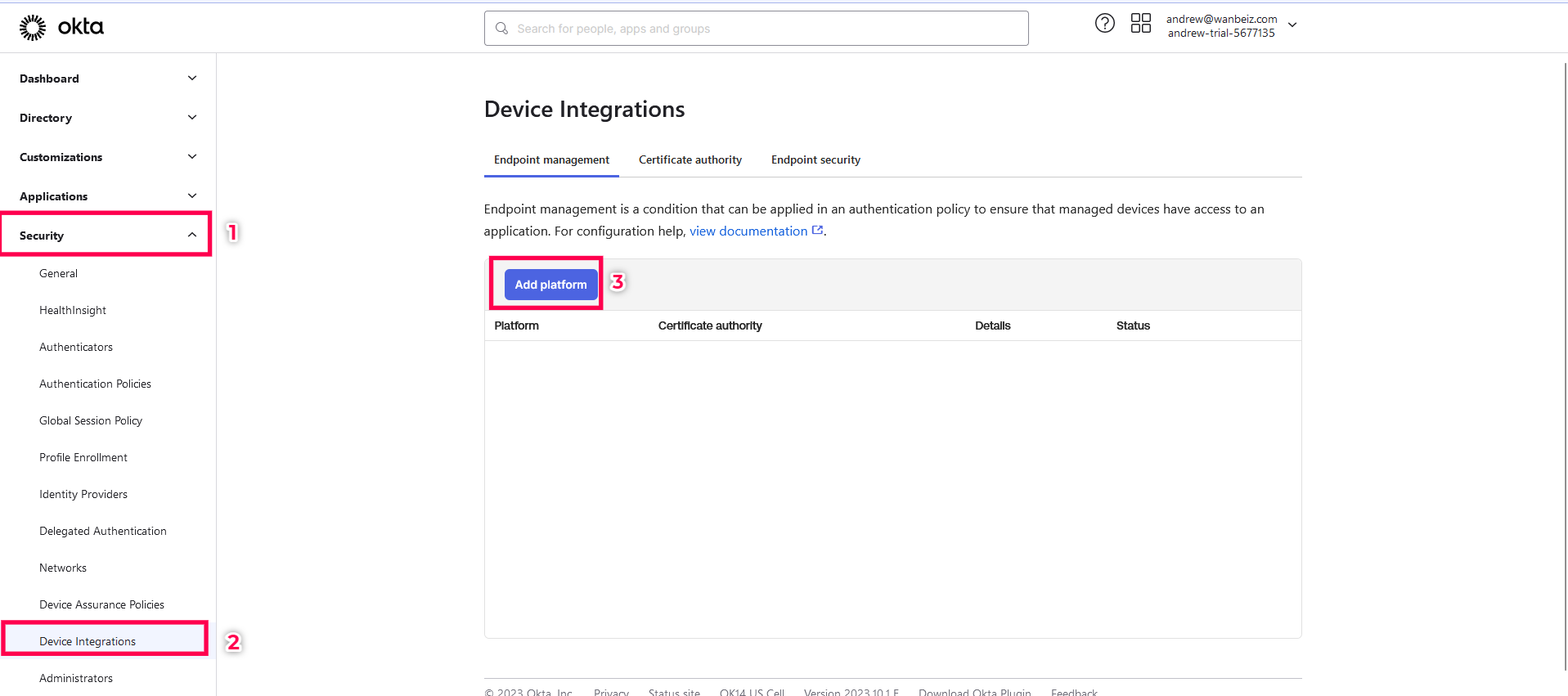
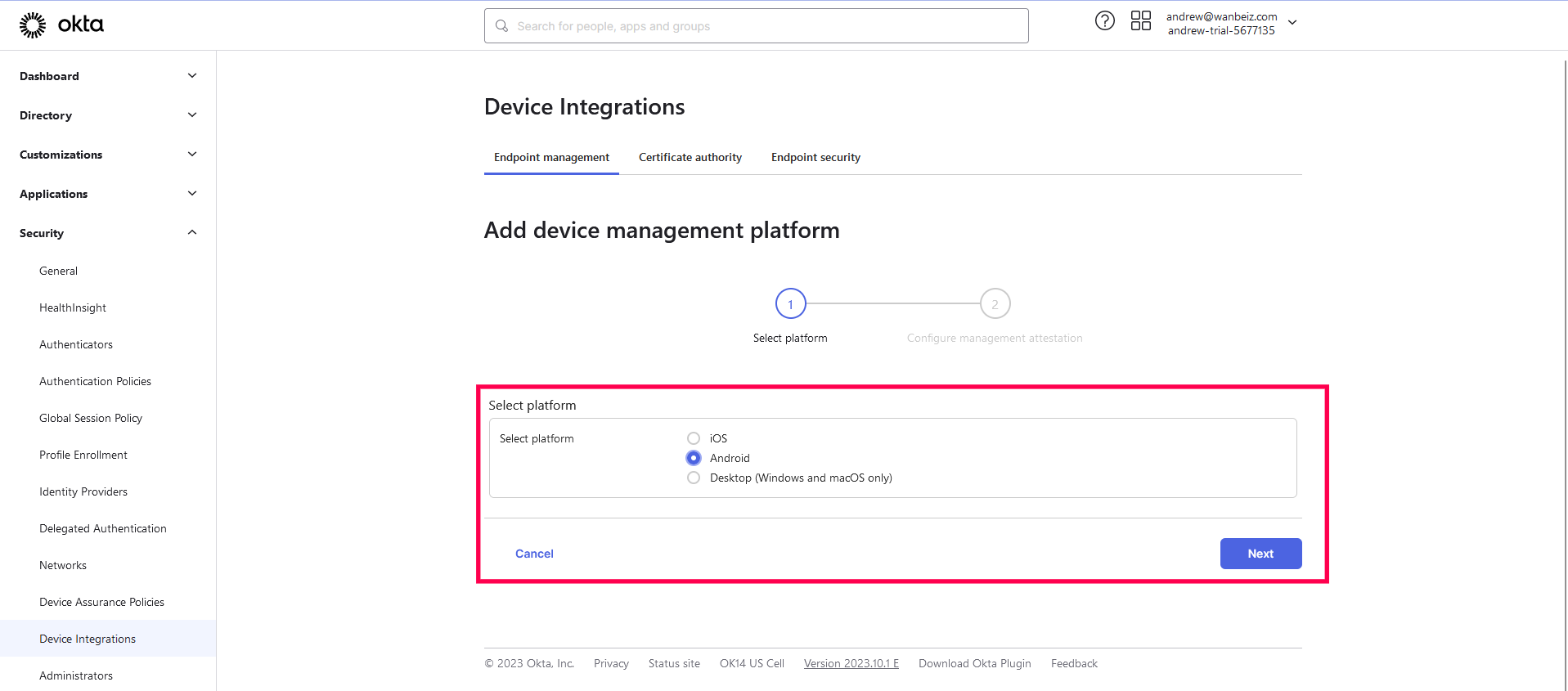
Step 2: Copying the Secret Hint from Okta :
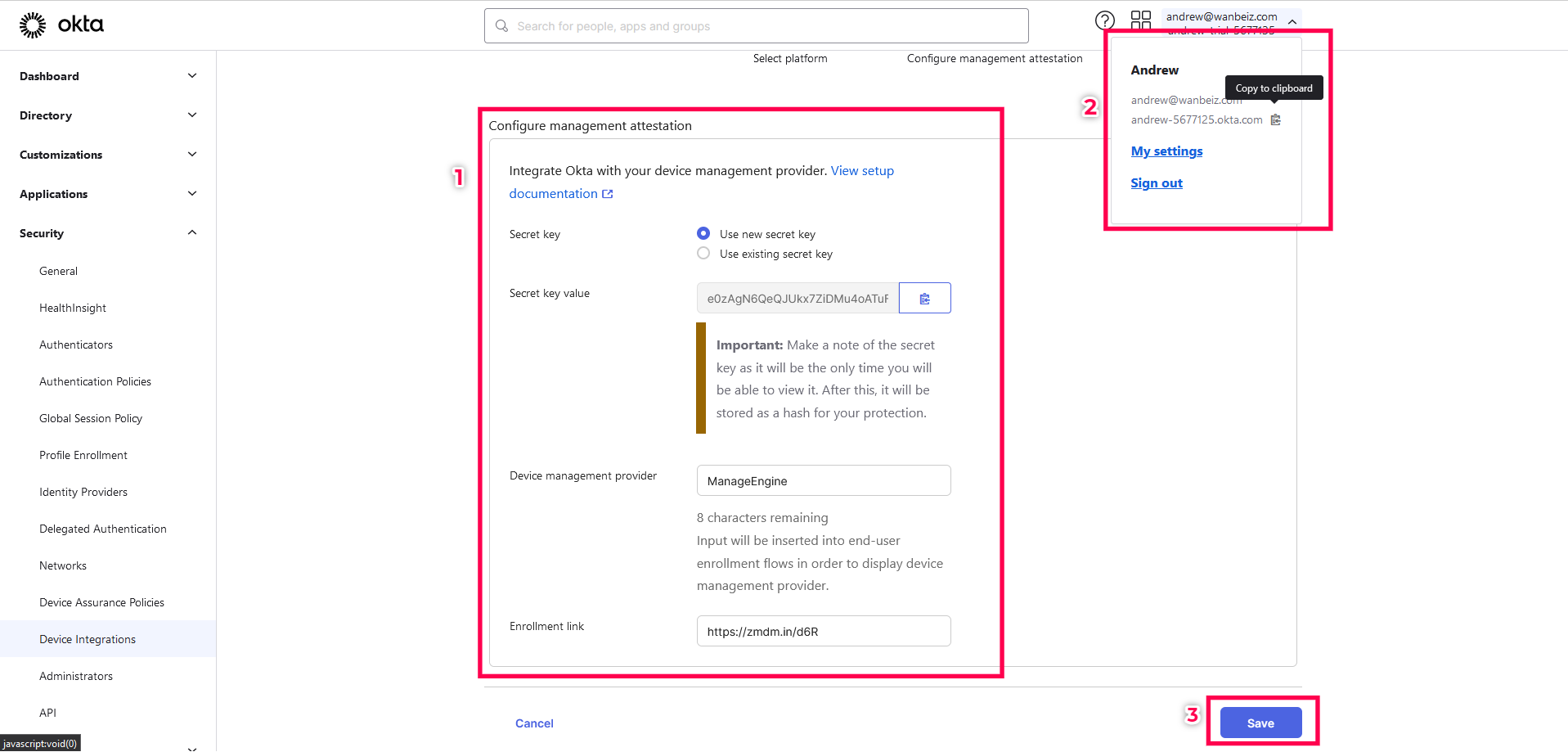
Copy the Secret key and the organisation URL (from the top right corner of the Okta dashboard). Then specify ManageEngine as the name of your device management provider.
For the enrollment link, add the self enrollment link from the MDM console and click Save. You can access the self enrollment link by navigating to the Enrollment tab under Enrollment > Self Enrollment.
Step 3: Adding the configuration to Okta Verify app :
The next step is to add the configurations to the Okta Verify app. The Okta Verify App can be added to the MDM App Repository either using Android for Work (Managed Google Play) or by adding the app from the Play Store.
Once the app is added to the App Repository, follow the steps below :
- In the MDM console, navigate to Device Management and choose App Repository. Then select the Okta Verify App.
- Choose Configurations, then enter the Org URL and paste Secret key for the Management Hint. After that, click Save and distribute the app to the devices.
- For successful device attestation, the user should setup Okta Verify using their credentials and then login to any of the org allotted apps.