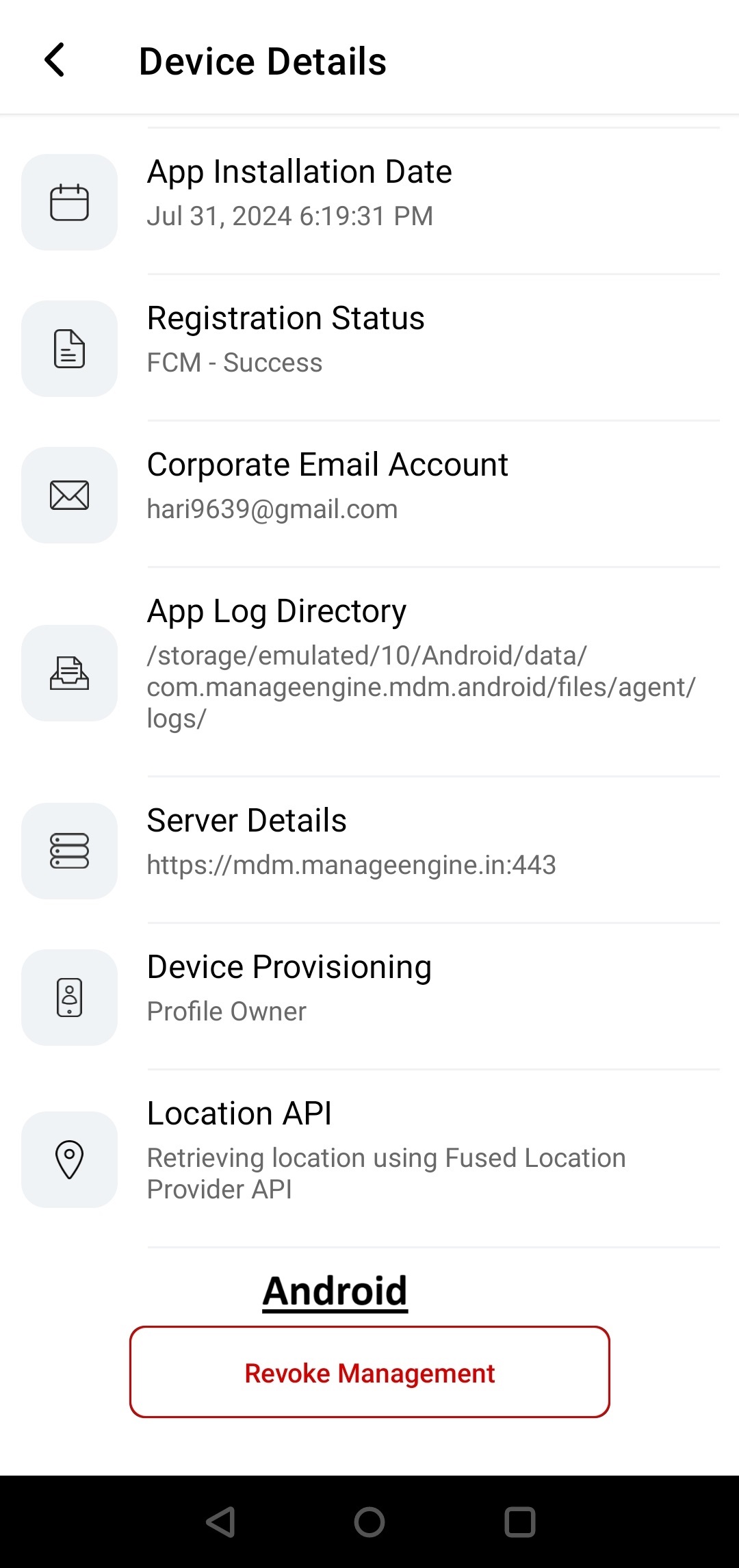Enabling the revoke management option in ME MDM App
How to enable the revoke management option in the ME MDM App:
To allow the users to revoke the device from management through the ME MDM App, follow these steps:
- Navigate to Enrollment Settings on your MDM server.
- Locate the Device Deprovision section.
- Check the option "Show revoke management option in ME MDM app".
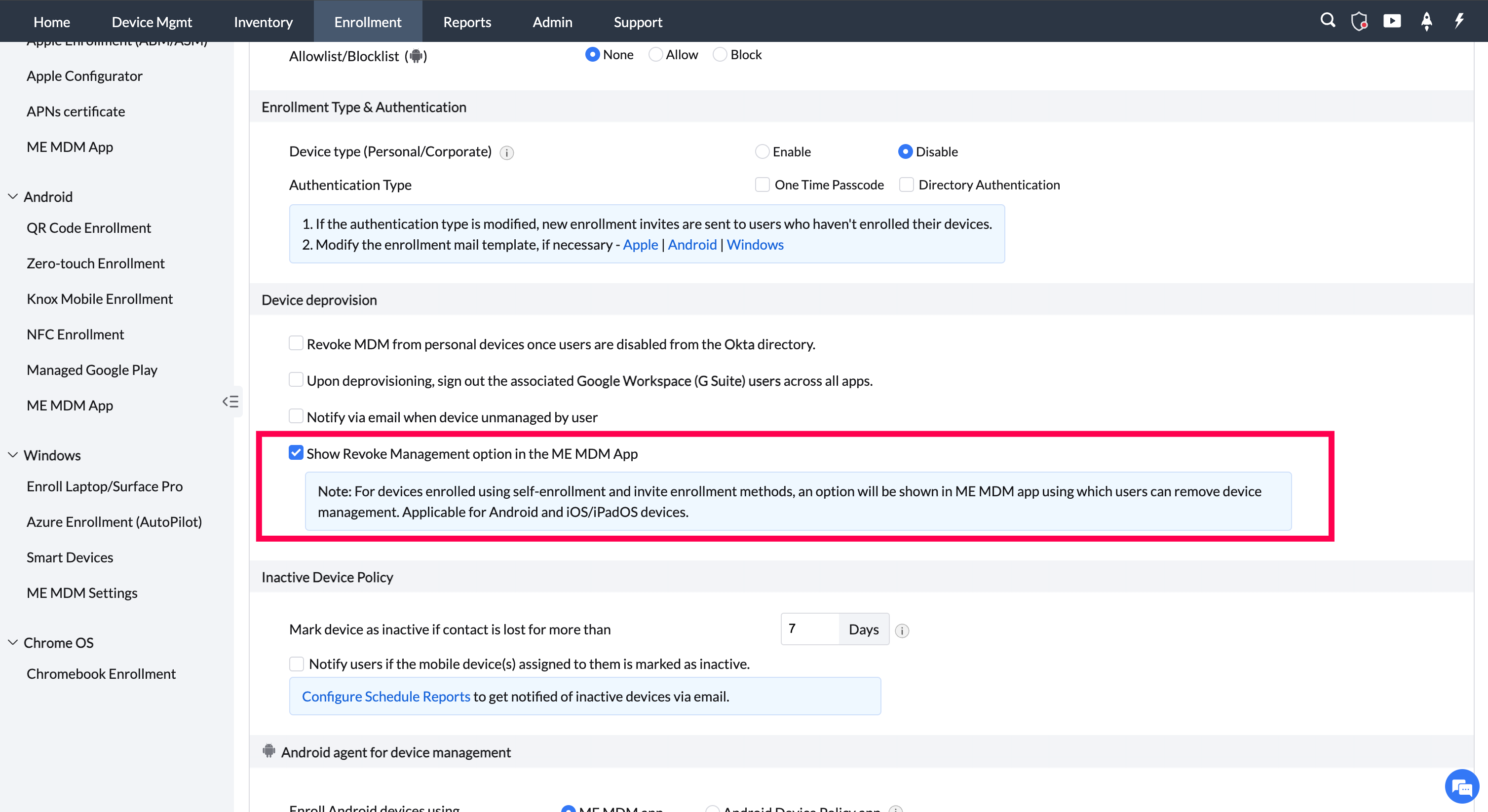
By enabling this, the revoke management option will be shown in the app, thereby allowing users to revoke device management through the ME MDM App.
How an End User Can Revoke Management Using the ME MDM App
If the Show Revoke Management Option is enabled in the Enrollment settings, a user can revoke the management on Android, iOS, and iPadOS by following these steps:
- Open the ME MDM app.
- Navigate to the Device Details tab.
- Select Revoke Management.
By following these steps, the user can successfully revoke the management of their device.