This Connection is Not Private
Problem
When attempting to access a website or server using a self-signed SSL certificate in the On-Premise version, you encounter an error message in the device browser stating "This Connection is Not Private."
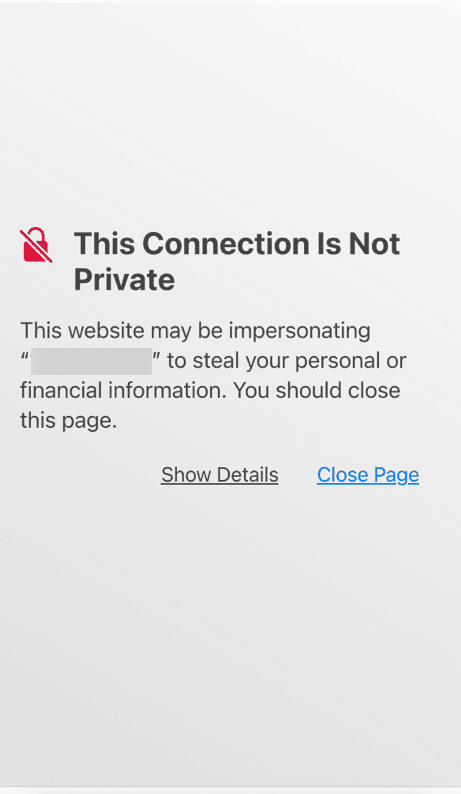
Cause
Self-Signed Certificate:The error "This Connection is Not Private" typically occurs because the SSL certificate being used is self-signed and not issued by a trusted Certificate Authority (CA). Modern web browsers, including those on mobile devices, often block connections to websites that use self-signed certificates to protect users from potential security risks.
Resolution
- Self-Signed Certificate: To resolve the "This Connection is Not Private" error and continue enrolling devices securely, follow these steps:
Upload Trusted SSL Certificate: To resolve the "Profile Installation Failed" error after successfully downloading the MDM Profile, follow these steps:
- Obtain a trusted SSL certificate from a recognized Certificate Authority (CA) that is trusted by your devices.
- Upload this trusted SSL certificate to your server or MDM platform. Ensure it is correctly configured and installed on the server.
- Once uploaded and configured, devices accessing the server will recognize the SSL certificate as trusted, eliminating the "This Connection is Not Private" error.
Show Details and Proceed:
- When you encounter the given page, click on "Show Details" or a similar option provided by your device's browser.
- Verify the server URL is valid before proceeding:
- Ensure the URL is secure and contains "https".
- Confirm that the nat_address is known to you.
- Check that the port_number used in the URL is appropriate and valid.
- Look for an option to proceed to the website despite the security warning. This is usually labeled as "Proceed," "Visit this website," or something similar. By selecting this option, you acknowledge the security risk but choose to continue with the connection.
If the problem still persists, contact mdm-support@manageengine.com (MDM On-Premises) or mdmcloud-support@manageengine.com (MDM Cloud)