APNs not recognized/ UID mismatch
Problem
After renewing your APNs certificate, you are trying to upload it in the Mobile Device Manager Plus Server and you get an error message 'APNs not Recognized/ UID mismatch'
Cause and Resolution
Incorrect APNs certificate is renewed
If you have more than one APNs certificate created using the same Apple ID, while renewal ensure to select the appropriate APNs certificate using the UID. You can view the UID of the APNs certificate to be renewed on the MDM Console by navigating to Enrollment -> APNs Certificate.
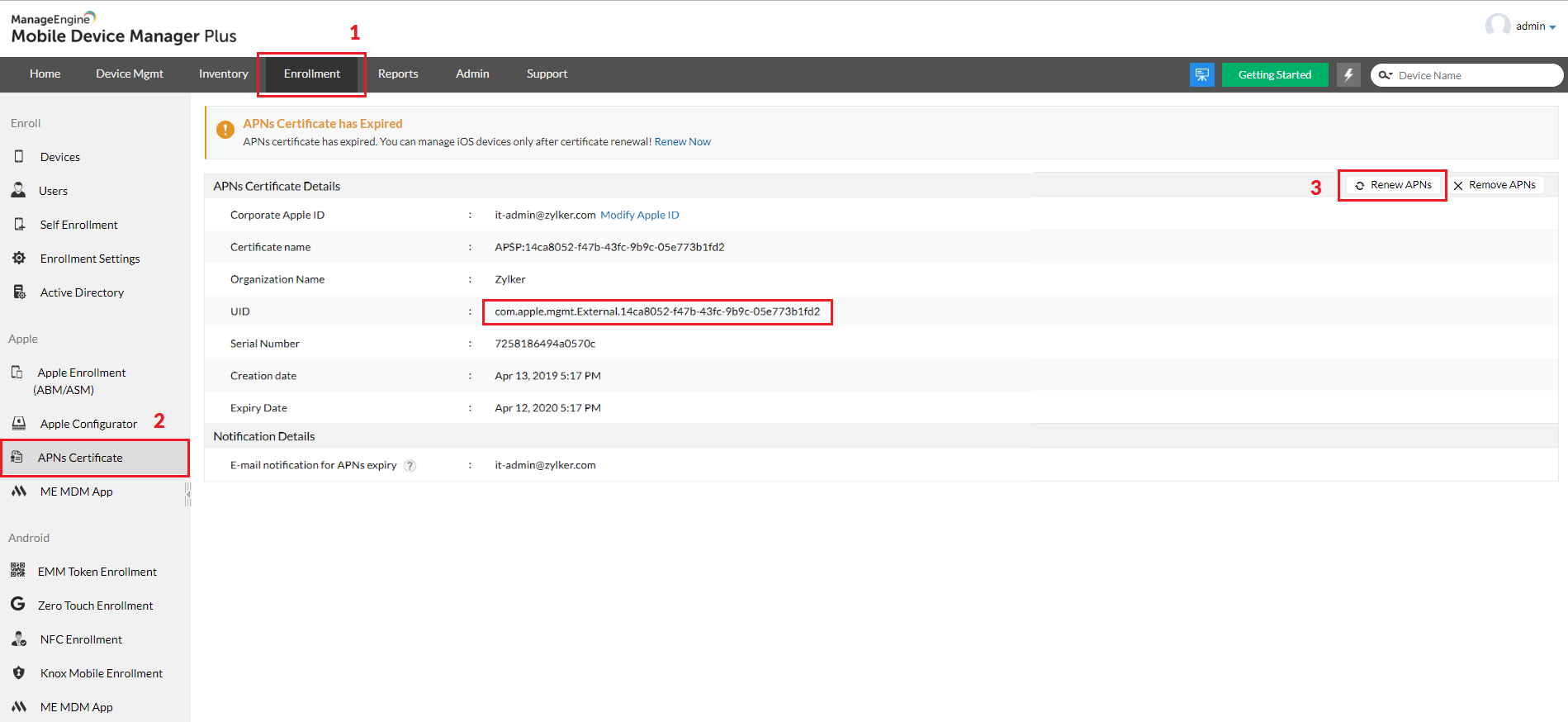
To verify whether the appropriate certificate is selected, login to APNs portal and click on the information (i) button present near the expired certificate and match the UID shown on the APNs portal with the UID present on the MDM portal. It is recommended to enter information that can be used to identify the certificate to be renewed in the Notes section.
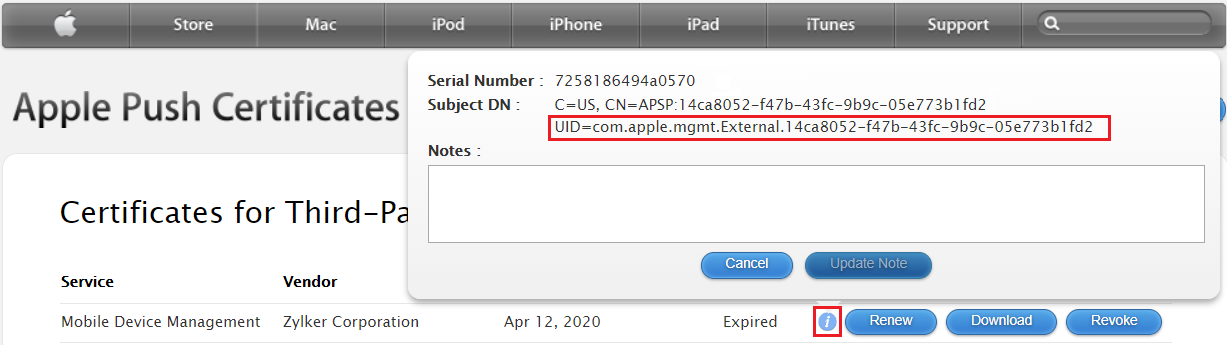
Managed devices also display the UID of the APNs certificate used to enroll the devices. You can locate the UID of the APNs certificate used on the managed devices by navigating to Settings -> General -> Device Management -> MDM Profile -> More Details -> MDM Profile -> Topic. In case of managed Mac machines, navigate to System Preferences -> MDM Profile -> Topic to view the UID.
Can't find matching certificate?
If you can't find certificate with UID that matches the UID in the certificate being renewed, you may have logged in with different Apple ID. During APNs renewal, ensure to use the same Apple ID used while creating the certificate. If you use different Apple ID, you will not be able to find the certificate uploaded on the MDM console. If the Apple ID used while creating APNs is a personal ID or is obsolete, you can contact Apple Support with the following details to change the Apple ID associated with the certificate:
- Common Name
- UID
- Serial Number
- Expiry Date
- Old Apple ID
Apple will verify these details and migrate or add the correct certificate to your new Apple ID. After which you can renew the APNs certificate on MDM portal.