Safari couldn't open the page because the server stopped responding
Problem
When attempting to enroll a device, the error message "Safari couldn't open the page because the server stopped responding" may appear.
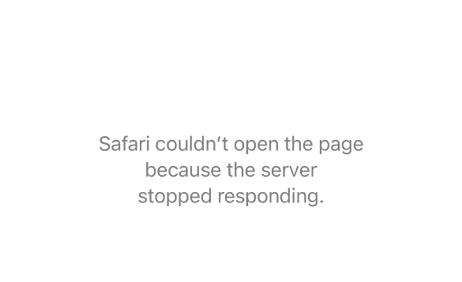
Cause
This error typically arises due to caching issues in the browser, which may cause the browser to display outdated or incorrect information.
Resolution
To resolve this issue, clear the browser cache on your device and then restart it. This process helps in clearing any stored data that may be causing conflicts or preventing the browser from accessing the enrollment page properly. After clearing the cache and restarting the device, attempt to enroll again.
If the problem still persists, contact mdm-support@manageengine.com (MDM On-Premises) or mdmcloud-support@manageengine.com (MDM Cloud)