An interface is a component that connect a network device to the network, and helps in the communication and transfer of data between these devices over a private or public network. Monitoring the interfaces of network devices is crucial to understanding the behavior of the network in terms of flow of traffic, or bandwidth utilization.
OpManager provides comprehensive network interface monitoring with advanced bandwidth and flow analysis to monitor the interfaces in your network. With support for close to 300 different types of interfaces straight out-of-the-box, including Ethernet interfaces, PPP, Software Loopback, fibre channel, virtual interfaces, and many more. The SNMP protocol and the corresponding SNMP monitors are used to keep an eye on various interface metrics like traffic, bandwidth, utilization, number of transferred packets and their size, the errors and discards of the interface, etc.
Prerequisites for interface discovery:
Interfaces can be discovered in OpManager using three main methods. They include:
From OpManager v127241 onwards, it is possible to schedule the discovery of interfaces for a later time. Additionally, you can also configure the schedule to repeat the interface discovery process every once in a while. The criteria and conditions for the interface discovery, along with the configurations for its scheduling, are saved to a profile called the Interface Discovery Profile. This profile can be scheduled to run as many times as required, according to your requirement, to keep your inventory updated with all the interfaces associated with the devices in your network.
Steps to schedule the discovery of interfaces:
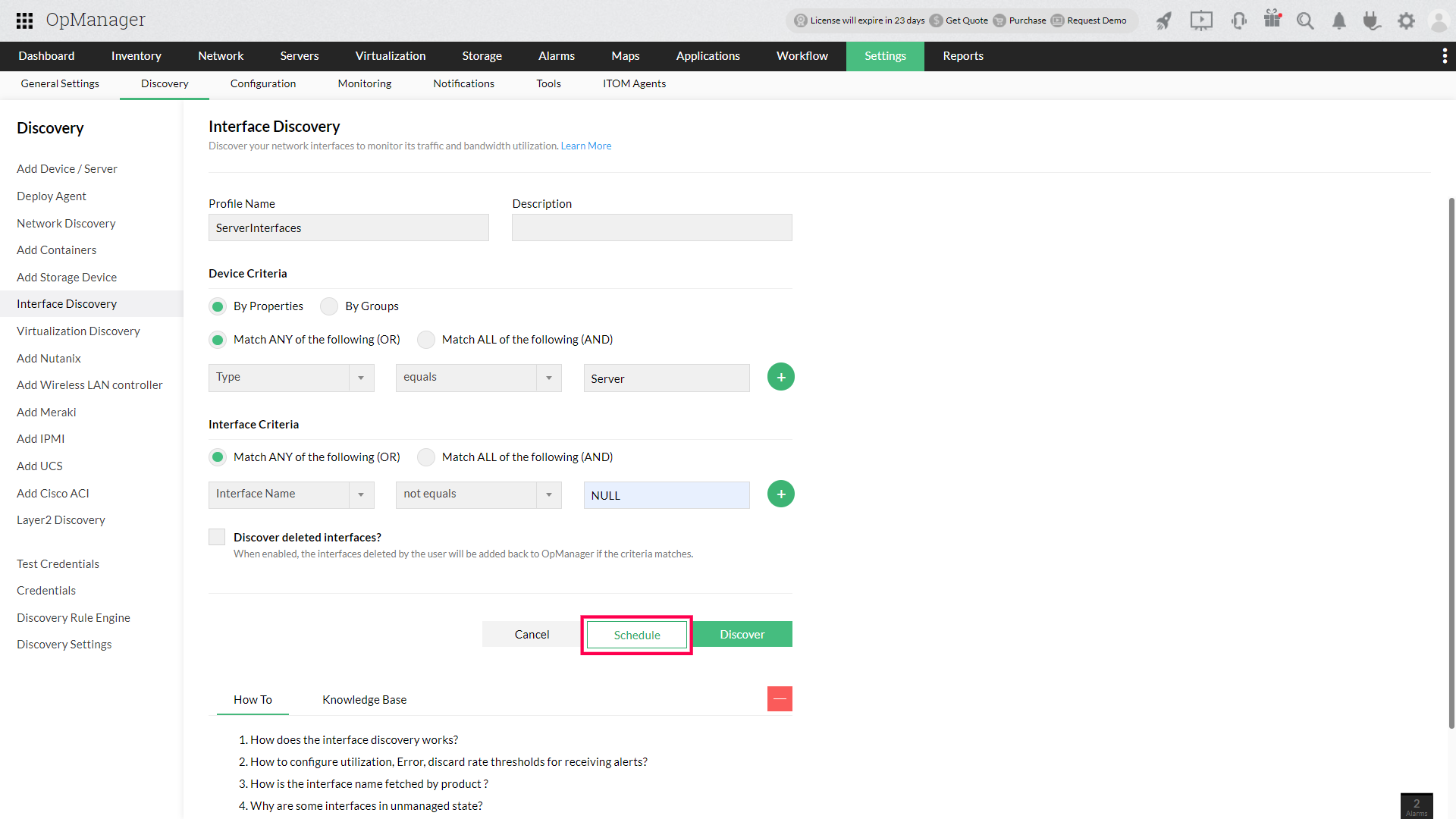
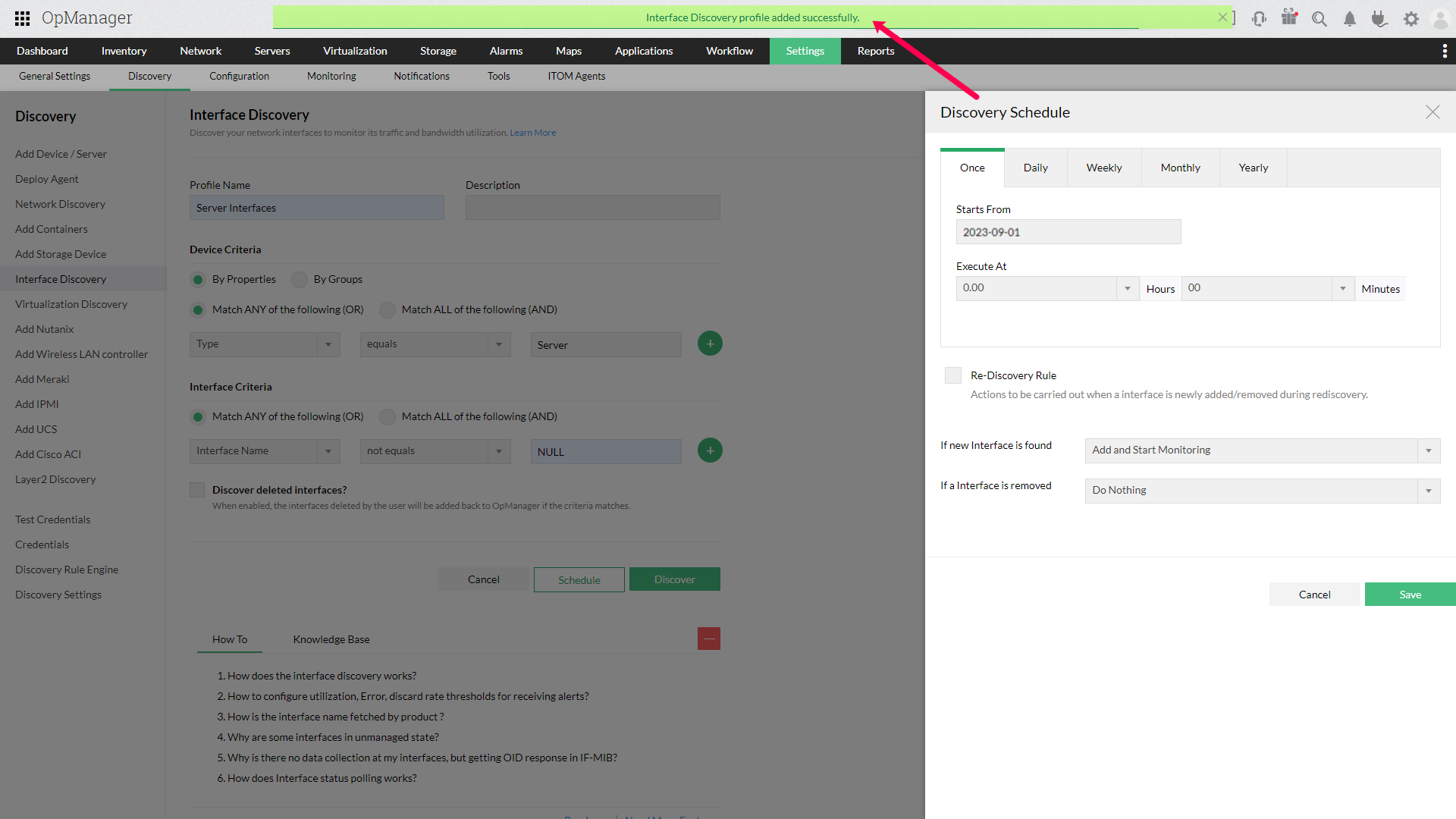
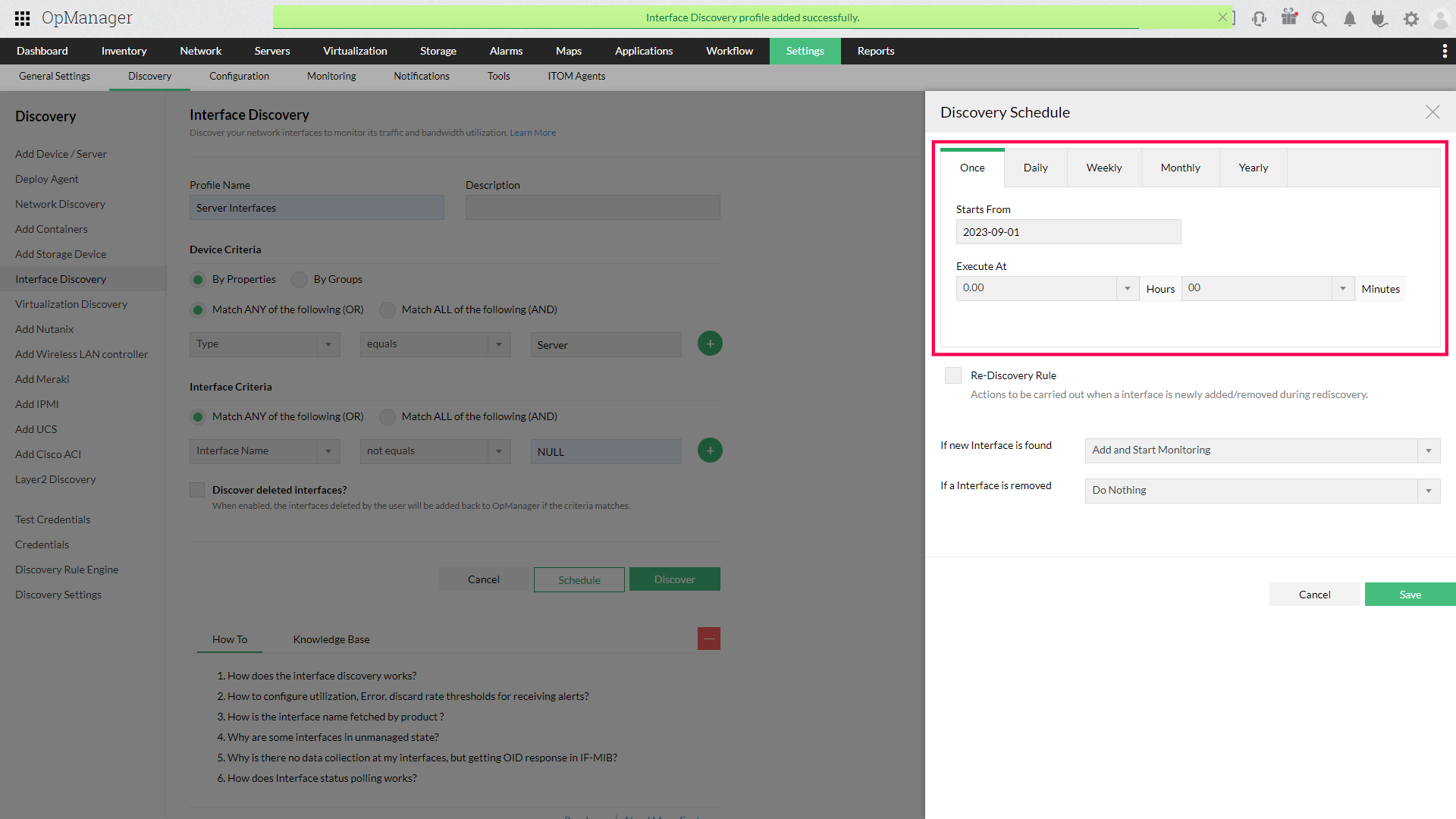
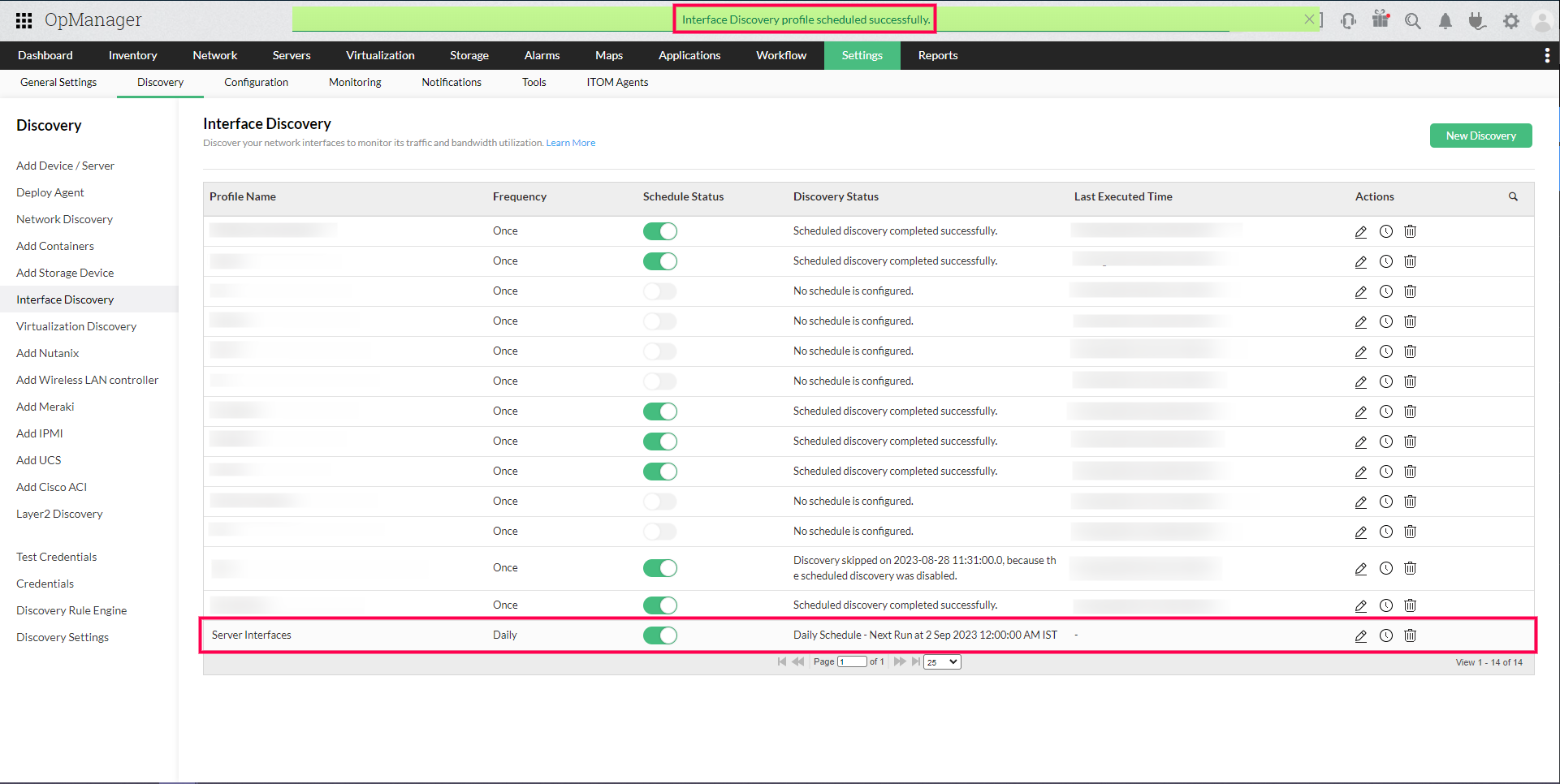
There are instances when interfaces are added to the device after they have been discovered in OpManager (ex. configuring a new VLAN interface, creating a new fibre channel interface, etc.). Similarly, some interfaces could be removed from the device after their addition to OpManager (ex. deleting an Ethernet interface from a Windows device, or disabling a PPP interface on a router, etc.). The interface re-discovery rule is a set of conditions and configurations that allow you to choose what OpManager must do when it encounters such new interfaces on a device, or if it identifies that some interfaces have been deleted from the device. This rule is executed every time the interface discovery profile is executed based on the configured schedule. During this scheduled discovery, OpManager executes the rediscovery rule and identifies the interfaces that match the given criteria, and can either add them to the inventory or remove/unmanage them according to the options set by the user.
While configuring the re-discovery rule, you can choose to perform two operations:
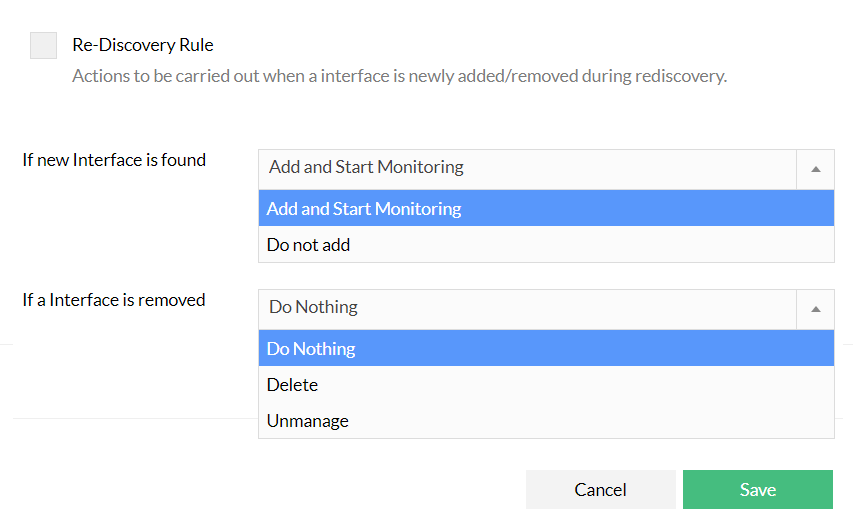
Thank you for your feedback!