Network monitoring in today's landscape has evolved beyond simply evading network downtime. Technological advancements and the need to deliver an enhanced end user experience has called for the optimum performance of a network. This is why businesses are working on decreasing their mean time to repair (MTTR).
By decreasing their MTTR, network admins can swiftly get their devices up and running from their down state. Moreover, a high MTTR can breach SLAs, which does not just lead to monetary losses, but a negative brand reputation too. To resolve issues swiftly and comply with SLAs, businesses are integrating their network monitoring solution with messaging services. With a messaging service, technicians can get alerted to issues immediately and proceed with the fault remediation process.
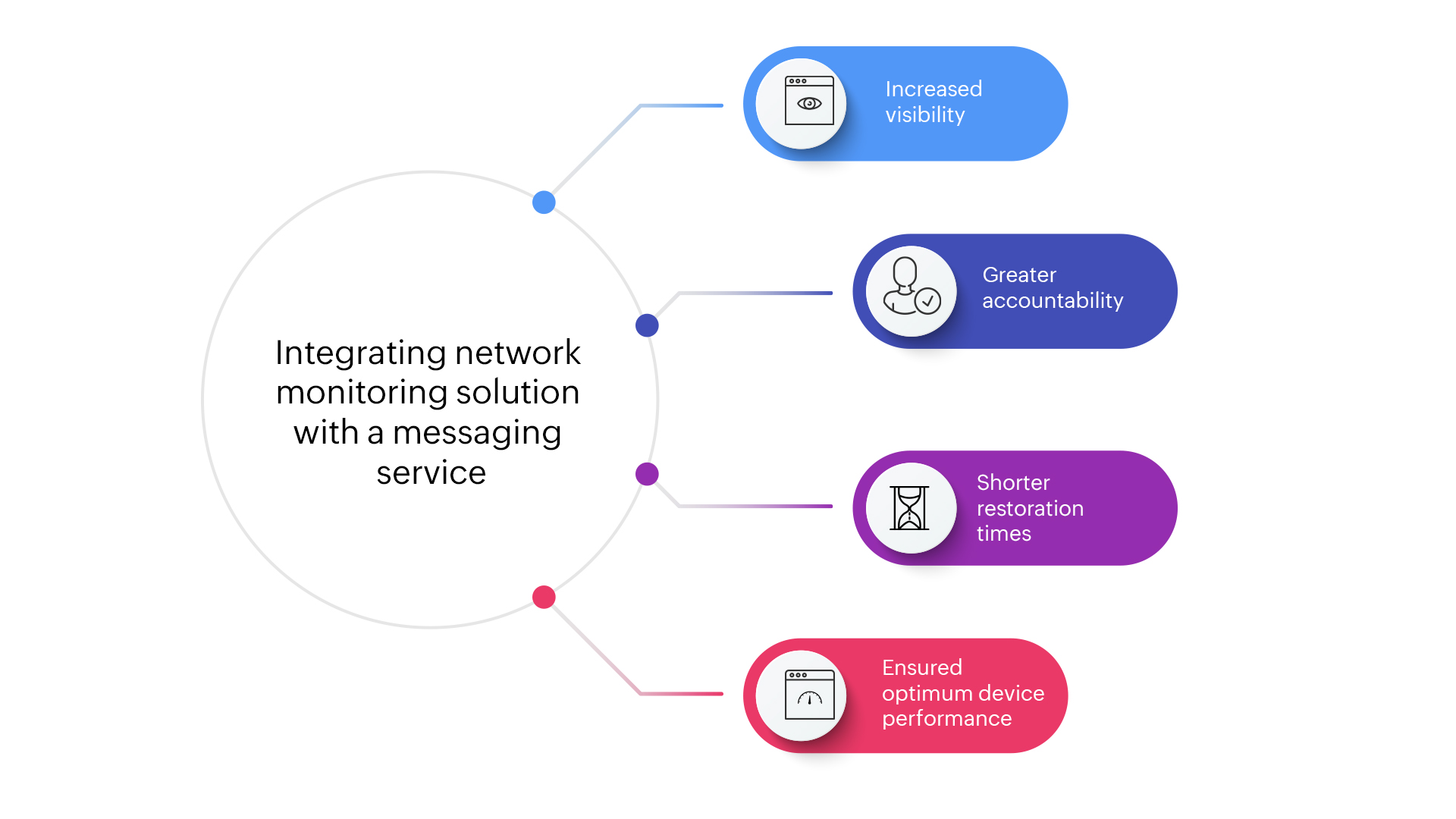
ManageEngine OpManager is a comprehensive network monitoring solution that helps network admins ensure the optimum performance of their devices and eliminate visibility blind spots. Network admins can monitor their entire network using OpManager and get real-time alerts in case of a mishap. Furthermore, network admins can even categorize the alerts based on their severity. Then, they can automate the best course of action to be taken.
Microsoft Teams is a powerful business communication platform, that allows users to come together under a single roof, share their ideas, and collaborate with each other, via texts or audio conferencing or video conferencing. With Microsoft Teams, employees of an organization can easily communicate with each other, create dedicated channels, and streamline their organizational processes. Moreover, Microsoft Teams can also be integrated with other tools, for receiving alerts or notifications instantly.
Merely identifying faults will do no good unless acted upon. The alerts generated in OpManager must be relayed to the concerned technician instantly to prevent further mishaps. OpManager's seamless integration with Microsoft Teams will help network admins pass on any alert or notification from OpManager's console to the relevant channels in Microsoft Teams, for easier fault remediation.
Consider a financial service provider that caters to a wide customer base. Unexpectedly, the speed of the network reduces drastically, causing a downturn in payment success rate. This leads to a loss of customers and brand reputation. Here's how the OpManager - MS Teams integration can help in this scenario.
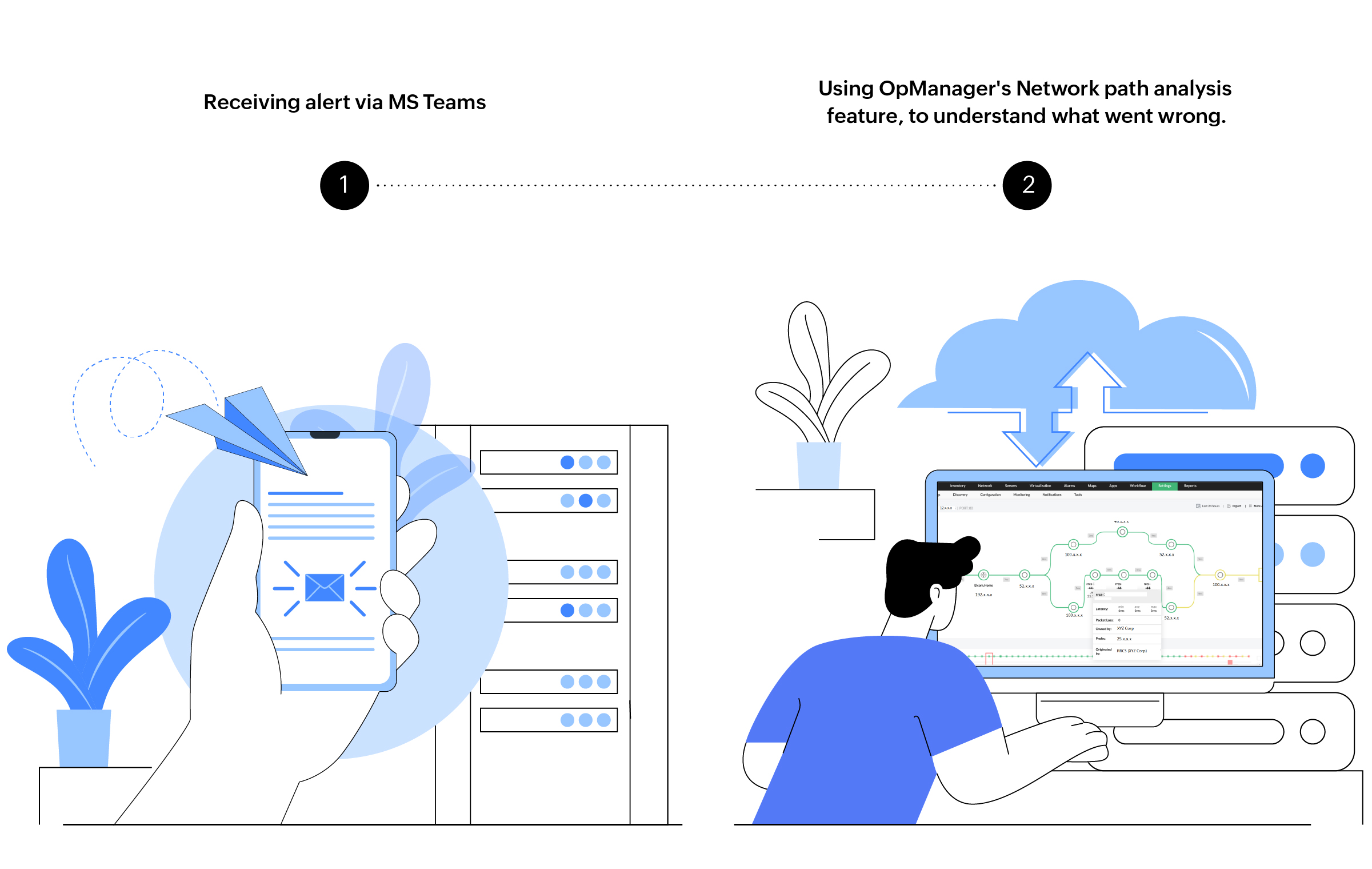
By using OpManager, network admins can easily stay updated about their network environment. In the mentioned scenario, by using OpManager, a network admin comes to know that there's a huge spike in packet loss and response time. Once the packet loss and response time values go above the set baseline value, an alert is sent out to the corresponding channel in Microsoft Teams.
A technician from the said channel will now pick it up, and open OpManager to better understand the issue at hand. They will then use OpManager's Network Path Analysis feature to visualize the network paths and check the path with the highest packet loss. They can pinpoint an issue with the ISP server, which is escalated quickly.
OpManager allows admins to prioritize pressing issues according to the criticality of the situation. Furthermore, they can create notification profiles for different criteria and customize the information that must be sent to the relevant technician or channel in MS Teams.
Evading network downtime and ensuring optimum performance can give network admins nightmares. However, by deploying a network monitoring solution such as OpManager, and integrating it with a messaging service such as Microsoft Teams, network admins can get intimated with real-time alerts, helping them keep their MTTR to a minimum.
Download OpManager for a hands-on experience. Learn more about how to integrate OpManager with Microsoft Teams.