Key Points
Pre-Requisites: Ensure that the Feature Pack option is enabled in Patch Database Settings and no updates are declined.
Pre-Deployment Compatibility: Run a Compatibility Check to ensure all target systems meet the required specifications.
Manual ISO Upload: The dependency ISO file must be manually downloaded and uploaded in the Upload Patches view, as dependency patches are not automatically downloaded.
Edition-Specific Patch IDs: Use the correct patch IDs based on edition and upgrade path — for example, 111894/111895 for Windows 10 → 11 Enterprise, and 111896 for Windows 11 → 24H2 Enterprise (with equivalent IDs for Pro and other editions).
Deploy the Patch: Once the patch has been uploaded, deploy the patch to your target computers from the Missing Patches view.
Released in October 2024, the update introduces several new features and enhancements to Windows 11. You can learn more about what's new in the Windows 11 24H2 release by visiting the official Microsoft release information page. To install Windows 11 24H2 feature update, the device should be running on Windows 10 2004 or later versions. Refer here for a complete list of the system requirements. To learn how to upgrade from Windows 10 to Windows 11 using ManageEngine Patch Manager Plus, refer to the video guide.
Main Patch ID
111895 - Feature Pack Update for Windows 11 (24H2) - October 2024 Update for enterprise (x64) (Windows 10 to Windows 11) (Deployment-Only).
Dependency Patch ID
111894 - Dependency Patch for Windows 11 (24H2) - October 2024 Update for enterprise (x64) (Manual Upload Required)
To download the ISO files for the Enterprise Edition refer to this page.
Note: Deployment of Windows 11 24H2 feature pack is supported only in Patch Manager Plus build versions 10.0.147 and above. The SSP (Self-Service Portal) method is not applicable for performing feature pack upgrade from Windows 10 to Windows 11 via Patch Management.
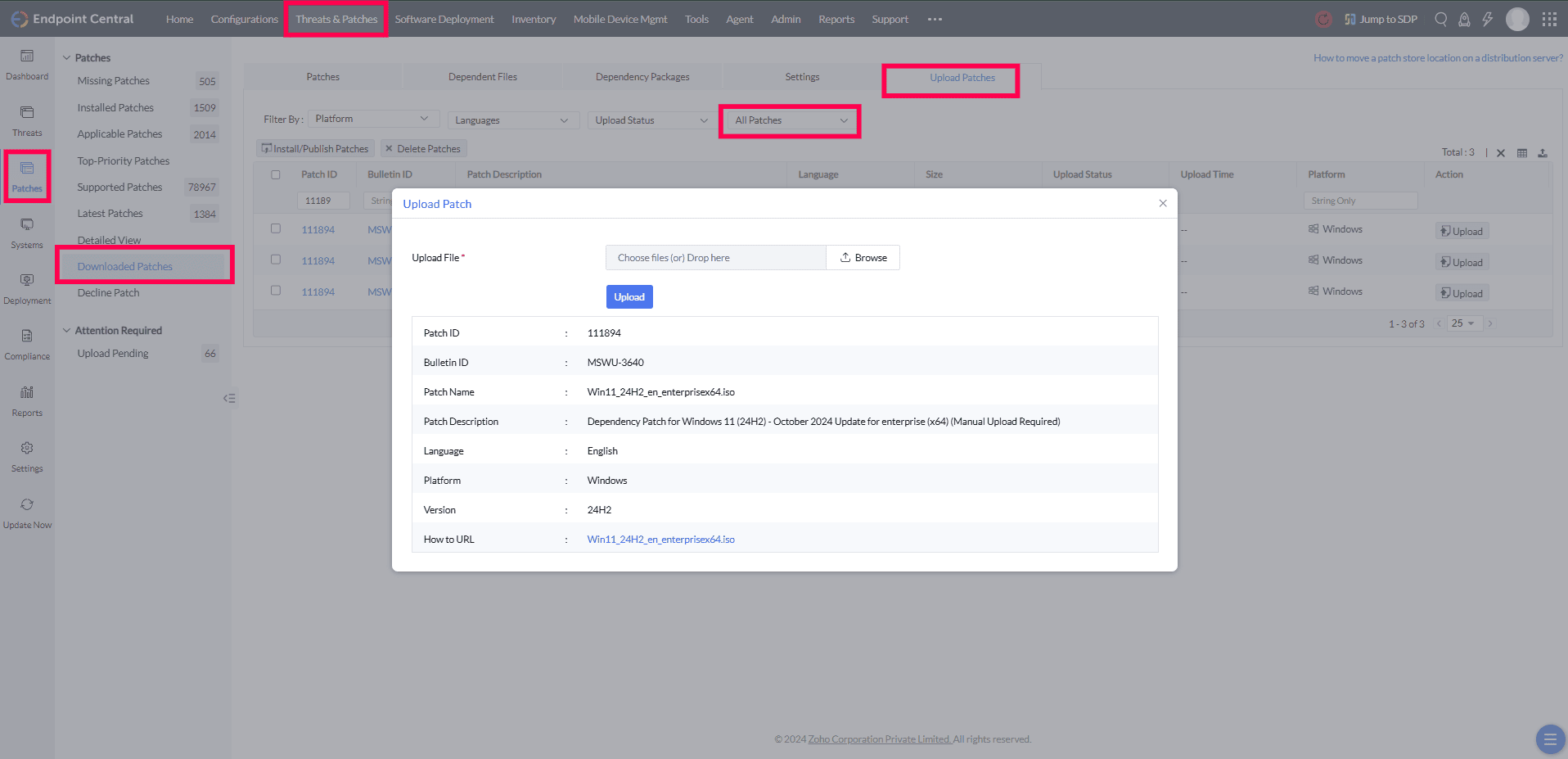
Once the ISO file has been uploaded in the dependency patch, the main patch should be deployed from the Missing Patches view.
Main Patch ID
111891 - Feature Pack Update for Windows 11 (24H2) - October 2024 Update (x64) (Windows 10 to Windows 11) (Deployment-Only)
Dependency Patch ID
111890 - Dependency Patch for Windows 11 (24H2) - October 2024 Update (x64) (Manual Upload Required)
To download ISO files for Professional or other Editions, refer to this page.
Note: Deployment of Windows 11 24H2 feature pack is supported only in Patch Manager Plus build versions 10.0.147 and above. The SSP (Self-Service Portal) method is not applicable for performing feature pack upgrade from Windows 10 to Windows 11 via Patch Management.
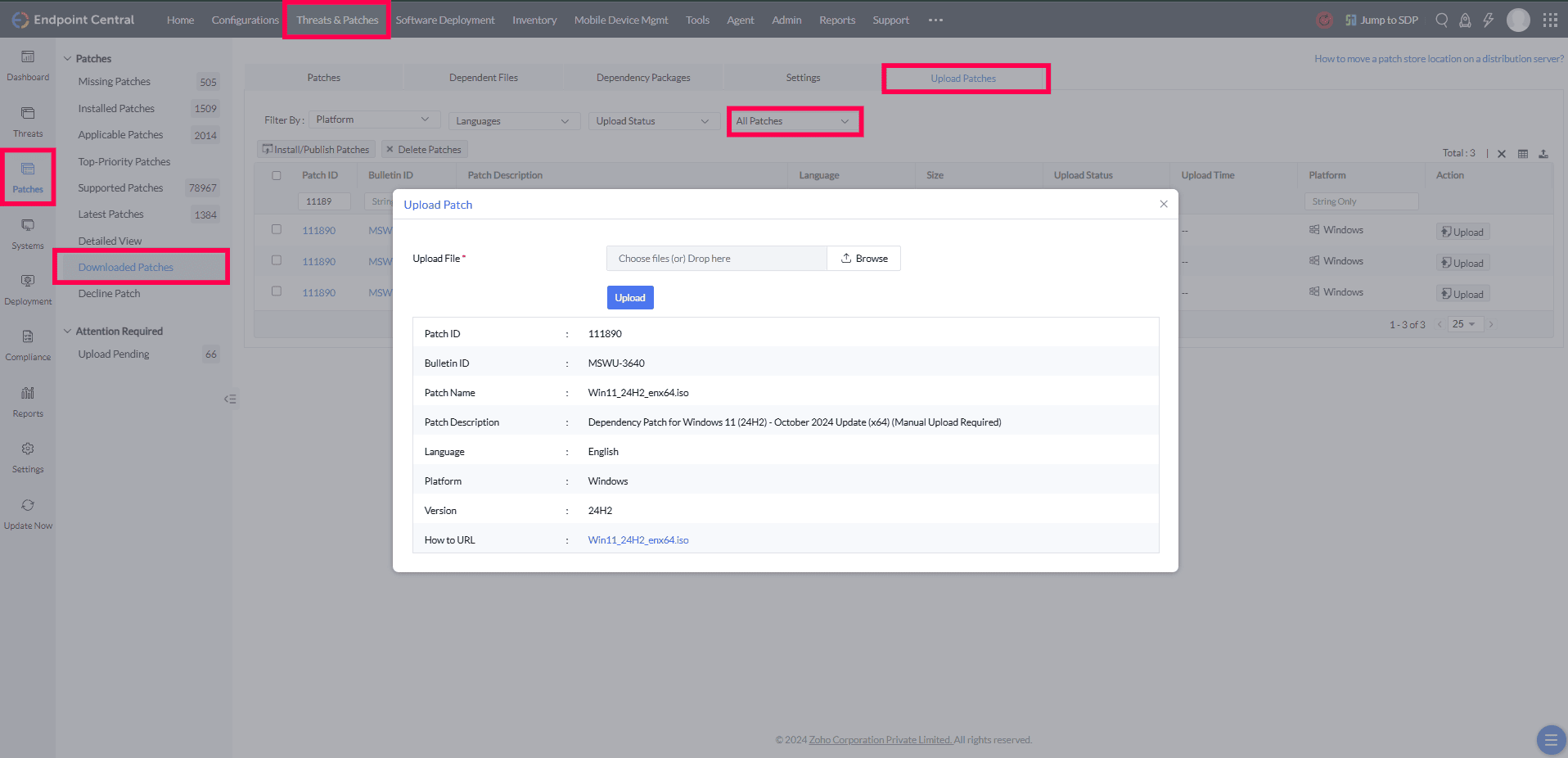
Once the ISO file has been uploaded in the dependency patch, the main patch should be deployed from the Missing Patches view.
Main Patch ID
111896 - Feature Pack Update for Windows 11 (24H2) - October 2024 Update for enterprise (x64) (Windows 11 to Windows 11)
Dependency Patch ID
111894 - Dependency Patch for Windows 11 (24H2) - October 2024 Update for enterprise (x64) (Manual Upload Required)
To download ISO files for the Enterprise Edition refer to this page.
Note: Deployment of Windows 11 24H2 feature pack is supported only in Patch Manager Plus build versions 10.0.147 and above. The SSP (Self-Service Portal) method is not applicable for performing feature pack upgrade from Windows 10 to Windows 11 via Patch Management.
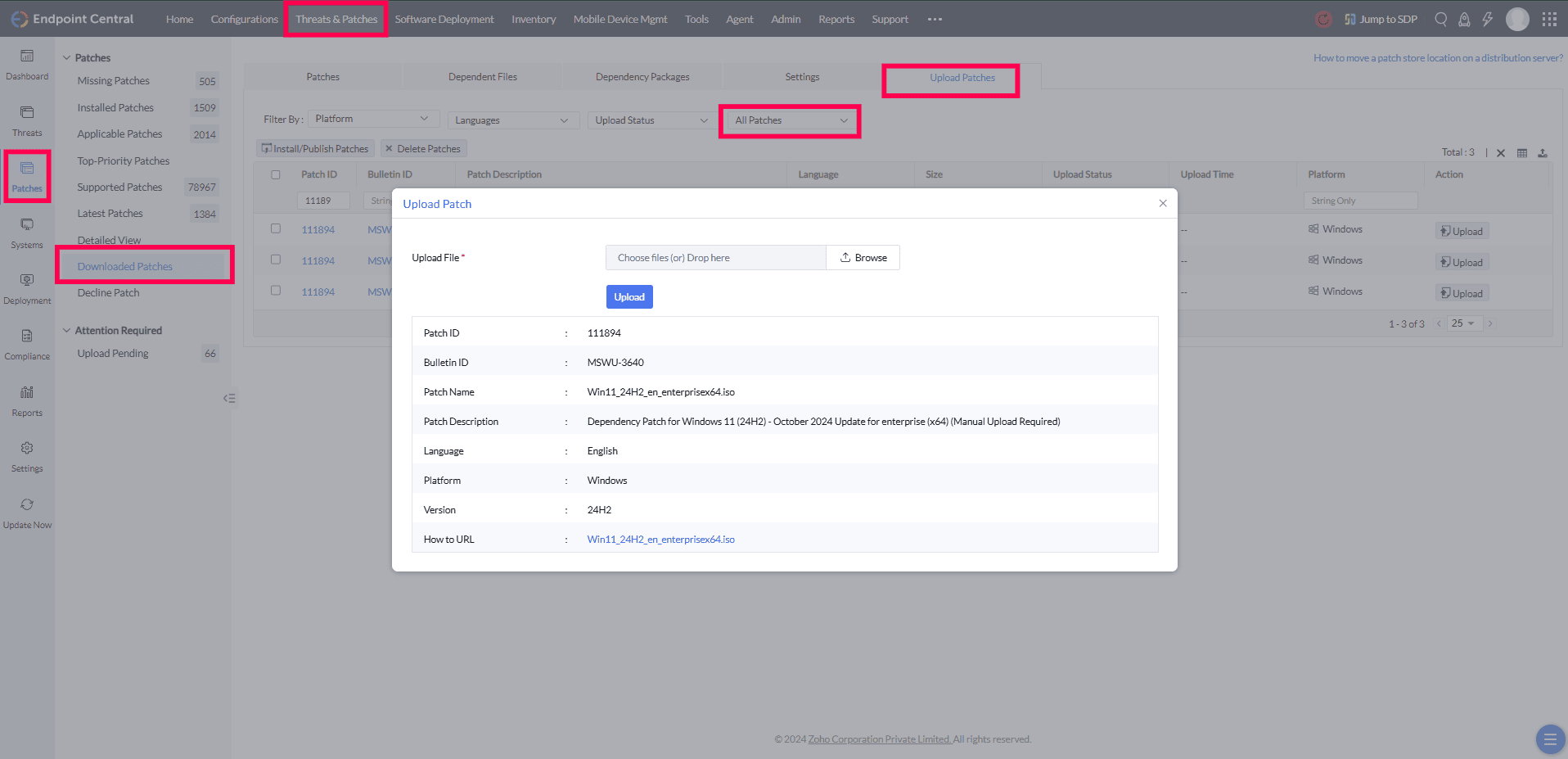
Once the ISO file has been uploaded in the dependency patch, the main patch should be deployed from the Missing Patches view.
Main Patch ID
111892 - Feature Pack Update for Windows 11 (24H2) - October 2024 Update (x64) (Windows 11 to Windows 11)
Dependency Patch ID
111890 - Dependency Patch for Windows 11 (24H2) - October 2024 Update (x64) (Manual Upload Required)
To download ISO files for Professional or other Editions, refer to this page.
Note: Deployment of Windows 11 24H2 feature pack is supported only in Patch Manager Plus build versions 10.0.147 and above. The SSP (Self-Service Portal) method is not applicable for performing feature pack upgrade from Windows 10 to Windows 11 via Patch Management.
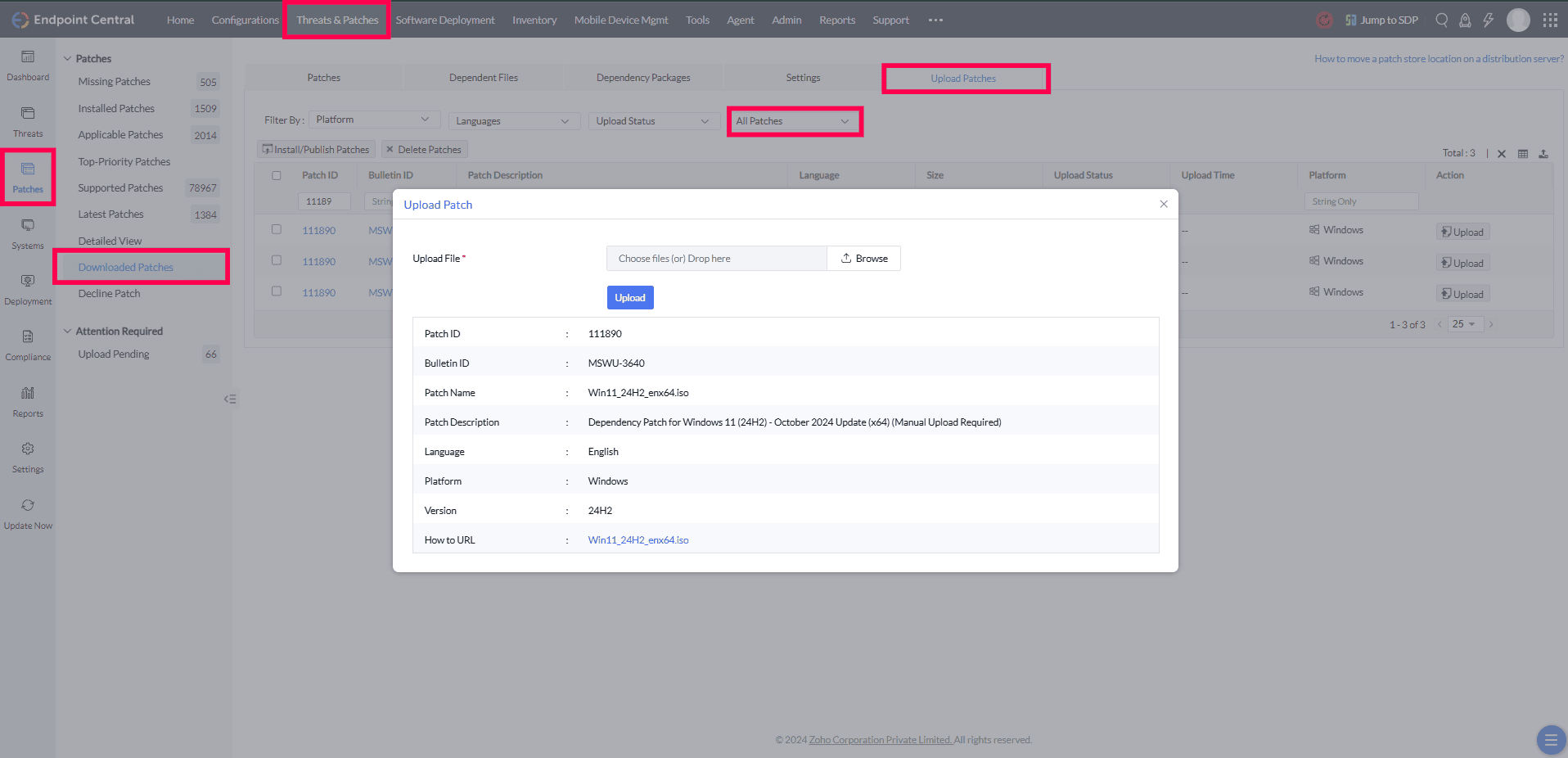
Once the ISO file has been uploaded in the dependency patch, the main patch should be deployed from the Missing Patches view.
Start your 30-day free trial and manage unlimited endpoints — patched and protected!