Certificate Support Tools
The certificate tools category in PAM360 comes with five options that will allow users to independently perform certificate conversion, parsing, CSR and certificate creations, and scan domains for vulnerabilities without adding them to the certificate repository. The available options in the Tools category are:
- Parsing a CSR or Certificate
- Converting a Certificate Format
- Scanning a Domain for Vulnerabilities
- Creating a CSR
- Creating a Certificate
1. Parsing a CSR or Certificate
The CSR and SSL parser tools allow users to upload certificates or their contents directly to the interface and sort the attributes into a readable format.
- Navigate to Admin >> SSL Tools >> Certificate Tools and click CSR parser or SSL parser.
- Choose File Based and click Browse to upload a CSR or a certificate. Please note that CSR files must be in the .csr format, and the certificates must be in one of the following formats: .cer, .crt, .der. Click Parse and the results will be displayed below. Alternatively, choose Certificate Content Based to paste the contents of a CSR or a certificate instead of uploading the file.
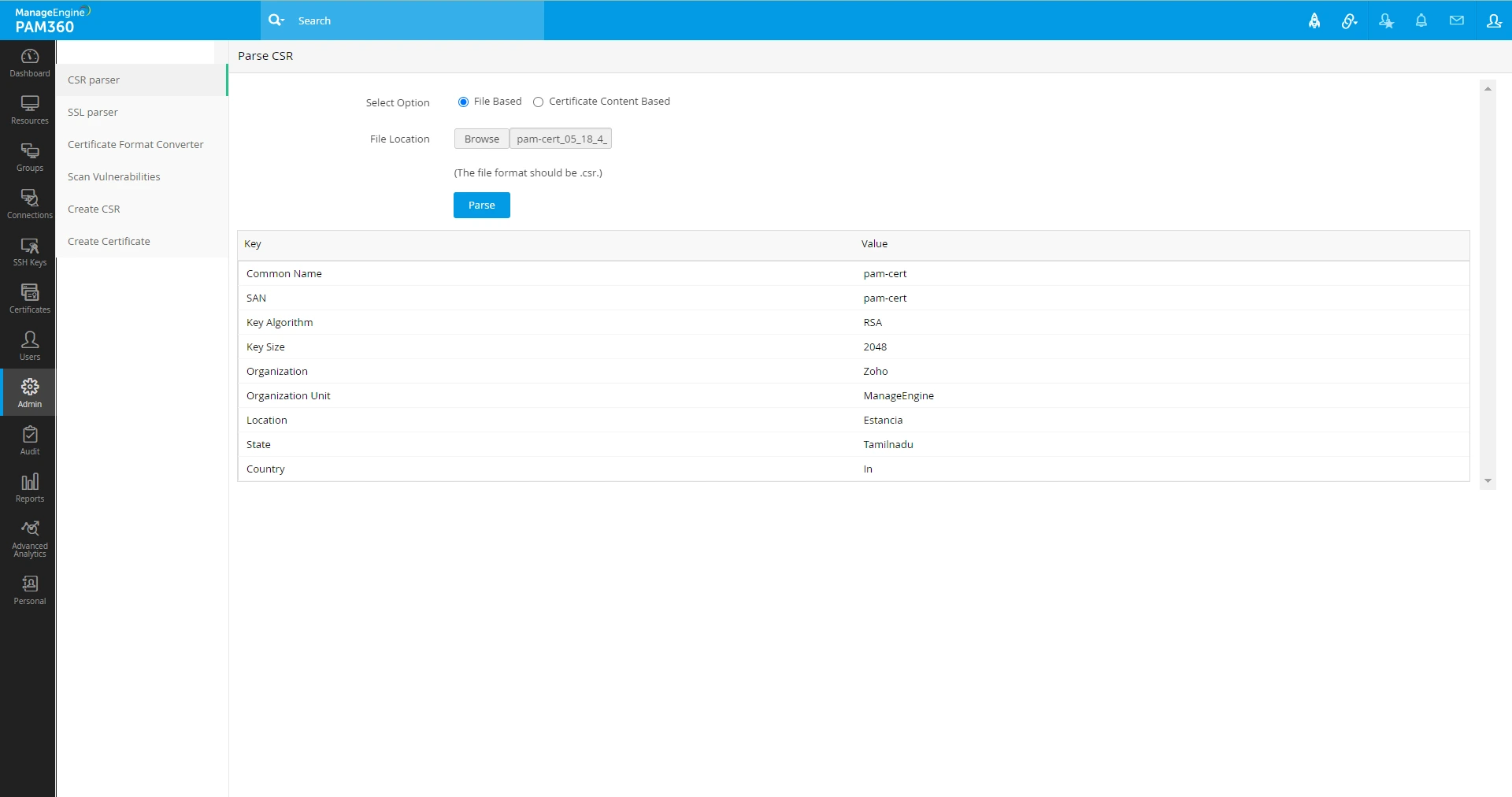
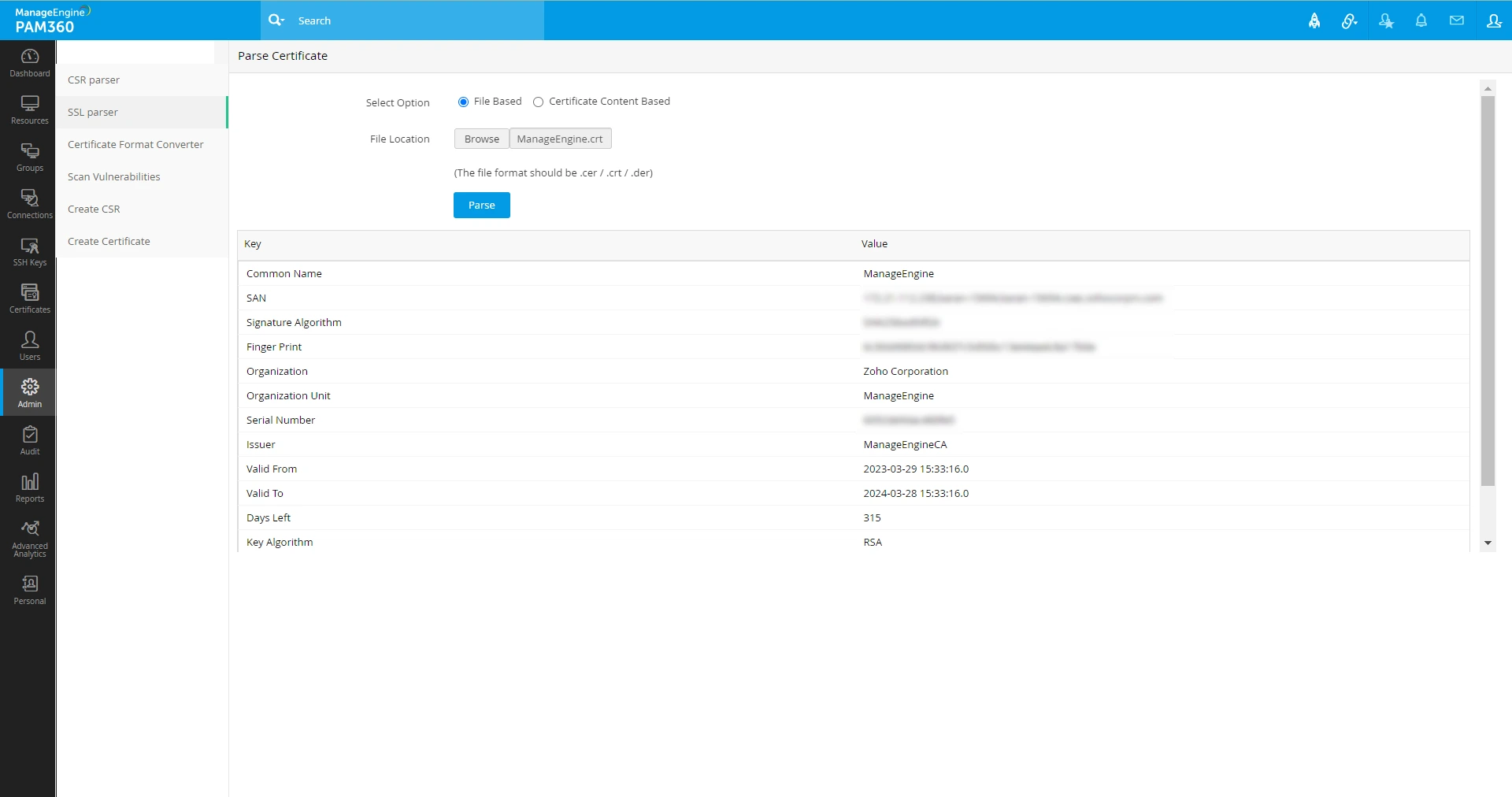
2. Converting a Certificate Format
The certificate format converter tool supports one-click conversion for a wide range of certificate formats.
- Navigate to Admin >> SSL Tools >> Certificate Tools >> Certificate Format Converter.
- Choose the required certificate format from the Select Option drop-down.
- Click Browse to upload the certificate. Please note that while converting a certificate from and to the PKCS12 format, you must provide the import key and the keystore password. Upload your certificate, add the required attributes and click Convert; your certificate will be converted to the selected destination format.
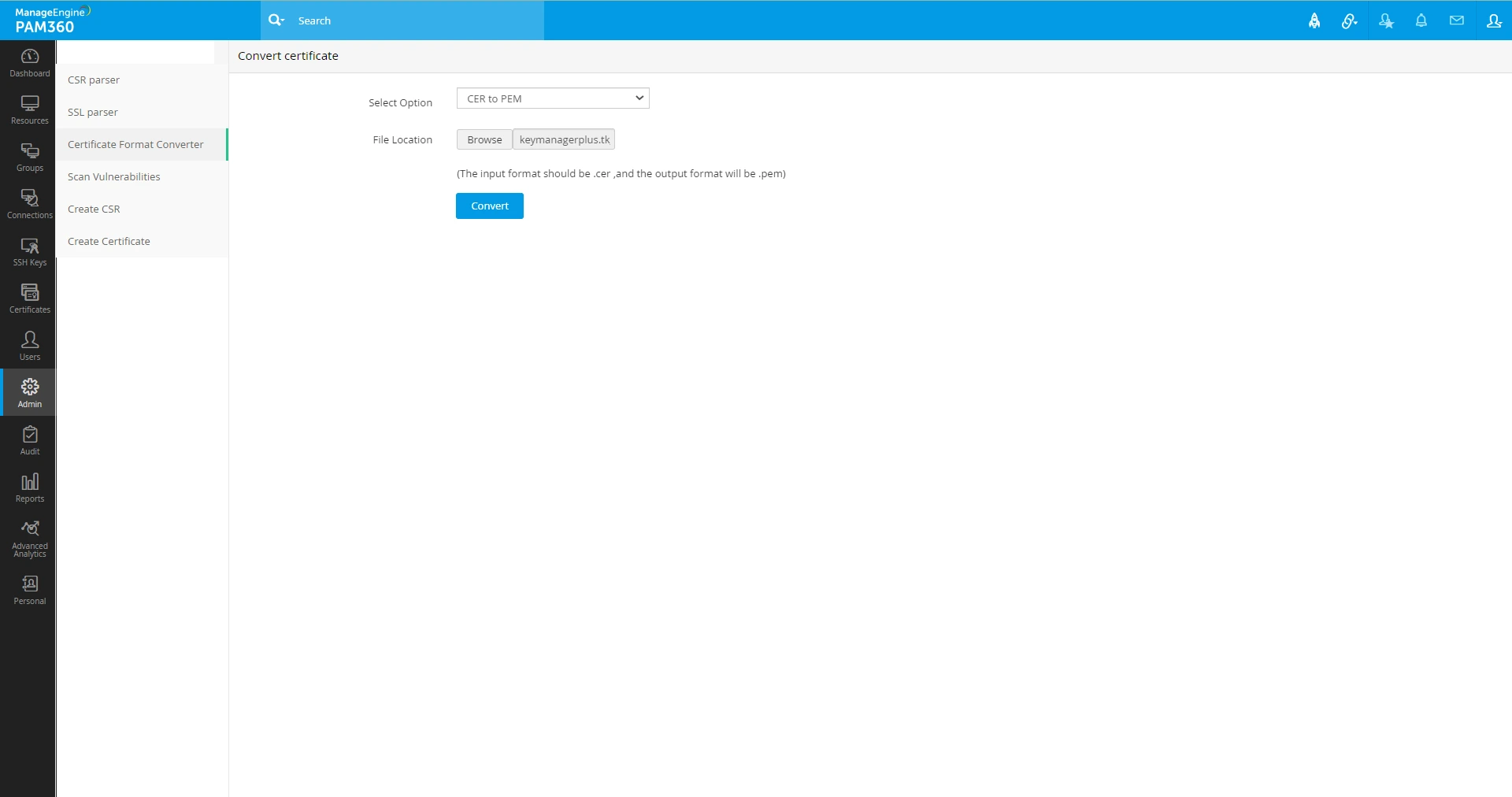
3. Scanning a Domain for Vulnerabilities
This scanner tool allows users to scan any domain for vulnerabilities by entering the domain name and port directly, without adding the certificate to the repository. Navigate to 'Admin >> SSL Tools >> Certificate Tools >> Scan Vulnerabilities' and enter the Domain Name and Port details. Once you have entered the domain details, click Start scan. The scan results will be displayed below.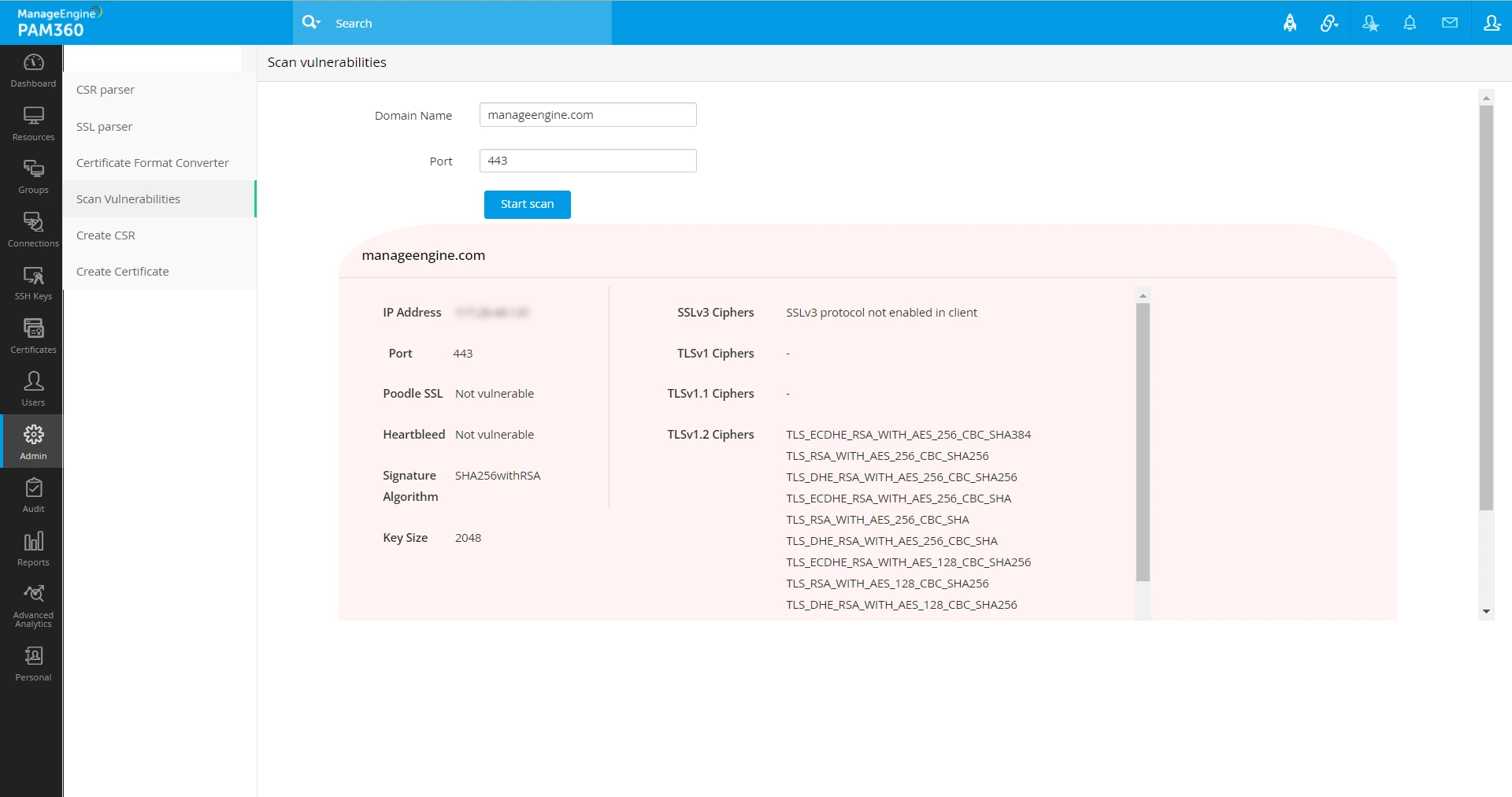
4. Creating a CSR
To know about creating CSR, refer to this help section.
5. Creating a Certificate
To know about creating certificate, refer to this help section.