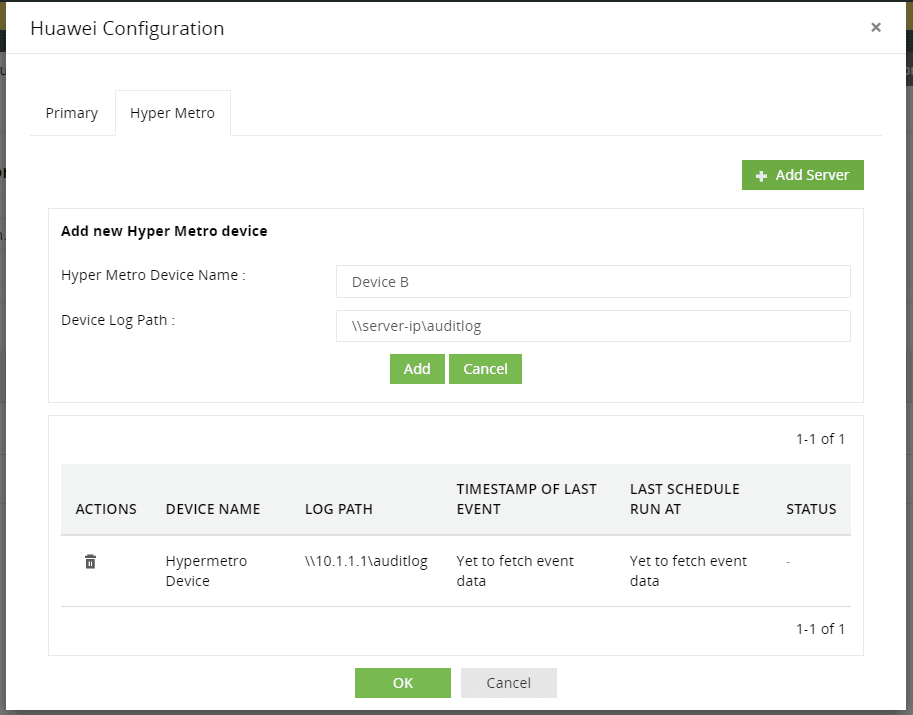Configure HyperMetro
To add target servers to the ADAudit Plus console for auditing, follow these steps:
- Log in to the ADAudit Plus web console with admin credentials.
- Navigate to File Audit > Configured Server(s) > Huawei OceanStor.
- In the table, under Actions, click on Change VStore Log Path.
- In the Huawei Configuration page, select Hyper Metro.
- Provide a suitable name for the HyperMetro device.
- Provide the device log path of the HyperMetro device. It is recommended that you provide the IP address to directly access the HyperMetro device's audit logs.
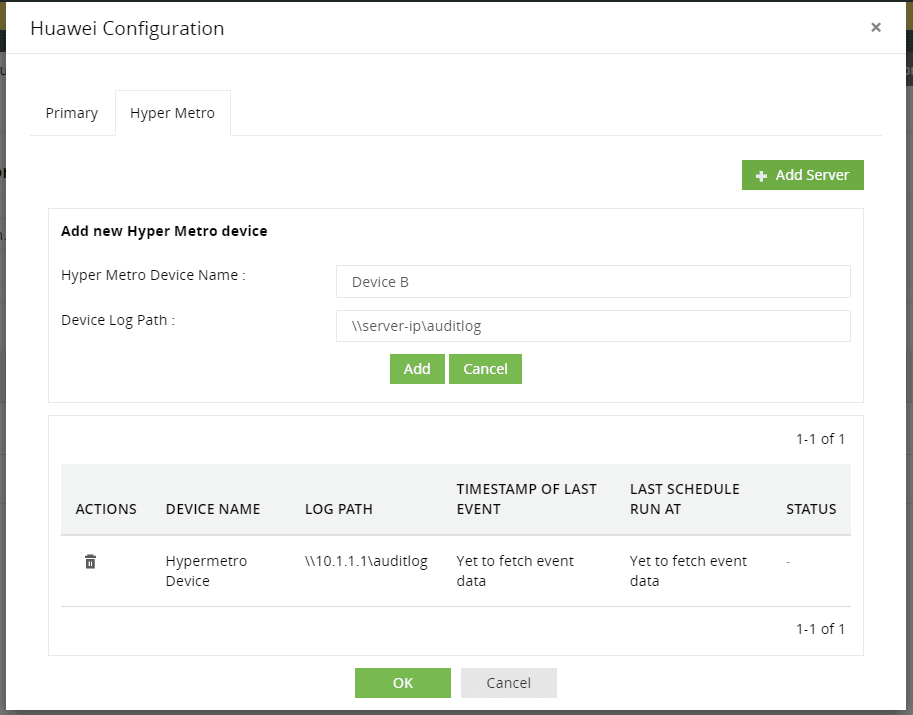
- Click Add > OK.
Note: Hypermetro is available only with the Huawei V6 series and auditing needs to be configured separately for the HyperMetro device by following the steps outlined here.
Don't see what you're looking for?
-
Visit our community
Post your questions in the forum.
-
Request additional resources
Send us your requirements.
-
Need implementation assistance?
Try OnboardPro

 Click here to expand
Click here to expand