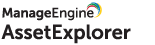System Requirements
Mentioned below are the minimum requirements to run AssetExplorer. You may require more RAM space and high-end processors depending upon the support load, simultaneous access load, and other applications' load installed on the same server.
| No of Nodes | Hard Disk Type | RAM | Processor | OS |
| 250-2000 | 500GB SDD | 16GB |
1.7GHz to 2.4GHz |
Cent OS: 8 and above |
| 2000-10000 | 1TB - SDD | 16GB |
2.4GHz to 3.0GHz 12MB to 20MB Cache |
|
| 10000-30000# | 2TB/3TB* - SDD | 16GB | 3.0GHz to 4.5GHz 12MB to 30 MB Cache 10 cores to 20 cores or equivalent technology E.g Intel Xeon Scalable Gold/Platinum |
* - PostgreSQL bundled is configured as a database.
#- If you have more than 30k scannable nodes, it is recommended to have separate remote servers for up to 30k nodes each. That way the load on the central server will be minimal.
Supported Browsers
- Internet Explorer: IE 11, IE Edge
- Firefox
- Google Chrome
MSSQL
If your AssetExplorer runs on an MSSQL setup, then make sure to host the database server in a separate machine under the same network as the application server. The DB server machine configuration solely depends on no of databases configured and usage. Please consult with your DBA or Microsoft MSSQL support for system requirements.
Supported MSSQL Versions: 2012, 2014, 2016, 2017, 2019, and 2022.
PostgreSQL
Since PostgreSQL 9.2 requires users to modify kernel resources to allot required resources for Postgres server,
i. Add the the below mentioned entry in /etc/sysctl.conf
kernel.shmmax=536870912
kernel.shmall=131072
ii. Execute sudo sysctl -p /etc/sysctl.conf to reload the configured change.
Note: This is only applicable for Linux OS installations that use bundled Postgres.
How to enable read committed snapshot isolation (RCSI)
All MSSQL databases usually have lock issues, which may affect an application’s optimal performance. To avoid such performance issues in AssetExplorer, enable the read committed snapshot isolation (RCSI) by following these steps:
This might take a while to complete and also requires downtime, so please schedule it over a weekend.
- Stop AssetExplorer application.
- Log in to SQL Management studio.
- Take the AssetExplorer database offline by executing
USE master GO ALTER DATABASE <db_name> SET OFFLINE WITH ROLLBACK IMMEDIATE GO
- Enable the read committed snapshot by running
ALTER DATABASE <db_name> SET READ_COMMITTED_SNAPSHOT ON WITH ROLLBACK IMMEDIATE GO
- Bring the database online using
USE master GO ALTER DATABASE <db_name> SET ONLINE GO
- Check if you have enabled RCSI successfully by running the following query
SELECT is_read_committed_snapshot_on FROM sys.databases WHERE [name] = '<db_name>'
If the output to this query is 1, you've successfully enabled RCSI.
You can now start the application. For more information on MSSQL databases and RSCI, go here.