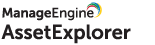Scanning Roaming User Devices
This method of scanning can be used to scan devices of users who keep travelling around and whose devices cannot be recorded in the corporate network. This functionality is achieved in agent installed machines (Windows,Linux and Mac) using Endpoint Central. Click here for more details on DC integration with AE.
Prerequisites:
- Ensure that the Endpoint Central server is reachable using a public IP address.
- The Endpoint Central server should be reachable via a public IP Address*. Configure your external router to ensure that any requests sent to this public IP address are directed to the IP address of the computer in which the Endpoint Central server is installed.
- For example, you can configure your router to direct all requests for x.x.x.x at port 8020 or 8383 and 8027 to y.y.y.y at the respective ports. It is recommended that you make the private IP address (y.y.y.y in the above example) static to ensure uninterrupted communication.
Configure Public IP address
Go to the Admin tab, open Agent configuration and fill in the public IP of the router.
Note: Map your public and private IP addresses to a common FQDN in your DNS to minimize bandwidth consumption. For example, if your FQDN is "product.server.com", map this to both your public (x.x.x.x) and private (y.y.y.y) IP address.
- If your public IP address is x.x.x.x
- And if you have installed the Endpoint Central server on a computer that has the private IP address y.y.y.y with default communication ports 8020 or 8383 and 8027.
NOTE :
1. It is recommended to have all communications in HTTPS mode. The default ports used by DC are Server port - 8383, notification server port - 8027, ports used for remote control and tools - 8443 and file transfer port - 8031.
2. To perform on-demand operations on remote laptops, please ensure to allow these ports by configuring required proxy/firewall settings.
Once the above steps are performed, download the agents and install them on machines to connect through the public IP address for further communications.