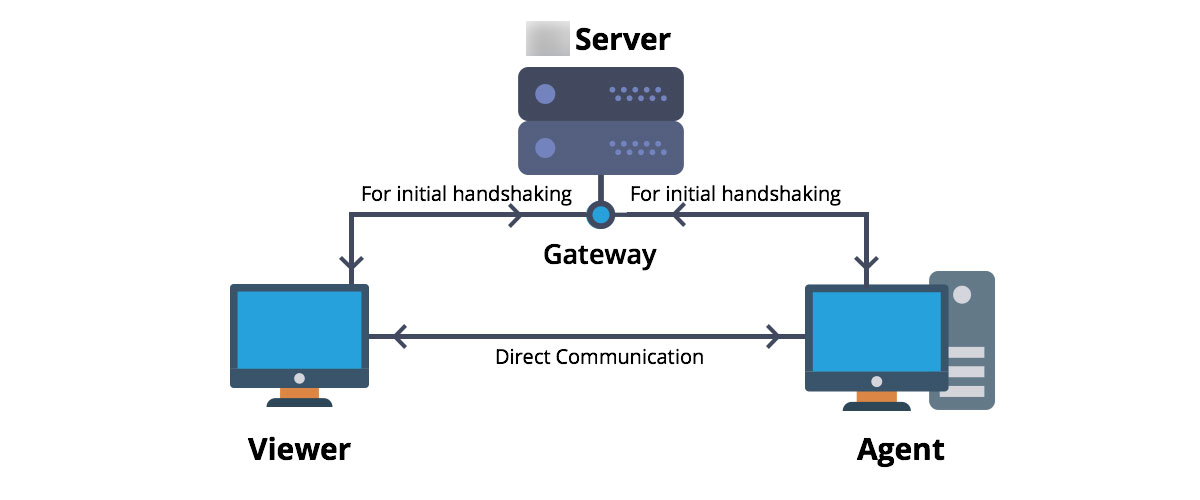This document will explain the differences in the mode of connection between the agent and viewer in remote control.
The remote communication between the agent and the remote control viewer happens via the gateway port (default port: 8443) as given in the below diagram. In this case, all the communication between viewer and agents takes place through the gateway port.
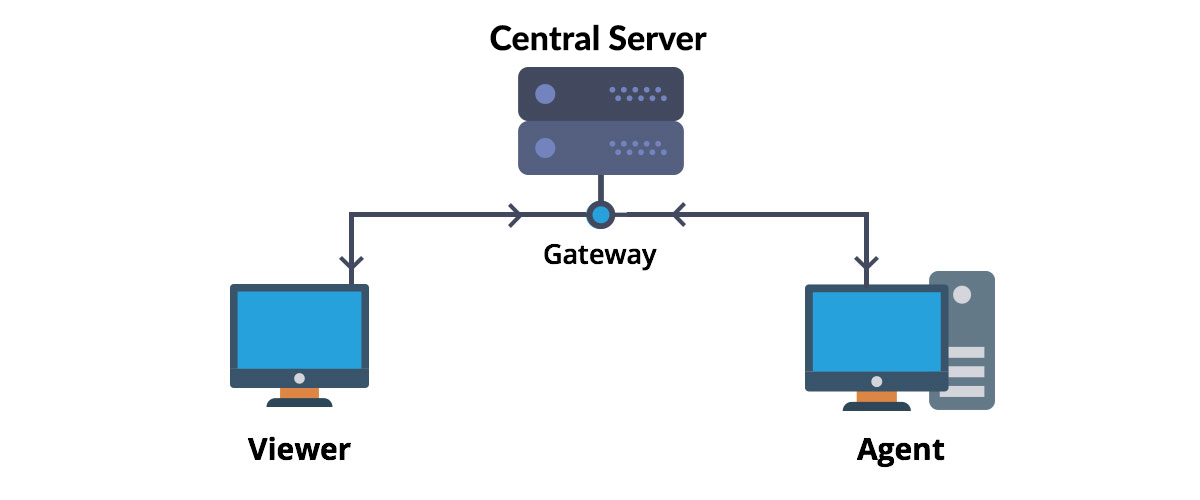
In this direct connection, the initial handshaking between the agent and viewer happens via the Gateway port and the remaining communication happens directly as given in the below diagram. In order to enable direct connection, allow UDP communication in your network for gateway port (Default port: 8443). Also, ensure your agent and viewer machines have UDP communication enabled. Additionally, for voice and video call, the agent and the caller communicates using this direct connection. Direct connection is applicable only for Windows agents and HTML5 viewer.