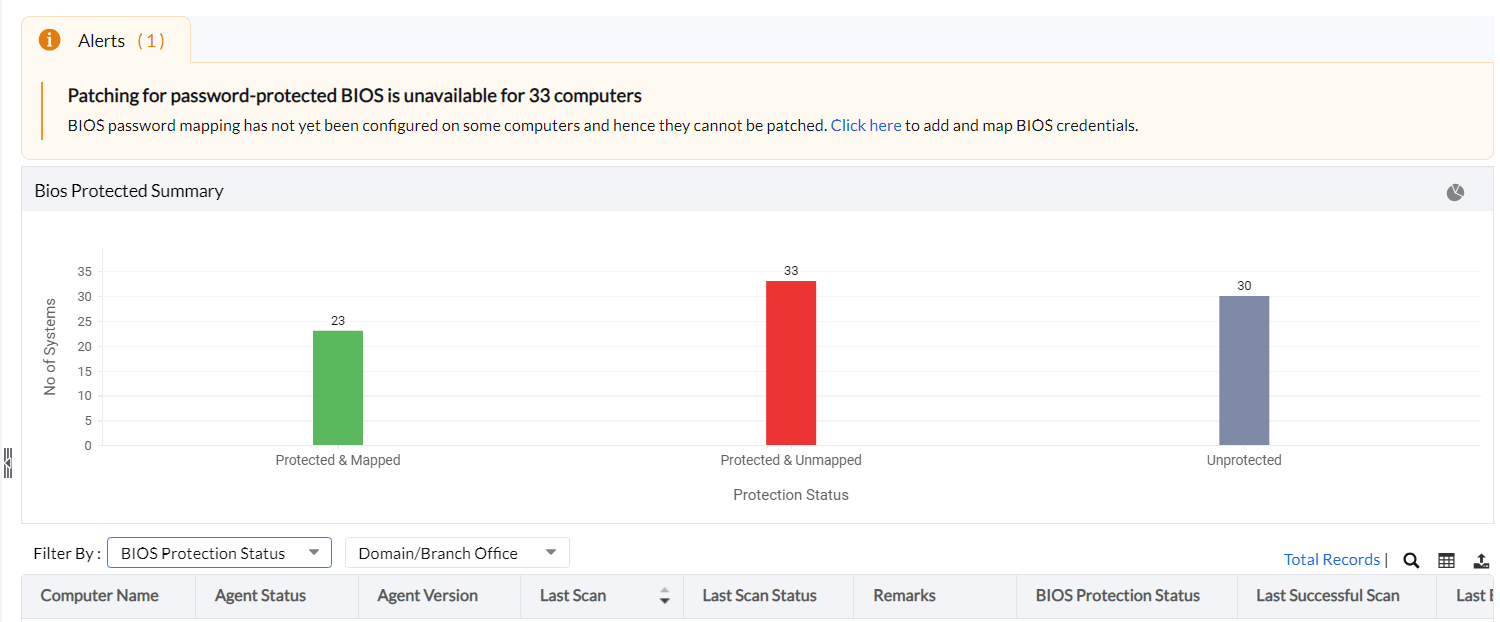This feature is available on the Enterprise, UEM, and Security editions of Endpoint Central for builds 11.2.2338.1 and above.
Once the credentials have been mapped, the BIOS updates can be deployed to the systems either via a Manual Deployment or via an Automate Patch Deployment task.
Admins can review and monitor the BIOS-mapping status of all the systems in the network from a single dashboard. To review the status of these systems on the console, navigate to Patches (or Threats & Patches) > Systems > BIOS Mapping Status (under Attention Required). The system status has been broken down into three types: