Petya is an other ransomware in the cyber war battle field, which unleashed its brutality against business world wide. Enterprises running on Windows computers and which were not up-to-date were left defenceless, against this attack. Petya though was initially termed as the next generation of 'Wannacry' ended to be more devastating than ever imagined. Unlike Wannacry Petya, never targeted a ransom to retrieve the data, which means the lost data can never be retrieved.
Petya ransomware exploited the EternalBlue, that Microsoft patched in March to initially gain access to a system and then spread across the network in several ways. Several thousands of computers were affected in Ukraine and later reported from 64 countries across the globe.
Download free e-book: Six best practices for escaping ransomware
Petya ransomware targets computers running Windows operating systems that are not up-to-date. Refer these articles for more details on the ransomware and its effects.
https://cve.mitre.org/cgi-bin/cvename.cgi?name=CVE-2017-0199
https://technet.microsoft.com/en-us/library/security/ms17-010.aspx
You can secure your network from Petya by following the steps:
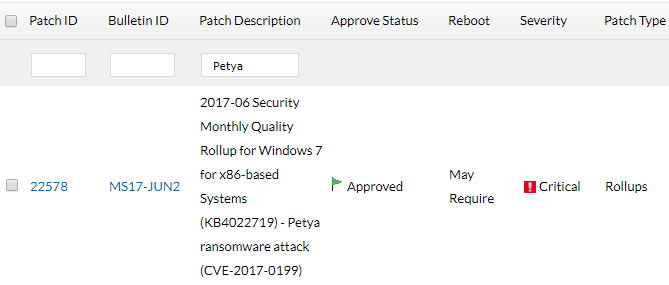
You can now feel assured that your network is secure from Petya ransomer attack.
Don't have Endpoint Central? Try our free edition and manage 25 computers and 25 mobile devices for free.