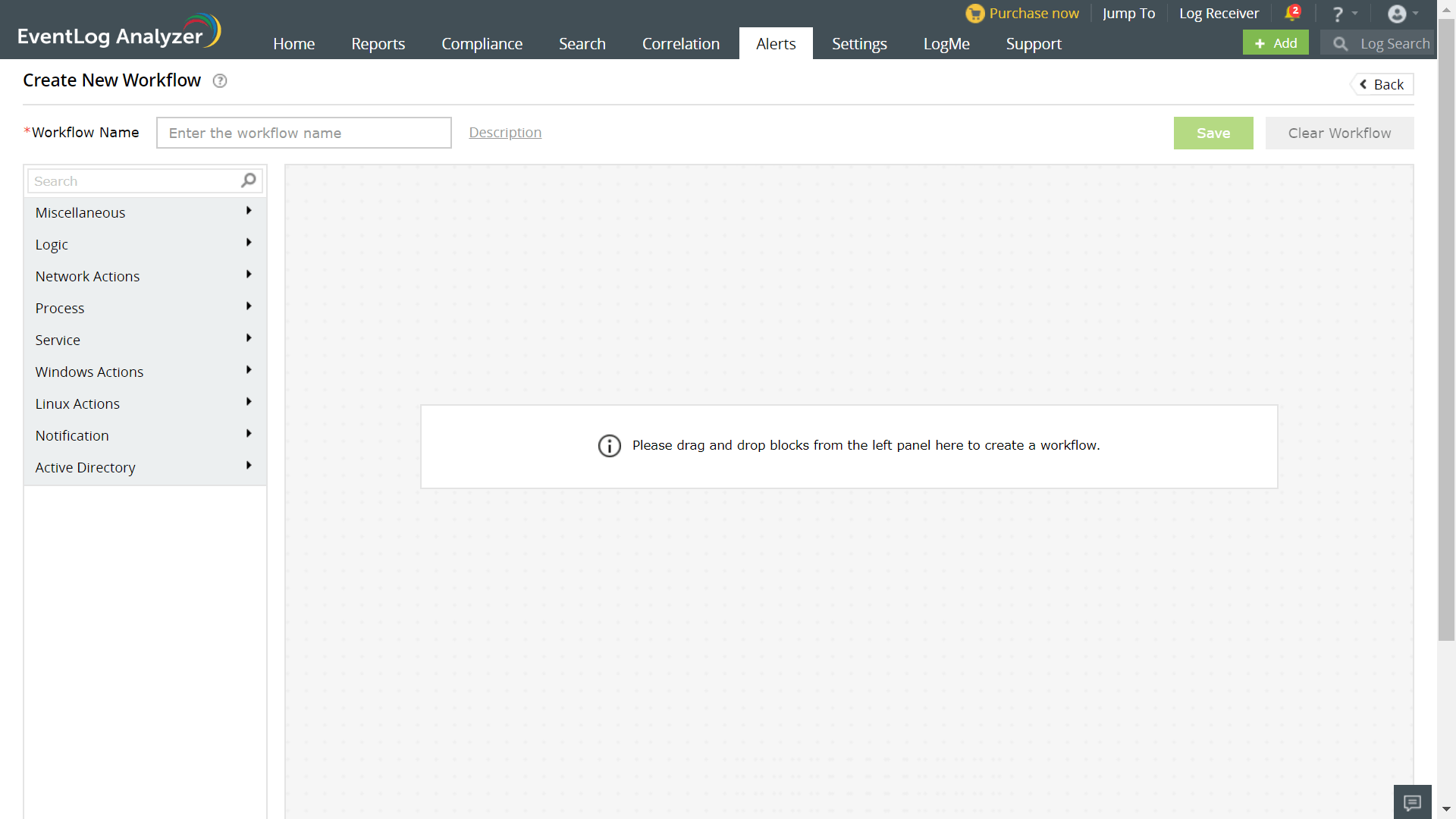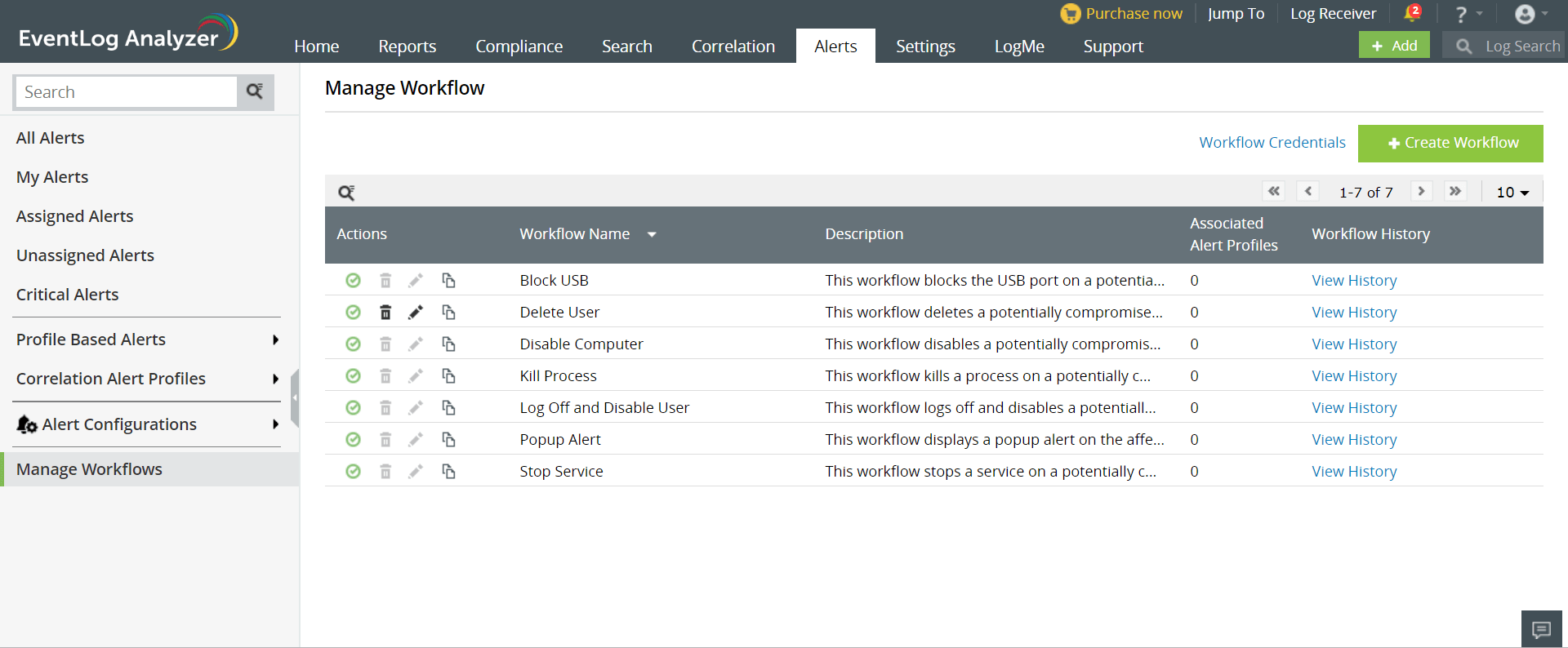Home »
Features » Automated incident response with workflows
Automated incident response using incident workflows
When it comes to network security, organizations are engaged in a constant cycle of security incident detection, management, and response. A typical organization can encounter hundreds of incidents a day, and new types of attacks are evolving all the time. This makes incident response challenging, as you have to ensure all incidents are addressed while minimizing the damage to your organization.
Developing a comprehensive incident response system may seem like a challenge, but there's an easy way to tackle it; you can automate incident workflows. ManageEngine's EventLog Analyzer offers a complete security package with its vast range of features including advanced incident detection, incident management, and automated incident response using workflows.
Incident workflows in EventLog Analyzer
An incident workflow outlines the sequence of steps to be taken following a security incident. EventLog Analyzer enables you to define and associate incident workflows with security alerts; these workflows are automatically executed when alerts are triggered. By automating standard response measures through these workflows, you save a great deal of time and effort while also minimizing or eliminating potential damage.
Predefined incident workflows
EventLog Analyzer provides multiple built-in workflows for common response steps like disabling compromised computers and locking hacked or malicious users' accounts. To implement these, select the pre-built workflows when setting up security alerts in the product.
Custom workflow builder
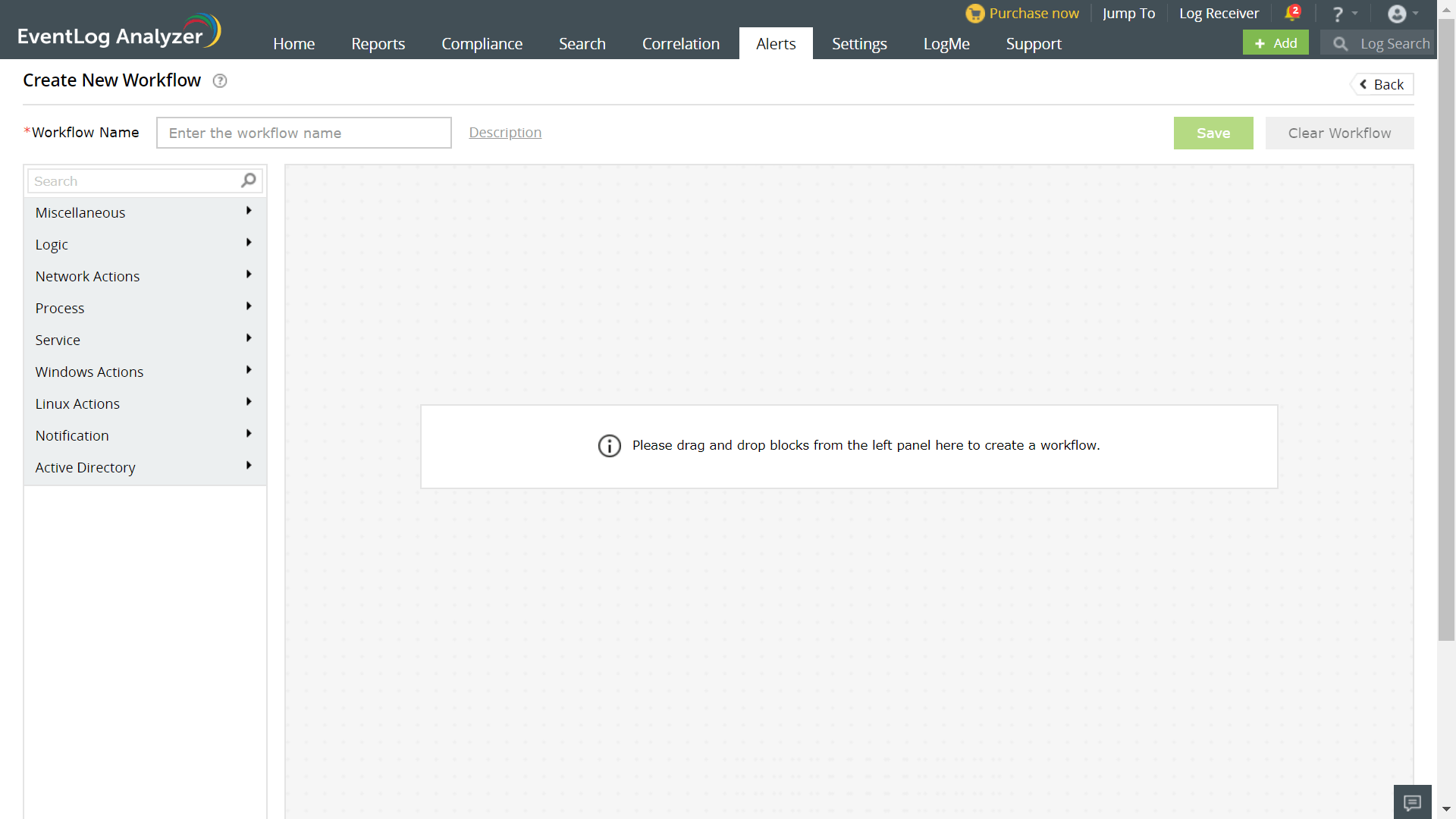
You can build custom incident workflows from scratch using EventLog Analyzer's flexible drag-and-drop workflow builder interface. Simply choose the actions from the left menu, specify their settings, and arrange them in the desired order. The intuitive interface makes it easy to build workflows to suit your requirements.
Manage and track workflows
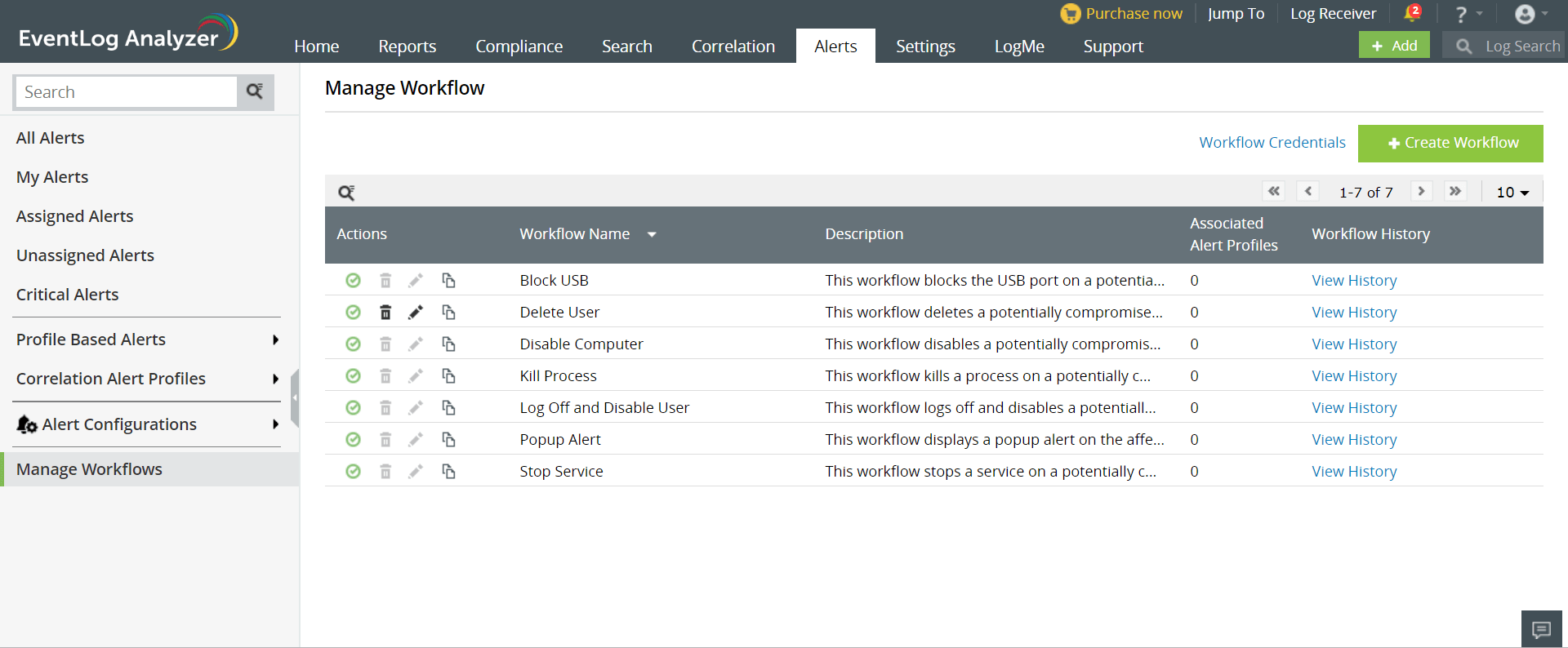
Automated workflows won't be effective if you can't track what happens each time they're executed. EventLog Analyzer tracks workflows with detailed reports of each workflow's execution history. The central workflow management page also allows you to enable or disable workflows, view the number of alerts associated with each workflow, and more.
With EventLog Analyzer's automated incident workflows, you can reduce the demand on your security team to perform mundane response tasks and greatly improve your organization's efficiency in resolving security incidents.