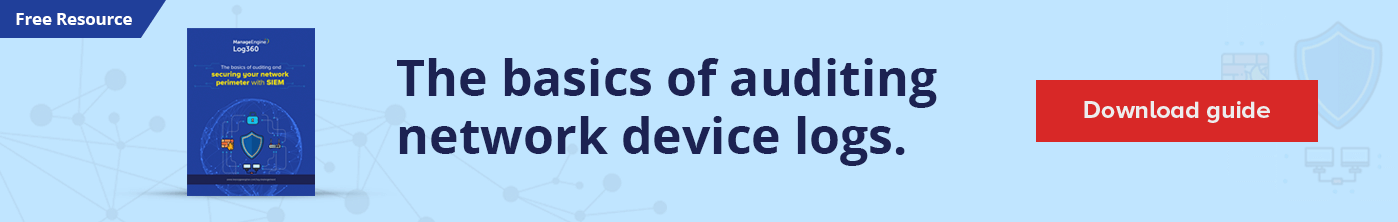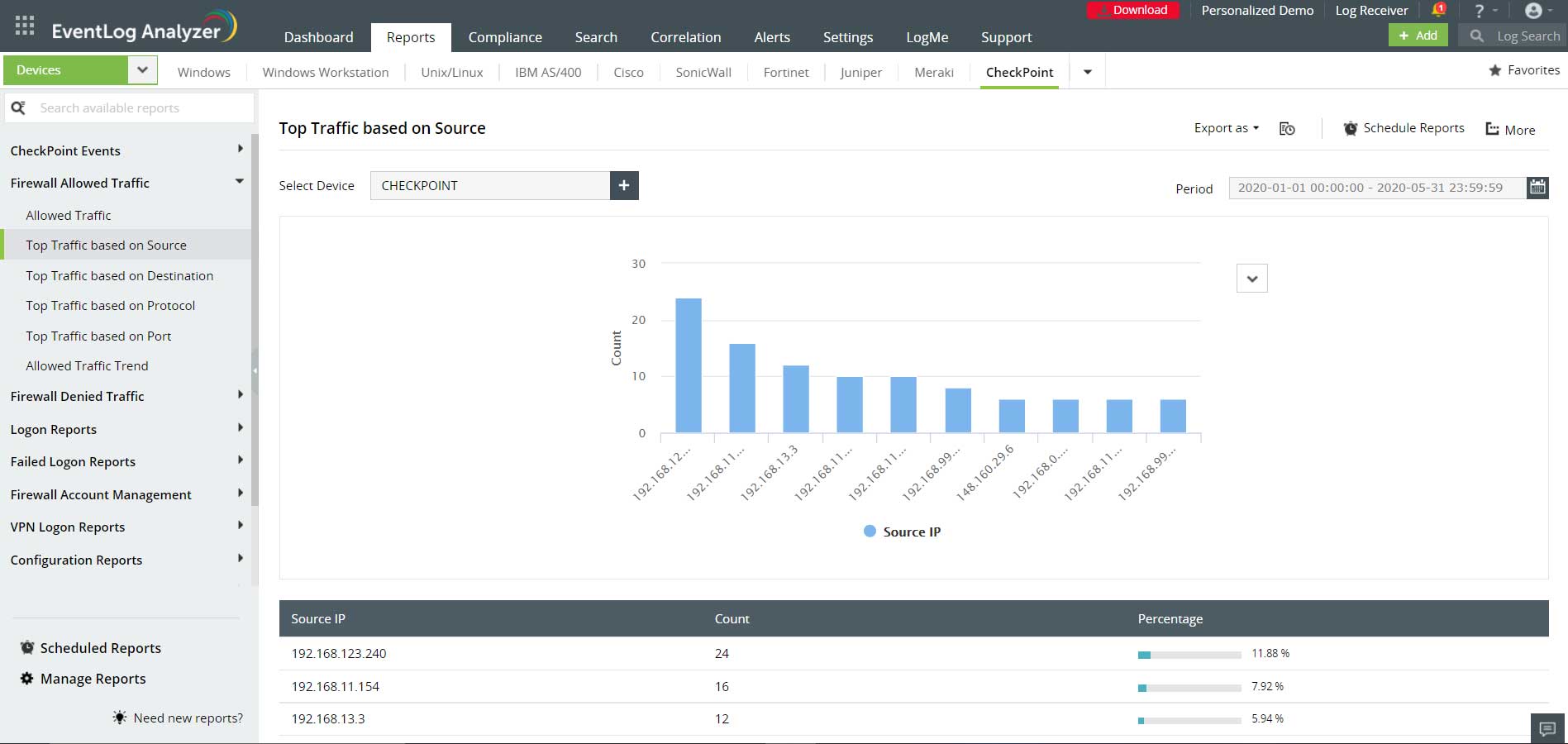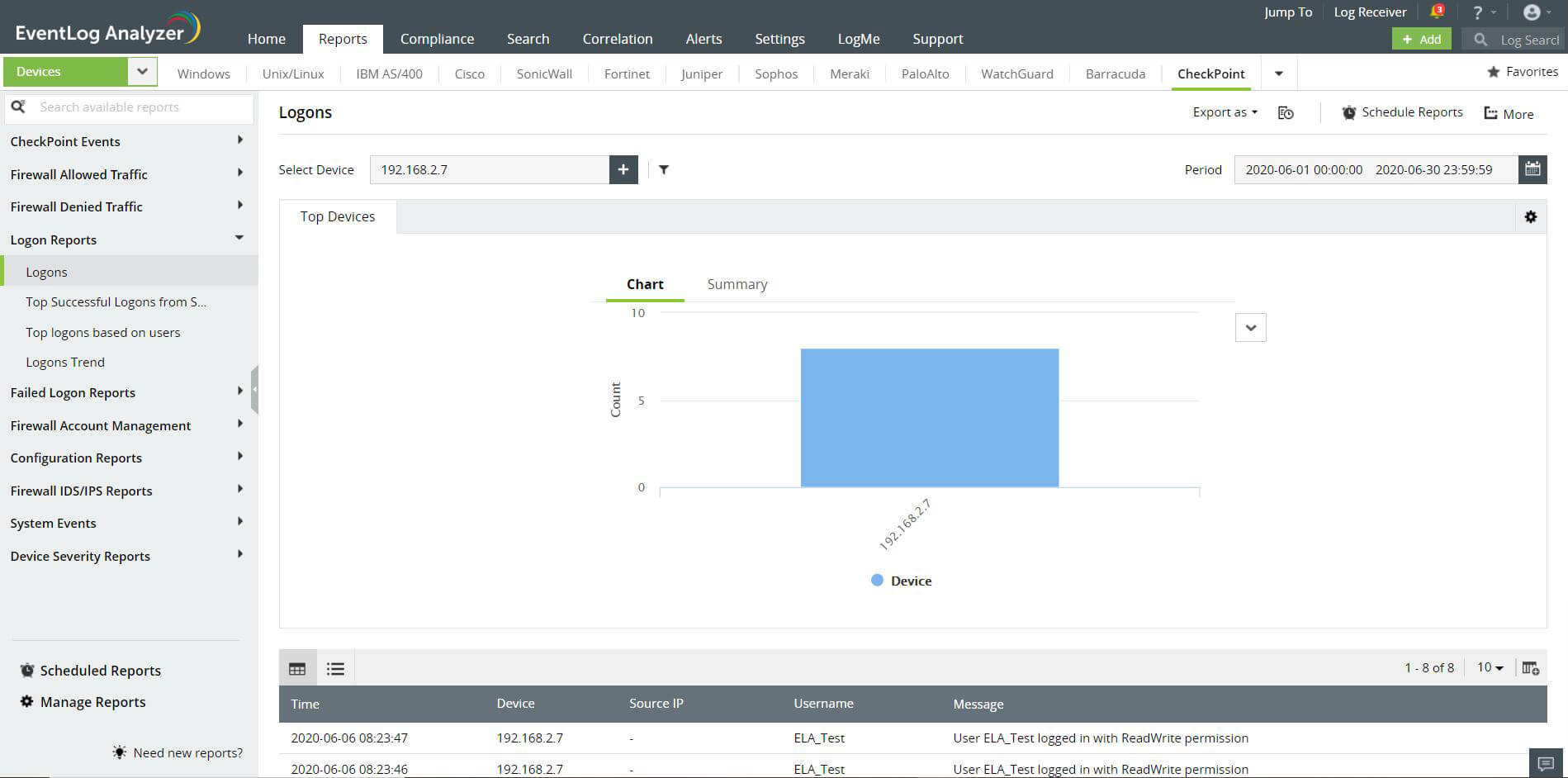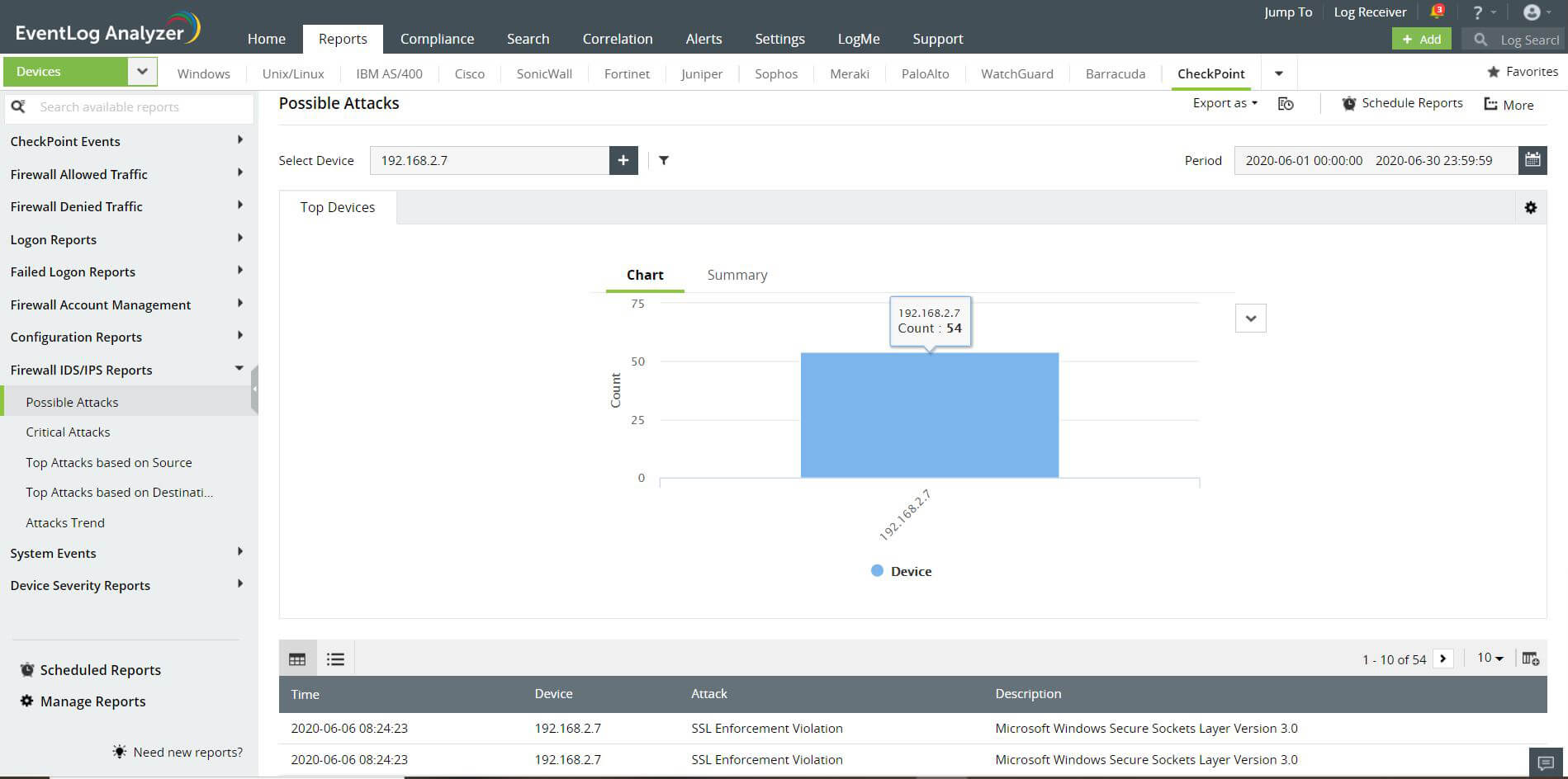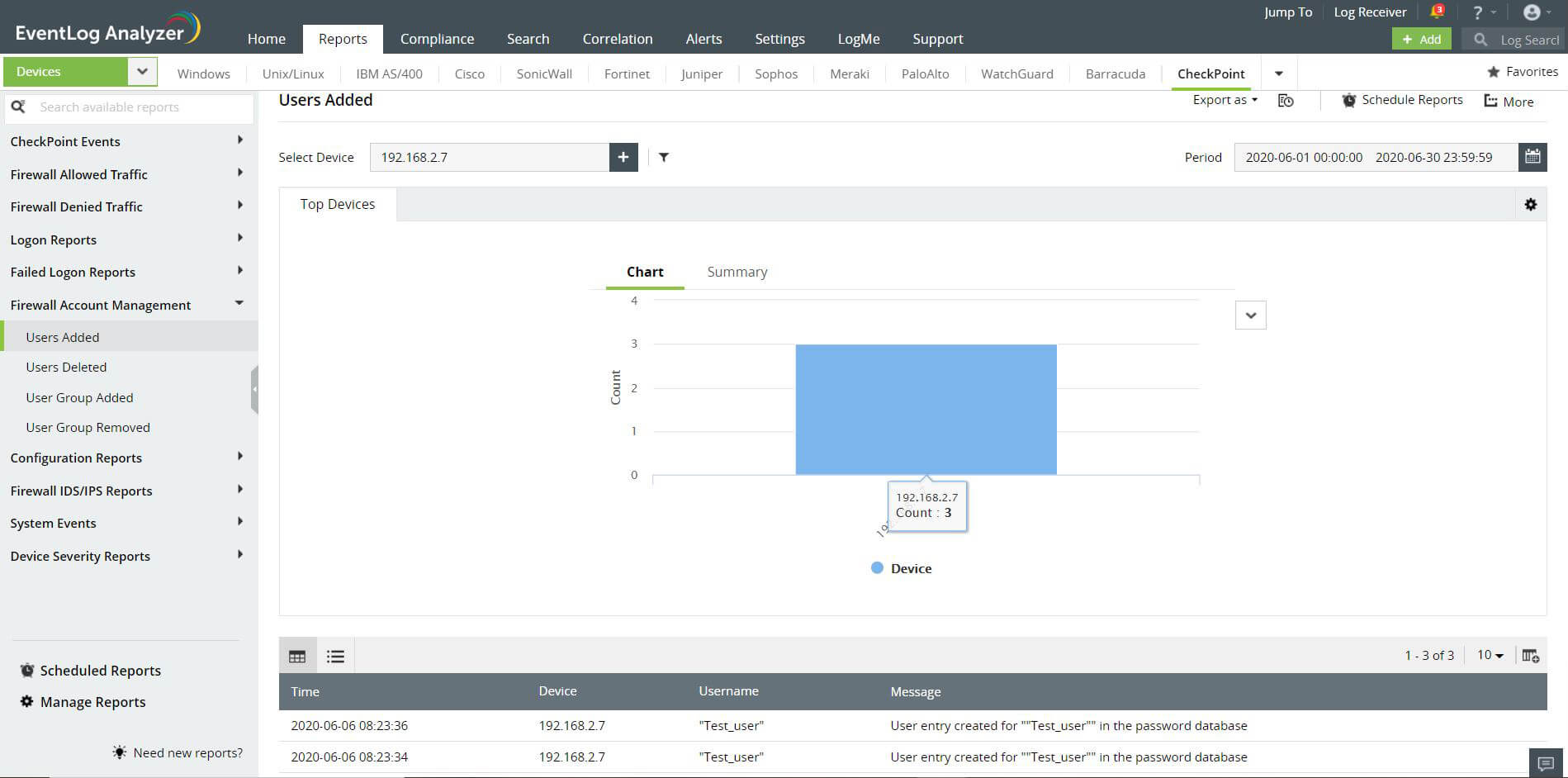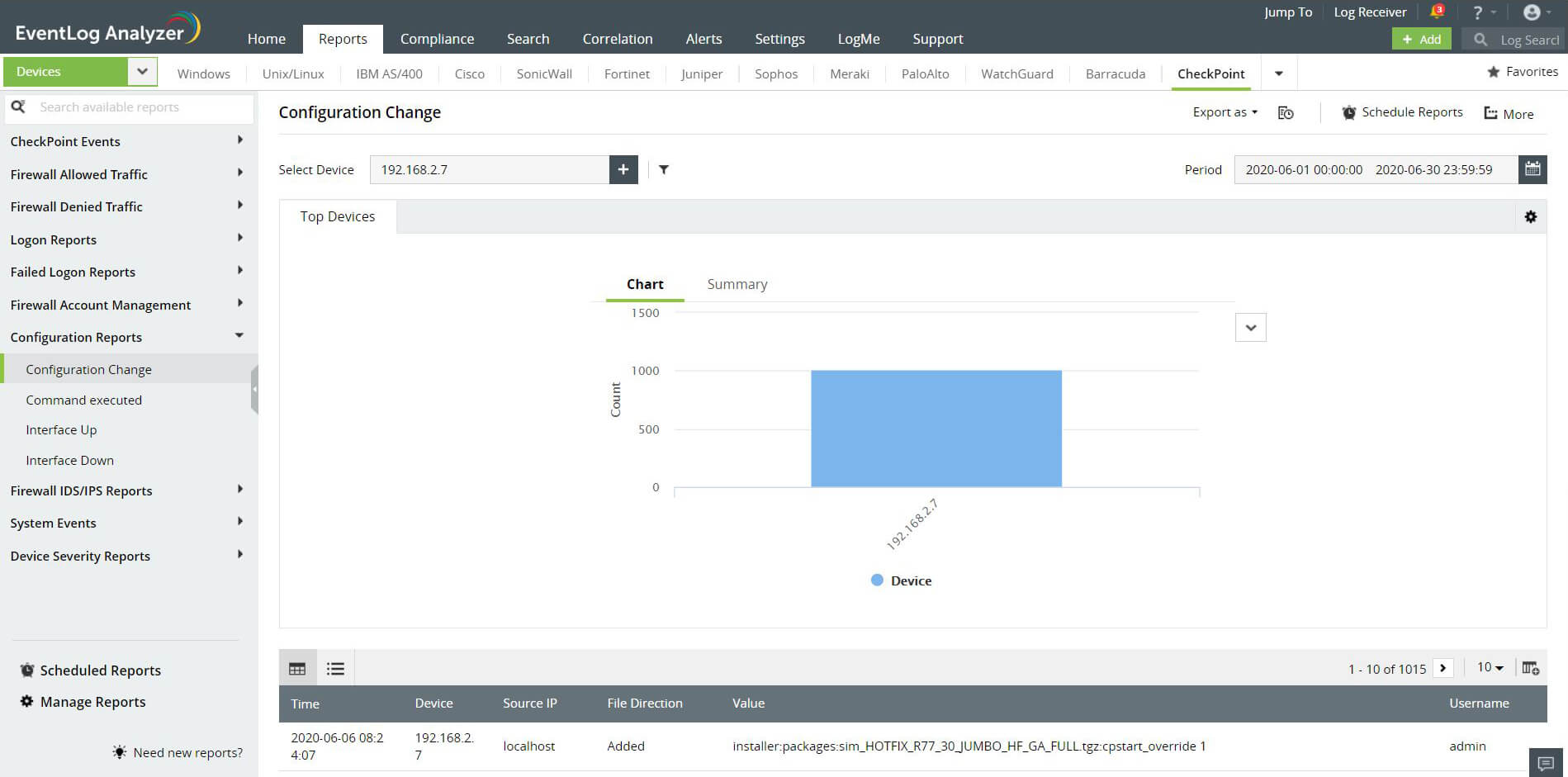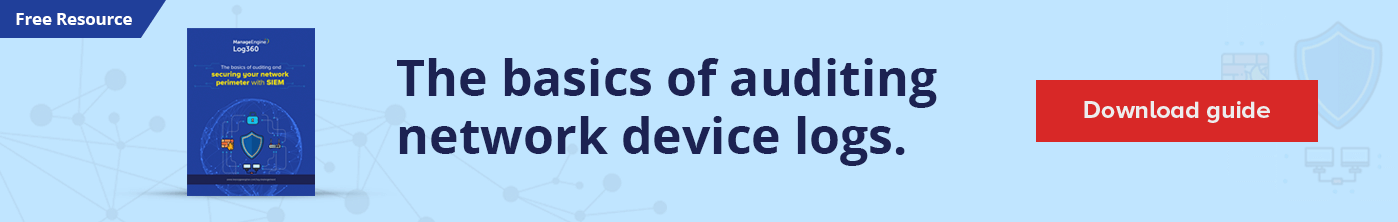Check Point firewall log analyzer
Check Point Next Generation Firewalls aggregate several security technologies within a single appliance, namely those of a firewall, IDS, IPS, and an antivirus solution. Sorting through the log data generated by each of these applications will give you a clear picture of what's happening in your network. You can use this information to bolster your security policies and also gain an edge in the fight against evolving threats.
With built-in support for the Check Point log format, EventLog Analyzer helps you efficiently manage these devices with features such as automatic, centralized log collection; in-depth forensics; and secure archival. EventLog Analyzer also offers predefined reports on various device functionalities, and alerts you via email or SMS when it detects suspicious activity.
Analyze network threats using Check Point log reports
Check Point Firewall Allowed Traffic reports
Analyze Check Point traffic logs and sort through reports for allowed and denied traffic to learn where your network traffic is coming from. You can analyze the traffic based on its source, destination, port, or protocol.
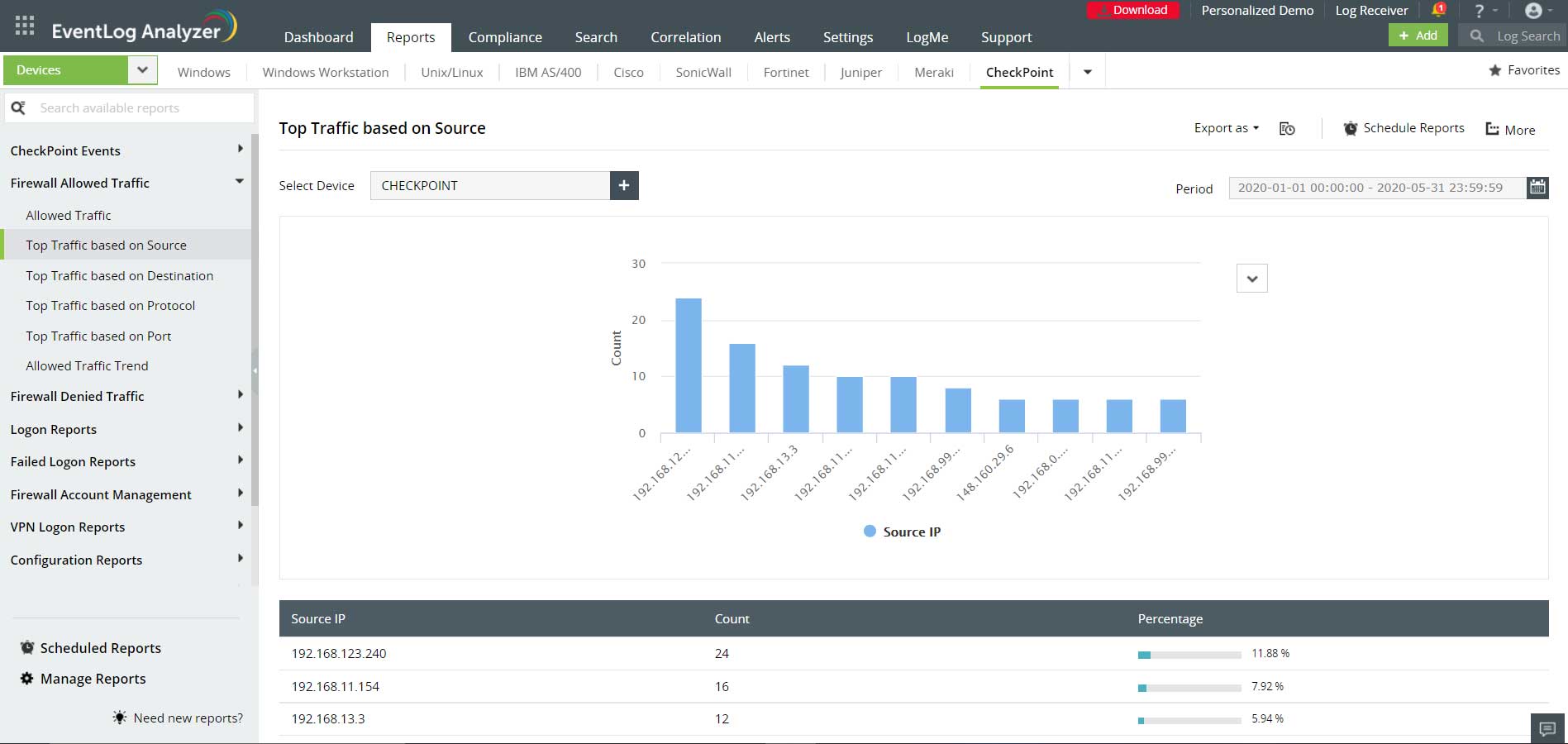
Check Point Logon Reports
You can also monitor successful and failed Check Point logons, identify devices used frequently, and view the users who access your Check Point devices often. Monitoring access helps you keep device usage and activity in check.
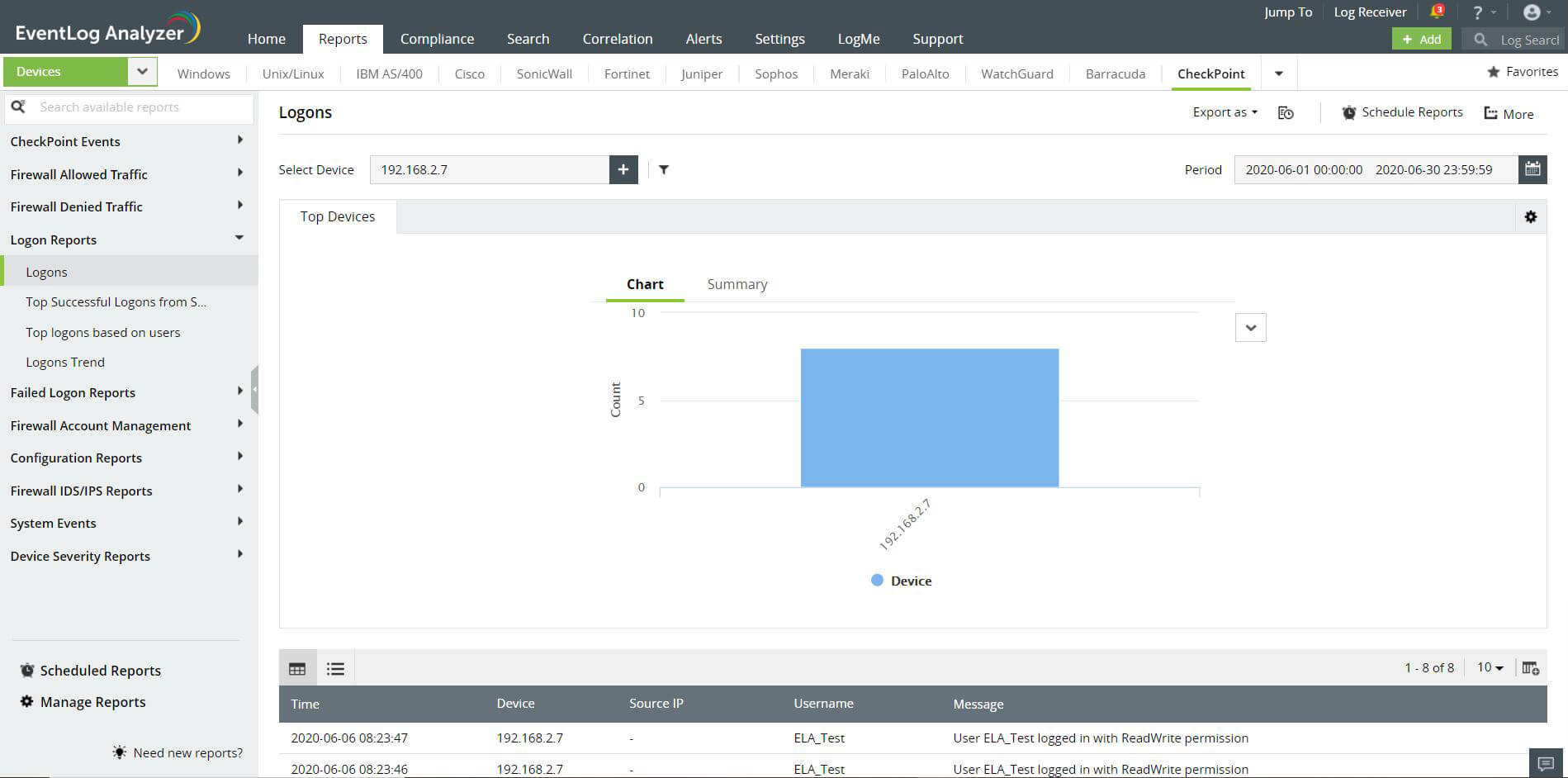
Check Point Firewall IDS/IPS Reports
Guard against network attacks with security reports based on Check Point IDS/IPS logs. View a list of positively identified attacks, critical attacks, and potential threats to your network that need further investigation. You can sort these Check Point security reports by source or destination.
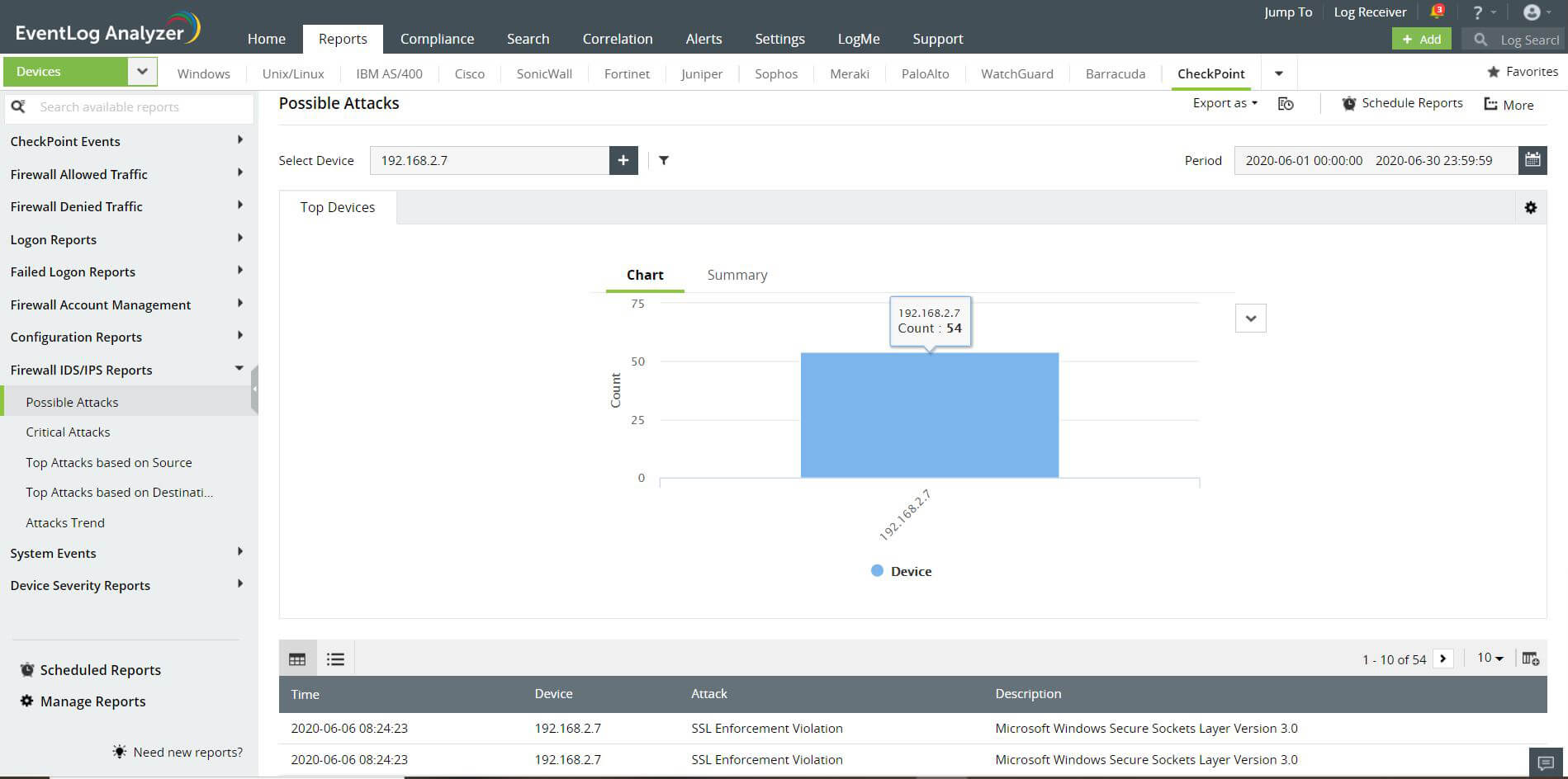
Check Point VPN Logon Reports
Check Point VPN Logon Reports help you monitor various VPN activities, such as successful and failed VPN logons, VPN logouts, or VPN user status.
Check Point Firewall Account Management Reports
Monitor every user account on your Check Point devices and ensure only trusted accounts exist. Use the Account Management Reports to view lists of users and user groups that were added or deleted.
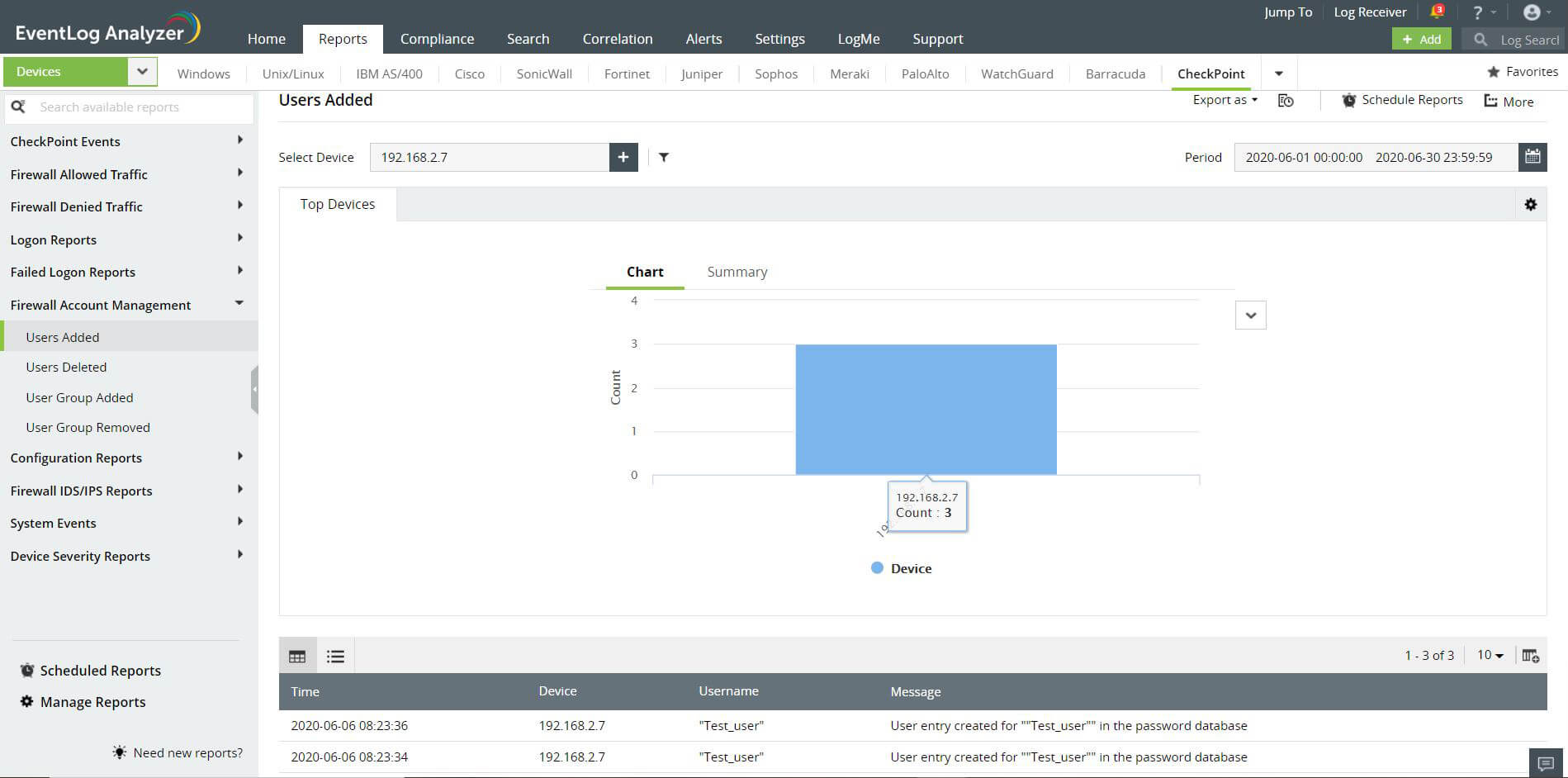
Check Point Configuration and System Events reports
Monitor Check Point configuration changes, commands executed, interface availability, and more using EventLog Analyzer's Check Point Configuration Reports. You can also view a list of clock updates and devices that have shut down to ensure that your devices are functioning properly using System Events reports.
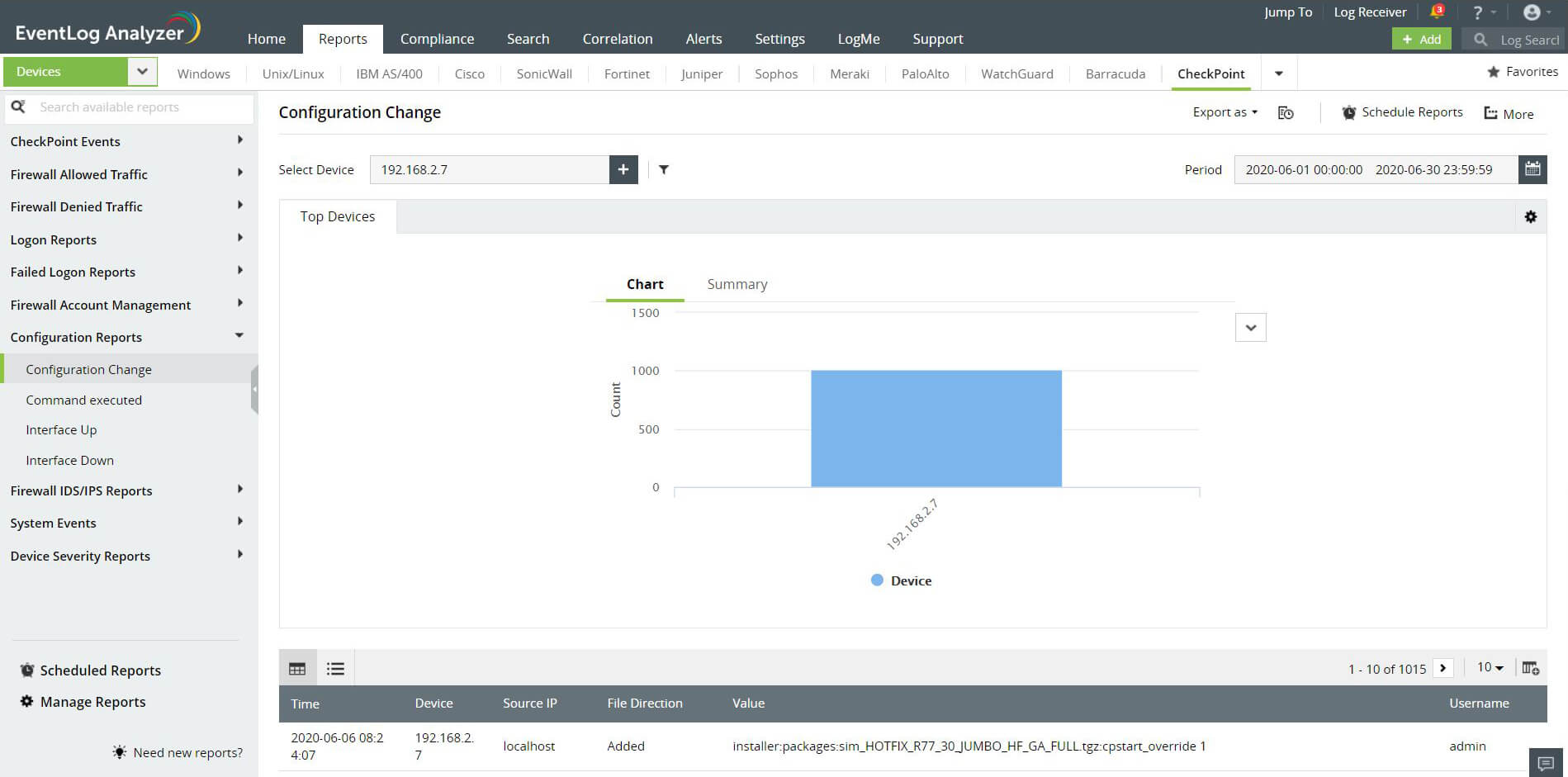
Check Point Device Severity Reports
EventLog Analyzer's Checkpoint Device Severity Reports help you analyze various events by categorizing them based on their severity levels: Emergency, Alert, Critical, Error, Warning, Notice, Information, or Debug.