- Free Edition
- Quick Links
- Exchange Mailbox Reports
- Mailbox Size Reports
- Mailbox Properties Reports
- Mailbox Status Reports
- Mailbox Permission Reports
- Mailbox Content Reports
- Mailbox Logon by Users
- Inactive Mailboxes Reports
- Mailbox Enabled Users
- Office 365 Mailbox Reports
- Room Mailbox Reports
- Shared Mailbox Reports
- Exchange Mailbox Permissions
- Shared Mailbox Permissions
- Calendar Permission Reports
- Export Mailbox Permissions Reports
- Export Mailbox Size Reports
- Export Exchange Mailbox Reports
- Export Public Folder Lists
- Exchange Server Monitoring
- Client Access Server Health
- Exchange Server Monitoring Tool
- Exchange Server Monitoring Reports
- Exchange Service Health Monitoring
- DAG Monitoring Reports
- Connectivity Monitoring Reports
- Mail Flow Health Monitoring
- Exchange Database Monitoring
- Storage Monitoring Reports
- Email Queue Monitoring
- Replication Health Monitoring
- Exchange Audit Reports
- Exchange Server Auditing
- Exchange Server Auditing and Alerting
- Exchange Server Compliance Reporting
- Exchange Audit and Compliance Tool
- Exchange Admin Audit Logging
- Non-Owner Mailbox
Logon Reports - Mailbox Permission Changes Reports
- Mailbox Property Changes Reports
- Exchange Database Changes Reports
- Server Configuration Changes Reports
- Exchange Mailbox Audit Logging
- Exchange Traffic Reports
- Exchange Office 365 Reports
- Other Reports
- Mailbox Content Search
- Skype for Business server reporting
- Outlook Web Access Reports
- ActiveSync Reports
- Mailbox and Public Store Reports
- Distribution Lists Report
- Server Storage Tracking Reports
- Public Folder Reports
- Public Folder Content Report
- Email Non-Delivery Reports
- Retention Policy Reports
- Email Non Delivery Reports
- Exchange Migration
- Resources
- Related Products
- ADManager Plus Active Directory Management & Reporting
- ADAudit Plus Hybrid AD, cloud, and file auditing and security
- ADSelfService Plus Identity security with MFA, SSO, and SSPR
- EventLog Analyzer Real-time Log Analysis & Reporting
- M365 Manager Plus Microsoft 365 Management & Reporting Tool
- SharePoint Manager Plus SharePoint Reporting and Auditing
- DataSecurity Plus File server auditing & data discovery
- RecoveryManager Plus Enterprise backup and recovery tool
- AD360 Integrated Identity & Access Management
- Log360 Comprehensive SIEM and UEBA
- AD Free Tool Active Directory Free Tool
Many organizations utilize Exchange messaging systems, which has driven an increased need to monitor the traffic of these systems. To address this need, Exchange Reporter Plus, a comprehensive Exchange reporting, change auditing, and monitoring tool, offers predefined Server Traffic reports to closely monitor and provide traffic information pertaining to each Exchange server in your organization.
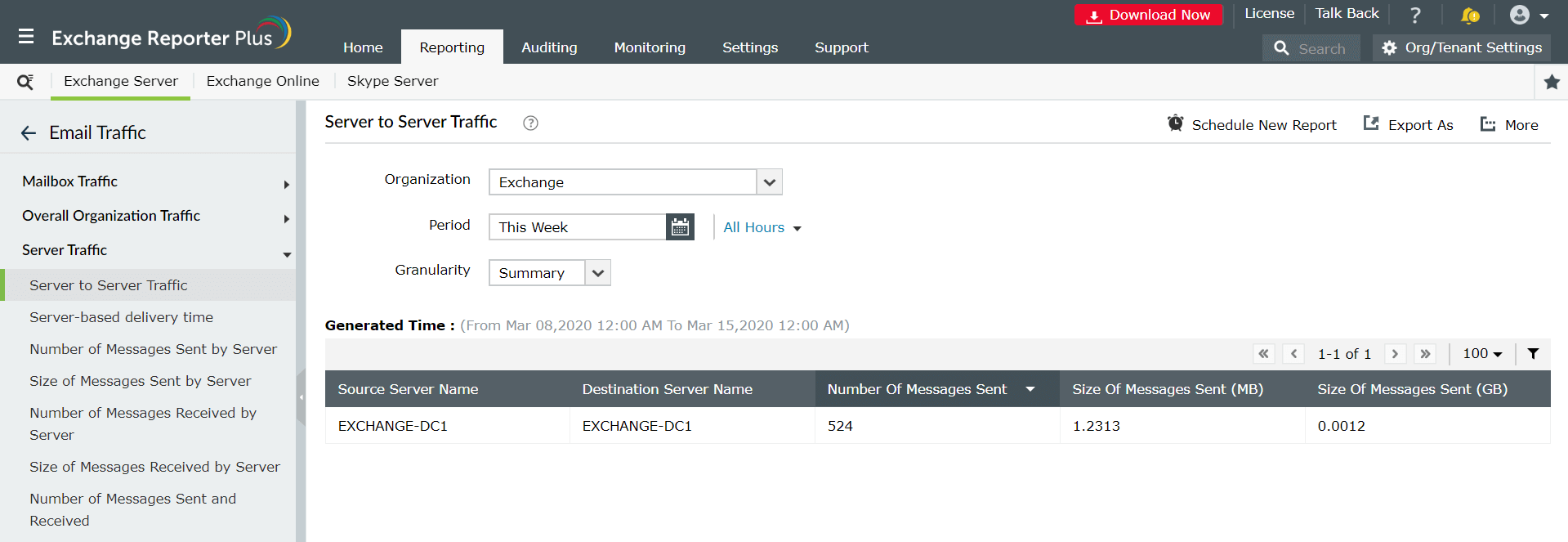
Report on and audit Exchange Online using Exchange Reporter Plus.
Why are traffic reports important?
- Server traffic reports show the exact volume of traffic handled by each server. Armed with data from these reports, you can ensure every Exchange server operates optimally, and rule out under or over utilization of any Exchange server resources.
- Email traffic reports give complete details on the message traffic handled by the Exchange servers. Using these reports, capacity can be planned better and at an early stage; this can help you determine if it's time to increase or cut down on the infrastructure.
- Real-time server traffic reports indicate possible service outages early, and help you proactively respond, and prevent outages by managing the servers and assisting in resource optimization.
- Mail delivery time reports give a peek into the performance and efficiency of Exchange servers in your organization.
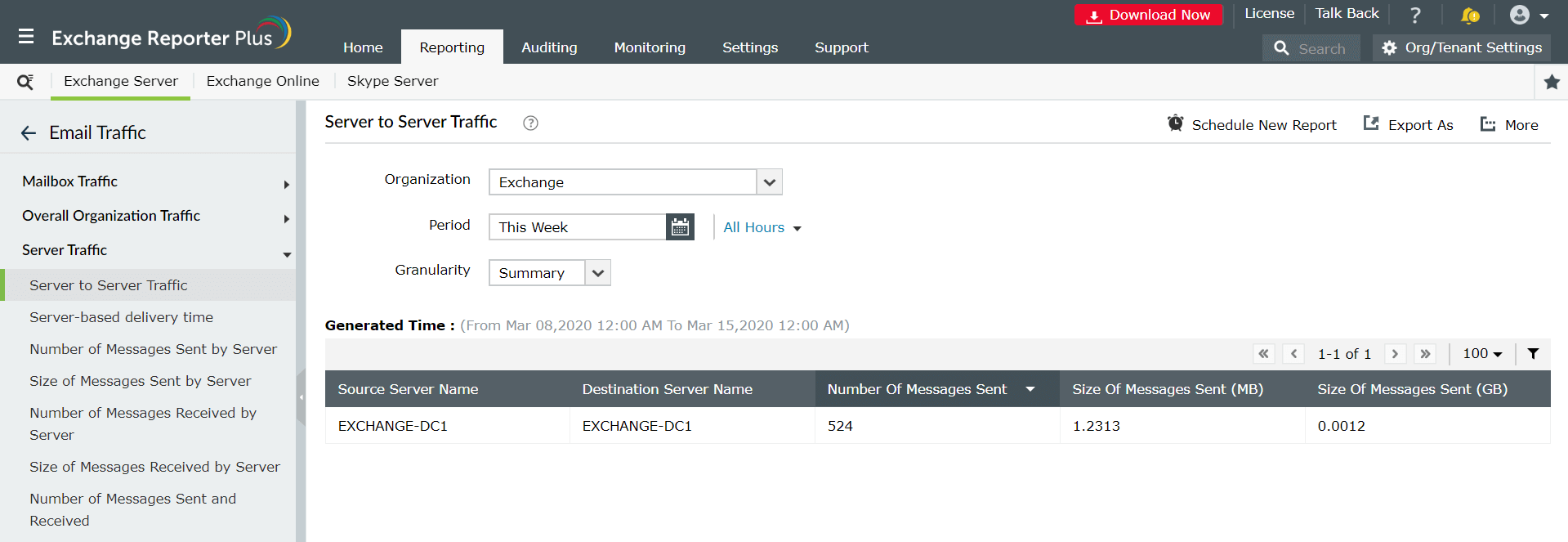
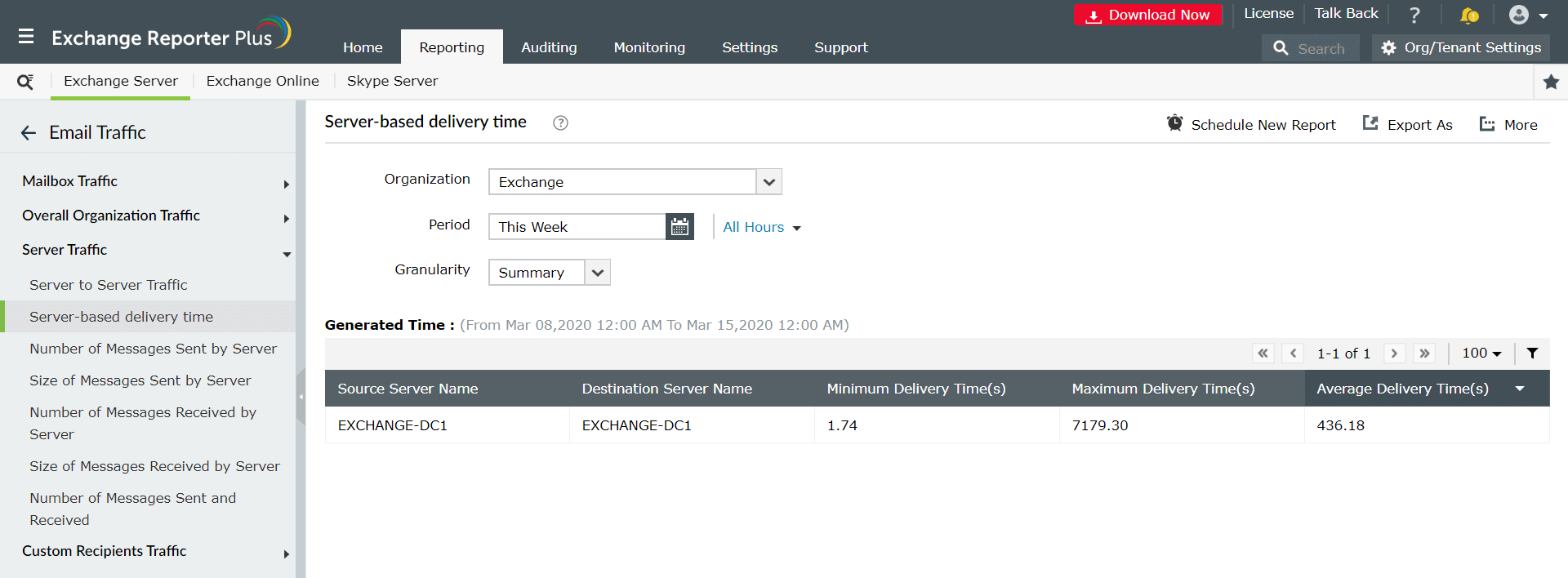
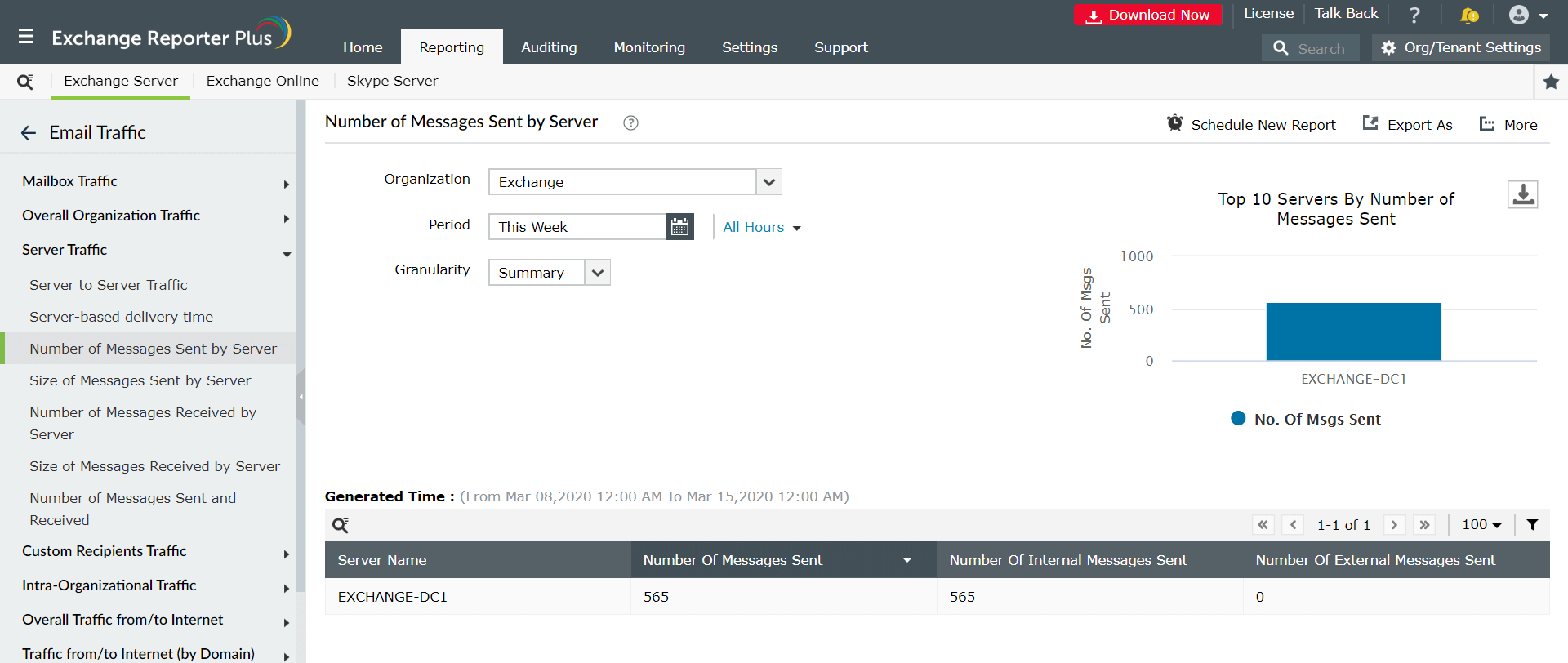
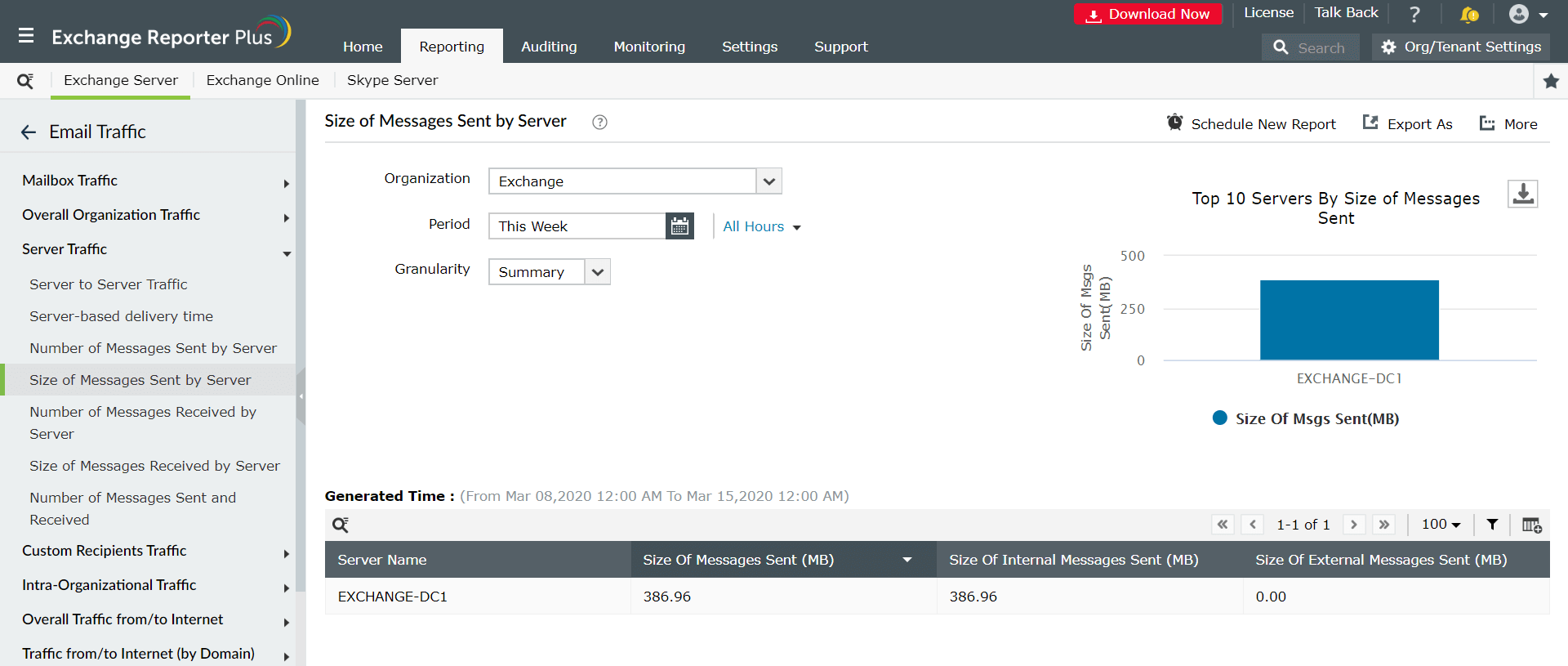
These reports trigger instant alerts about the real-time server traffic data.
This web-based reporting solution monitors the following parameters:
- Server-to-server Exchange traffic in terms of the number and size of the messages sent.
- Mail delivery time of the Exchange server to check if it falls within an acceptable range or not.
- Exchange server performance based on the number and size of messages it handles (both sent and received messages separately).
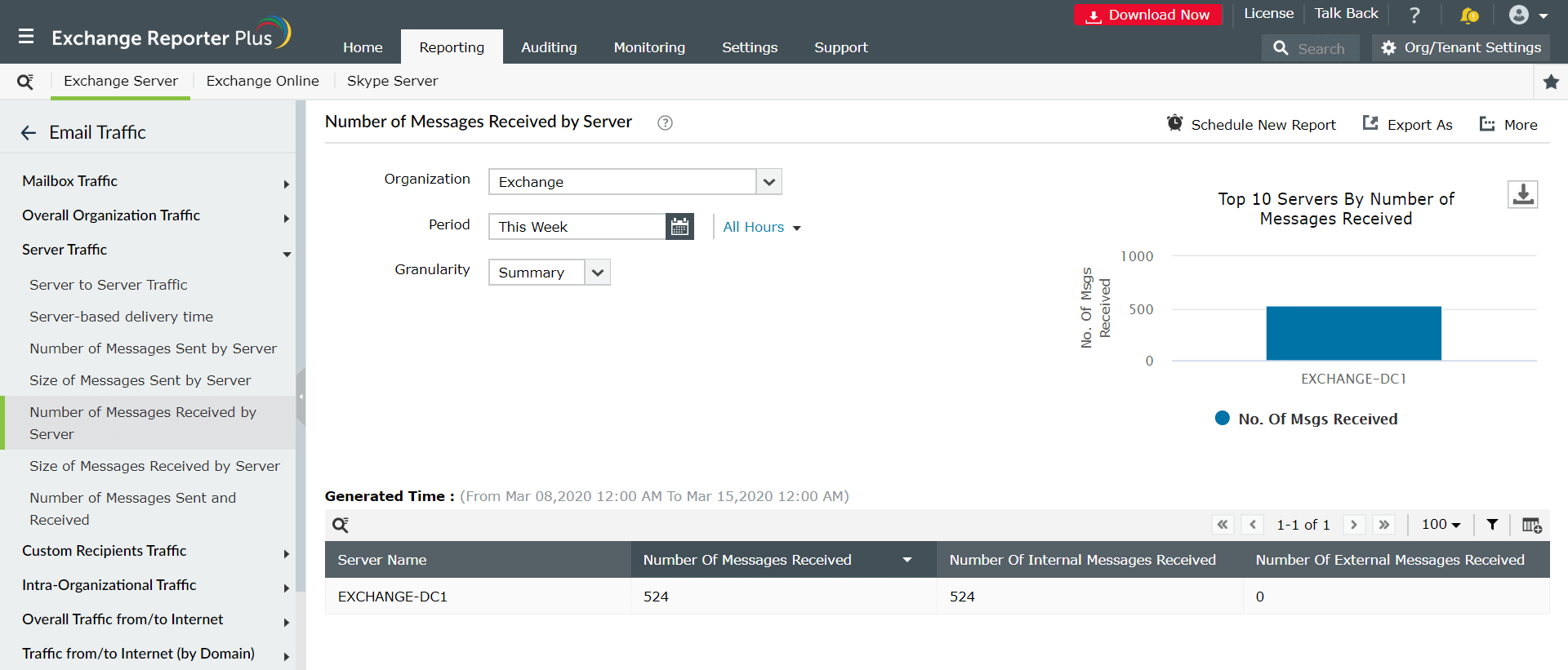
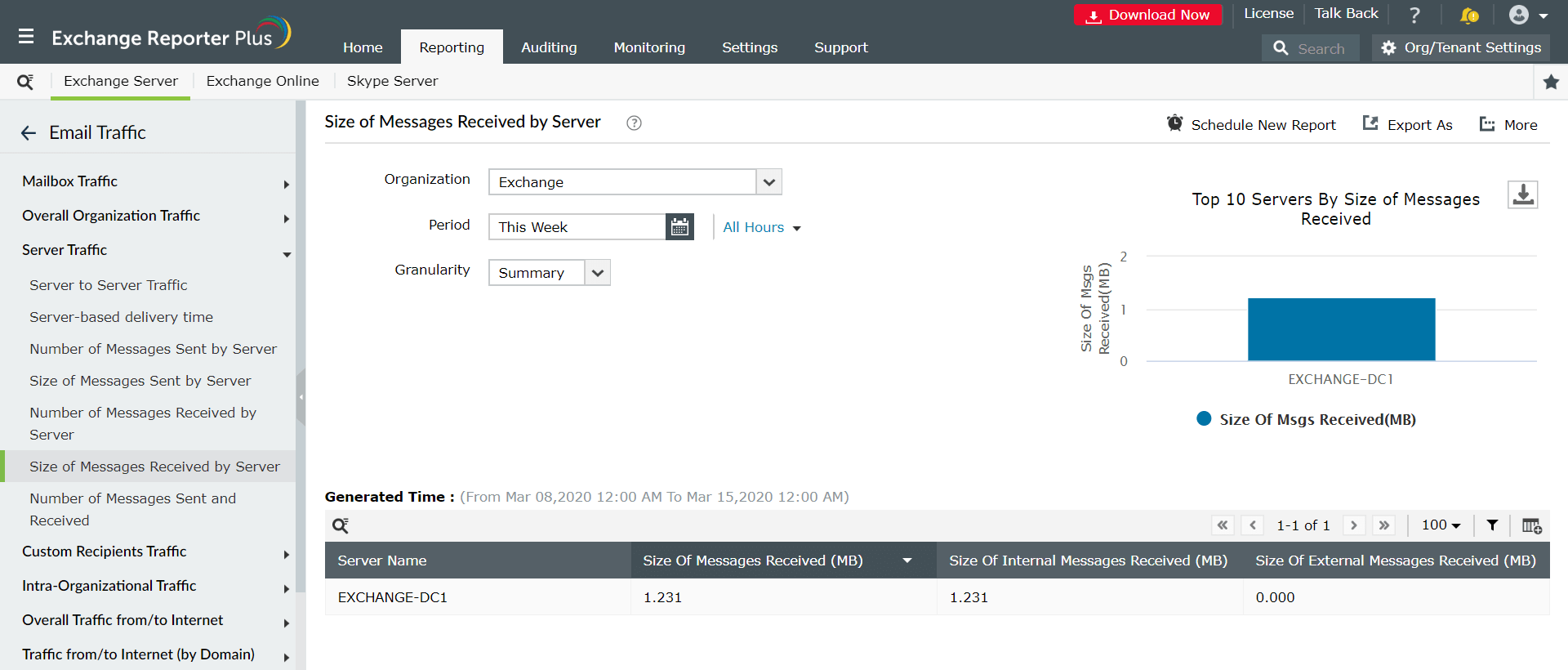
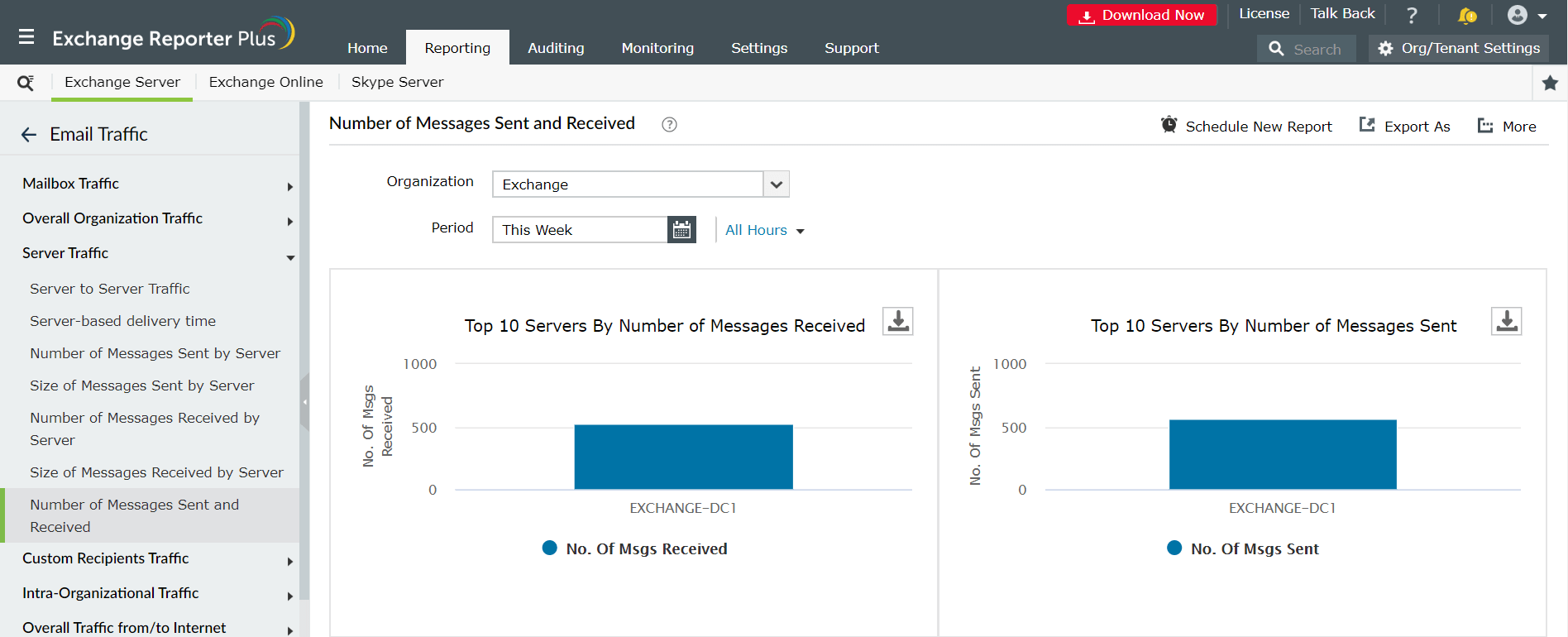
You can also get consolidated reports on the number of messages sent and received by the Exchange server over a given period of time to monitor which servers get the most and least traffic in your organization.
Ensure that your Exchange server functions optimally using these reports, and raise proactive measures when performance falls below the set threshold. This Exchange traffic reporting tool also allows you to view server traffic based on emails sent during business and non-business hours. Exchange Reporter Plus offers server traffic reports for Exchange Server versions 2003, 2007, 2010, 2013, 2016, and 2019, and mailbox traffic reports for Exchange Online. These reports can be exported to CSV, PDF, XLS, and HTML formats.








