If your IT infrastructure team has multiple members, you must be familiar with how difficult it is to keep track of individual changes. You need Exchange Reporter Plus' Admin Audit Log reports to find out who made what change and when.
To access the Admin Audit Log reports:
Exchange Reporter Plus' Admin Audit Log reports help you:
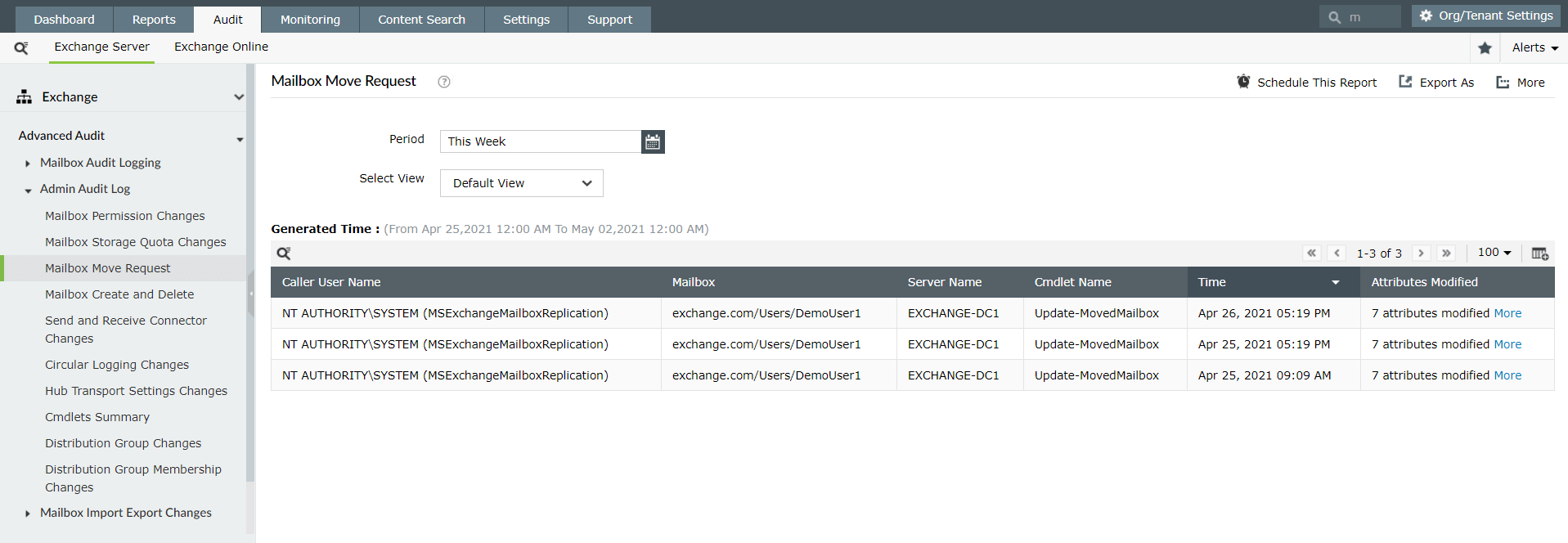
Figure 1: Audit mailbox move requests with Exchange Reporter Plus.
You can also configure notifications to receive real-time alerts about any critical change that occurs in your Exchange environment.
Fill this form, and we'll contact you rightaway.
Our technical support team will get in touch with you at the earliest."