You, as an IT admin, need to be proactive about your Exchange servers' performance. You need to be vigilant about server traffic in order to:
While there are several other reasons to monitor server traffic, using the native tools to keep an eye on server performance is nothing short of a hassle.
Exchange Reporter Plus helps you be vigilant about server traffic. It offers numerous reports that help you:
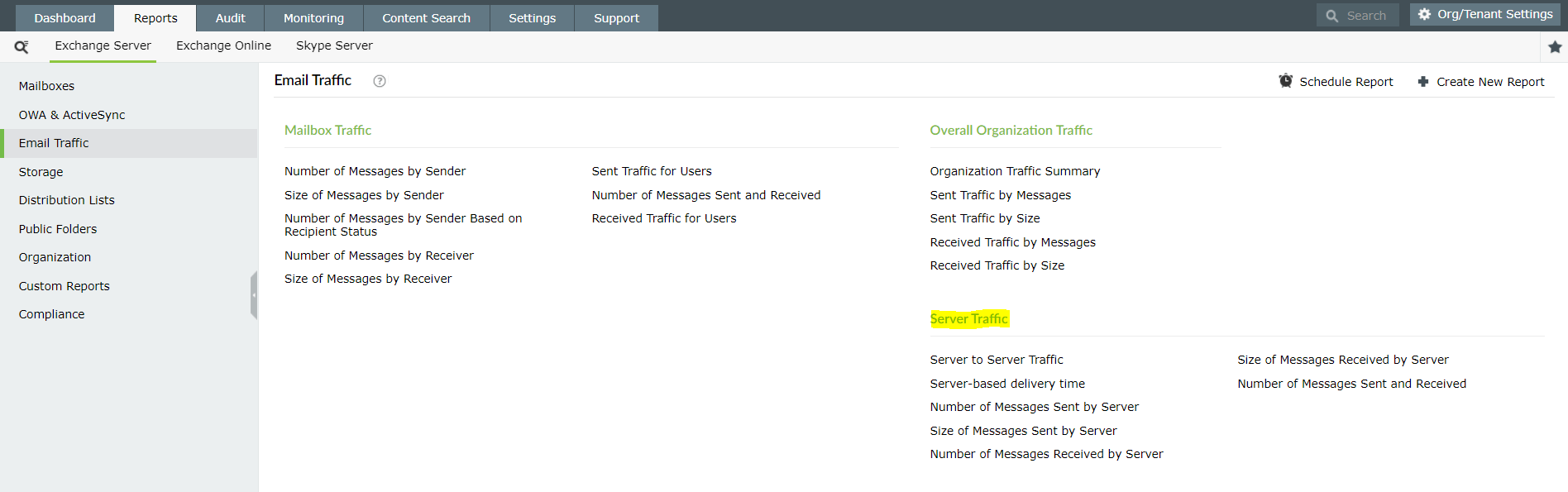
Monitor server traffic with Exchange Reporter Plus
Ensure that your servers function to their complete potential using Exchange Reporter Plus. Explore Exchange Reporter Plus' numerous other reporting, change auditing, and monitoring functionalities today!
Fill this form, and we'll contact you rightaway.
Our technical support team will get in touch with you at the earliest."