A previous tips and tricks post discussed how you can check on emails that were not delivered in an Exchange on-premises organization. Keeping an eye on email delivery is important for any business. Your organization could be embroiled in a situation where a user claims they never received an important email. To verify this, you, as an IT admin, will be asked to identify emails that were not delivered with a particular time period.
Just like in the on-premise servers, identifying undelivered emails is a hassle in Exchange Online.
Exchange Reporter Plus offers comprehensive reports on emails that weren't delivered through the following reports:
The Undelivered Emails report (Fig. 1) includes details such as the sender and recipient email addresses, message subject, size, and source and destination IP addresses.
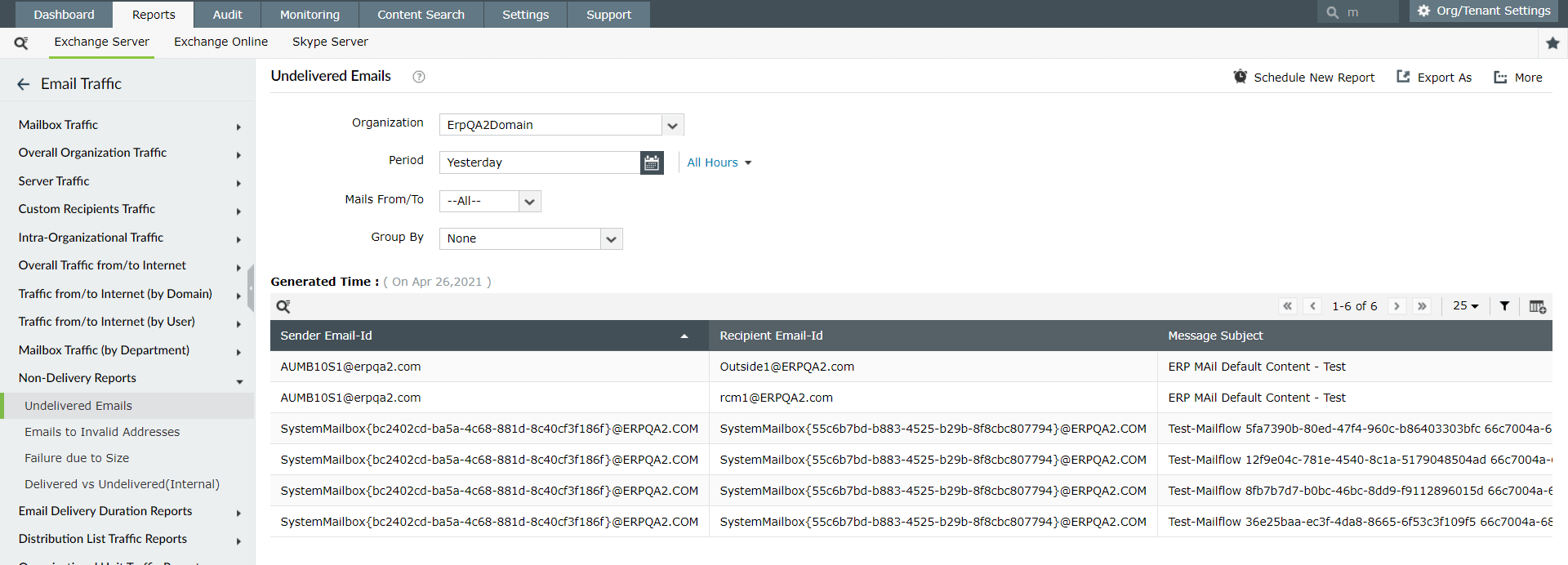
Figure 1: Get details about undelivered emails using Exchange Reporter Plus.
This way, you can resolve conflicts in your organization effortlessly by immediately checking if emails were delivered or not using Exchange Reporter Plus. Explore the other reporting, auditing, and monitoring functionalities of Exchange Reporter Plus today.
Fill this form, and we'll contact you rightaway.
Our technical support team will get in touch with you at the earliest."