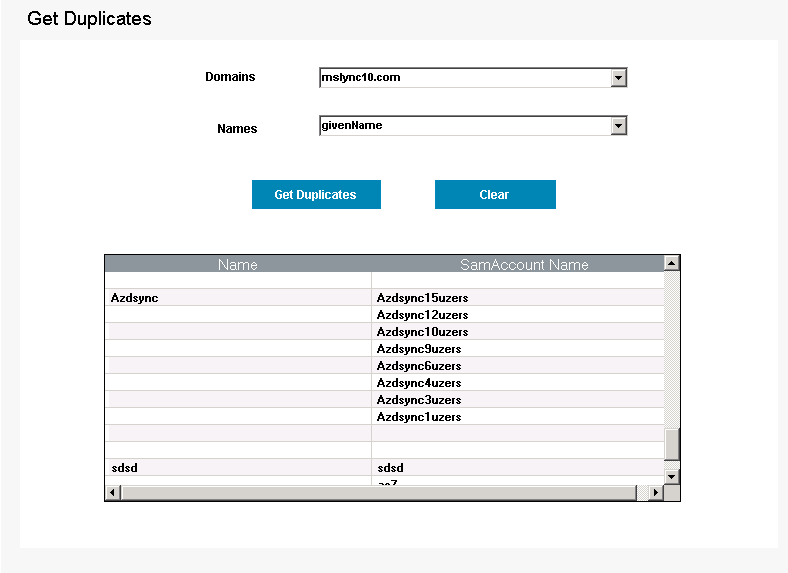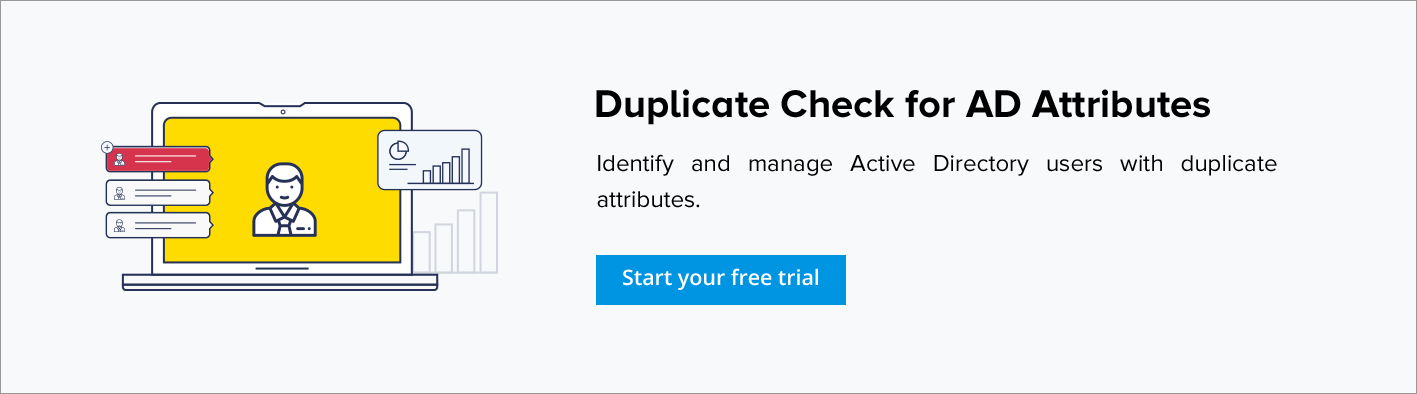Active Directory Duplicate Finder tool
Get Duplicates is a Powershell utility that is useful for administrators to identify duplicate entries for Active Directory attribute(s) in the domain. Duplicate entries are listed out on a convenient interface which helps administrators to ensure a duplicate free Active Directory.
Pre-requisites to using the tool:
- There must be a connection to the Domain on which LDAP query is used.
How to get Duplicate AD attributes using 'Duplicates Identifier' tool?
- Click on Get Duplicates (Under AD User Reports)
- Select the Domain
- Select any of 'sn','giveName', 'displayName', 'userPrincipalName' for which duplicates are to be reported.
- Click on Get Duplicates.
This lists the duplicates for the selected attribute.
Note: The ‘Advanced’ button will help you generate results for more attribute in the Domain in accordance with the user’s query.
Even experienced Windows administrators sometimes have to deal with duplicate object creep in their domains; Using Get Duplicates you can verify that your domain does not contain any messy duplicate objects.
- Justin ShinMore...
- Justin ShinMore...
Run 'Get Duplicate Tool' using Powershell:
- The 'Get Duplicates Tool'' can also be run as a PowerShell cmdlet by executing the below command on a command prompt.
'add-PSSnapin 'GetDuplicates' followed by 'Get-GetDuplicates'.