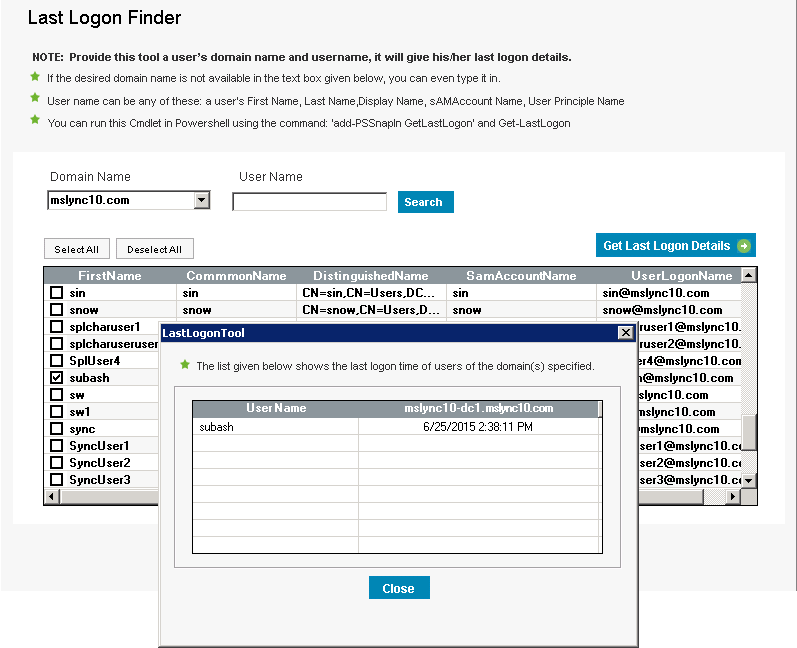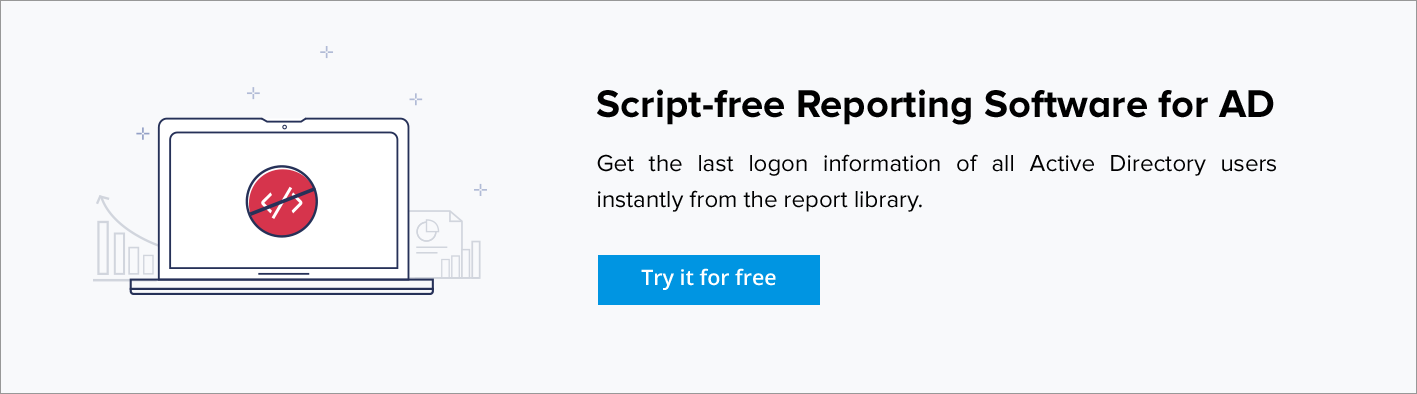Last Logon Reporting Software
'Last logon time' of users is vital for audit and clean-up activities. ManageEngine ADManager Plus's Last Logon Finder helps in listing out the last logon time of all or selected users in all the selected Domain Controllers in the domain.
Pre-requisites to use 'Last Logon Reporter':
- The user must have basic LDAP scripting knowledge.
- There must be a connection to the Domain on which LDAP query is used.
Why should you consider this 'Last Logon Reporting' tool?
- You can get Domain Controller Specific Last Logon details.
- You can get the last logon information of all the users in the Domain.
- You can search for specific users and get their last logon times.
- Simple, hassle free and easy-to-use. >
How to use 'Last Logon Reporter'?
- The first page takes two inputs: a domain name and username(s) for whom the last-logon details are required.
- If the default domain is not automatically detected by the tool, key in the necessary domain name in the appropriate box.
- Enter a few letters of users' first name/last name/display name/sAMccount Name in the username textbox and click the button "Search".
- Use 'Select All' button to select the entire search result or handpick the users using their corresponding checkboxes. .
- Click 'Get Last Logon Details' button.
- Select the necessary Domain Controllers and your preferred attribute. Click on 'Generate Report' button.
- Use 'Time Zone' button to change time zone. By default, if the time zone of the Domain Controller and your working machine are not same, the time is converted as per the settings in your machine.
Note:
a.) It is advisable you select all the DCs of a domain to fetch accurate data.
b.) If the functional level is set to Windows Server 2003 or above, ensure you select "lastLogonTimestamp" attribute.
Run 'Last Logon Reporter' Tool using Powershell:
- You can also run the cmdlet in Powershell by executing the below commands.
- 'add-PSSnapin GetLastLogon' followed by 'Get-LastLogon'.