Protocol Distribution report of the protocol analyzer lets you to view the information on top protocol utilizing the bandwidth from Interface, Interface Group or IP group.
Select the Interface, Interface Group or IP group based on which you need the Protocol Distribution report under Select Source tab. Once you Select the Interface you will have the option to select the Device and Interface interface based on which you need the report in the same way you can select IP Group and for Interface groups as well.
Traffic Type give the option to select the view for the traffic graph details in either Speed, Volume or Utilization.
You can choose to generate hourly, daily or reports based only on business hours and also customise time period by selecting Custom option under Time Period option.
Flow Type allows you the select IN or OUT, to get the Protocol Distribution report based on either IN or OUT traffic you need the report to be generated.
Click on Generate Report to generate the report. The report has 2 views, Graph view and Table view.
Graph and table view:
Show the graphical and tabular representation for Protocol bandwidth utilization and percentage of total traffic:.
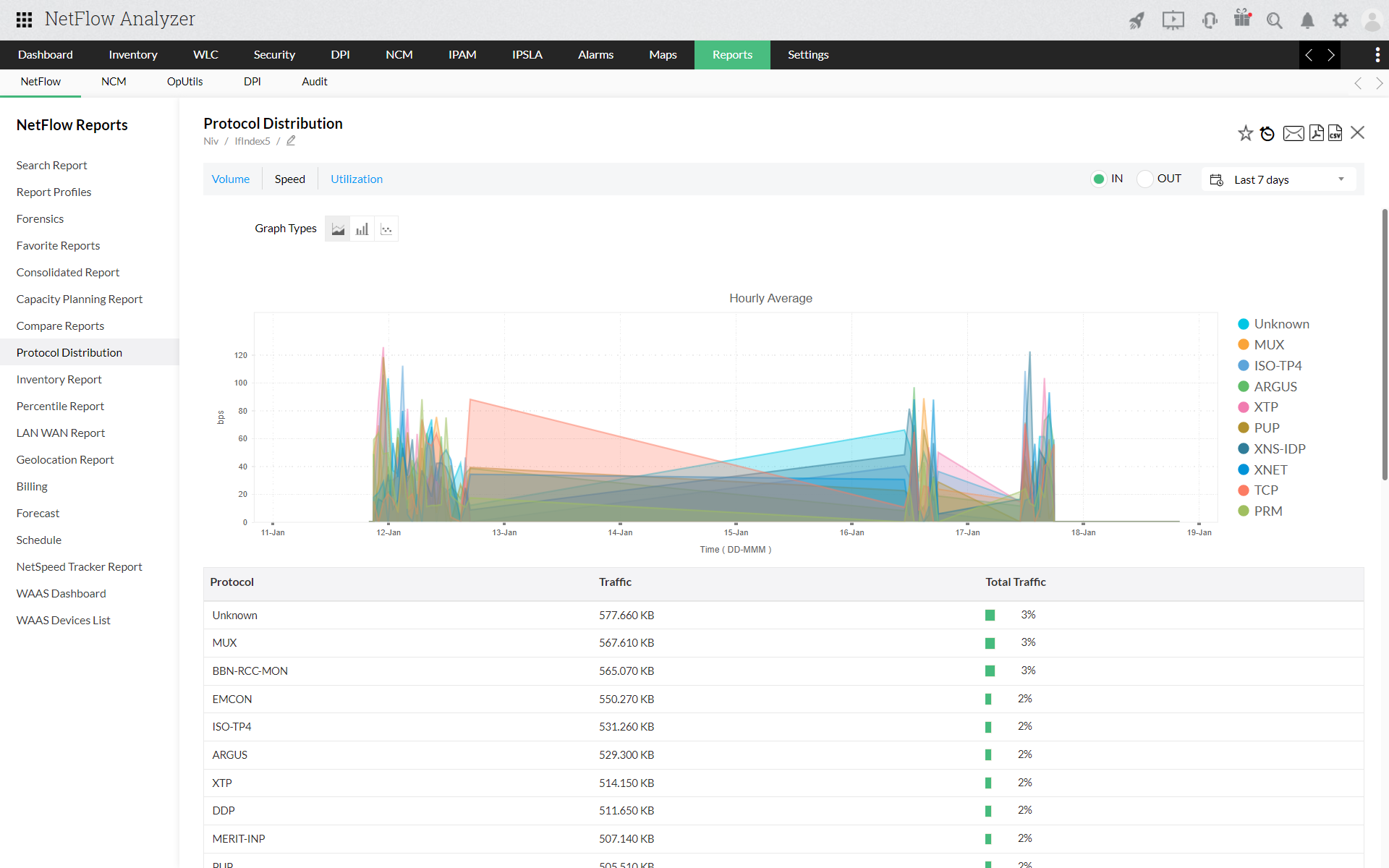
You can select the traffic graphs to be displayed in different styles by selecting the icons ![]() on the right top.
on the right top.
You can export the report as a CSV, Excel, or PDF by clicking on the icon 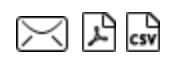 at the top right corner of the view.
at the top right corner of the view.
Thank you for your feedback!