OS Imaging Software- OS Deployer
OS imaging is the process of capturing an OS image from a specific computer using a desktop imaging tool. This OS image can then be easily deployed to multiple computers as per the needs of the organization.
How to create OS image?
An OS image is a file that contains the OS, your executable, and any data files that might be related to your programs.
The OS imaging software tool starts by capturing the OS image, which is then deployed to systems as and when required. Capture the desktop images of various OS that you use using our OS imaging software. You can then store them in an image repository, which is a network share. Deploy these images to either new computers or corrupt PCs as and when needed.
OS Deployer is a completely simplified computer imaging tool which supports imaging a system in both offline and online mode.
Key features of OS imaging software
Some of the key benefits of our OS Imaging software include:
- Simplified and centralized live imaging techniques
- Image customization according to user and department deployment needs
- Automated driver management, including automatic collection of drivers from image-captured machines
- One image can be deployed to all network computers irrespective of hardware configurations
- Complete backup of user profile before migration and automatic restoration in the end-user machines
Types of OS imaging available in OS Deployer
Online imaging
With online imaging the master system is imaged live using the imaging tool, without suspending operations or requiring a reboot. Online imaging can be performed to create OS images remotely whenever necessary.
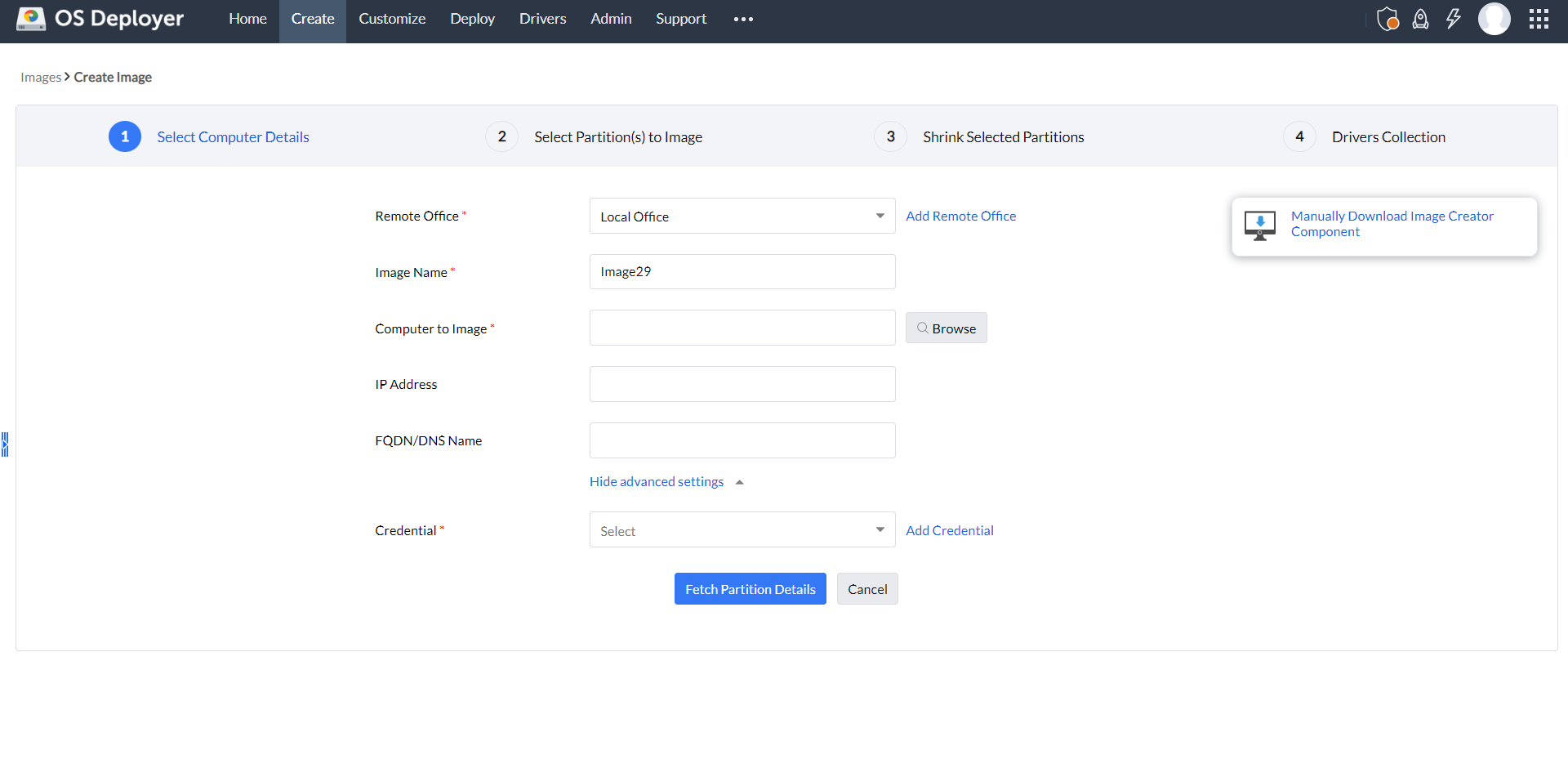
Offline imaging
In offline imaging, the imaging computer is stopped and the imaging computer boots into ManageEngine (or PE) environment. This offline desktop imaging can be performed in the non-productive hours of the enterprise.
Using OS Deployer's image creation feature, one can create an image of
- A single partition present in the hard disk of the imaged computer
- Number of partitions available in the hard disk of the imaged computer
- An entire hard disk of the computer that is imaged if required
- Even several hard disks allowing the user to simplify the imaging and deployment process
The advanced capabilites of disk imaging tool of OS Deployer can be found in this document.
Why should you use an OS imaging software?
There are certain advantages for using an OS imaging software that make users prefer OS imaging over cloning. Let us look at some of the benefits of an OS imaging software:
- The OS image can be stored and deployed multiple times depending on the requirements of the organization
- The OS image file can be extended or compressed depending on the target disk size
- The OS image file can deployed over PXE network while cloning needs another hard drive
- Simplified management and usage