- Free Edition
- Quick Links
- MFA
- Self-Service Password Management
- Single Sign-On
- Password Synchronizer
- Password Policy Enforcer
- Employee Self-Service
- Reporting and auditing
- Integrations
- Related Products
- ADManager Plus Active Directory Management & Reporting
- ADAudit Plus Real-time Active Directory Auditing and UBA
- Exchange Reporter Plus Exchange Server Auditing & Reporting
- EventLog Analyzer Real-time Log Analysis & Reporting
- M365 Manager Plus Microsoft 365 Management & Reporting Tool
- DataSecurity Plus File server auditing & data discovery
- RecoveryManager Plus Enterprise backup and recovery tool
- SharePoint Manager Plus SharePoint Reporting and Auditing
- AD360 Integrated Identity & Access Management
- Log360 (On-Premise | Cloud) Comprehensive SIEM and UEBA
- AD Free Tools Active Directory FREE Tools
Boost productivity with automated password management
IT administrators in any organization agree that resetting passwords is tedious and time-consuming. Productivity is reduced because users aren't able to login, access necessary resources, or continue their work. They're also likely to get frustrated waiting for IT admins to reset their passwords. ManageEngine ADSelfService Plus, with its automated password management capability, is the ideal solution to help IT admins overcome productivity challenges through password reset automation.
ManageEngine ADSelfService Plus enables automated password resets for expired passwords and automated account unlock for locked out users. It ensures users regain access to their domain accounts quickly. Scheduled automatic password reset or account unlocks also enable smooth and efficient password policy enforcement with minimal help desk calls.
Schedule automatic password resets
ADSelfService Plus scans the entire domain and generates reports on account lockouts, expired user passwords, and soon-to-expire user passwords automatically at the desired intervals. IT admins can configure ADSelfService Plus to automate password reset or unlock user accounts, making it a powerful automated password reset and account unlock tool.
Generating secure passwords during automated password reset
With this automated password reset tool, IT admins can configure automatic password reset tasks to comply with configured password policies. ADSelfService Plus' Password Policy Enforcer helps enforce stringent policy requirements such as:
- Restriction over consecutive repetition of the same character, strings from username, dictionary words, patterns, and palindromes.
- Mandating lowercase letters, uppercase letters, numerical characters, special characters, and Unicode characters.
When the password reset automation is set to comply with these requirements, the passwords generated will be resistant to credential-based attacks and compliant with regulations such as NIST.
Password synchronization with integrated applications
When ADSelfService Plus performs an automatic password reset, the newly generated password is instantly synchronized with all integrated enterprise applications. This ensures that users can seamlessly access their accounts across Active Directory, Microsoft 365, Google Workspace, and other connected systems without facing login issues.
By extending password reset automation to integrated apps, you eliminate mismatched credentials, reduce user frustration, and further minimize help desk calls.
How to automate AD password resets using ADSelfService Plus
- Log in to ADSelfService Plus with admin credentials.
- Go to Configuration > Self-Service > Policy Configuration > Advanced.
- Go to the Automation tab in the Advanced settings pop-up.
- Here, you can set the frequency at which passwords are reset and what they're reset to.
- You can also force users to change their passwords at their next logon after the automatic password reset.
- Once you're done with the settings, click OK to save them.
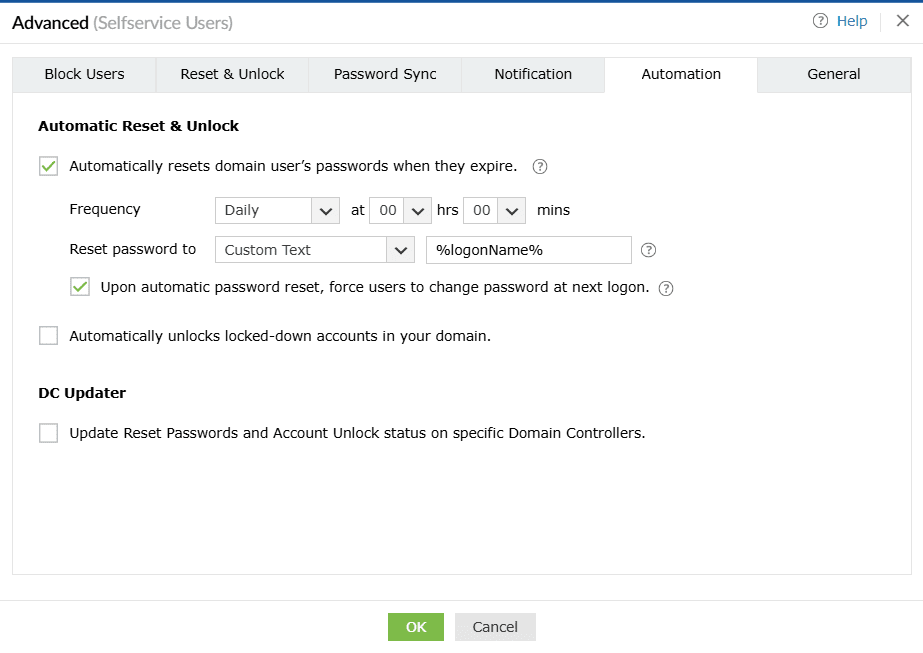
Simplify end-user password management with a self-service password reset solution
Besides automated password resets, ADSelfService Plus allows users to reset forgotten passwords on their own, without needing IT help desk assistance. Users are required to enroll in ADSelfService Plus before they can utilize the self-service password reset and account unlock features. ADSelfService Plus supports various authentication methods, such as YubiKey, biometrics, Google Authenticator, push notification, and custom time-based one-time password apps, to verify users' identities and ensure security during a password reset.
Why choose ADSelfService Plus for automating password resets?
Reduces help desk tickets:
The automate password reset and account unlock features reduce the number of password-related help desk tickets. This gives IT admins additional time to address more critical tasks.
Improves user productivity:
Automatic password resets mean users don't have to depend on the help desk or wait for an IT admin to help them reset their password, enabling them to get back to work sooner.
Customizable configuration:
IT admins can enable password reset automation for users belonging to specific domains, OUs, and groups. Any new users added to these units are immediately authorized for automatic password reset.
Proactive notifications:
IT admins and end users are notified via email and SMS upon every automated password reset ensuring users are aware of their updated credentials for streamlined domain access.
Strong passwords for everyone:
To thwart a suspected breach, IT admins can efficiently reset the passwords of all users in Active Directory and configure strong passwords using ADSelfService Plus' automated password reset feature.
Insights into expiring and expired passwords:
ADSelfService Plus generates a wide variety of reports, including those on soon-to-expire and expired passwords and locked-out accounts. This information is crucial for IT admins when scheduling an automatic password reset process.
With these features and more, ADSelfService Plus is an ideal solution to automate password reset tasks, ensure password issues don't affect user productivity, and minimize help desk costs.
Highlights of ADSelfService Plus
Password self-service
Unburden Windows AD users from lengthy help desk calls by empowering them with self-service password reset and account unlock capabilities.
Multi-factor authentication
Enable context-based MFA with 20 different authentication factors for endpoint, application, VPN, OWA, and RDP logins.
One identity with single sign-on
Get seamless one-click access to more than 100 cloud applications. With enterprise single sign-on (SSO), users can access all their cloud applications using their Windows AD credentials.
Password and account expiry notifications
Notify Windows AD users of their impending password and account expiry via email and SMS notifications.
Password synchronization
Synchronize Windows AD user passwords and account changes across multiple systems automatically, including Microsoft 365, Google Workspace, IBM iSeries, and more.
Password policy enforcer
Strong passwords resist various hacking threats. Enforce Windows AD users to adhere to compliant passwords by displaying password complexity requirements.










