- Free Edition
- Quick Links
- MFA
- Self-Service Password Management
- Single Sign-On
- Password Synchronizer
- Password Policy Enforcer
- Employee Self-Service
- Reporting and auditing
- Integrations
- Related Products
- ADManager Plus Active Directory Management & Reporting
- ADAudit Plus Real-time Active Directory Auditing and UBA
- Exchange Reporter Plus Exchange Server Auditing & Reporting
- EventLog Analyzer Real-time Log Analysis & Reporting
- M365 Manager Plus Microsoft 365 Management & Reporting Tool
- DataSecurity Plus File server auditing & data discovery
- RecoveryManager Plus Enterprise backup and recovery tool
- SharePoint Manager Plus SharePoint Reporting and Auditing
- AD360 Integrated Identity & Access Management
- Log360 (On-Premise | Cloud) Comprehensive SIEM and UEBA
- AD Free Tools Active Directory FREE Tools
What is the GDPR?
The General Data Protection Regulation (GDPR) was enacted by the European Union in April 2016. It was passed as a replacement of an outdated data protection directive from 1995. The GDPR focuses on regulations to properly collect, store, transmit, and handle EU citizens' personal and sensitive data, both inside and outside the EU. Companies handling such sensitive data must ensure compliance with the GDPR.
What are the GDPR password requirements?
The GDPR does not mention any specific requirements concerning password security. However, organizations seeking comprehensive GDPR compliance are encouraged to adopt the following password and authentication best practices:
- The minimum password length should be eight characters.
- Old passwords must not be repeated.
- Passwords should not contain personal information or dictionary words.
- Passphrases are recommended for passwords.
- Passwords should contain at least one character from each of the five character categories: uppercase, lowercase, numeric, special, and Unicode characters.
- Passwords should never be stored in plaintext but should be encrypted using strong encryption algorithms.
- Users must be authenticated with MFA techniques.
Make your organization GDPR-compliant with ADSelfService Plus
ADSelfService Plus offers strong password policy and MFA settings that can help your organization comply with the password and authentication best practices listed above. You can create a custom password policy over the built-in AD password policies and enforce it on all AD users or just specific ones based on their domain, OU, or group memberships.
- Ban weak passwords: Block leaked or weak AD passwords, patterns, and palindromes.
- Set a custom password length: Make longer passwords mandatory by specifying the minimum password length.
- Enforce password histories: Ensure strong passwords by prohibiting users from reusing a set number of their previous passwords during resets and changes.
- Ensure password complexity: Allow users to use Unicode characters in their passwords in addition to uppercase, lowercase, special, and numeric characters.
- Mandate MFA for users: Secure user access to resources by enabling MFA for machines, applications, VPNs, and OWA. Choose from a range of 20 different MFA authenticators to verify users' identities.
- Password Policy Enforcer
- MFA
Configure the minimum password length and the inclusion of alphanumeric characters in passwords.
Restrict users from reusing their previous passwords during password creation.
Choose the minimum number of complexity requirements that your users' passwords should satisfy according to your organization's security needs.
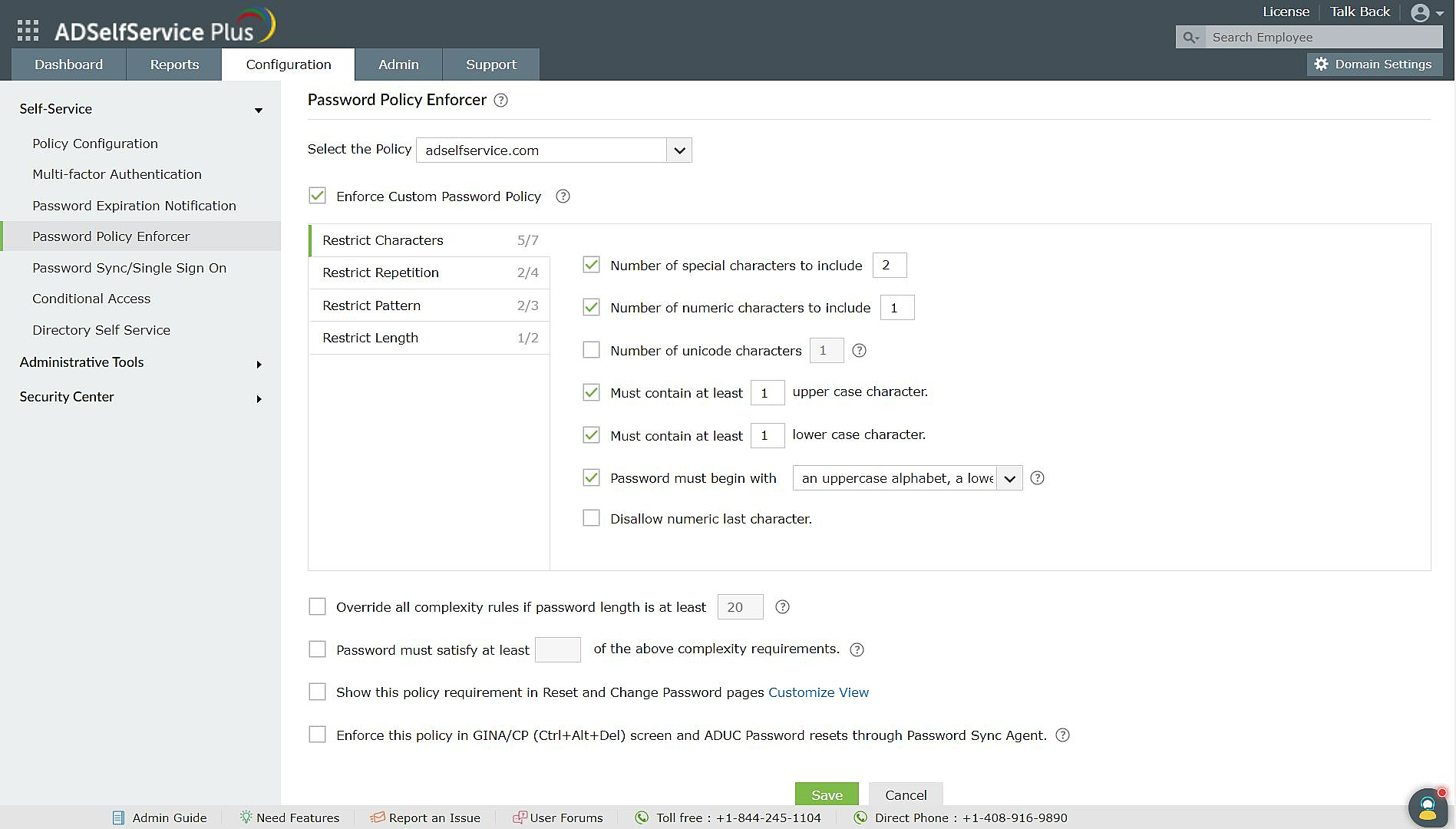
Configure the minimum password length and the inclusion of alphanumeric characters in passwords.
Restrict users from reusing their previous passwords during password creation.
Choose the minimum number of complexity requirements that your users' passwords should satisfy according to your organization's security needs.
Secure user access to all enterprise applications and endpoints in your network using MFA.
Choose from 20 different authenticators to verify your users' identities.
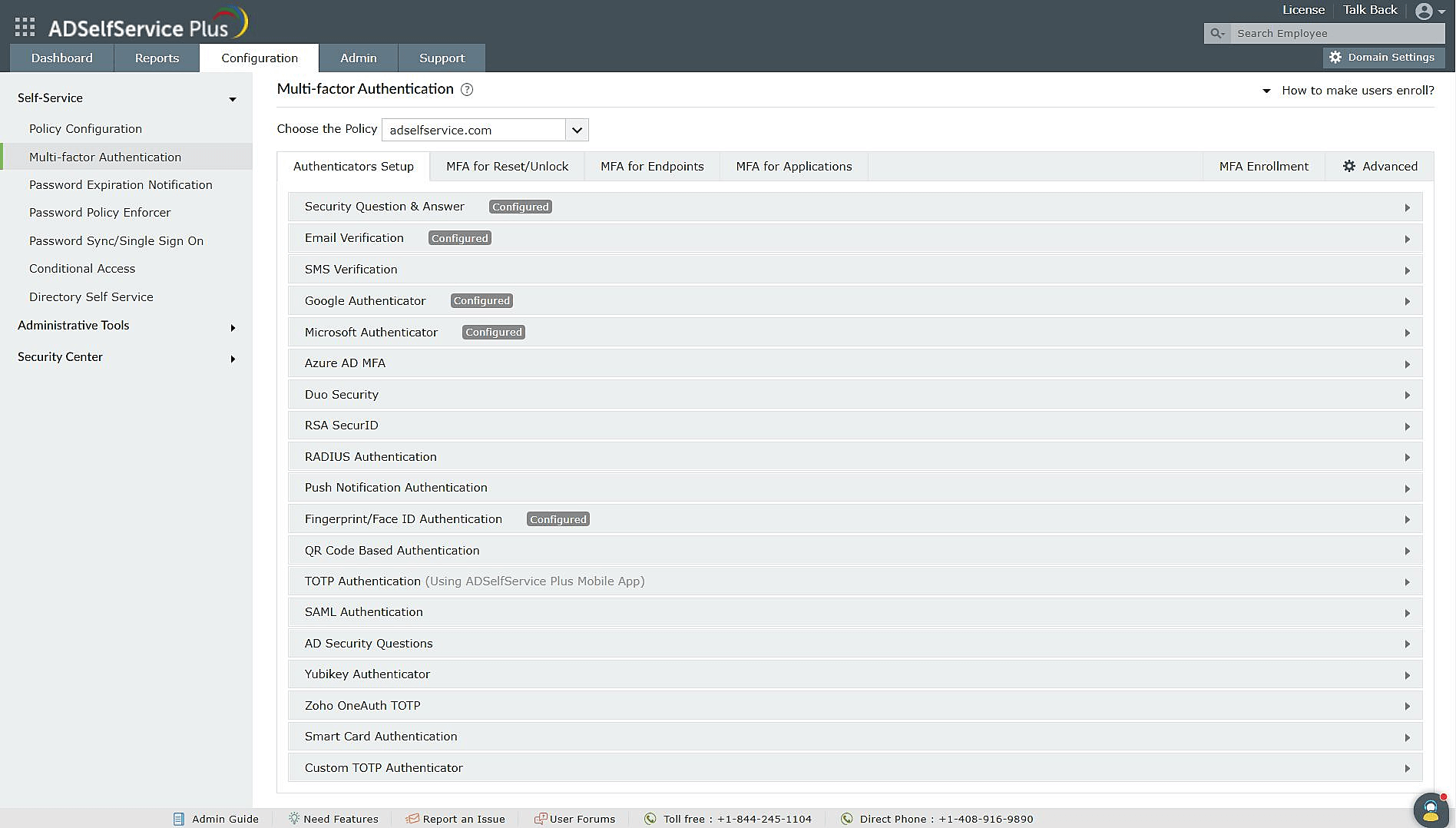
Secure user access to all enterprise applications and endpoints in your network using MFA.
Choose from 20 different authenticators to verify your users' identities.
Benefits of using ADSelfService Plus to comply with the GDPR
- Increased password security
Enforce passphrases and restrict consecutive repeated characters and common character types in passwords. Enable the Password Strength Analyzer to give users instant visual feedback on their password strength when they change or reset their AD passwords.
- Fine-grain flexibility
Create different password policies for different users accessing different levels of sensitive data depending on the OUs or groups that they belong to in the organization.
- Advanced MFA techniques
Implement adaptive MFA techniques, like conditional access and customizable trust options, to authenticate users based on their location, IP address, and device type.
- Compliance with regulatory standards
Deploying FIDO2 authentication with ADSelfService Plus ensures compliance with regulatory standards such as the NIST Cybersecurity Framework, HIPAA, the PCI DSS, and the PSD2.
Highlights of ADSelfService Plus
Password self-service
Unburden Windows AD users from lengthy help desk calls by empowering them with self-service password reset and account unlock capabilities.
Multi-factor authentication
Enable context-based MFA with 20 different authentication factors for endpoint, application, VPN, OWA, and RDP logins.
One identity with single sign-on
Get seamless one-click access to more than 100 cloud applications. With enterprise single sign-on (SSO), users can access all their cloud applications using their Windows AD credentials.
Password and account expiry notifications
Notify Windows AD users of their impending password and account expiry via email and SMS notifications.
Password synchronization
Synchronize Windows AD user passwords and account changes across multiple systems automatically, including Microsoft 365, Google Workspace, IBM iSeries, and more.
Password policy enforcer
Strong passwords resist various hacking threats. Enforce Windows AD users to adhere to compliant passwords by displaying password complexity requirements.










