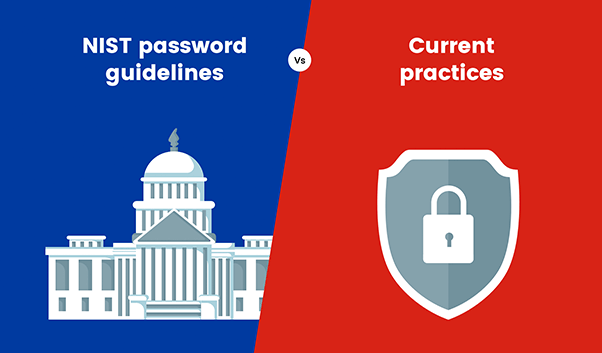- Tips & Tricks
- Demystifying authentication and authorization
Demystifying authentication and authorization
Authentication and authorization, though they sound similar, are crucial security processes that serve distinct purposes. But what exactly sets them apart? Let's delve into a quick overview.
What is authentication?
Authentication verifies the user's identity, ensuring they are who they claim to be. It typically involves verifying user credentials, like usernames and passwords, against stored data.
What is authorization?
Authorization, which follows authentication, is the process of verifying what specific data, resources, or functionalities a user has access to. Authorization is also referred to as access control or client privilege.
Why are authentication and authorization crucial?
Cybercrime has surged alongside advancements in technology, posing significant threats to businesses. According to a report by Cybersecurity Ventures, cybercrime is projected to cost the world $10.5 trillion annually by 2025. The post-pandemic shift to hybrid work has further complicated the implementation of cybersecurity measures. Robust authentication acts as the first line of defense and remains the cornerstone of cybersecurity. Authorization ensures access to critical resources is controlled appropriately.
Inadequate authentication and authorization mechanisms can lead to severe consequences, including financial losses, breach of compliance laws, and tarnished brand reputation.
Key differences between authentication and authorization
| Authentication | Authorization |
| Confirms the identity of an individual | Allows access to specific resources based on configured user permissions |
| Performed through methods such as passwords, OTPs, biometric authentication, and security tokens | Configured by admins, defining what resources a user can access |
| The first step in identity and access management | Follows successful authentication |
| Visible to the user, who can partially change authentication values (e.g., changing passwords) | Not visible to the user and can only be modified by admins |
Types of authentication
Passwords are the most basic form of authentication. However, with advances in technology, more sophisticated authentication methods have been introduced. Here are a few common authentication techniques.
- Time-based one-time passcode (TOTP): Involves a temporary generated passcode that is valid for a specified short period.
- Biometric authentication: Uses unique biological characteristics, such as fingerprints, facial recognition, or iris scans, to verify identity.
- Smart card authentication: Involves using a physical card embedded with a chip that stores authentication data, providing secure access to systems and facilities.
- Token authentication: Utilizes physical or digital tokens that generate a unique code for each login attempt, often used in conjunction with passwords for multi-factor authentication (MFA).
- Single sign-on (SSO): Allows users to access multiple applications with one set of login credentials, simplifying the login process while maintaining security.
Types of authorization models
Below is a look at five primary authorization models:
- Role-based access control (RBAC): This is a widely used authorization model. In this model, resource access permissions are provided based on the role of the individual. For example, an employee that's part of the development team is provided access to applications such as GitHub and AWS, while an employee in the marketing team is provided access to tools such as Google Analytics, Google Ads, and HubSpot.
- Attribute-based access control (ABAC): This model offers more granular control compared to RBAC and is suitable for dynamic environments with varying access needs. Access is defined based on user attributes, such as device, location, department, or name of their manager. This model is also referred to as policy-based or claims-based access control.
- Relationship-based access control (ReBAC): This model focuses on the relationship between the user and the resource they are accessing, defining permissions accordingly. For example, the owner of a resource will have view, edit, and share permissions, whereas a colleague may only be able to view the data. This model is useful in collaborative environments with shared resources.
- Discretionary-based access control (DBAC): In this model, the resource owner defines the permissions for other individuals. For example, a project leader will allocate the permissions for team members to access specific project files.
- Mandatory access control (MAC): This is the most restrictive model, where permissions are defined by a centralized authority based on various classifications. This model is commonly used in highly sensitive environments, such as government and military organizations, where security is paramount.
Common security challenges with authentication and authorization
Effective authentication and authorization are crucial to secure sensitive data and systems. However, there are several challenges to their implementation.
- Password vulnerabilities: Passwords are prone to various attacks, including brute-force, dictionary, and password spraying attacks. According to Verizon’s 2023 Data Breach Investigations Report, 81% of hacking-related breaches involved either stolen or weak passwords. A compromised password can lead to account takeovers and network penetration. If the compromised user account is provided access to sensitive resources, the organization may have to pay hefty fines for not adequately securing data.
- Authorization challenges: Over time, users may accumulate access permissions beyond what they need for their job. This may create vulnerabilities if their account gets compromised, as the attacker gains access to a wider range of sensitive resources. Complex authorization systems can be prone to configuration mistakes, granting unauthorized access, or leaving sensitive data exposed.
So how can authentication and authorization be implemented to provide maximum security? Here are a few best practices you can follow.
Best practices for authentication and authorization implementation
- Strong password policies: Enforce strong password policies by defining minimum length requirements and prohibiting the use of repetitive characters and easy passphrases to ensure good password hygiene.
- MFA: Enable MFA to add extra layers of security. This involves combining something a user knows (e.g., a password), something they have (e.g., a security token), and something they are (e.g., biometrics).
- Least privilege principle: Ensure users have only the access rights necessary for their roles. Regularly review and adjust permissions as needed.
- Continuous monitoring: Implement continuous monitoring and logging of authentication and authorization activities to detect and respond to suspicious behavior promptly.
- Regular audits: Conduct regular security audits and penetration testing to identify and address vulnerabilities in authentication and authorization mechanisms.
- User education: Educate users on security best practices, such as recognizing phishing attempts and creating strong, unique passwords.
How ADSelfService Plus helps you secure your organization's network
- MFA: Fortify machines, endpoints, and enterprise applications with 20 sophisticated authenticators, including FIDO2 authentication, biometric authentication, and custom TOTP authentication, and elevate your security.
- MFA for Windows UAC prompts: Ensure that only users with the necessary permissions can perform actions requiring elevated privileges by enforcing MFA for Windows UAC prompts.
- MFA for remote workforces: Secure remote user identities and RDP connection requests with MFA, even when your users are not connected to the corporate network.
- Granular password policies: Enforce custom password policies in addition to AD password policies that restrict breached passwords, dictionary words, and repetitive characters.
- Conditional access: Auto-intensify MFA for users based on conditions like IP address, device, geolocation, and time of access.
- SSO: Provide streamlined, single-click access to a range of enterprise applications for your users with secure SSO.
Unify your security approach with ADSelfService Plus for seamless authentication and authorization
Download nowYou may also like
ADSelfService Plus also supports
-
Adaptive MFA
Enable context-based MFA with 19 different authentication factors for endpoint and application logins.
Learn more -
Enterprise single sign-on
Allow users to access all enterprise applications with a single, secure authentication flow.
Learn more -
Remote work enablement
Enhance remote work with cached credential updates, secure logins, and mobile password management.
Learn more -
Powerful integrations
Establish an efficient and secure IT environment through integration with SIEM, ITSM, and IAM tools.
Learn more -
Enterprise self-service
Delegate profile updates and group subscriptions to end users and monitor these self-service actions with approval workflows.
Learn more -
Zero Trust
Create a Zero Trust environment with advanced identity verification techniques and render your networks impenetrable to threats.
Learn more
Fill this form todownload the solution brief
Thank You!
You'll be receiving the savings report in your inbox shortly.