Admins enable the Password Expiration Notification feature to remind users of impending password expiration option to ensure that users change passwords periodically. This can help prevent cybercriminals from gaining access to sensitive data, even if they have stolen user credentials. However, remote users' Active Directory passwords expire because:
As a result, users are forced to call the help desk team for assistance. This is not an optimal solution as it increases the number of help desk calls and reduces employee productivity.


ADSelfService Plus' Password Expiration Notifier alerts users about their impending Active Directory password expiration via SMS, email, or push reminders. Harder to ignore than the bubble messages from the task bar, SMS or email password reminders encourage users to change their soon-to-expire passwords immediately from a secure web-portal: ADSelfService Plus end user portal.
ADSelfService Plus supports sending multiple reminders at specified intervals to have your users proactively change their passwords before they expire. Admins can also send customized password expiration messages to different sets of users based on their OU and group membership.
If users don't change their passwords despite receiving the notifications, ADSelfService Plus empowers them to change their Active Directory password from any web-browser, from anywhere, at any time. This means, ADSelfService Plus also remotely updates the cached password stored in users' machines.

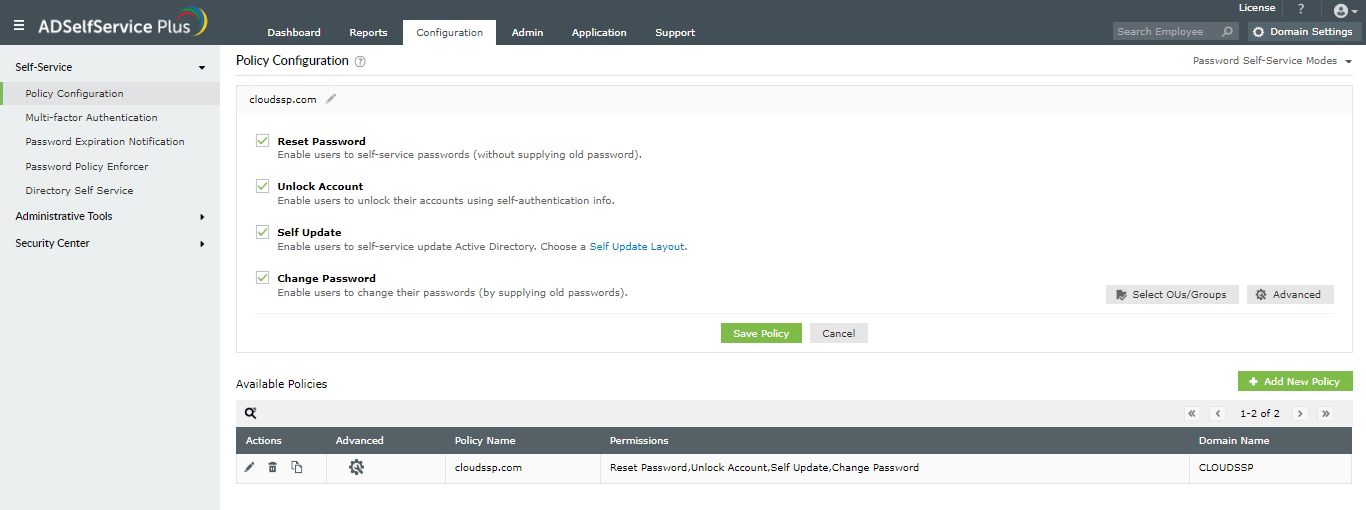
Need further assistance? Fill this form, and we'll contact you rightaway.
Allow Active Directory users to self-service their password resets and account unlock tasks, freeing them from lengthy help desk calls.
Get seamless one-click access to 100+ cloud applications. With enterprise single sign-on, users can access all their cloud applications using their Active Directory credentials.
Intimate Active Directory users of their impending password and account expiry via email and SMS notifications.
Synchronize Windows Active Directory user passwords and account changes across multiple systems automatically, including Microsoft 365, Google Workspace, IBM iSeries, and more.
Strong passwords resist various hacking threats. Enforce Active Directory users to adhere to compliant passwords by displaying password complexity requirements.
Enable Active Directory users to update their latest information themselves. Quick search features help admins scout for information using search keys like contact numbers.