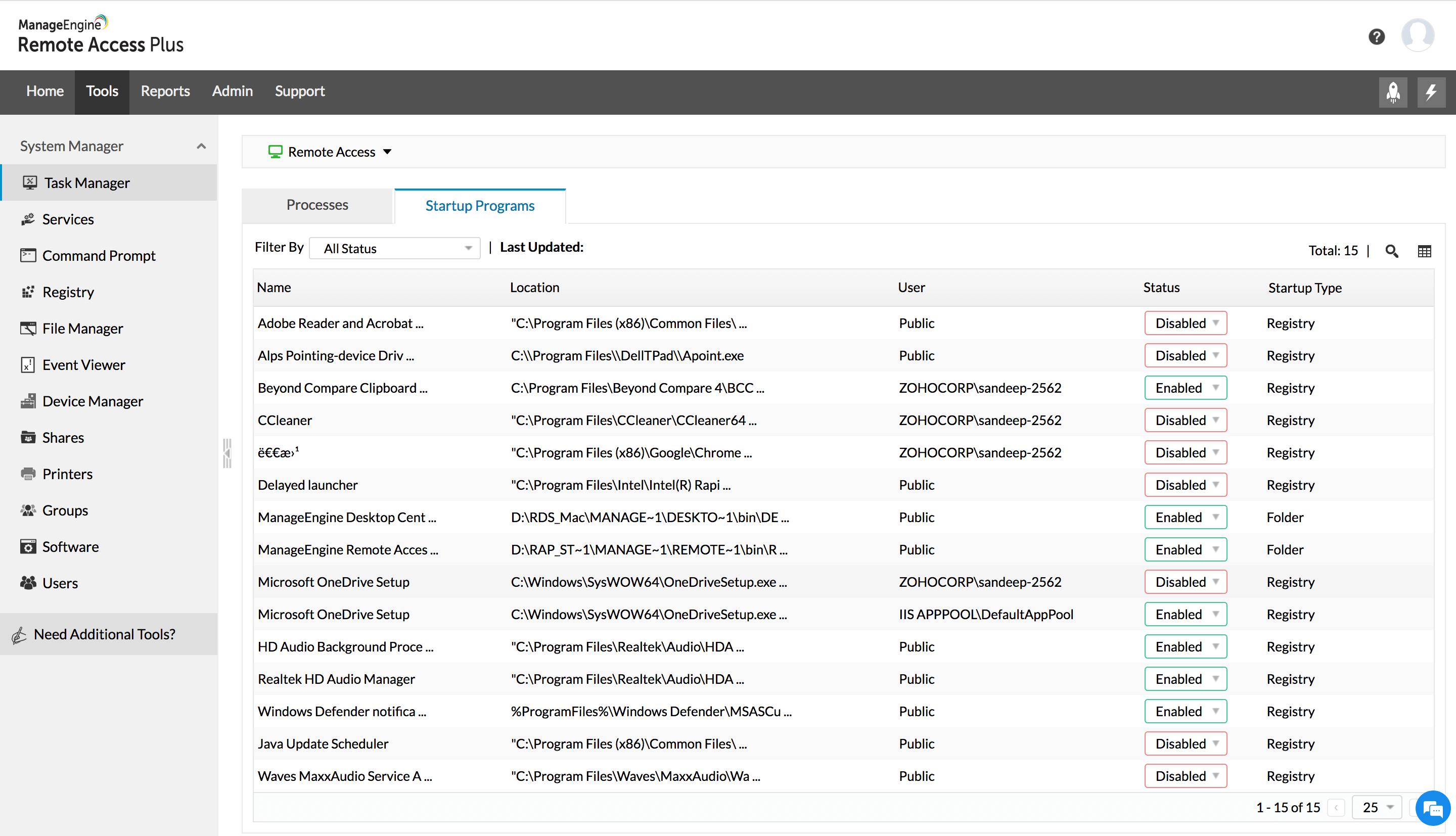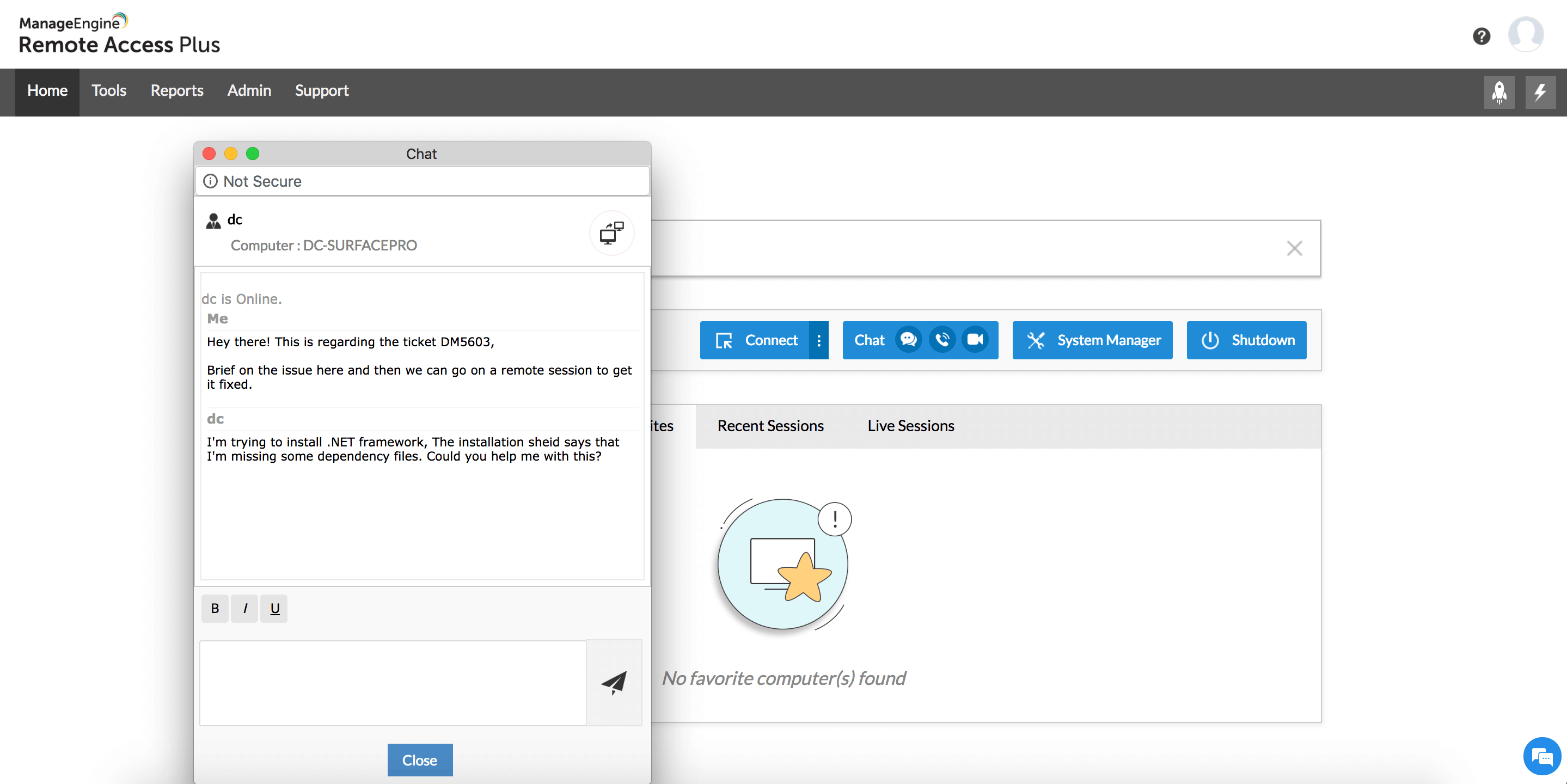Remote PC Control Software
Remote control software allows you to connect and control a device located in a different place. It's a great tool for IT help desk technicians to easily troubleshoot and fix remote devices by collaborating with users, chatting with them, and accessing their files securely. With remote control software, distance is no longer a barrier to providing technical support.
Top Features of our Remote Control Software
HIPAA compliant remote access
Enterprise organizations and small scale business are compliant to policies like HIPAA, GDPR, PCI and much more. Remote Access Plus comes with exclusive customizations like user conformation and technician based permission settings to ensure you stay compliant to enterprise policies.
Secure file transfer
Securely transfer files and folders of any size within minutes to your remote computer. With a flexible file transfer solution, files of any format will be transferred with end to end encryption. Hence seamlessly transfer sensitive data to computers out of your corporate network.
Quick access to troubleshooting tools
Access the major troubleshooting applications like Task Manager, Command Prompt, File Manager and much more from the web console. With streamlined Quick Launch option get instant access to primary troubleshooting functionalities during remote sessions as well.
Bridge communication gap
It is essential there is no communication gap between the end user and administrator. When the issues are communicated with clarity, troubleshooting time will significantly reduce. Leverage options like voice call, video call and chat to understand the problem and simplify the work of a system administrator.
Cross-Platform Support
Any third-party remote control software should support seamless remote connectivity between devices running on different operating systems. This is especially helpful in increasing the productivity of creatives as more often than not, they require collaboration. Furthermore, cross-platform compatibility reduces the need for physical presence.Using Remote Access Plus, you can take remote control of devices running Windows, macOS, or Linux operating systems, such as Ubuntu, Debian, Red Hat, Fedora, and more. Android devices are also supported for remote control, but only in the on-premises version.
Anna S,
Commercial Lines
Perfect remote access software. Perfect solution for troubleshooting any desktop computer remotely.
Jorge V,
Analista de sistemas.
The software is everything I was looking for, an easy-to-use software that allows remote control of the computer unattended.
More resources related to Remote Access Plus
FAQs about Remote PC Control Software
1. What is Remote Control software?
Remote control software is a tool that allows you to perform operations on devices that are not physically located in front of you. Remote Access Plus is a top-rated remote control software that offers unified remote management capabilities to streamline the work of IT admins. Access and manage remote devices at ease from anywhere, anytime with us!
2. What does a remote pc control software do?
Remote control software will not just let you access a remote PC, but will also let you perform numerous remote actions like:
- Transfer files between PCs.
- Shadow and monitor end user device.
- Wake up devices.
- Record remote sessions and do much more..
3. Why do you need a Remote Control solution?
Remote control software solution allows IT technicians to remotely connect to endpoints and fix any issues. It is exclusively designed to provide better IT support to end-users, improving their overall experience. With a dedicated remote control software, IT technicians can quickly and easily access and fix problems on remote devices without needing to be physically present.
4. Is remotely controlling another computer safe?
Controlling remote computers with proper security protocols in place is absolutely safe. To remove this burden from your end, Remote Access Plus has tailor-made various security configurations to secure the process. Learn more
5. Is remote control software free?
There are multiple vendors providing remote control software, but not all of them are open source. Remote Access Plus has a standalone free edition available for users to check it out at free of cost. More editions
6. Can I control my PC from my phone?
Yes, with Remote Access Plus you can control and perform advanced troubleshooting operations on your remote PC from android and iOS devices. Learn more
7. How does a Remote Control Software work?
Say you're a technician and you're going to access a target end-user's computer remotely (Assuming all the client and server applications have been installed properly). Then, your computer establishes a remote connection to the end-user. The end-user accepts the remote control request. After that, inputs from your machine (the server machine) is transferred to the client machine and an intended task is performed. This is the framework upon which a remote control PC software works. The specific elements, such as, the protocol used and the locus of control establishment, differ from software to software.
8. Benefits of Remote PC Control Software
- Troubleshoot and fix issues in a remote computer from anywhere in the world
- Faster turnaround time
- Platform independent seamless connectivity
- Better remote collaboration
- Saving precious time and energy of employees by eliminating commuting
9. How to choose the right Remote Control tool?
- Check if the software will be suitable for your enterprise environment.
- It is essential a remote control tool has cross platform support.
- Ensure it has end to end security features like SSO, encryption, MFA etc.
- Easy to scale, flexible and user friendly are factors to be considered before making final decision.
- A quick and direct access to troubleshooting tools(command prompt, task manager, much more..) will be a time saving add-on.