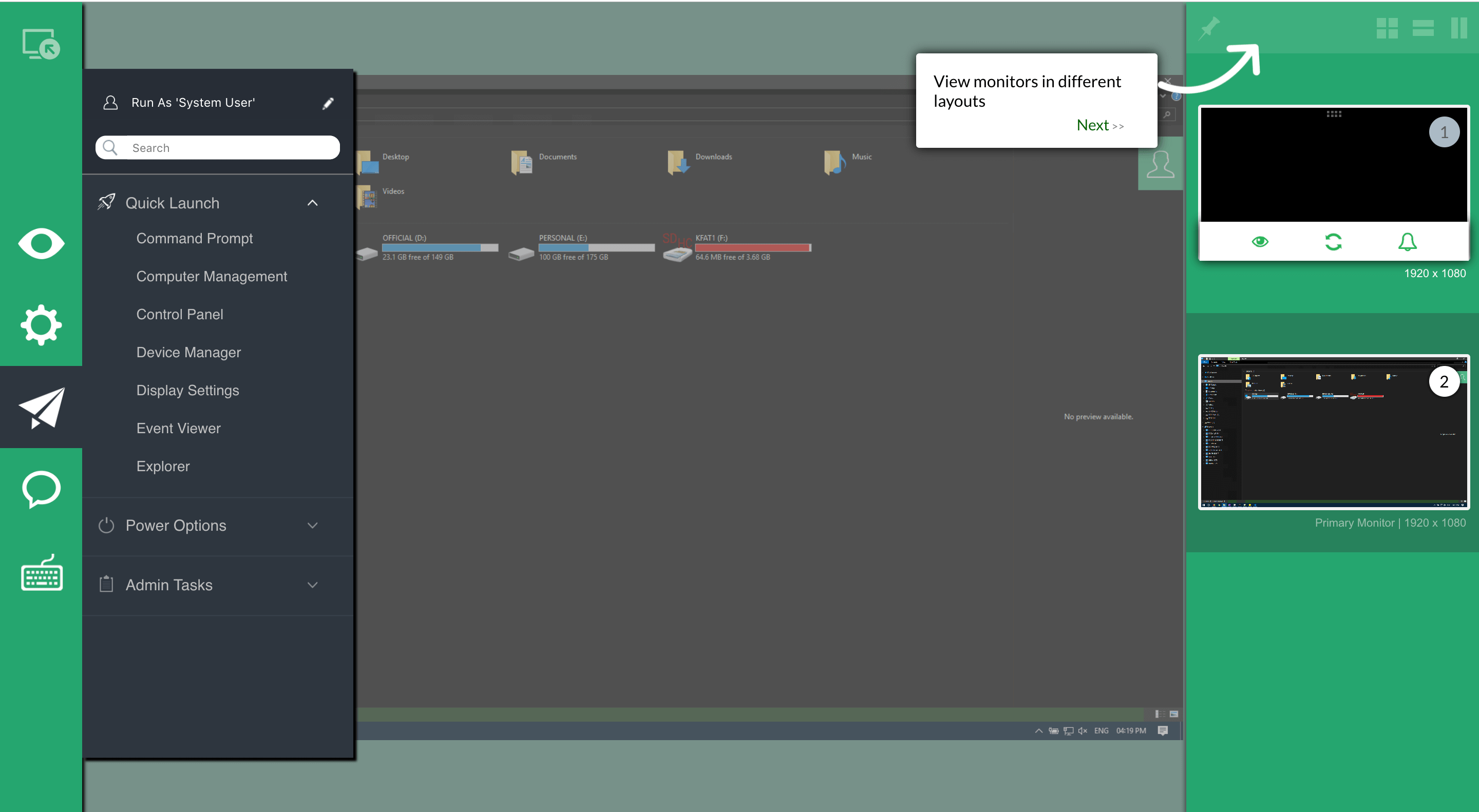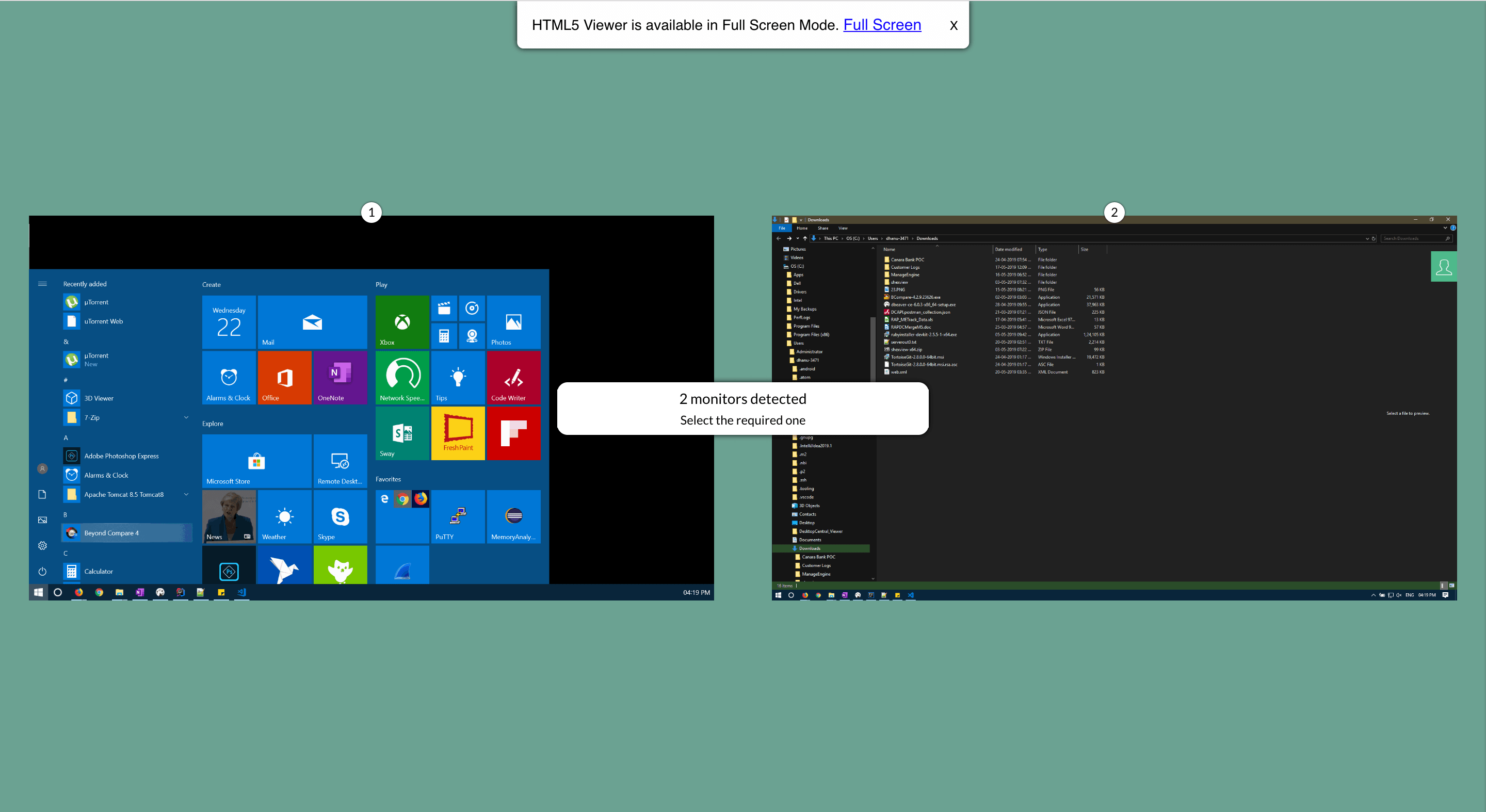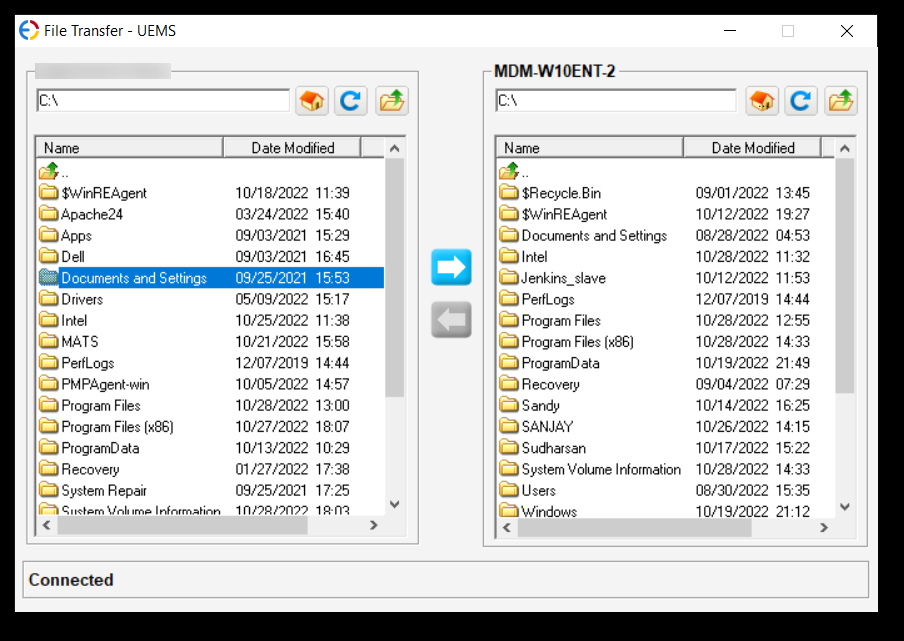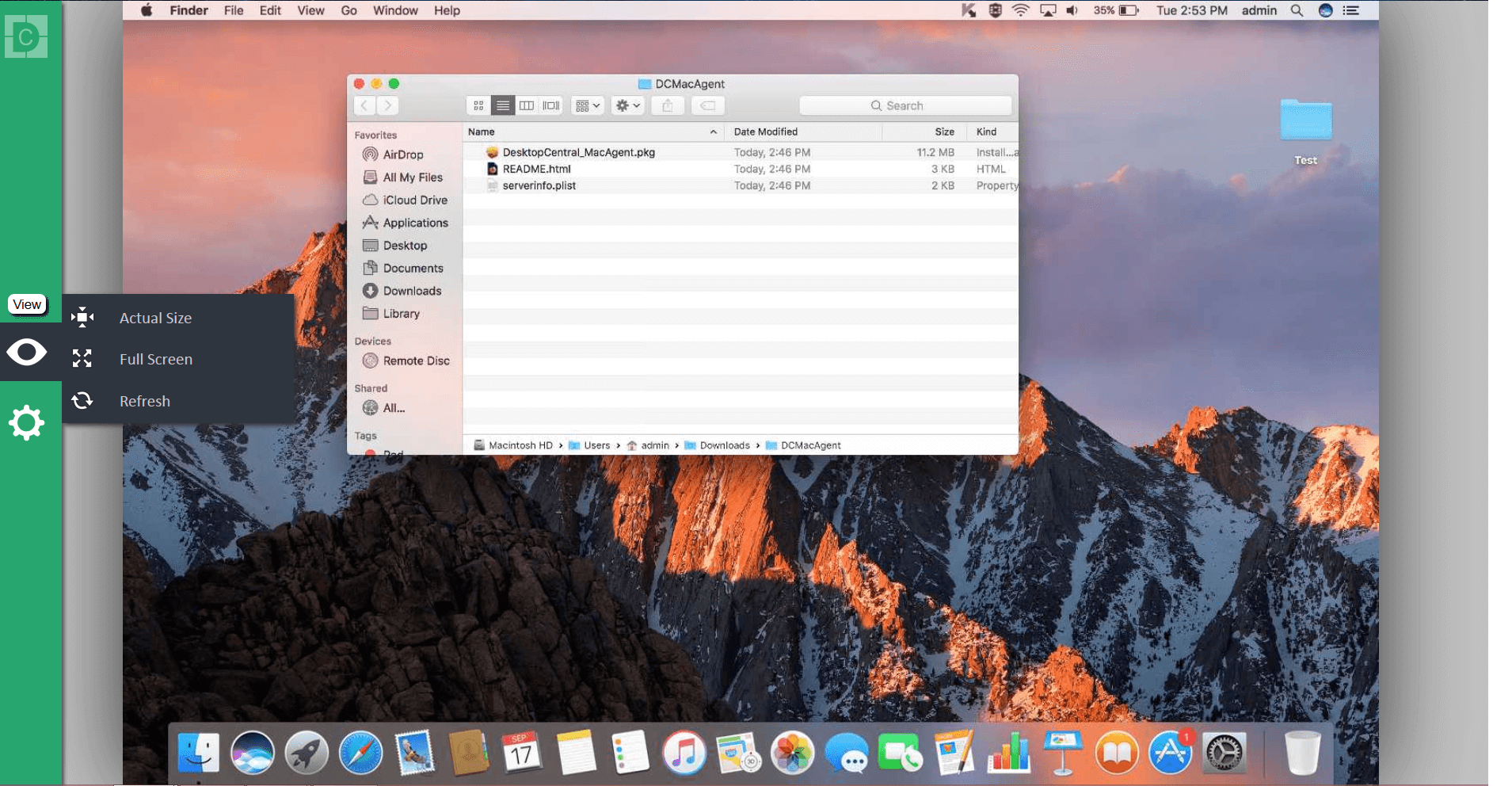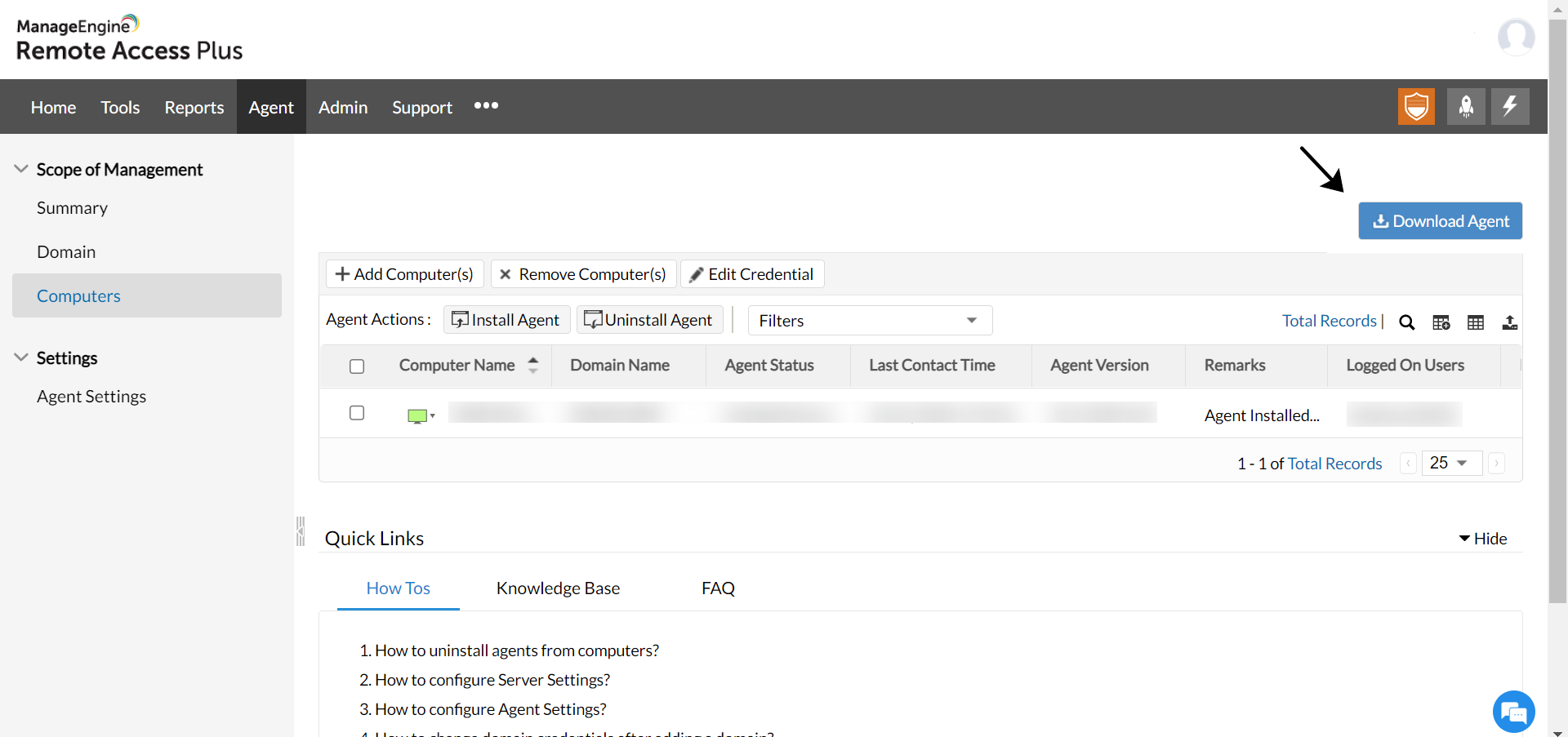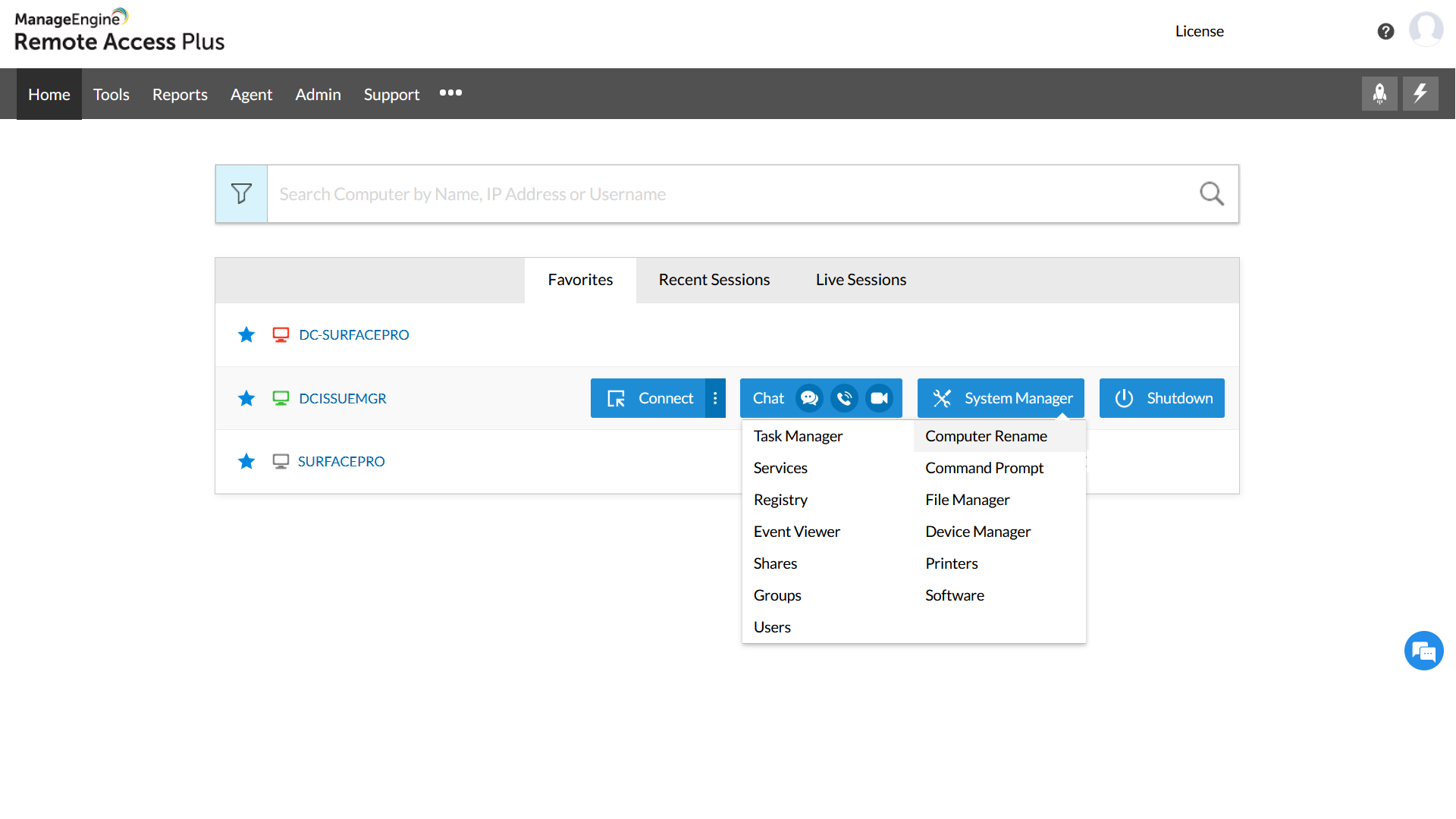Free Remote Desktop Access
Remote desktop access is an umbrella term used to describe the ability to access a specific computer from a remote location without necessarily being there. It is an easy and efficient way for IT administrators to remotely connect to any organization's computer over the internet to troubleshoot issues, configure software, etc.. Usually a remote computer access software is used to achieve this purpose.
Remote Access Plus is a free HIPAA compliant remote computer access software with multiple troubleshooting functionalities suitable for an enterprise as well as small organizations.
Key features of remote desktop access software
Advanced remote control & assistance
- Get complete control over the remote desktop.
- Blacken end users' screens while performing sensitive tasks.
- Silently shadow end-user activities.
- Collaborate with multiple technicians and troubleshoot complex problems in endpoints.
- Get instant screen captures and recordings for audit purposes.
- Initiate a call/chat with the end user and understand the problem better.
Seamless multi-monitor support
- Detect and view multiple monitors connected to remote devices.
- Swap between monitors during the remote session.
- View all the monitors from a single console.
Secure and unlimited file transfer
- Transfer files or folders of any format and size.
- Share these files securely with the exclusive encryption algorithm.
- Transfer can happen from a viewer to an endpoint device or vice versa.
Automated power management capabilities
- Shut down, wake up, restart, hibernate, and do much more in a single click.
- Technicians can schedule and automate these actions to happen at regular intervals.
- If necessary these actions can be initiated instantly. (On-demand)
Cross-Platform Support
- Access your Windows, Mac, Linux and Android devices seamlessly. (Android remote control is supported only in the on-premises version).
- Control your remote endpoints from android and iOS devices as well.
- Software with web-based UI will give you seamless cross-platform support.
How does remote desktop access offer organizations agility?
In times where work-from-home has become the new normal, ensuring employee productivity to maintain business continuity can be challenging. A proper business continuity plan (BCP) must be in place to provide support to employees during any major disruption. Here are a few reasons why remote desktop software is an essential aspect of BCPs and how it can be helpful to organizations.
Effective business resilience
Irrespective of what the disruption is and how it's caused, business owners and clients expect quick restoration of business services. Remote desktop access simply expedites the process by allowing employees to respond quickly to organizational requests. From accomplishing simple day-to-day functions to resolving complex issues, remote desktop access can be a game changer for IT teams in adverse times.
Continued workforce support
One of the major challenges while devising a BCP is figuring out how to support the remote workforce during a disruption. A modern remote desktop solution can offer the ease and flexibility of conventional troubleshooting while still adhering to work-from-home policies. This includes updating software, troubleshooting issues, and much more.
But does that mean everything is rainbows and butterflies with remote desktop access? No. Remote desktop connection, just like any other piece of technology, is prone to cyberthreats. That's why remote access software should offer reliable security when accessing desktops remotely.
Meeting remote workforce challenges with Remote Access Plus: The best free remote computer access software
Remote Access Plus is an enterprise remote access solution that helps system administrators and IT help desk technicians in troubleshooting remote computers from a central location. Here are some of the key features Remote Access Plus offers to address remote access challenges.
Security
Remote Access Plus is a remote access software with enterprise-class security standards that make it the ideal solution for remote work. It helps with HIPAA compliance, PCI DSS compliance, and uses the industry-standard 256-bit AES encryption using TLS 1.2 protocol. It also offers features like end user confirmation on remote access, blacking out the end user's screen to prevent data leaks, and role-based access control.
Accessibility
Making a rapid shift to a completely remote workforce can leave organizations off guard if they're not equipped with software that support the transition. Remote Access Plus provides high-level flexibility to organizations in adverse times, as it's available both on-premises and on demand. This means that organizations can scale services to fit their needs, and access them from anywhere with an internet connection.
Speed and productivity
Easy to set up and simple to use, Remote Access Plus supports remote troubleshooting and control for all major operating systems, including Windows, Mac, and various Linux distributions. It also extends remote control capabilities to Android devices. With cross-platform compatibility and features like advanced remote tools, built-in voice, video, and chat support, and collaborative troubleshooting, Remote Access Plus ensures productivity remains unaffected—even during critical disruptions.
Affordability
Remote Access Plus provides businesses an affordable remote desktop access solution that can be billed monthly or annually. Starting at just USD 5 per computer per year, Remote Access Plus won't break the bank. There is also a free edition to support small businesses with remote access needs that covers 10 computers with a single technician. For large businesses, volume discounts are available as well. Get started with 30 day free trial now.
![]()
ManageEngine Remote Access Plus is easy to use, even for first-time users. Its user-friendly interface and intuitive commands make it simple to set up and manage our remote access.
-Bishoy J,Program Manager.
How to access remote desktop?
Download Remote Access Plus for free from this link. Then follow the steps to remotely access your device in a jiffy:
Download and Install Agent
In Remote Access Plus console navigate to Agent -> Scope of Management -> Computers. Then click on Download Agent. Now install this executable in the end user device. Once installation is completed the device will be added to the console.
Initiate Remote Session
Once device is added, there are two ways by which you can initiate remote session:
- In the home tab search for the device in which you installed the Agent. Click on the Connect button to initiate remote session instantly.
- You can also start remote session from Tools -> Remote Control. Here all the managed computers will be listed. Click on the corresponding connect button to start remote session.
Start Remote Troubleshooting
From the Remote Access Plus web console you can also remotely shutdown, access 12+ diagnostic tools and even send announcements to all the managed devices. With these much needed features administrators can troubleshoot problems without initiating remote sessions which will inturn reduce the turnaround time.
More resources related to Remote Access Plus
FAQs about Remote Desktop Access Software
1. What is Remote Desktop Access?
Remote Desktop Access is a technology that lets you control remote endpoints right from your own computer. This is useful if you need to help your employees with technical issues in their computer. While some operating systems have this feature built-in, IT technicians often use specialized software like Remote Access Plus to make the process smoother and more effective.
2. What does remote desktop access software do?
A simple remote desktop access software will render the screen and external inputs of remote endpoints and display them on viewer machine. It will let you remotely control and perform any operation on the remote device.
3. Why do you need a Remote Desktop Access?
With growing IT world not all users work from the same location. It is not feasible for administrators to travel to each location or branch office and troubleshoot employees IT problems. Remote Access Desktop Software will help them access a device and remotely solve the problems from anywhere with end to end security.
4. Is remote desktop access safe?
Remote Access Plus is coupled with multiple security configurations and all communication happens via secure tunnels. Explore the security advancements here!
5. Is remote desktop access free?
Yes, the free edition of Remote Access Plus comes with all the features at free of cost. You can manage unlimited endpoints for the first 30-days, try now!
6. How does Remote Desktop Access work?
Say you're a technician and you're going to access a target end-user's computer remotely (Assuming all the client and server applications have been installed properly). Then, your computer establishes a remote connection to the end-user. The end-user accepts the remote control request. After that, inputs from your machine (the server machine) is transferred to the client machine and an intended task is performed.
The remote connection establishment can be done in a bunch of different ways. Some software use the Remote Desktop Protocol (RDP) and others use VPN. VPN is usually more secure as tunneling mechanism and strong encryptions are used.
7. What are the benefits of Remote Desktop Access software?
- Eliminating the need for physical presence to troubleshoot and solve an issue
- Faster turnaround time
- Better remote collaboration
- Saving precious time and energy of employees
- Monitoring mission critical tasks and machines remotely in a proactive way
8. How to choose the right remote computer access software?
A simple check list to choose the best remote computer access software:
- Secure and authenticated.
- Compliant with organization policies.
- Easy to scale with simple work flow.
- Cross platform support.
- Reasonable pricing.