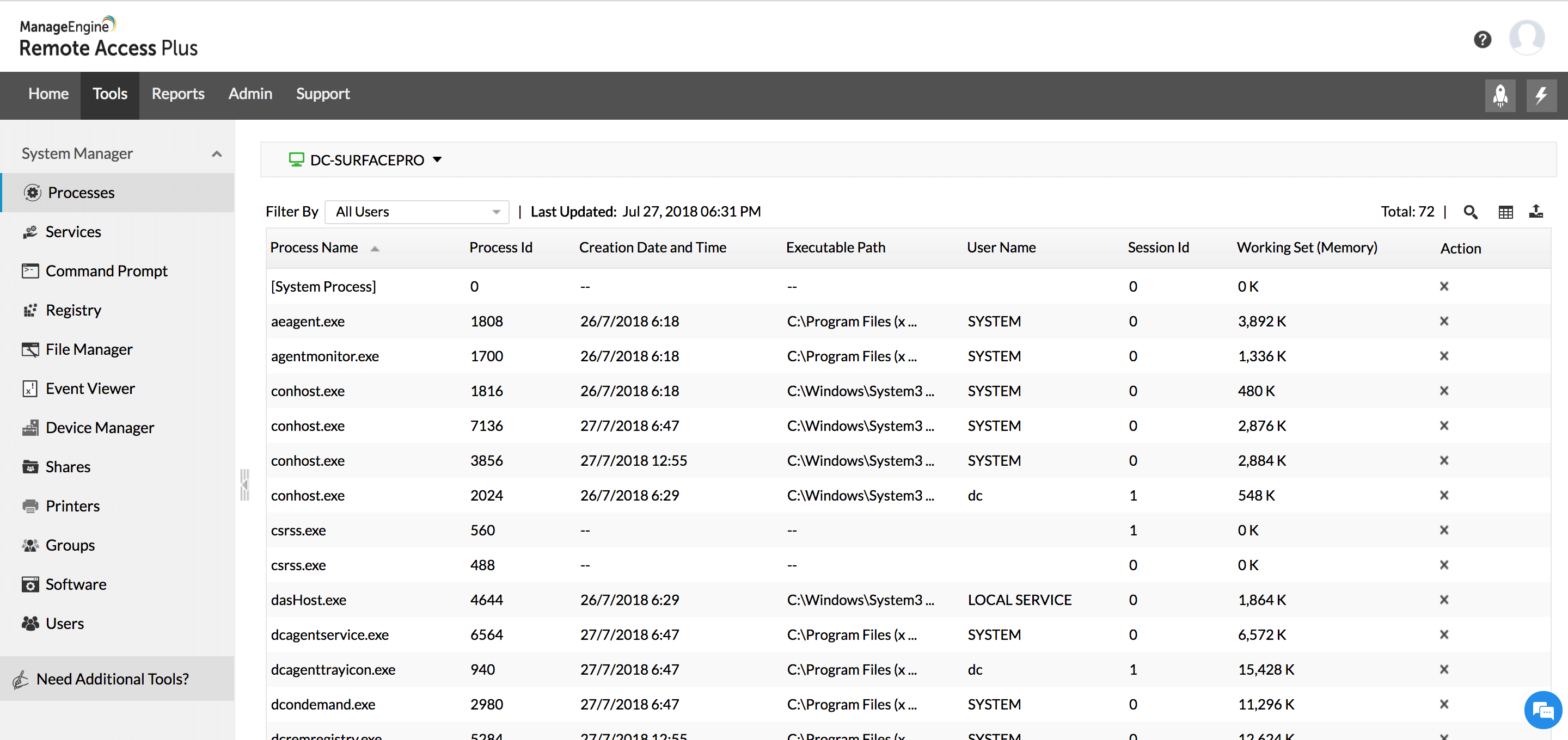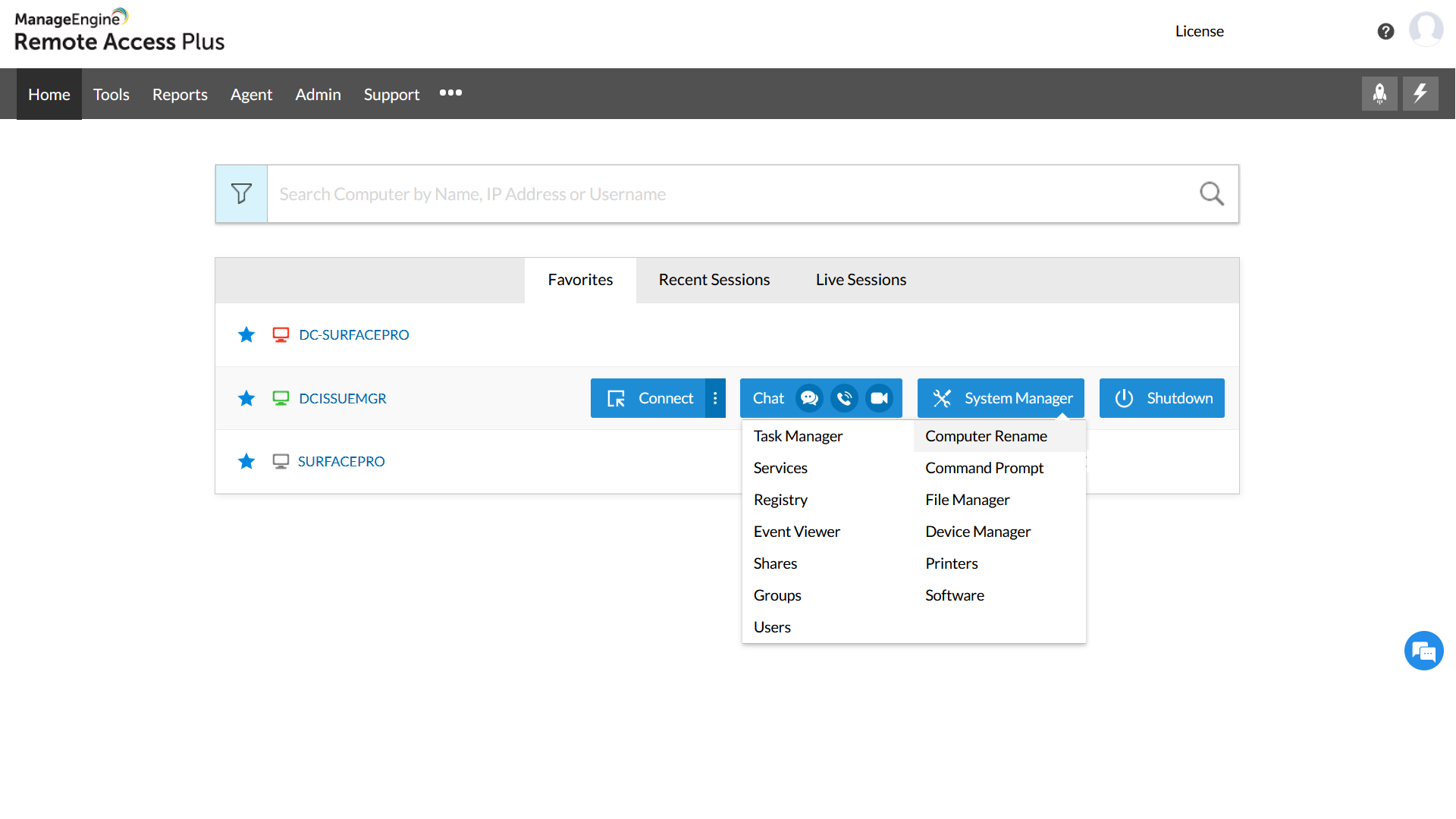Best Free Remote Desktop Software
As IT organizations get bigger, sysadmins have to deal with more and more problems. That's where remote desktop software comes in - it lets them fix those problems from anywhere! With the best remote desktop software, sysadmins can see and fix a computer as if they were right there in front of it. Remote Access Plus is one of the top free remote desktop software options out there. It makes it easy to connect to a computer, troubleshoot and rescue even if it's not on the company's network.
What makes Remote Access Plus the best Remote Desktop Software?
Remote Access Plus is an all-in-one solution to quickly troubleshoot IT problems such as software incompatibility and environmental setup. Its key features provide top-notch remote help, reducing troubleshooting time from days to just a few minutes.
Advanced Remote Control
Remote Access Plus is user-friendly remote desktop software that lets you troubleshoot devices at different locations. It ensures HIPAA compliance, so you can securely access and manage remote devices. You can customize the resolution of the session, record it, request permission before initiating a connection, and more.
System Manager
Remote Access Plus is a great tool for troubleshooting devices without interrupting the end user. It comes with 12 system manager tools such as command prompt, registry, Event Viewer and more, which make troubleshooting simple and straightforward. With Remote Access Plus, you'll have complete control over your devices.
Remote Shutdown
Did you know that companies can save money and energy by using their devices more efficiently? Remote Access Plus will let you instantly shutdown endpoints or schedule it to happen everyday after off working hours. This way computers and laptops will not be let powered on at nights/weekends unnecessarily.
Voice, Video & Text
When you're having computer problems and the person helping you is far away, it can be hard to communicate. But with Remote Access Plus, you can talk, text, or video chat with them to make troubleshooting easier. No more communication barriers!
Cross-Platform Support
Remote Access Plus supports Windows, Mac, Linux, and Android devices. Android remote control is available in the on-premises version. You can even use the mobile app to access your desktop or laptop remotely from your phone—anytime, anywhere.
Click here to explore more features of Remote Access Plus.
How to use Remote Access Plus: The Best Free Remote Desktop Solution
With our enterprise remote desktop software, Remote Access Plus, system administrators and IT help desk staff can easily manage remote machines from one central location. You can seamlessly access your devices with Remote Access Plus. Let us show you how!
- Download Remote Access Plus for free from this link.
- Open the Remote Access Plus web console. Navigate to Agent-> Scope of Management -> Computers. Download and install an agent on the device which you wish to access remotely.
- Search for the device from the Home tab and click on the Connect button to initiate a remote session.
- An alternate method is to navigate to Tools -> Remote Control -> Computers. A list of managed devices can be viewed here.
- Under the Action column, click on the Connect button to initiate a remote session for the respective computer.
- Now, a remote session will be successfully established.
FAQs about Free Remote Desktop Software
What is a Remote Desktop?
A remote desktop is a secure way to access your computer or device from anywhere, even if you're not physically there. This is helpful for IT administrators because they can fix issues on a remote device without having to be in the same room as the device.
What is Remote Desktop Software?
Remote desktop software will let you access, monitor and troubleshoot endpoints across the globe remotely right from your device.
What does a remote desktop software do?
With remote desktop access software, you can easily connect and control your computers, laptops, servers, and endpoints even when you're not physically in front of them. Our Remote Access Plus solution comes with helpful troubleshooting and diagnostic tools that make remote IT management a breeze for sysadmins.
Why do you need Remote Desktop Software?
As more companies embrace work-from-home and hybrid workplaces, employees and administrators may not always be in the same place. This is where remote desktop software can help! It allows administrators to quickly troubleshoot devices from anywhere, making work easier and more convenient.
Is remote desktop software free?
Remote Access Plus is a fantastic free remote desktop software that comes packed with advanced remote control and troubleshooting features. With this software, you can access up to 10 devices at no cost! So why not explore it today?
Is remote desktop software safe?
When it comes to remote desktop software, security is crucial. That's why Remote Access Plus has got you covered with multiple layers of protection, like two-factor authentication, strong password policies, and encrypted communication. You can trust us to keep your remote connections secure. Check it out now!
Can remote desktop software be used on mobile devices?
Yes, with just one click, you can access your devices while on-the-go using your Android or iOS device. Give it a try today!
How does Remote Desktop Software work?
Remote desktop software is built on a protocol called Remote Desktop Protocol (RDP). It lets you control your computer from another location by continuously capturing screenshots from the remote device and sending them back to the host. You can also use your keyboard and mouse on the host computer, and the inputs will be transferred to the remote device in real-time.
What are the benefits of Remote Desktop Software?
The major benefits of remote desktop software are:
- Reduction in time spent troubleshooting.
- Effortless files transfers and access to administrative tools.
- Monitor, access and troubleshoot the end devices.
- Improve accessibility.
How to choose the right Remote Desktop Software?
The main factors to consider before choosing remote desktop software are as follows:
- Compatibility and cross platform support.
- Ensure the software is compliant to your enterprise policies.
- Secured communication and file transfer support.
- Multi language and multi monitor capability.
Explore Remote Access Plus with the 30-day free trial.