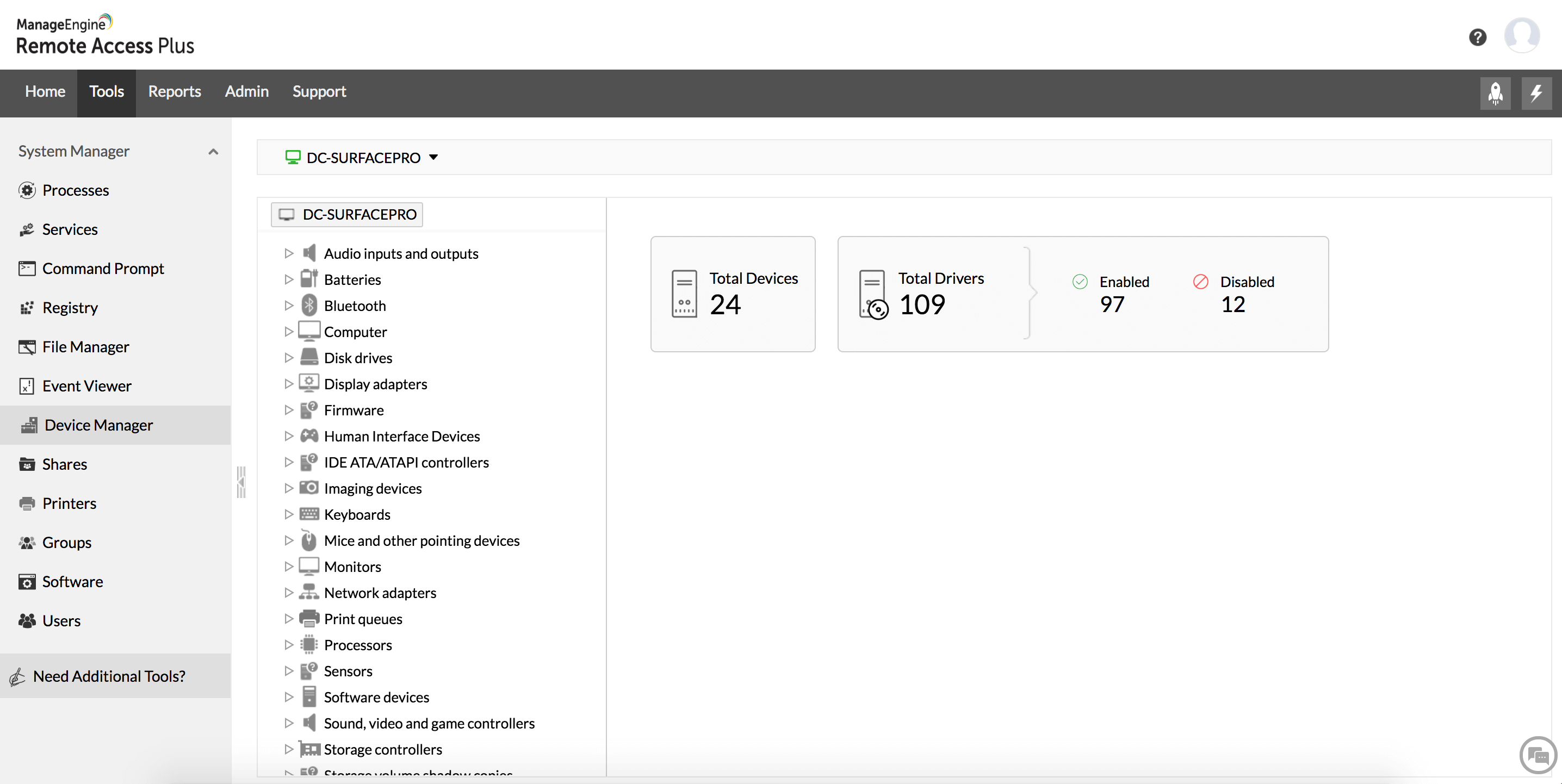Remote Device Manager
Get a holistic view of endpoint's hardware and driver inventory in your network with Remote Device Manager. Remote Access Plus will render the complete device manager of Windows remote computer and let you disable or check the hardware/drivers working condition right from your web console.
Capabilities of Remote Access Plus' Remote Device Manager Tool
Access device manager remotely and check out how you can efficiently manage your endpoints hardware with us:
- Get complete details on the hardware attached and drivers installed in any remote computer.
- Disable drivers that are faulty or not in use to free up system space.
- Comprehensive summary of total drivers enabled and disabled in the computer.
- Check the working condition of driver instantly.
- View fine grained specifications like device type, manufacturer, GUID and more of all the drivers.
- Any action you perform from remote device manager will not interrupt the end user and will happen silently.
- Drivers include audio inputs and outputs, Bluetooth, cameras, firmware, batteries and more.
How to access device manager remotely?
Remote Access Plus will let you access device manager of a managed computer without initiating a remote session. Follow the below steps:
- Open your Remote Access Plus web console.
- In home page search for the computer whose device manager you wish to access.
- Hover over the computer name and click on System Manager.
- List of options will be displayed, click on Device Manager.
- A new windows will open and the device manager of respective computer will be displayed.
Alternate Method:
- Open your Remote Access Plus web console.
- Navigate to Tools -> System Manager.
- List of managed computers will be displayed. Now click on Manage button under Actions column corresponding to the required computer.
- List of options will be displayed, click on Device Manager.
- A new windows will open and the device manager of respective computer will be displayed.
FAQs about Remote Device Manager Windows 10
What is remote device manager?
Device manager is an application that holds complete overview of hardware coupled with a computer. A remote device manager will let you access a device manager of a remote computer without remotely accessing the desktop.
Why do you need a remote device manager?
IT environment is dumped with endless computers and laptops. It can be a handful for an administrator to manage the hardware in every endpoint. A remote device manager will simplify the task by giving access to device manager of all the endpoints from a single console.
Is remote device manager secure?
Remote Access Plus Device Manager will communicate via secure tunnel and the data are highly encrypted. Hence it is safe to leverage the power and troubleshoot endpoints quickly!
Is remote device manager free?
Yes, you can access remote device manager remotely for free with us. Our free edition has unlocked access to all the troubleshooting tools. Explore
How does remote device manager work?
From Windows device manager you will be able to view all the hardware details in your computer. When you invoke device manager of particular device, the hardware details will be fetched and displayed on your console.
Benefits of remote device manager
- Streamline the process of managing enterprise computer hardware from a unified console.
- Within minutes you can have extensive access to all the internal and external drivers available in the endpoints.
- Enable and disable hardware and drivers in one tap.
- Access device manager of any managed Windows computer from remote location.