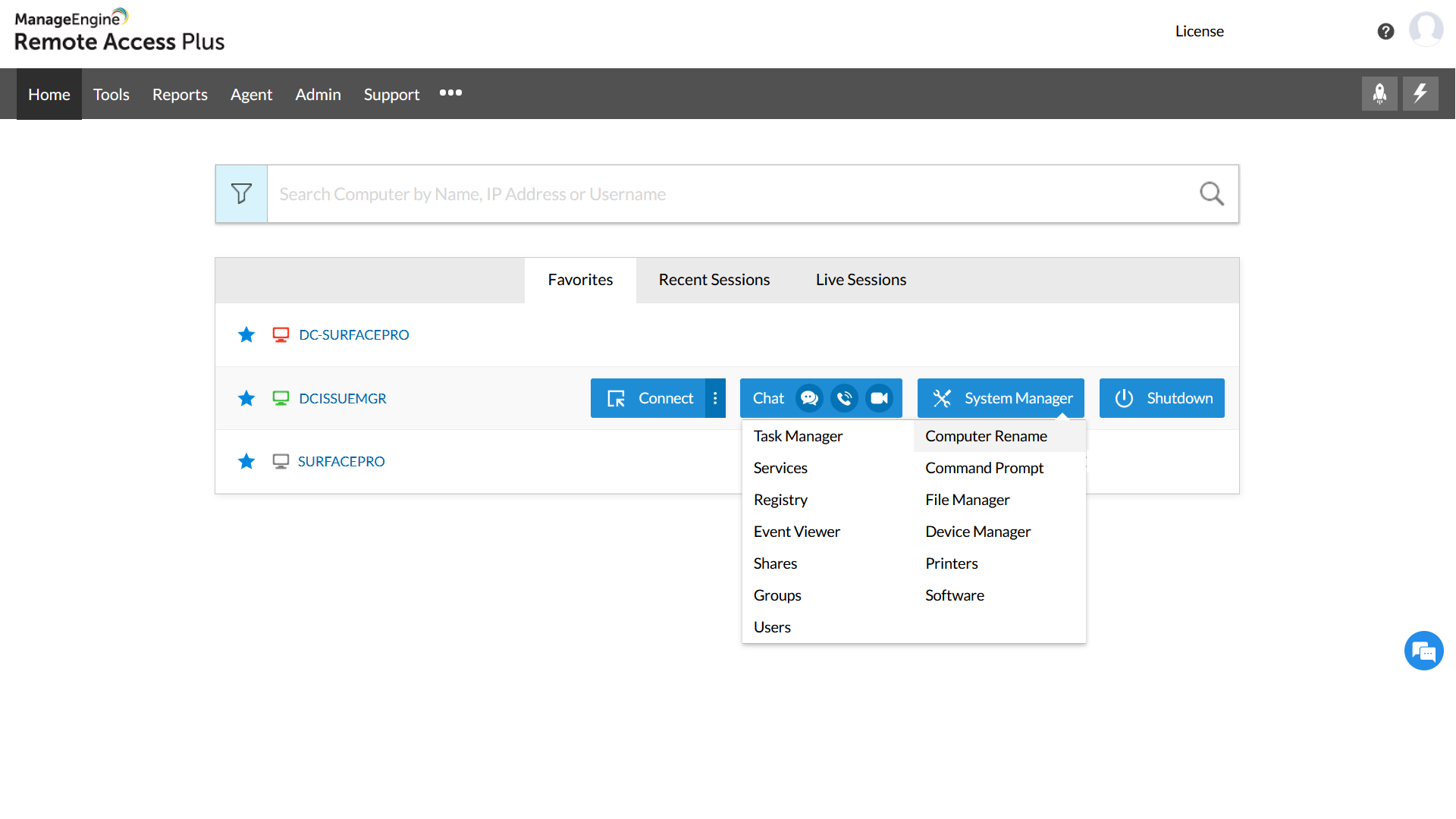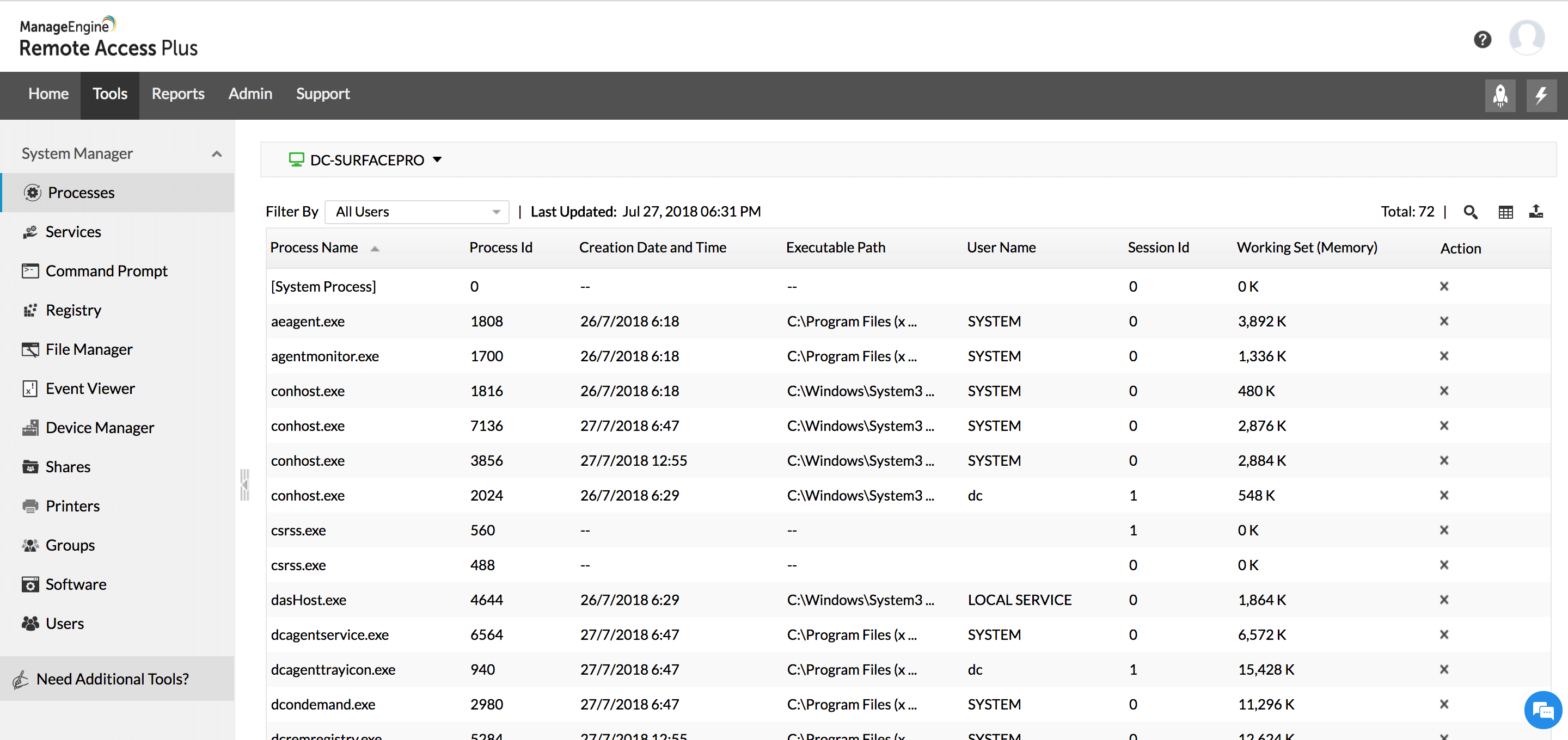Remote Troubleshooting Software
Remote troubleshooting software is one essential tool in every sysadmins life. IT organizations are growing day-by-day, with increasing employees, administrators feel pressured to manage and rescue the end users when they face problems like software incompatible, complex environmental setup and configurations etc. Admins can leverage the power of remote desktop troubleshooting solutions to solve these issues from anywhere, even when the end user is not within the corporate network. Remote Access Plus is an holistic remote troubleshooting software to let you access the enterprise computers and fix their problems irrespective of platform and location.
Remote Access Plus is purpose-built to troubleshoot Windows, Mac, and Linux computers, with Android remote control also supported in the on-premises setup.
Easy to use Remote Troubleshooting Software
Enterprise support can be tiresome, especially when you're taxed with recurring troubleshooting requests. Each time a ticket is raised, are you supposed to walk up to the requester's desk to get your job done? Absolutely not. We think there's a better way to do things.
Remote Access Plus serves as a complete enterprise remote desktop management solution that lets you remotely troubleshoot any computer in your network from a central location, without compromising productivity.
Simplified User Interface
Remote Access Plus comes with a comprehensive interface that lets you perform every aspect of troubleshooting from a single window.
Automated agent deployment
A major pain while using any remote access software is deploying the agent installation files on every computer in your enterprise. Agent deployment can be tricky, especially since the installation may fail multiple times for various reasons. With Remote Access Plus, the process of agent installation is completely automated.
All you have to do is add your domain or workgroup credentials in Remote Access Plus. Agents are then automatically deployed to any computer in that particular domain whenever a remote task is initiated from Remote Access Plus.
Instantly reach out to favorite computers
Group frequently contacted computers as Favorites and remotely connect to them when a troubleshooting request is initiated.
View all active remote sessions in your network
Get a complete list of all live remote tasks in your network to see who initiated the session and when.
Cross-Platform Support
Remote Access Plus supports Windows, Mac, and Linux devices, and also offers Android remote control in the on-premises version. You will have the freedom to remotely troubleshoot a Windows device from Linux or Mac and vice versa. When the administrator is on the move, they can instantly download the Remote Access Plus mobile app on Android or iOS device and troubleshoot the enterprise computers.
How does remote desktop troubleshooting work?
Remote troubleshooting will first let you access a remote device and perform operations as though it is physically present in front of you. When an end user is struggling to download a software or let's say there's some issue in registry, Remote Access Plus will help them access diagnostic tools like Registry, Task Manager, File Manager, etc and rescue the end user.
How to remotely troubleshoot your PCs with Remote Access Plus?
- Download and install Remote Access Plus for on premise or sign up for the cloud version.
- Open Remote Access Plus web console, Navigate to Agent->Scope of Management-> Computers. Click on Download Agent and install the executable on the end user device you wish to troubleshoot.
- Now you will be able to initiate remote session from the home tab by searching for the device with it's computer name, IP address or user name.
- In the remote session you will have the option to access diagnostic tools from Quick Launch feature, use power options and troubleshoot the device.
- Incase if you are performing some confidential operations, you will have the option to blacken the end users screen.
- Alternate method to troubleshoot: Navigate to tools tab to access troubleshooting options like System Manager, Remote Shutdown, Wake on LAN, System Tools, Announcement and Chat.
- Without initiating remote session you will be able to troubleshoot the device by using the above options.
- Troubleshooting is simplified with the help of Remote Access Plus.
FAQs about Remote Troubleshooting Software
What is remote troubleshooting?
Remote Troubleshooting will let you access a device that physically not in front of you and perform troubleshooting operations. Every action that you perform will be instantly reflected on the end users device.
Why do you need a remote troubleshooting software?
We can see that IT organizations and enterprise are expanding. Multiple branches and growing end users are hard to handle. It is humanly impossible for the admins to physically visit and troubleshoot every enterprise computer. Hence to the sysadmins work more efficiently every enterprise requires a remote troubleshooting tool.
Is remote troubleshooting safe?
Yes, Remote Access Plus is coupled with various security settings, SSO, MFA, SAML authentications, and secure communication. Click here to learn more.
Is remote troubleshooting software free?
Free edition of Remote Access Plus will let you troubleshoot endpoints with all the available features at $0. Explore
How to choose the best remote troubleshooting software?
- The tool must have quick access to diagnostic and power tools.
- Pricing of the product must be reasonable.
- Troubleshooting must not choke the enterprise bandwidth.
- Ensure it supports different flavors of OS.
Benefits of remote troubleshooting tools
- The troubleshooting time and expense can be reduced.
- Need not commute to every end user device.
- Get a fine grained report of the remote sessions.
- Bridge communication gap between end user and admins.
- Troubleshoot devices even when out of corporate network.