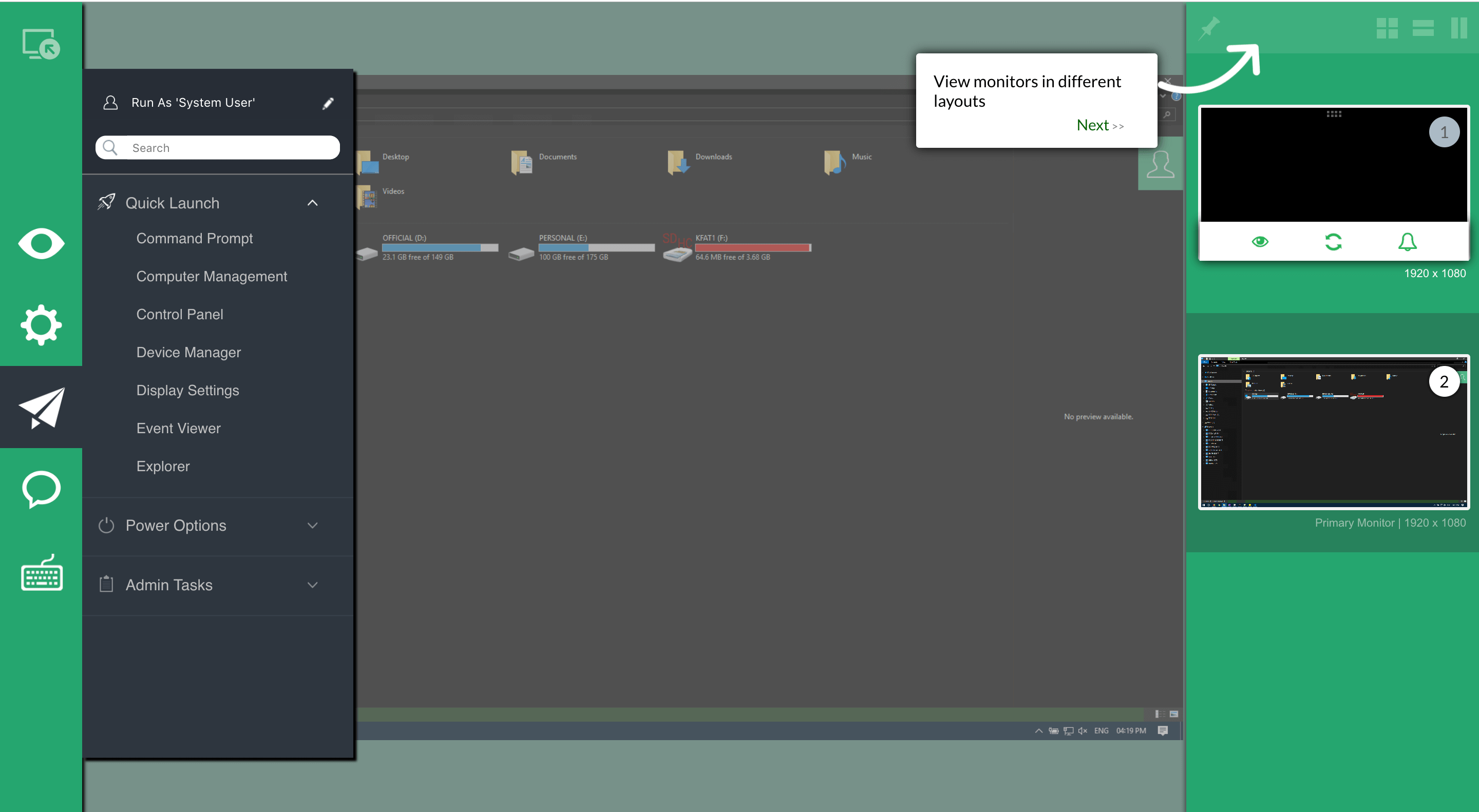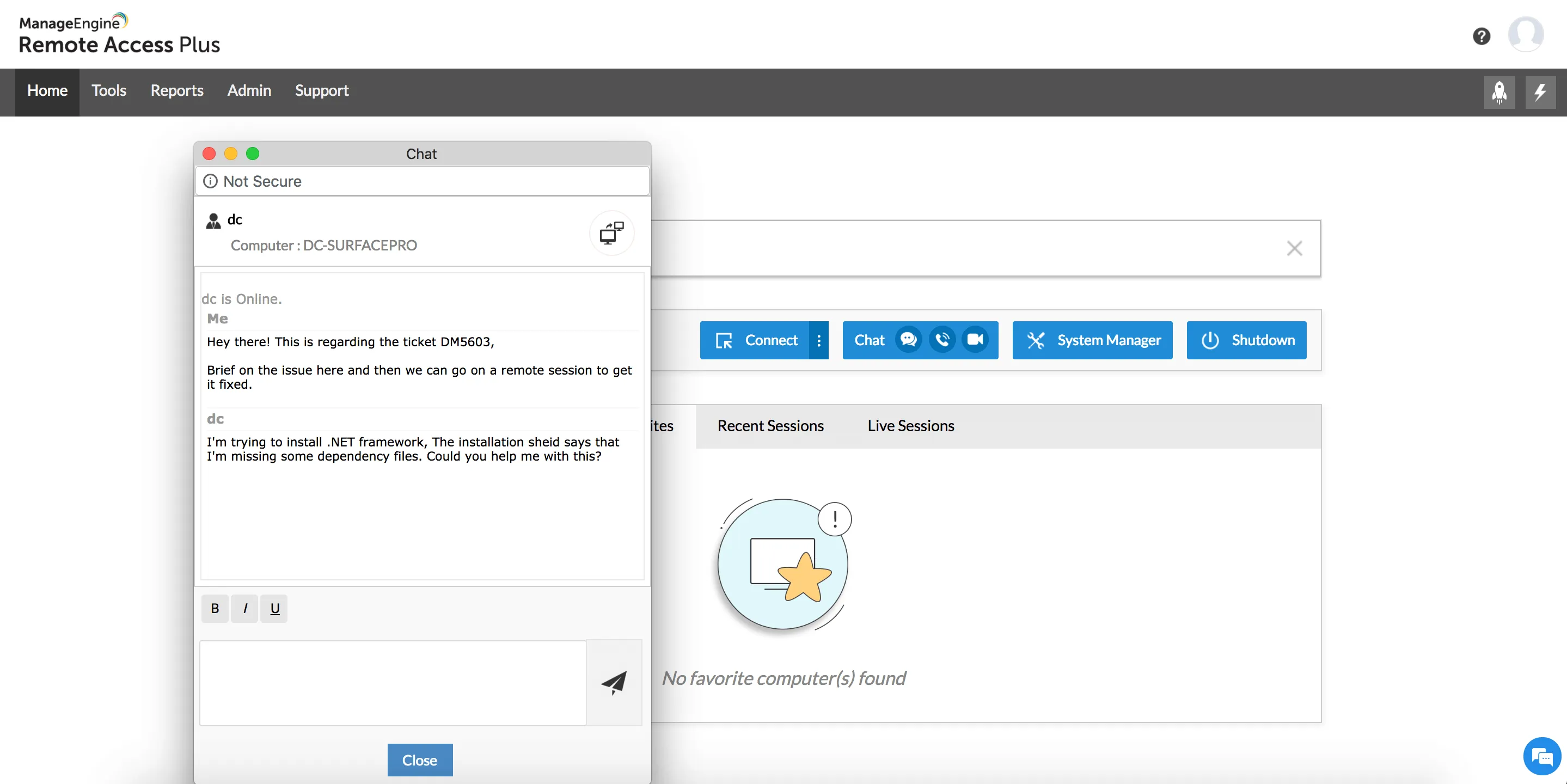Best Remote Access Solutions for Small Business
Small business remote access is crucial for overcoming the unique challenges faced by small and medium enterprises, hindering productivity and impeding progress in a competitive landscape. Remote Access Plus, a specialized remote desktop software, offers affordable and user-friendly solutions tailored for small businesses. With features like remote support and unattended access, it effectively addresses a broad spectrum of issues, providing accessible and uncomplicated solutions for enhanced productivity.
Capabilities of the small business remote support software:
Effortless File Transfer
Seamlessly transfer files or folders of any size or type using our versatile remote file transfer feature. Move your files quickly and easily to their intended destination.
Multi Monitor support
If your computer has multiple monitors connected, our advanced screen sharing software allows you to access all of them with ease remotely. Once you establish a remote connection, our software automatically detects and displays all the connected monitors. Enjoy the convenience of seamless remote access across multiple screens. Find out more information.
Integrated Chat
Communicate with users through text, voice, or video calls using our handy remote desktop tool. Easily understand and resolve issues by gathering more information directly from the user. This feature provides all the necessary tools for effective troubleshooting.
Record Remote Sessions
Never lose track of your remote sessions again. Our Remote Access Plus feature enables effortless session recording, whether for audits or educational purposes. Choose from various video quality options to match your needs and available storage space.
Resume remote sessions on system reboot
Don't worry about losing your screen sharing sessions when you restart your computer. With Remote Access Plus, you can easily pick up where you left off, even if you need to reboot multiple times for troubleshooting. The session will automatically resume for you, so you can focus on fixing the issue without the hassle of reconnecting each time.
Blacken End User Monitor / Disable Inputs
Maintain complete control and flexibility with our powerful tool. Easily manage remote computers by temporarily disabling the screen or preventing mouse and keyboard inputs.
User privacy protection:
At Remote Access Plus, we prioritize user privacy. Before initiating a remote session, we obtain the end user's approval, ensuring transparency and consent. Our technicians are also required to provide a valid reason for connecting to employees' computers.
Collaborative Troubleshooting
Facilitate quick problem-solving by inviting other technicians to join your remote desktop session. Collaborate effectively to identify and resolve issues, reducing downtime and increasing productivity.
Cross-platform support
Our remote access software supports various operating systems, including Windows, Mac, and Linux We also support remote control for Android devices in the on-premises version. Access devices from anywhere using your mobile device, thanks to our user-friendly mobile app. Enjoy seamless device access across different platforms.
How does our small business remote access solution work?
Small business remote support software offers a fascinating capability that enables the connection of two devices. Think of it as having a virtual window into another person's computer screen. Through specialized software, you can establish a secure link between your device and someone else's, allowing you to observe their computer activities.
What makes this feature particularly impressive is the ability to assume control of their computer using your own keyboard and mouse! This functionality proves incredibly useful for assisting others in troubleshooting computer issues or for remotely accessing your own computer from a different location.
In essence, remote desktop software empowers you to effortlessly establish connections, view, and even take command of another person's computer screen—all made possible through ingenious software solutions!
FAQs about small business remote access software
What is a small business remote access solution?
A small business remote access solution refers to a comprehensive suite of tools and technologies designed to empower employees to securely access organizational resources from locations beyond the traditional office environment. This encompassing solution commonly incorporates elements such as Virtual Private Networks (VPNs), remote desktop software, and cloud-based services. Its primary objective is to facilitate seamless connectivity for employees, enabling them to link to the company's network, retrieve files, engage in collaborative efforts, and execute tasks with efficiency, regardless of their geographical location. The implementation of these solutions not only supports flexible work arrangements but also serves to enhance productivity, diminish operational costs, and uphold stringent standards for data privacy and protection.
Why do you need remote support software for small business?
Picture yourself in a scenario where you're working from the comfort of your home, and all of a sudden, your computer or phone begins to malfunction. Feeling uncertain about how to resolve the issue, you find yourself in need of assistance. This is precisely where the convenience of remote desktop sharing becomes apparent. By enabling a technician to view your screen and assume control of your device from their own computer, regardless of physical proximity, the solution to the problem can be swiftly identified and rectified without any unnecessary delays. It's akin to having an expert by your side, providing support even when the distance between you is substantial!
Is the small business remote access software safe?
When you use Remote Access Plus to share your screen with someone else, it's completely secure. So, you can relax knowing that your information is safe and won't be at risk. And if you want to keep an extra check on everything, you can easily record and monitor every remote session.
Is there a free remote access solution for small business?
While there are several free remote access solutions available for small businesses, it's important to note that the suitability of these options depends on the specific needs and security requirements of your business. One such solution is "Remote Access Plus."
Remote Access Plus offers a free version with basic features that can be suitable for small businesses. Compare editions
Benefits of small business remote support software
Here are the key advantages of using remote desktop sharing:
- Time Saver:Small business remote support software helps busy sysadmins save time by allowing them to access and fix computer issues from a distance.
- Troubleshoot Anywhere: With small business remote support software, even complicated IT problems can be resolved remotely, without the need for physical presence.
- Boost Productivity: By enabling sysadmins to work efficiently from their own location, small business remote support software increases their productivity as well as the overall performance of the organization.
- Connect and Assist: Remote desktop sharing bridges the gap between sysadmins and end users of an organization, enabling seamless communication and support for troubleshooting and problem-solving.
How to choose the best remote access software for small business?
When choosing the best remote access software for a small business, consider factors such as ease of use, security features, scalability, and cost-effectiveness. One option you might want to explore is "Remote Access Plus," which offers a free trial for you to test its features and functionality. Assess whether it meets your specific business requirements and provides a seamless remote access experience for your team.