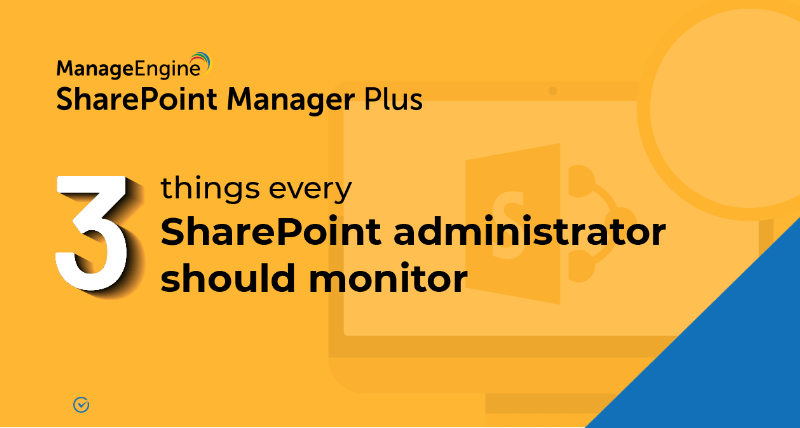How to apply a license to SharePoint Manager Plus?
SharePoint Manager Plus requires a license to access its full range of features and capabilities. If you don't have a valid license, get in touch with sales@manageengine.com. Follow the steps below to apply a license to SharePoint Manager Plus.
- step 1Login to SharePoint Manager Plus.
- step 2Click License at the top-right corner.
- step 3In the License Details window that pops up, click Browse and locate your license file.
- step 4Click Apply License.
Related Links
- An overview of SharePoint
- How to create a SharePoint group?
- How to change SharePoint group permissions?
- How to check permissions of SharePoint users and groups?
- How to configure audit logging for a SharePoint site collection?
- How to check the size of a SharePoint site?
- How to check the size of SharePoint storage?
- How to migrate sharepoint on premises to online?