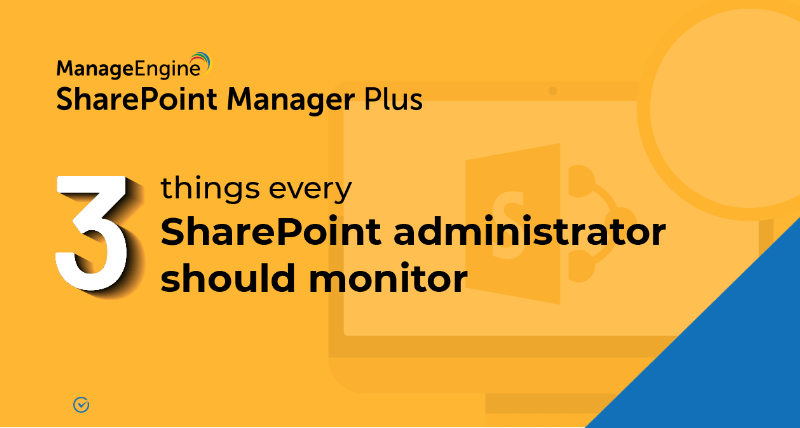- Free Edition
- Quick Links
- Reporting
- Auditing
- Management
- Backup
- Migration
- Monitoring
- Alerts
- Highlights
-
Related Products
- ADManager Plus Active Directory Management & Reporting
- ADAudit Plus Hybrid AD, cloud, and file auditing and security
- ADSelfService Plus Identity security with MFA, SSO, and SSPR
- Exchange Reporter Plus Exchange Server Auditing & Reporting
- EventLog Analyzer Real-time Log Analysis & Reporting
- M365 Manager Plus Microsoft 365 Management & Reporting Tool
- DataSecurity Plus File server auditing & data discovery
- RecoveryManager Plus Enterprise backup and recovery tool
- AD360 Integrated Identity & Access Management
- Log360 (On-Premise | Cloud) Comprehensive SIEM and UEBA
- AD Free Tools Active Directory FREE Tools
Manage access for SharePoint users and groups
Managing SharePoint site permissions is crucial for several reasons, primarily security and operational efficiency. Effective permission management ensures least privilege access, which is fundamental for protecting sensitive data and maintaining a productive, compliant environment. Unfortunately, the native SharePoint tool can make permission management a hassle. Checking for permissions, assigning them, and ensuring that the right users have the right access are time-consuming, repetitive processes. Admins often resort to PowerShell scripting for bulk permission management, but this can be challenging for non-technical staff and is prone to errors.
SharePoint Manager Plus makes permission management easy with a script-free GUI. Granting, copying, and removing permissions can be done quickly with a CSV file import. Granularly granting access to only specific files can be achieved with a point-and-click operation. SharePoint Manager Plus also helps you check permissions to locate privilege escalation, delete orphaned users, and perform other essential tasks—all from a single console, eliminating back-and-forth navigation.
SharePoint Manager Plus offers the following features to manage SharePoint permissions:
- Grant permissions
- Remove permissions
- Copy or move permissions
- Granular permission management
- Check permissions
- Delete orphaned users
Grant permissions
Manage SharePoint site access by assigning permissions to users and groups. Add objects individually or import a CSV file for bulk assignment. Control access to lists and documents that have unique permissions.
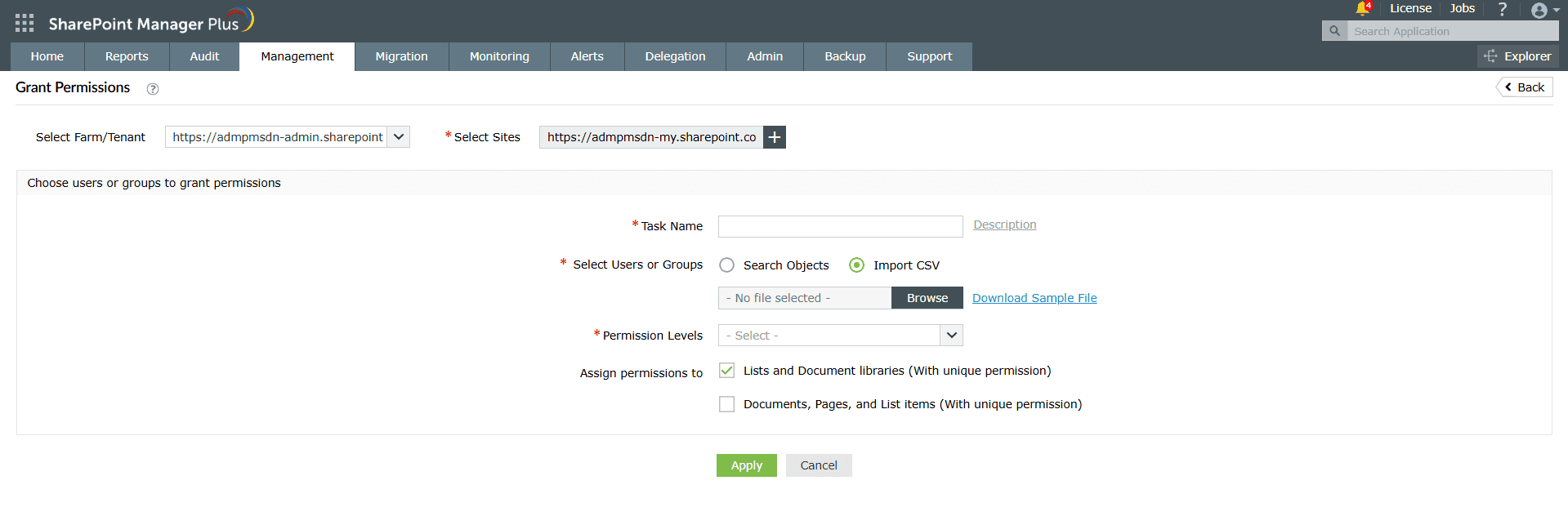
Remove permissions
Remove SharePoint user permissions over sites. Select individual users and groups or import a CSV file to remove user and group permissions in bulk. Also remove permissions granted indirectly through SharePoint groups.
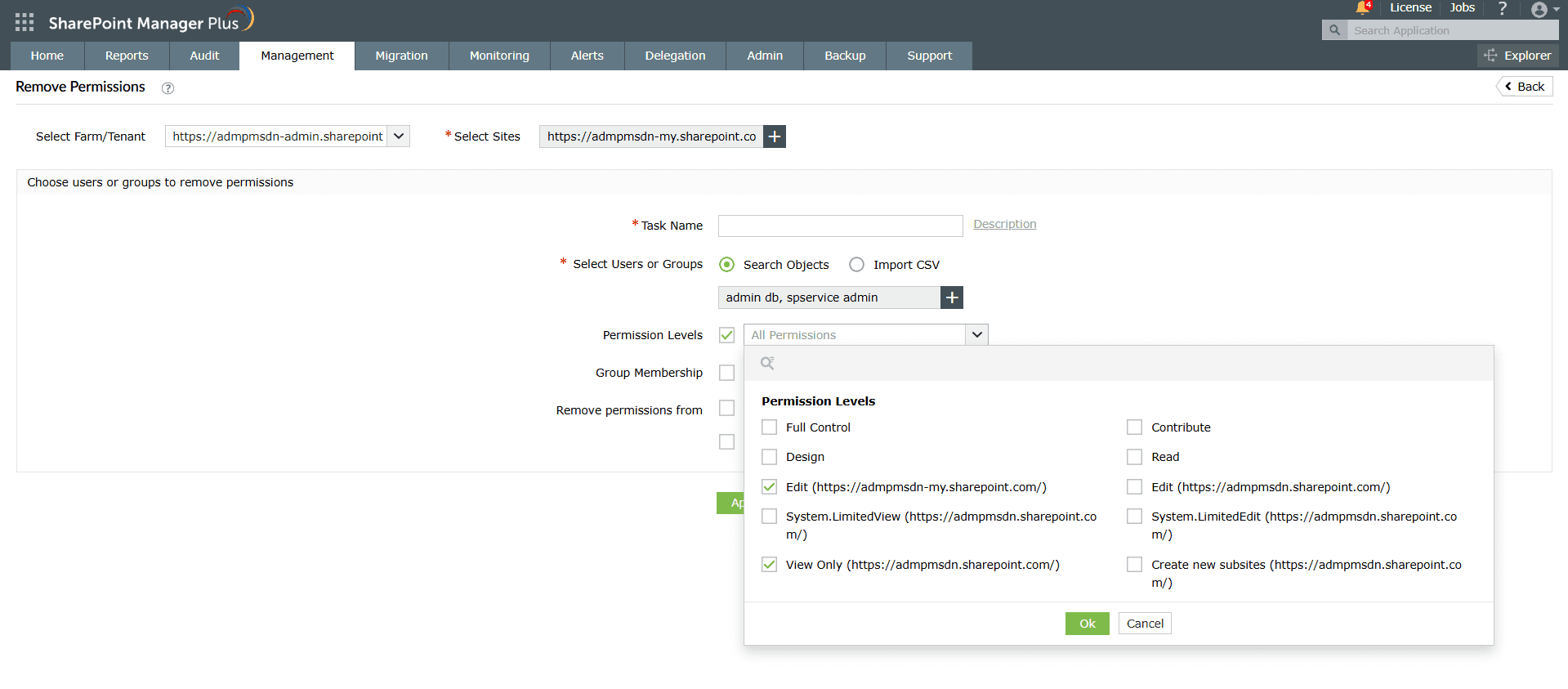
Copy or move permissions
Quickly grant access for users and groups by copying or moving existing permissions. Use this feature to speed up onboarding tasks and access management.
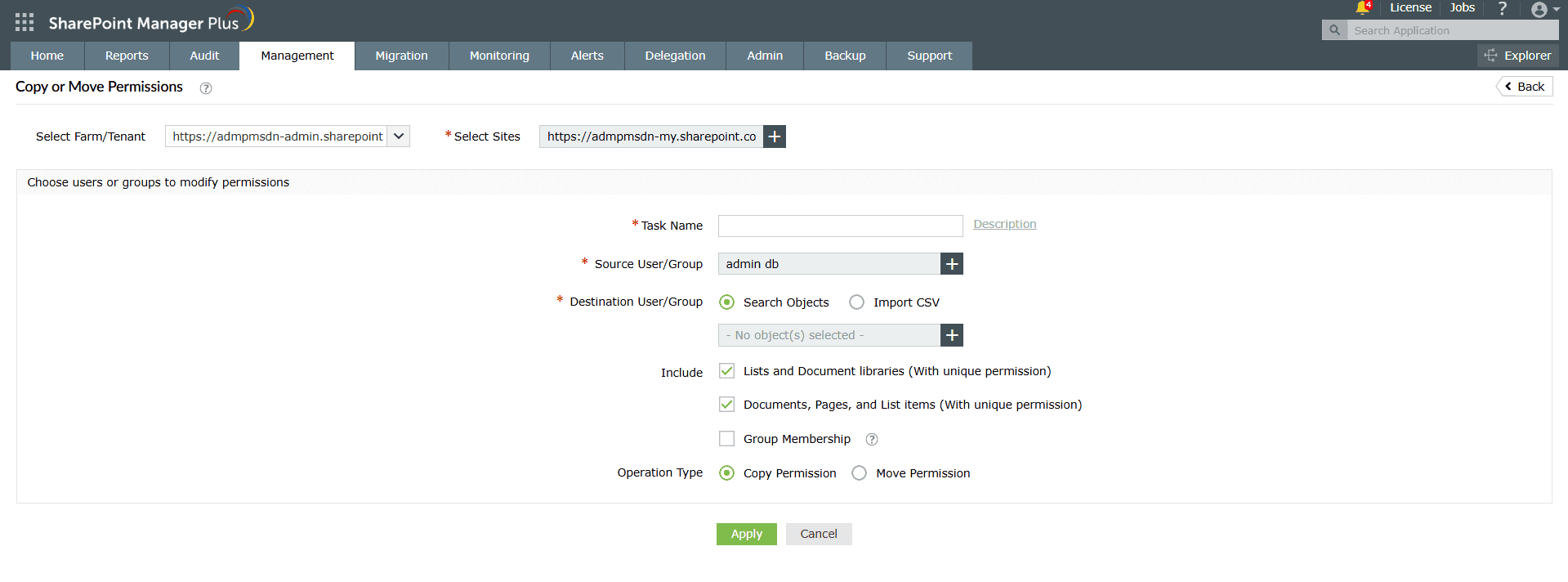
Granular permission management
Restrict users from entire sites' content and only provide access to select objects. Manage access to SharePoint folders, files, lists, and document libraries. Break inheritance wherever necessary for more granular control.
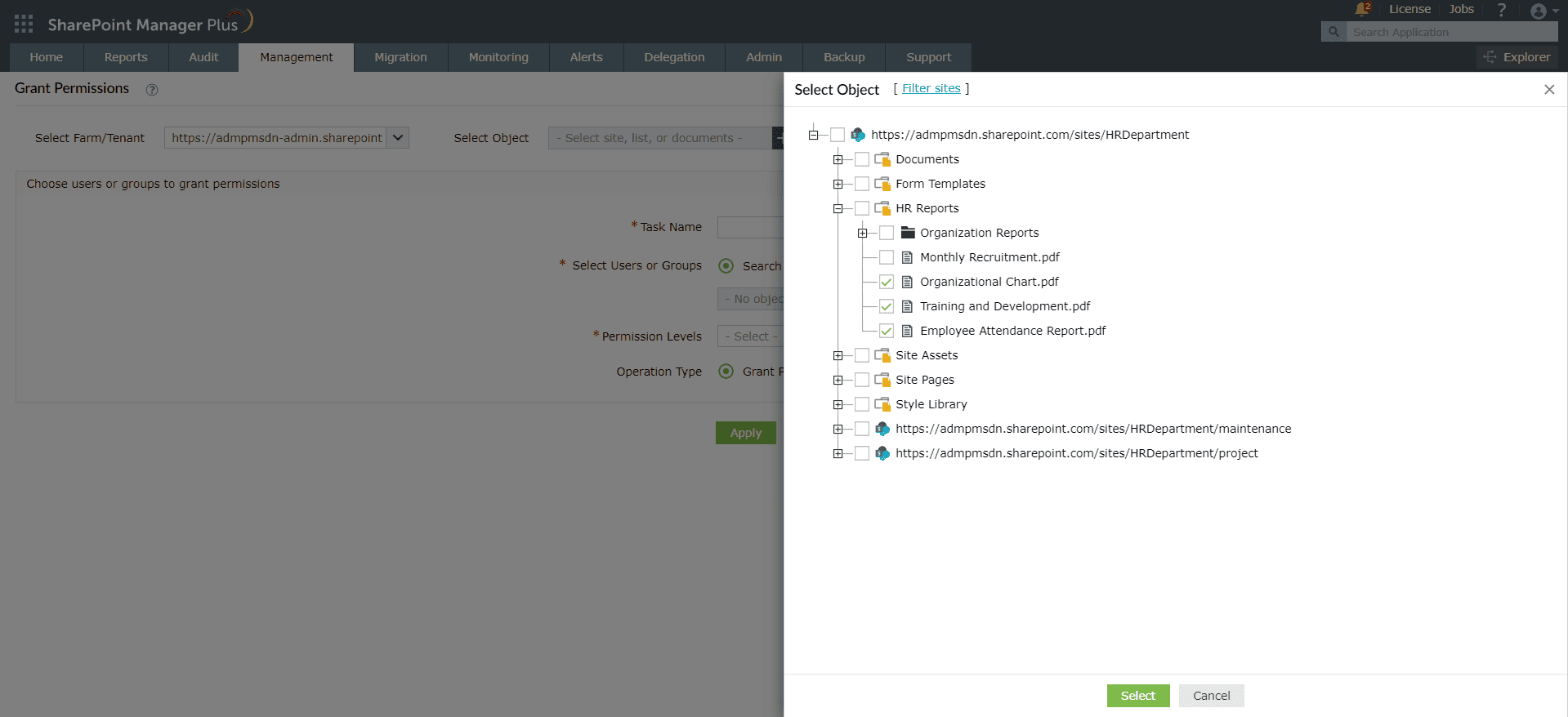
Check permissions
Select users and groups to check their permissions for different SharePoint objects. See if the permissions are unique and if they were assigned directly or through groups.
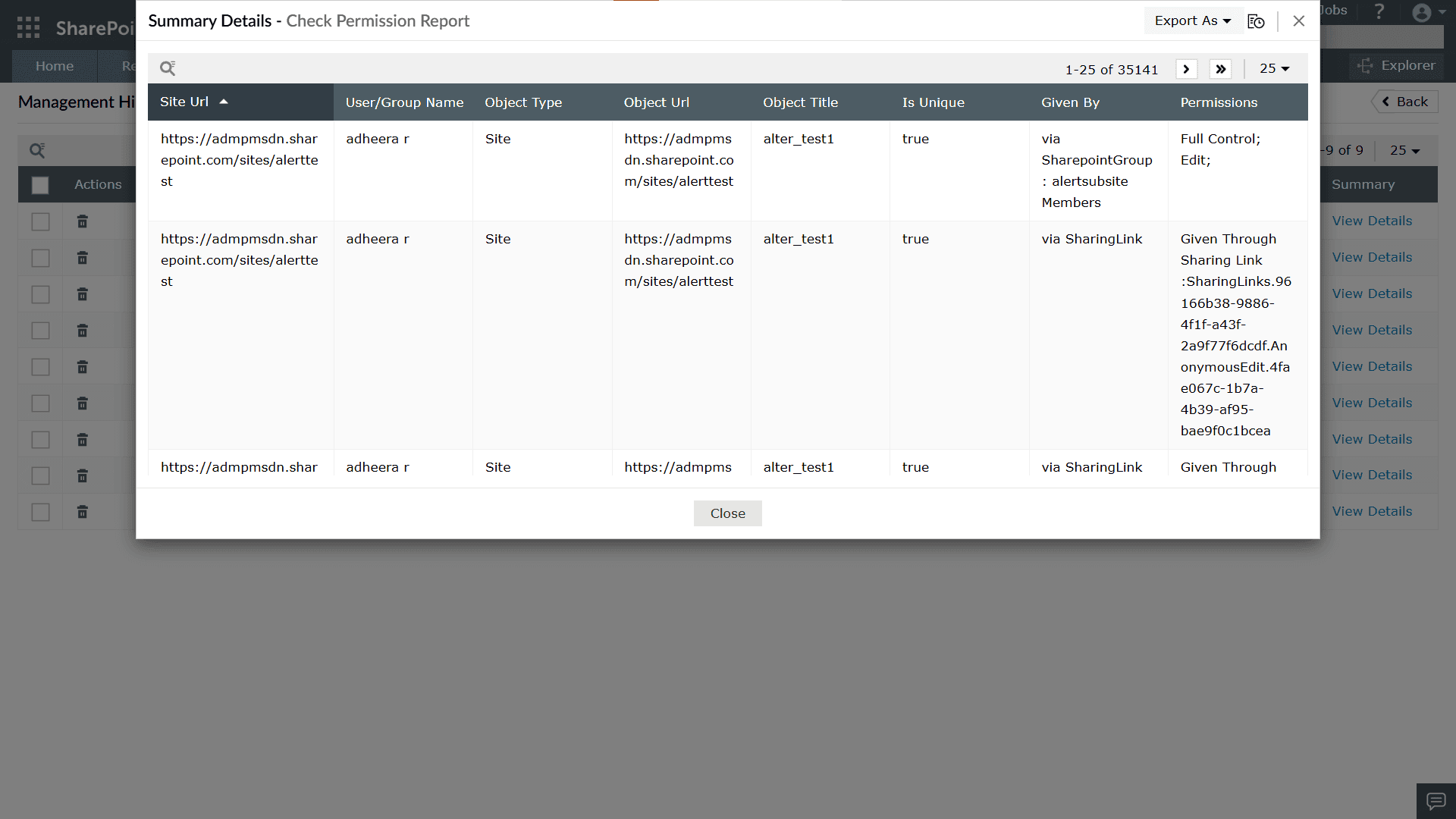
Delete orphaned users
Delete orphaned user accounts to make your environment clutter-free. Select multiple users to delete all of them simultaneously.
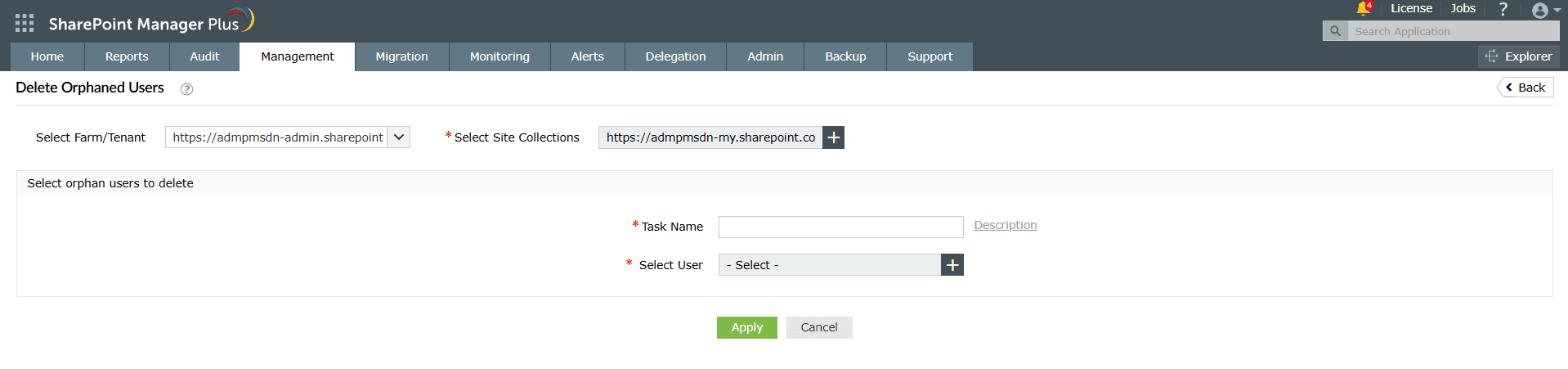
Benefits of SharePoint Manager Plus' permission management
- Least privilege access: Keep your organization in check by ensuring users have access to only the right resources.
- Hybrid control: Manage access in SharePoint for both SharePoint Online and on-premises versions (SharePoint Server 2019, 2016, 2013, and Subscription Edition).
- Bulk operations: Save time and effort by managing user and group permissions in bulk with a CSV file import.
- Granular delegation: Empower non-admin users to handle permission management tasks without elevating their native privileges.