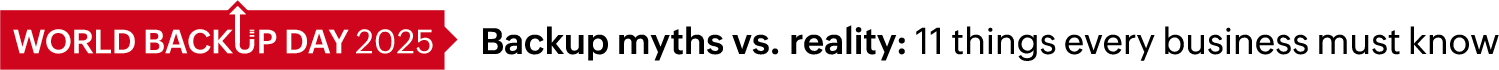Disaster recovery solution RecoveryManager Plus
Enterprises must deal with a massive amount of data at an unprecedented scale. They have adapted to this scenario by using modern storage solutions like cloud storage, offshore data centers, shared data warehouses, and more. As the range of methods for processing data has expanded, so have the number of ways to exploit it.
Data storage is not always under direct control of individual organizations, hindering their ability to monitor data stored off-site as effectively as their on-premises data centers. These less secure endpoints are susceptible to being targeted by malicious users, making it necessary for every organization to implement a disaster recovery plan (DRP).
What is disaster recovery?
Organizations generate huge amounts of data each day, and any compromise of this data might cause serious consequences. Having a well-structured DRP in place is essential to not only restore lost data in the event of an unexpected disaster but also to sustain an organization's operations, revenue, and reputation.
A DRP comprises a series of processes that organizations have to follow before, during, and after a disaster has occurred. These disasters are diverse, unpredictable and can occur in many forms. The primary goal of any DRP is to minimize downtime, avert data loss, and ensure the smooth continuity of enterprise operations.
Forms of disasters
A disaster can take on various forms. A few of them are:
Natural disasters
Earthquakes, hurricanes, floods, and other catastrophic events can cause damage to physical infrastructure and data centers, leading to data loss and extended periods of downtime.
Cyberattacks
Cyberattacks like ransomware, malware, and data breaches compromise sensitive information, posing an existential threat to organizations.
Hardware failures
The risk of hardware failures is an ever-present concern. Server crashes, system failures, or network outages can disrupt enterprise operations if not addresses promptly.
Human errors
Amid the fast-paced nature of daily tasks, human errors can lead to unexpected disruption in the organization. Deletion of files by accident, misconfigured systems, or accidental data loss can have far-reaching consequences.
Why every enterprise needs a disaster recovery strategy
Because data is the lifeblood of every organization, the importance of a DRP cannot be emphasized enough. A DRP helps to minimize the impact of disasters. Here's why organizations must invest in disaster recovery:
- Organizations generate vast amounts of data each day. A DRP makes sure this data is kept safe from loss, corruption, or theft, mitigating the potential legal and financial consequences that disasters may cause.
- Organizations cannot afford even a few minutes of downtime, which can result in significant financial loss, including revenue reduction, lost productivity, and high penalties. A DRP helps minimize financial loss and ensure the continuity of enterprise operations.
- A well-structured DRP serves as a shield, protecting the organization's data and ensuring it is kept safe. It plays a pivotal role in maintaining the organization's reputation and the trust of its customers. This invaluable position reflects an organization's commitment to data integrity, privacy, and continuity.
Crafting an effective DRP
Identify the risks
The first step is to identify the potential risks that could impact the organization. This will include natural disasters, cyberattacks, and human errors.
Assess the impact of each risk
Once the risks have been identified, the organization must assess the impact they might have on the organization to identify high, medium, and low priority risks.
Plan the DRP
The next step is to develop a DRP. This will outline the steps the organization is to take before, during, and after the event of a disaster. Organizations must maintain backups of their data before a disaster, which helps to ensure data will never be permanently lost. The DRP should also outline the steps organizations will take to recover data, systems, and applications.
Implement
Detailed steps on how to respond to a disaster should be planned and implemented. This includes delegating roles and responsibilities among admins and other employees and establishing communication plans, recovery process, post-disaster analyses, and preventive measures.
Test
Testing on a regular basis, and whenever the organization's operations change, is essential to ensure the DRP is up to date and effective.
Disaster recovery features of RecoveryManager Plus
ManageEngine RecoveryManager Plus is an enterprise backup and restoration tool that facilitates the backing up of all of your data and enables you to restore it whenever needed. It offers a wide range of features that help protect enterprise data from unforeseen disasters.
- 1 Back up and restore your Active Directory, Azure Active Directory, Microsoft 365, Google Workspace, and Exchange environments.
- 2 Back up your enterprise data with periodic full backups and incremental backups to ensure the latest version of the data is available for recovery.
- 3 Automate backups by scheduling them at regular intervals. This reduces manual intervention and the incidence of human error.
- 4 Restore all of your data, or just portions of it, based on your requirements. RecoveryManager Plus expedites the data restoration process, reducing the downtime during any cyberattacks like ransomware.
- 5 Set retention periods for the backed up data, making it easy for organizations that have a requirement to retain the backed up data for legal purposes.
- 6 Store the backed up data of enterprise applications in a safe and secure location either on-premises in NAS or in the cloud in Azure Blob Storage and Azure file shares, depending on your needs.
- 7 RecoveryManager Plus is priced affordably, so you can effectively manage backup and recovery processes without straining your organization's budget.
Pricing
RecoveryManager Plus is licensed annually based on the number of users, mailboxes, and sites. You can also opt for a perpetual license. Contact us to get a quote.
You're one step away from securing your enterprise data.
What is a disaster recovery plan?
In a disaster recovery plan (DRP), a set of procedures is designed to help organizations prepare their response in the event of an unexpected disaster. It acts as an overall risk management strategy. Every organization must develop, invest in, and adopt a DRP to ensure continued enterprise operations, data protection, minimized financial and data loss, and minimal downtime in the event of a disaster.
Why is a DRP important for businesses?
A DRP is crucial for organizations that handle a lot of data every day. During the event of a disaster, an organization with a DRP will be able to assess the impact and implement a recovery plan to get their operations running again quickly. This leads to minimal financial and data loss and also maintains customer trust.
What are the key components of a DRP?
The key components of a DRP include: risk identification, impact assessment of each risk, developing the plan, implementation, and regular testing.
How does a DRP differ from traditional backup strategies?
A DRP is more extensive than traditional backup strategies. With traditional backups, only a copy of the data is stored in a single location, which unfortunately does not guarantee the latest version of your data has been backed up. Traditional backups might also be at risk of compromise. A DRP is a comprehensive strategy that includes the identification of disasters, assessment of the impact each disaster poses on the organization, and the structuring and execution of the DRP.
What are the common threats and risks that a DRP aims to mitigate?
The goal of a DRP is to mitigate various threats and risks, including natural disasters, like earthquakes and hurricanes; cyberattacks, like malware and ransomware; hardware failures, like server crashes, system failures, and network outages; and human errors, like accidental data deletions and missed backups. By addressing these risks, enterprises can better recover from a wide range of unexpected disruptions.
What is the difference between a DRP and a business continuity plan?
A business continuity plan is designed to keep the business running throughout the disaster, whereas a DRP not only focuses on keeping the business operational but also aims to bring it back to its pre-disaster state as quickly as possible.
How often should an enterprise DRP be tested and updated?
Regular testing and reviewing should be part of every enterprise DRP. This should ideally take place once a year or whenever there are major changes to the organization's operations or infrastructure. Regular testing ensures that the plan is still viable and flexible enough to respond to new threats or technological developments to maintain readiness.
What are the main steps involved in creating an effective enterprise DRP?
The main steps involved in creating an effective enterprise DRP include identification of the risks, assessment of the impact of each risk, planning the structure of the plan, dividing roles and responsibilities, implementation of the plan, and regular testing. Following these steps will help you design a well-structured enterprise DRP.
RPO vs. RTO
Recovery point objective (RPO) refers to the maximum acceptable amount of data loss a business can tolerate during a disaster. It determines the point in time at which data must be recovered after an incident. Recovery time objective (RTO) is the maximum acceptable time frame within which a system, application, or process must be restored after a disaster. It defines how quickly operations need to be up and running again. View more