Efficiently organize Chrome bookmarks using bookmark manager
Chrome bookmark manager is the feature that IT admins can use for streamlining access to vetted resources on the web by deploying web-applications and websites to users' Chrome browsers in the form of bookmarks. In a SaaS-dominant environment, users rely heavily on browsers to get work done. These SaaS applications, although just a browser search away, are not easy to find when users don't know what they're looking for. With the help of Chrome bookmark manager, IT admins can simplify the employees' day-to-day work.
What is Chrome bookmark management
Chrome bookmark management is the process of deploying bookmarks to users' Chrome browsers. Chrome bookmark manager is a feature offered by Browser Security Plus that allows IT admins to deploy mission-critical web applications and websites in the form of bookmarks to users' Chrome browsers. The bookmarks created by IT admins will have precedence over user-created ones. Based on requirement, bookmarks can be sorted in alphabetical order or in the order of importance. Once IT admin deploys a bookmark, users will not be able to alter or delete it.
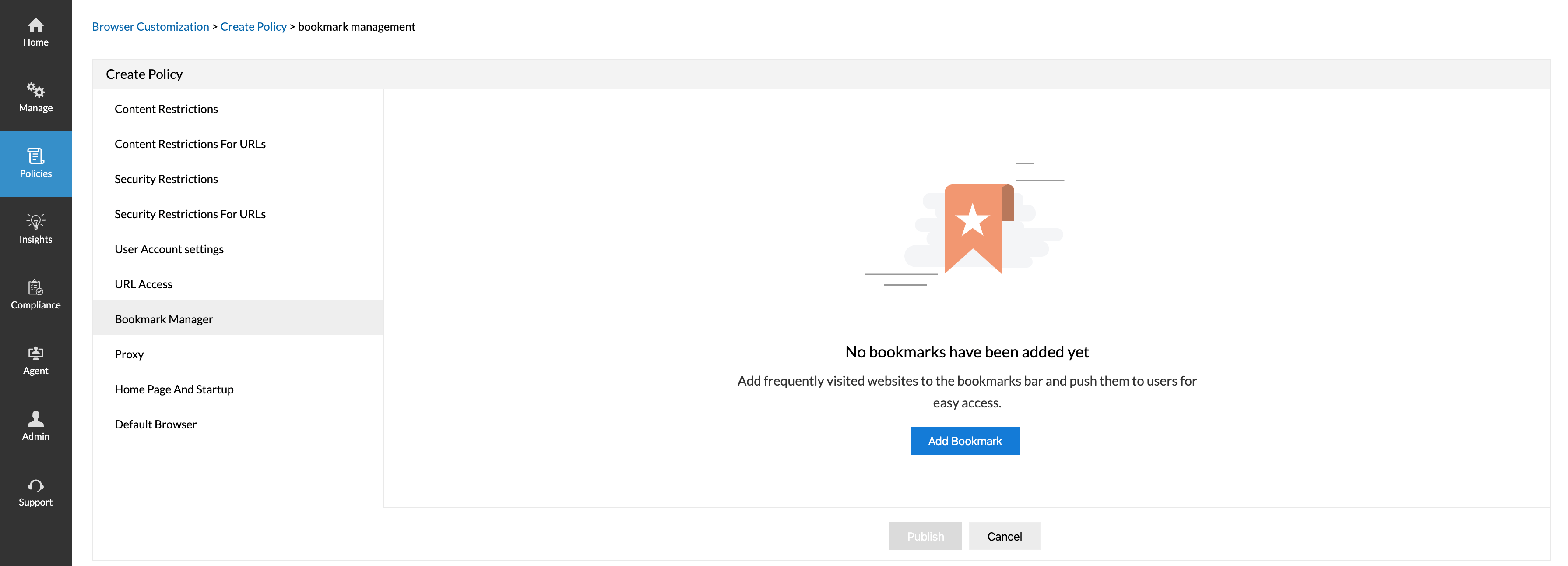
How to manage Chrome bookmarks with Browser Security Plus
IT admins can leverage the bookmarks bar to streamline access to mission-critical web apps and websites. They can silently distribute web apps to the bookmarks bar using Browser Security Plus Chrome bookmark management feature. Here's how you can use Browser Security Plus to add bookmarks to users' browsers:
- Open Browser Security Plus console.
- Navigate to policies and click on Browser Customization.
- Click on Bookmark Manager
- Click on Add Bookmark
- Enter a name for the bookmark and enter the website that needs to be bookmarked.
- Click on save. and publish the policy.
Once saved, you can click on the sort button to sort the bookmarks in alphabetical order.
Benefits of using Browser Security Plus for Managing Enterprise Chrome bookmarks.
IT admins can use a GPO and Chrome's ADMX templates to deploy bookmarks on managed computers. However, the management and security policies configured using GPO will no longer apply when users step out of the network. As more and more organizations are embracing work-from-home policies, IT admins can no longer rely on GPOs for managing bookmarks and meeting their organization’s security requirements. With Browser Security Plus, you can deploy these policies at ease. Manual deployment of multiple bookmarks in multiple computers can be tiring and monotonous. Chrome bookmark management policies can be easily deployed to numerous systems at a single go with Browser Security Plus.
FAQs about Chrome bookmark manager
What is a Chrome bookmark manager?
The Google bookmark manager allows you to arrange bookmarks into folder or subfolders according to your preferences. You can edit, delete, and move the bookmark to another device or browser with the help of Chrome bookmark manager.
Why bookmark management is essential in enterprises?
Bookmark management is essential in enterprises as it enhances productivity, collaboration, and security. Employees often need to use a variety of web applications, websites to carryout their tasks. By organizing bookmarks, employees can quickly access the resources that they require which helps in boosting their productivity and efficiency.
How security is enhanced in enterprises with bookmark manager?
The bookmark manager in Chrome helps enterprises to strengthen their security by bookmarking only enterprise-approved web applications in their enterprise browsers. This helps in mitigating the risk of inadvertently accessing malicious websites.
Is there a limit for managing bookmarks in Chrome?
No, in Chrome bookmark manager, there is no limit in organizing and managing bookmarks.
How Browser Security Plus helps enterprises in managing Chrome bookmarks?
Manually organizing a variety of bookmarks in multiple browsers can be a daunting task. With Browser Security Plus, enterprises can have a centralized bookmark management in Chrome where you can deploy policies to control how bookmarks are managed and used within your enterprise network. Browser Security Plus also allows you to automatically deploy bookmarks to employees or user specific groups.
Download a free, 30-day trial of Browser Security Plus to enjoy all the features it has to offer.