Endpoint Central MSP is built on agent-server architecture. It provides two different options in managing customers of varied sizes.
You can choose different options for your different clients based on your need.
Click here to know the complete details of the components used in Endpoint Central MSP architecture.
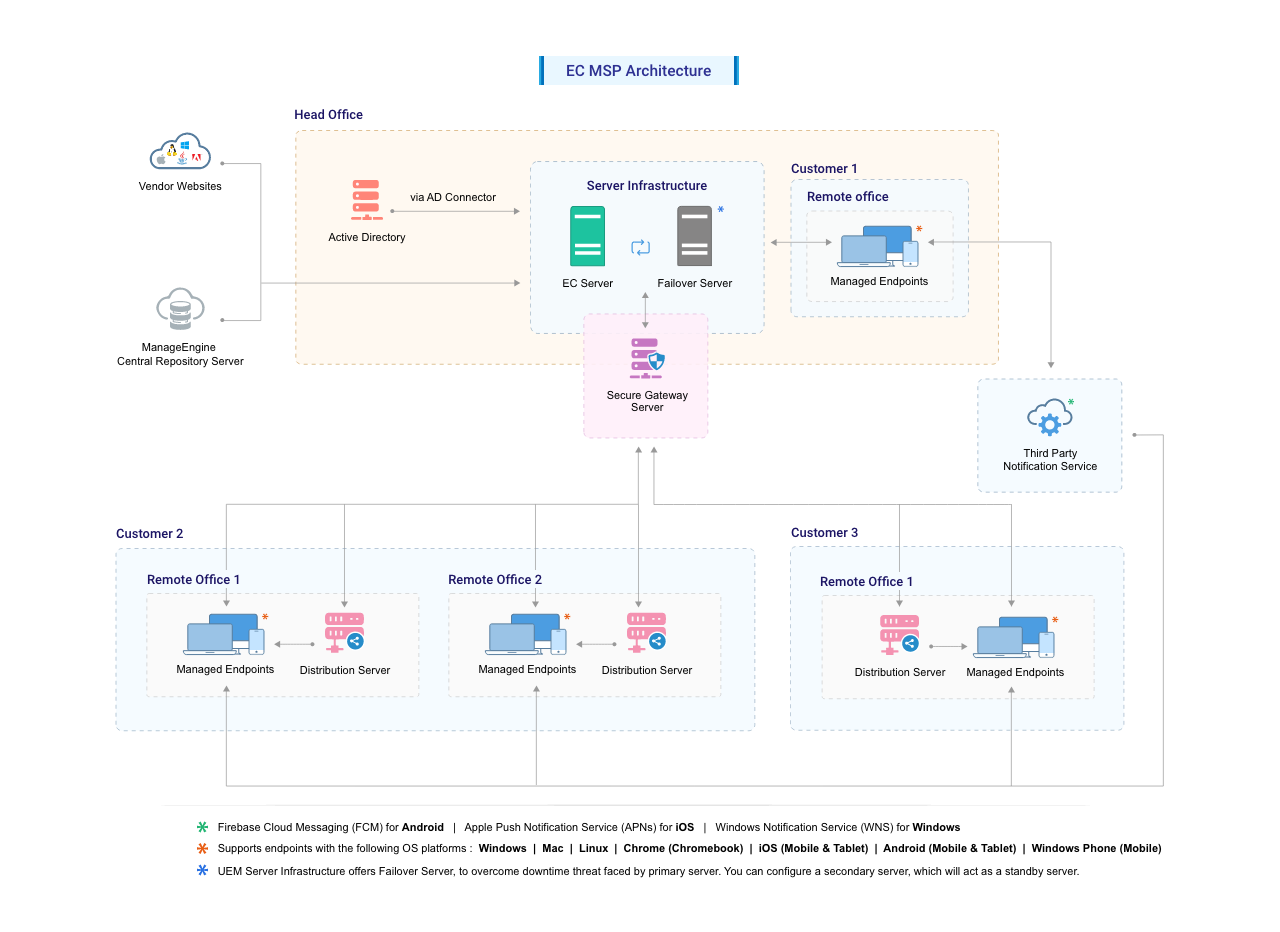
| Ports | Purpose | Type | Connection |
| 8040 | Used for Agent-Server commmunication | HTTP | In bound to server |
| 8041 | Used for communication between agent and central server | HTTPS | In bound to server |
| 8058 | For accessing PGSQL database in case of remote DB access | TCP | In bound to server |
| 8057 | Used to complete on-demand tasks like inventory scanning, patch scanning, remote control, remote shutdown and moving agents from one remote office to another | TCP | In bound to server |
| 8047 | For remote desktop sharing & associated tools | TCP SSL | In bound to server |
| 8047 | For voice and video calls | UDP | In bound to server |
| 8048 | Used for remote desktop sharing & associated tools | TCP | In bound to server |
| 135 | Used for remote administration and sharing of files and printer | TCP | Outbound |
| 8044 | Used for communication between agent and distribution server | HTTP | In bound to distribution server |
| 8045 | Used for communication between agent and distribution server | HTTPS | In bound to distribution server |
In this mode, each agent residing in your clients' endpoints directly communicate with the central server. This is suitable in cases where you have very few desktops to manage. You do not need a dedicated system at your clients place for installing the distribution server.
Consider a scenario where you have more than 10 computers at one of your clients. If each agent contact the server to download the required patches, software binaries, etc., it will cause a definite bandwidth overhead. In such cases, you can opt to install a Distribution Server in one of the computer in the clients place. The distribution server periodically synchronizes the patches and software binaries with the central server. The agents installed in the client computers will contact the Distribution Server to pull the tasks available for them and also download the patch and software binaries from the distribution server.