A SSH key is an access credential used in SSH protocol. It provides the same functionality as the user name & password except that it is much more reliable and cant be easily cracked.
OpManager supports SSH key based authentication. To use a SSH key, you must first generate it. Use the following steps to generate a SSH key credential and discover devices using OpManager:
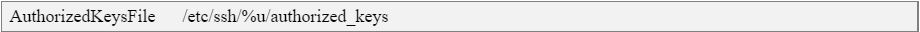
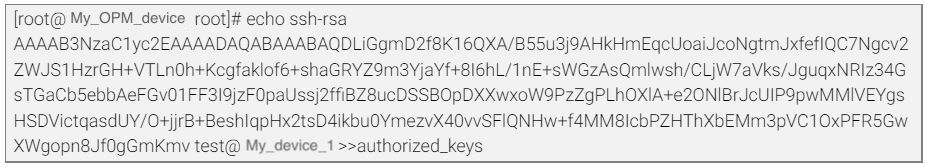
You can check if the SSH key has been generated and assigned correctly by opening the putty.exe, entering the machine name and then from the left side panel selecting SSH -> Auth -> Load the Private key and opening the connection. This should log in with the key file. A successful login is an indication that the device has been added correctly using the SSH key.
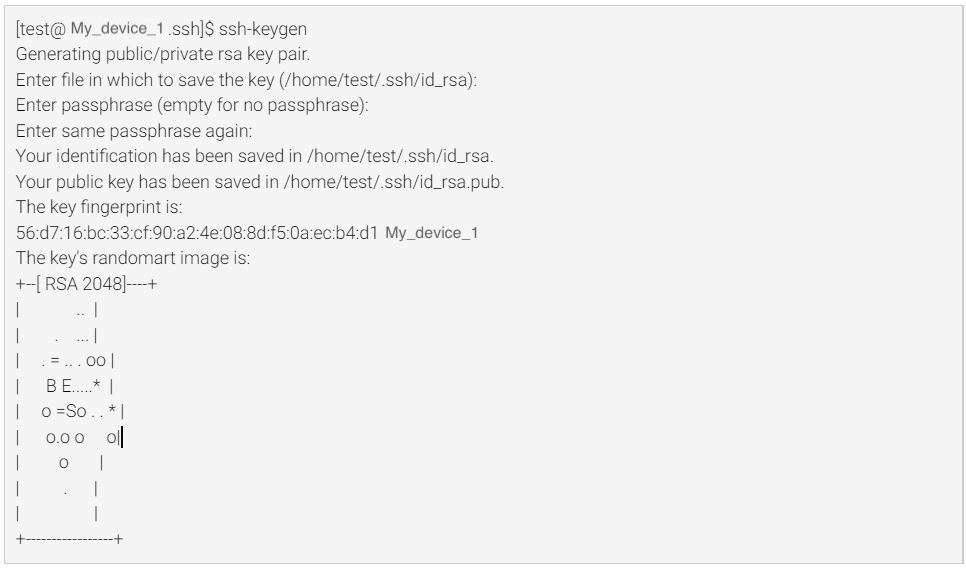
This step will generate two keys - a public key and a private key.
The public key can be shared with other devices while the private key must be kept confidential as it will be used for authorization purpose.
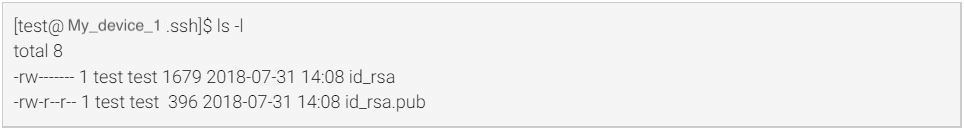
Find the authorized_keys file in the file /etc/ssh/sshd_config
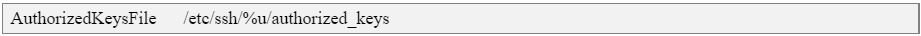
Paste the public key copied previously in the authorized keys file.
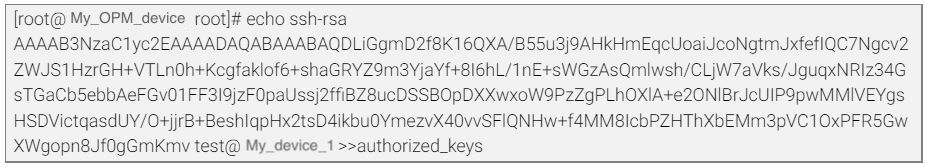
Key Verification
Now login with the private key.
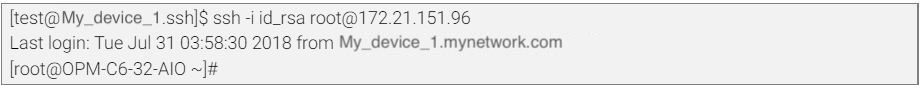
If the key used is right, you should be able to login successfully without the system prompting you for a password.
You can now add/discover Linux devices using this credential.
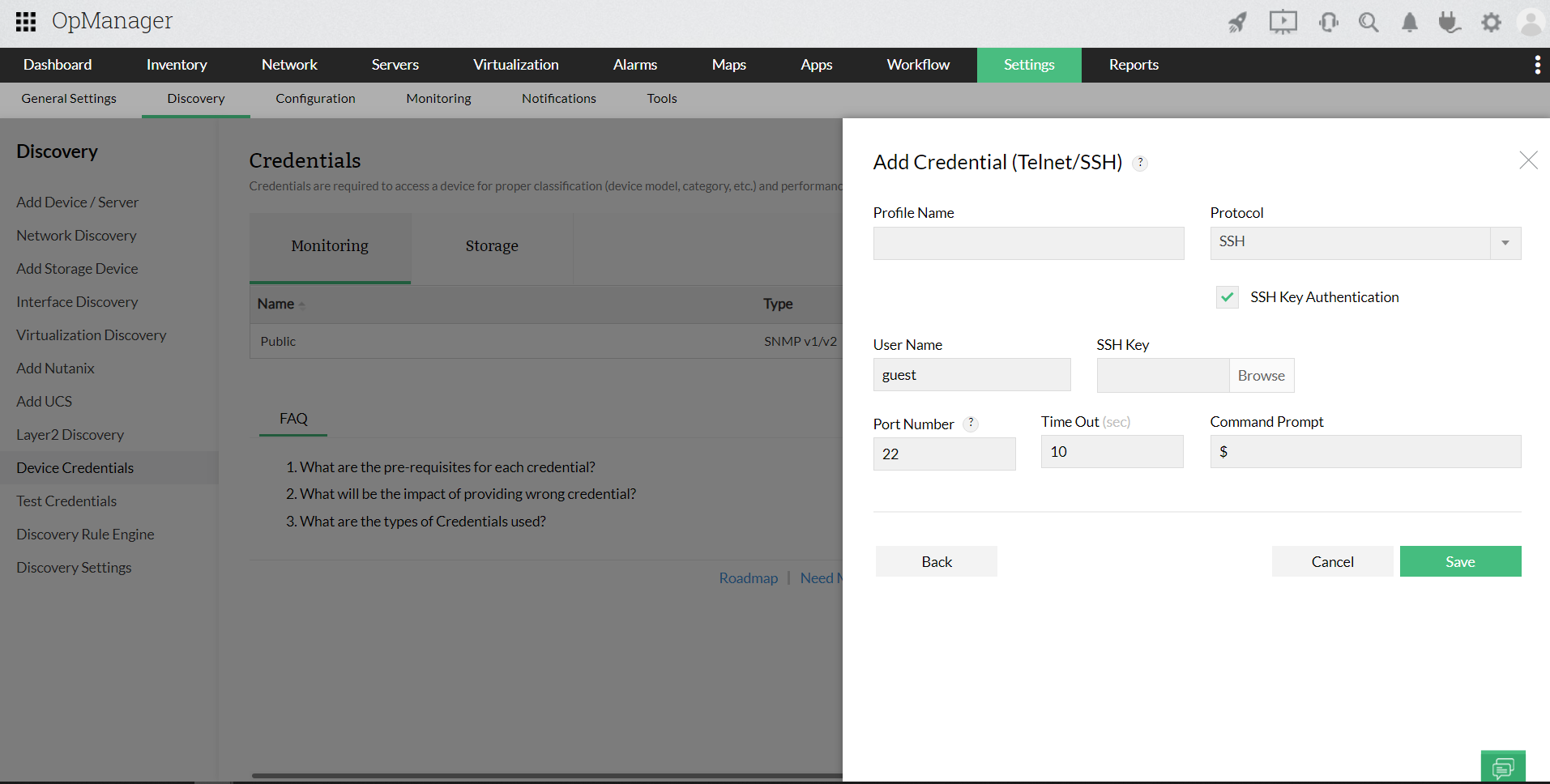
Thank you for your feedback!