OpManager allows you to enable/ disable mon and status polling of individual interfaces for routers & switches. The steps for the same are outlined below:
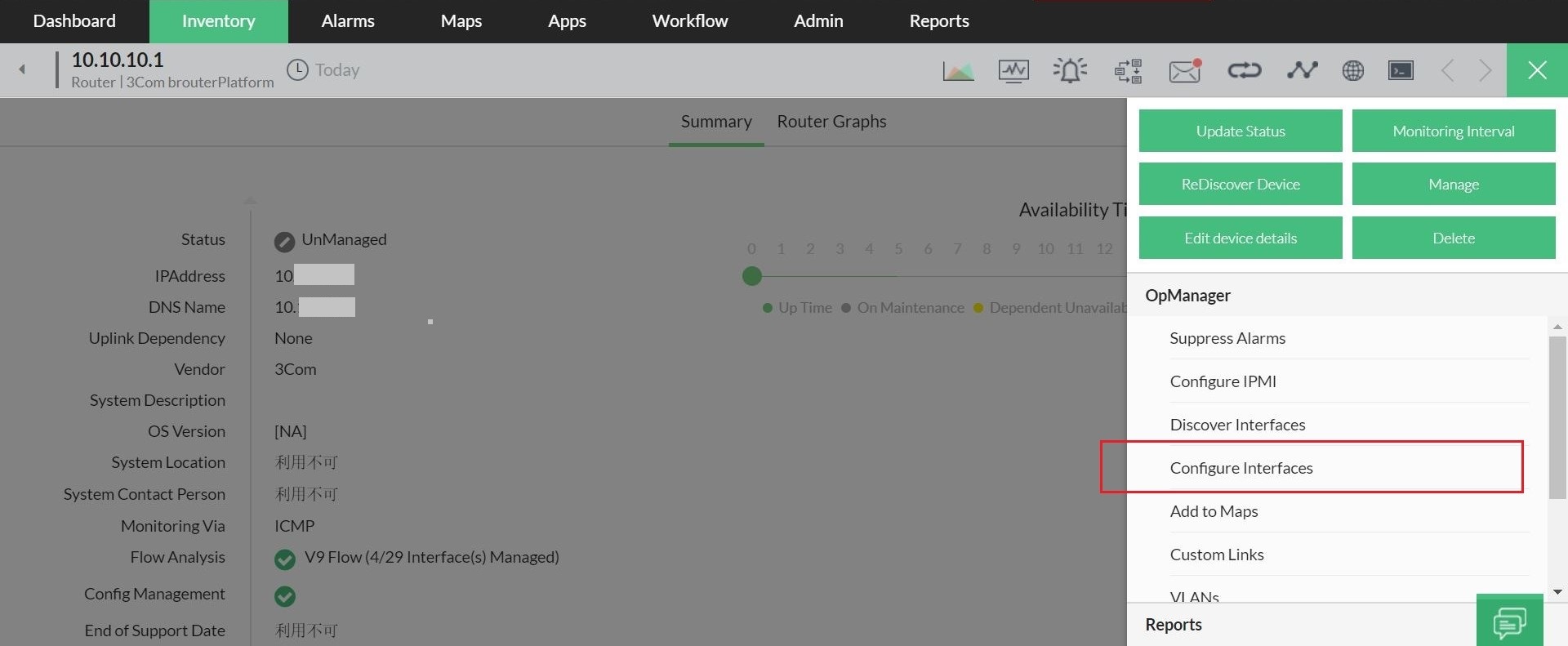
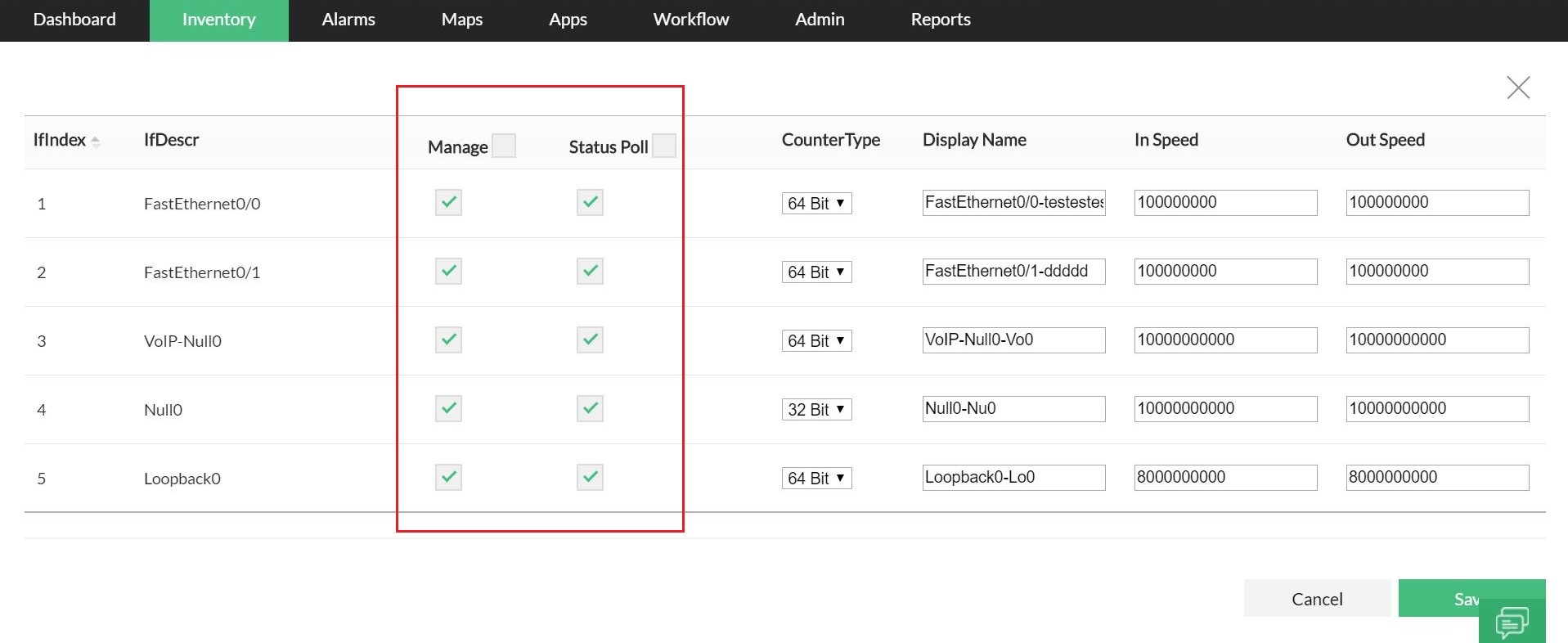
Status poll: Allow / disallow status polling to check the availability of the interface
Manage: Allow / prevent OpManager from monitoring the the thresholds for the interface.
If unchecked, the utilization, errors rate & discards rate for the interface wont be monitored and alarms will not be raised of they cross the threshold value.
Thank you for your feedback!