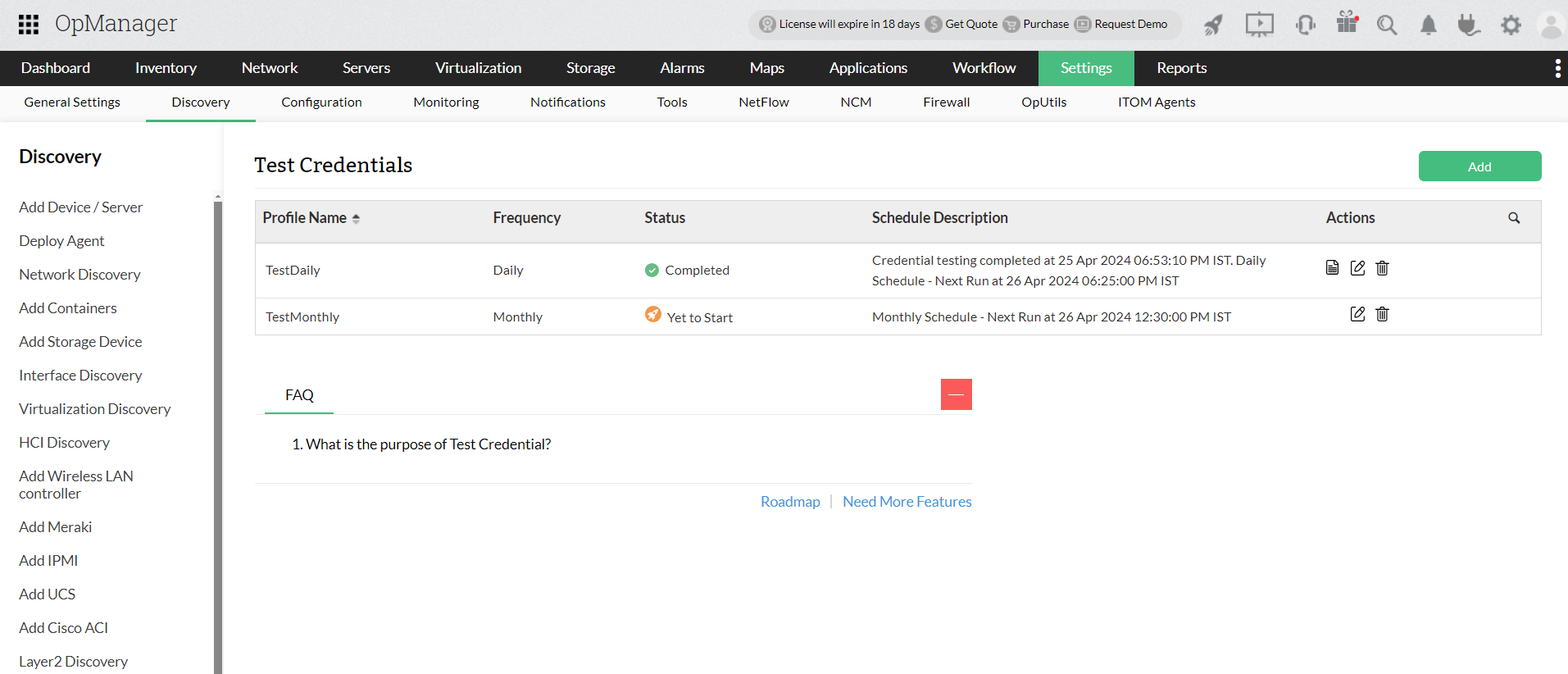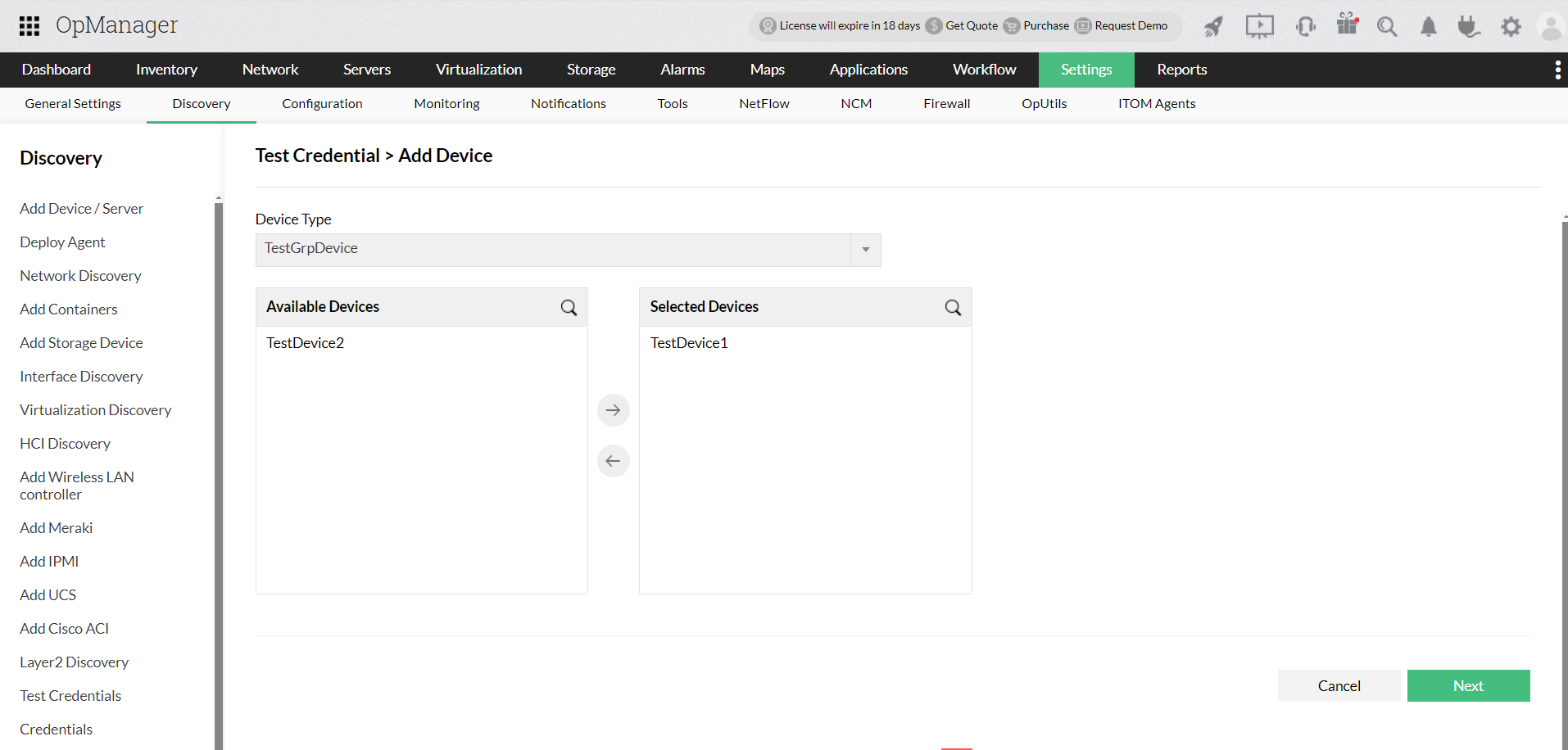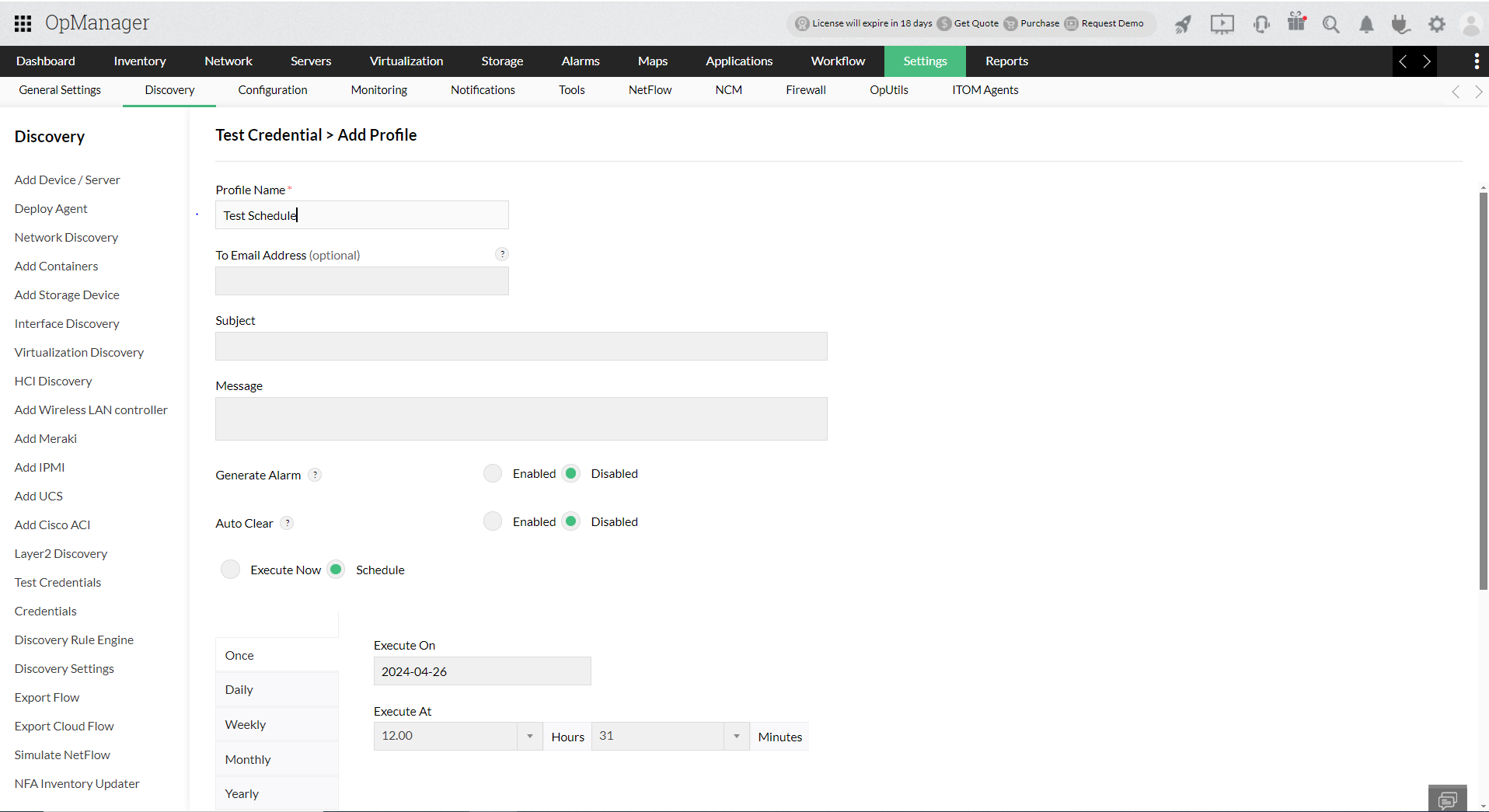Credentials are authentication details used by OpManager to access the remote device for monitoring and management.
If wrong credentials are provided during discovery, the authentication for access to the device will fail. OpManager will not be able to fetch the device type and hence the device will be classified as 'Unknown'.
If the credentials are wrong/expired after discovering the device, OpManager will not be able to access the device and hence cannot pull the data for monitoring. This restricts OpManager from monitoring the particular device. However, the status polling of the device will continue.
To avoid this, you can periodically run Test Credentials to make sure the credentials are up to date.
Follow the below steps to create a new Test credential: