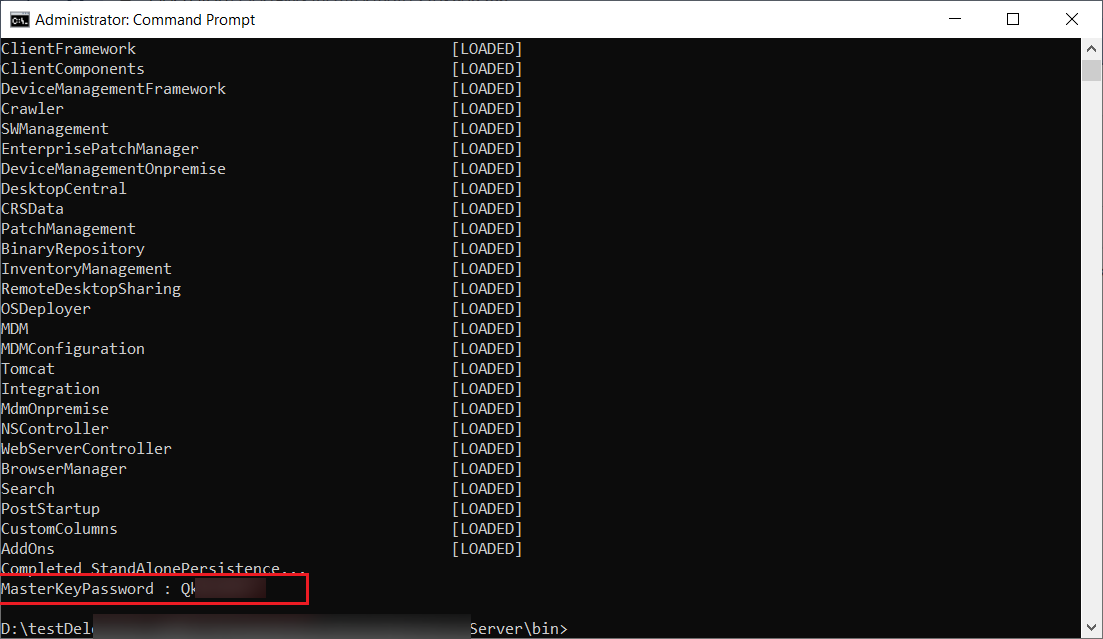SQL Server Always On is a high-availability solution introduced by Microsoft to ensure continuous availability of databases. In Always On mode, two instances can point to the same database. If one instance goes down, the other takes over automatically. Central Server supports SQL Always On and it can be configured by following the instructions below:
If the SQL server has already been configured, update its settings to use the new Virtual IP address:
database_params.conf file located at <Central_Server_Installation_Dir>\conf.url=jdbc:jtds:sqlserver://Old_Server_name:SQLPort;DatabaseName=centralserverurl=jdbc:jtds:sqlserver://VirtualIP:SQLPort;DatabaseName=centralserverWhen moving the Central Server database in MSSQL to an Always-On availability group, you will need a master key to configure Always-On. Follow these steps:
<Central_Server_Installation_Dir>\bingetMasterKey.bat.