

ManageEngine's flagship endpoint management and security solution, Endpoint Central, integrates with multiple top-drawer helpdesk solutions to aid in quicker ticket resolution, and ManageEngine ServiceDesk Plus is one such solution. Endpoint Central - ServiceDesk Plus integration empowers SDP technicians to manage and secure endpoints right from the ticket window; not just that, you can now resolve tickets at light speed using this unified approach.
The two major steps in integrating Endpoint Central with ServiceDesk Plus are as follows:
Follow the steps below to generate an API key in ServiceDesk Plus and provide it in Endpoint Central to authenticate the integration in Endpoint Central.
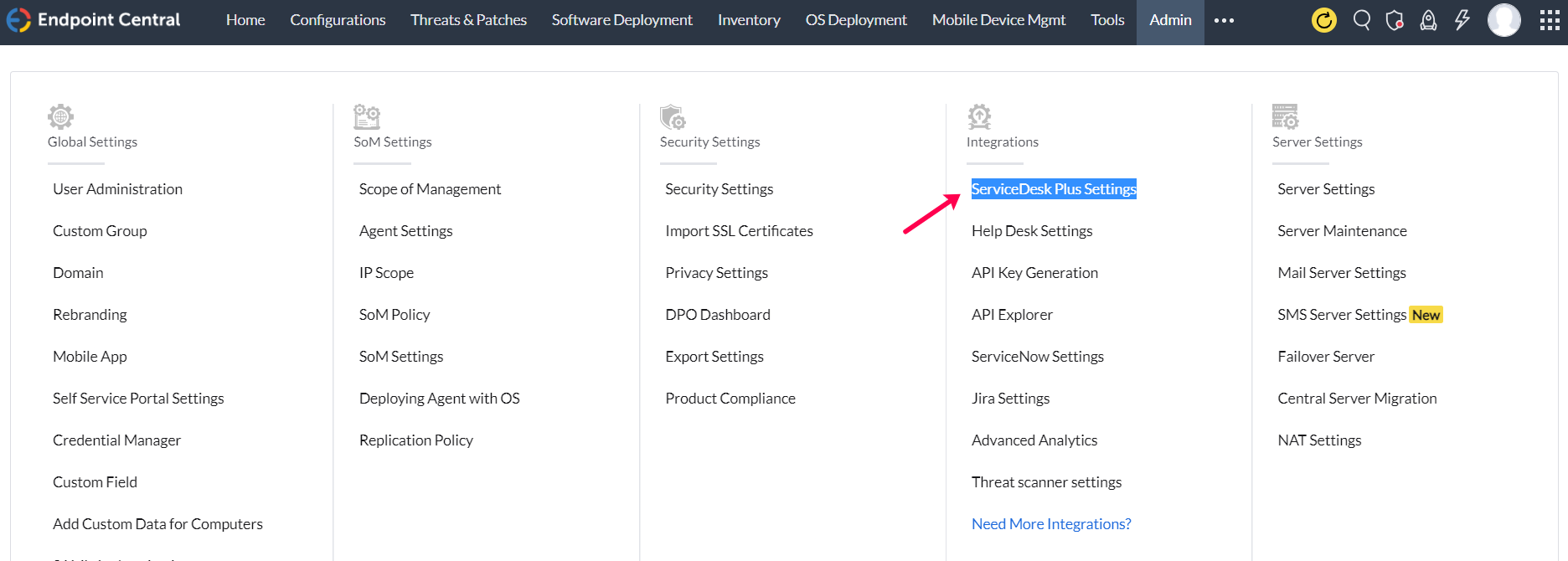
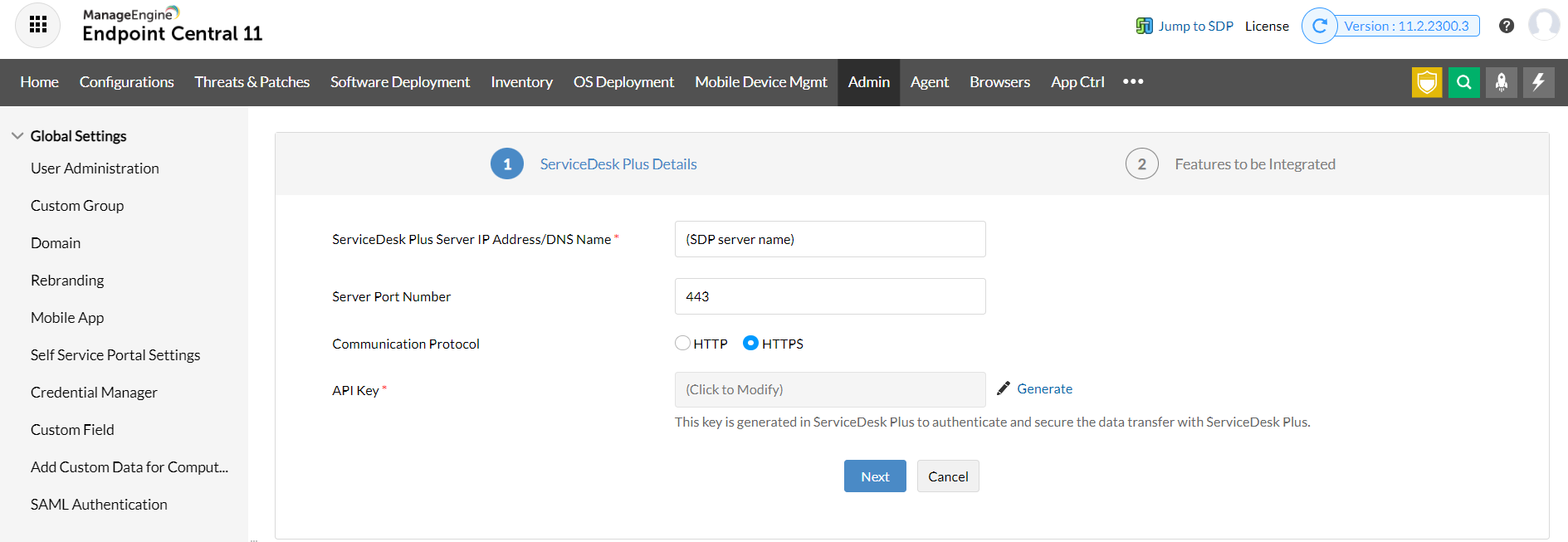
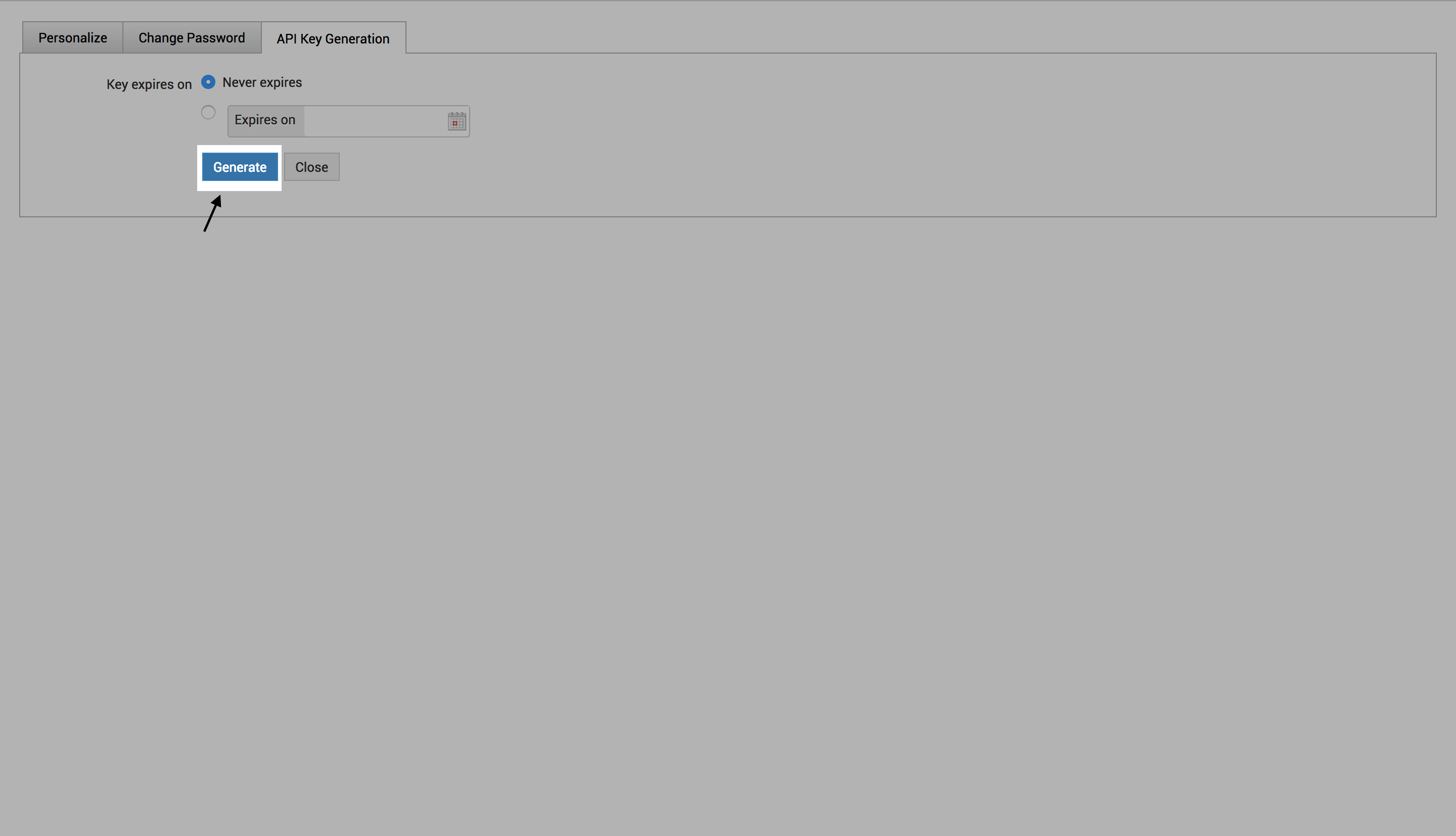
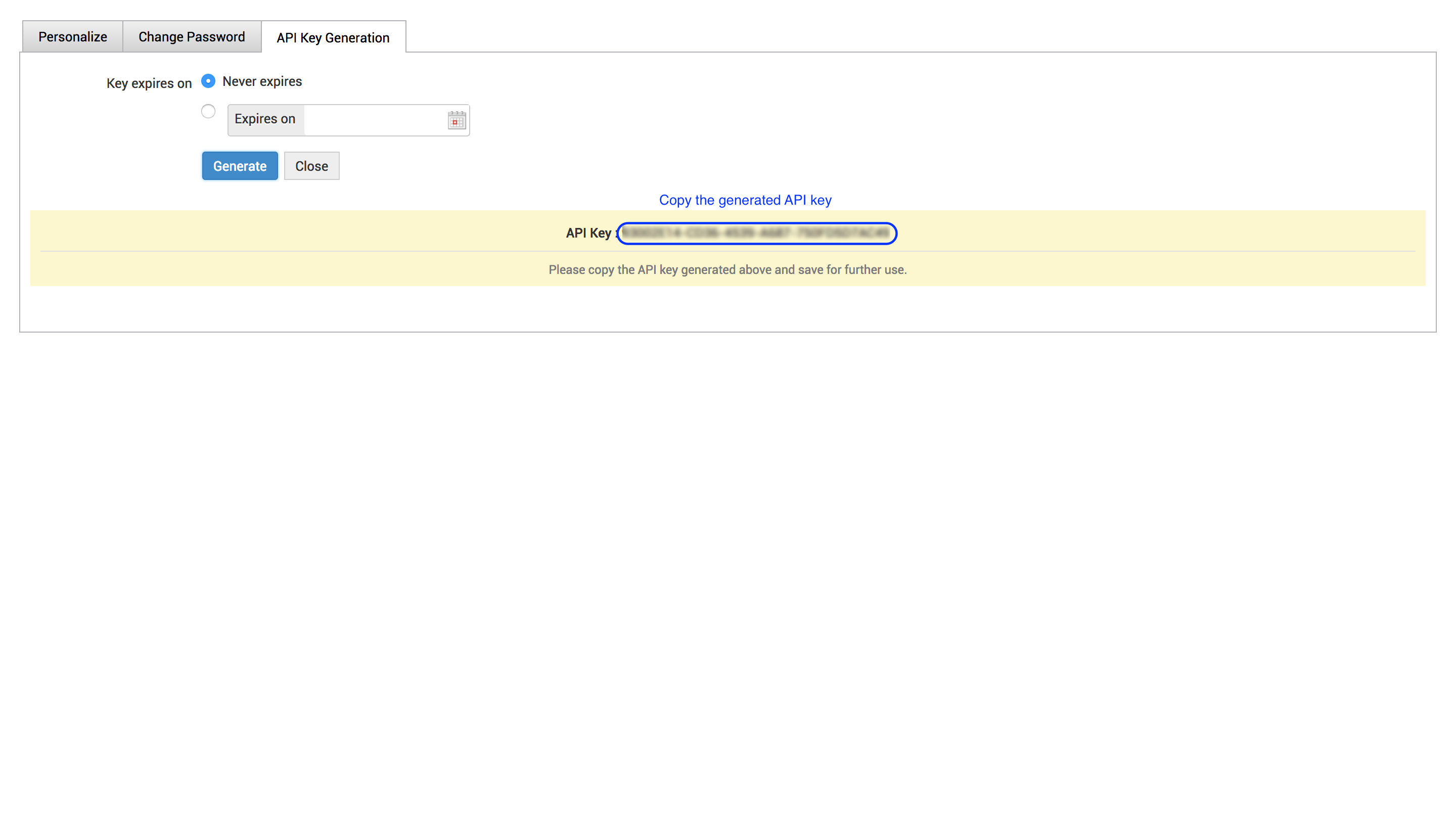
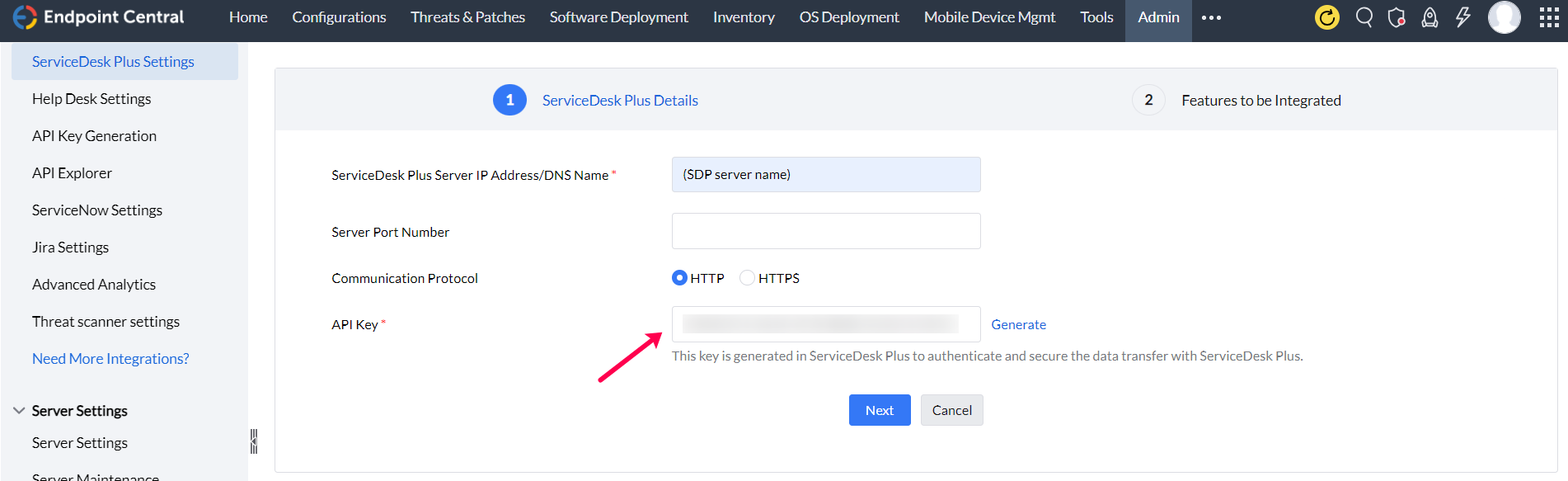
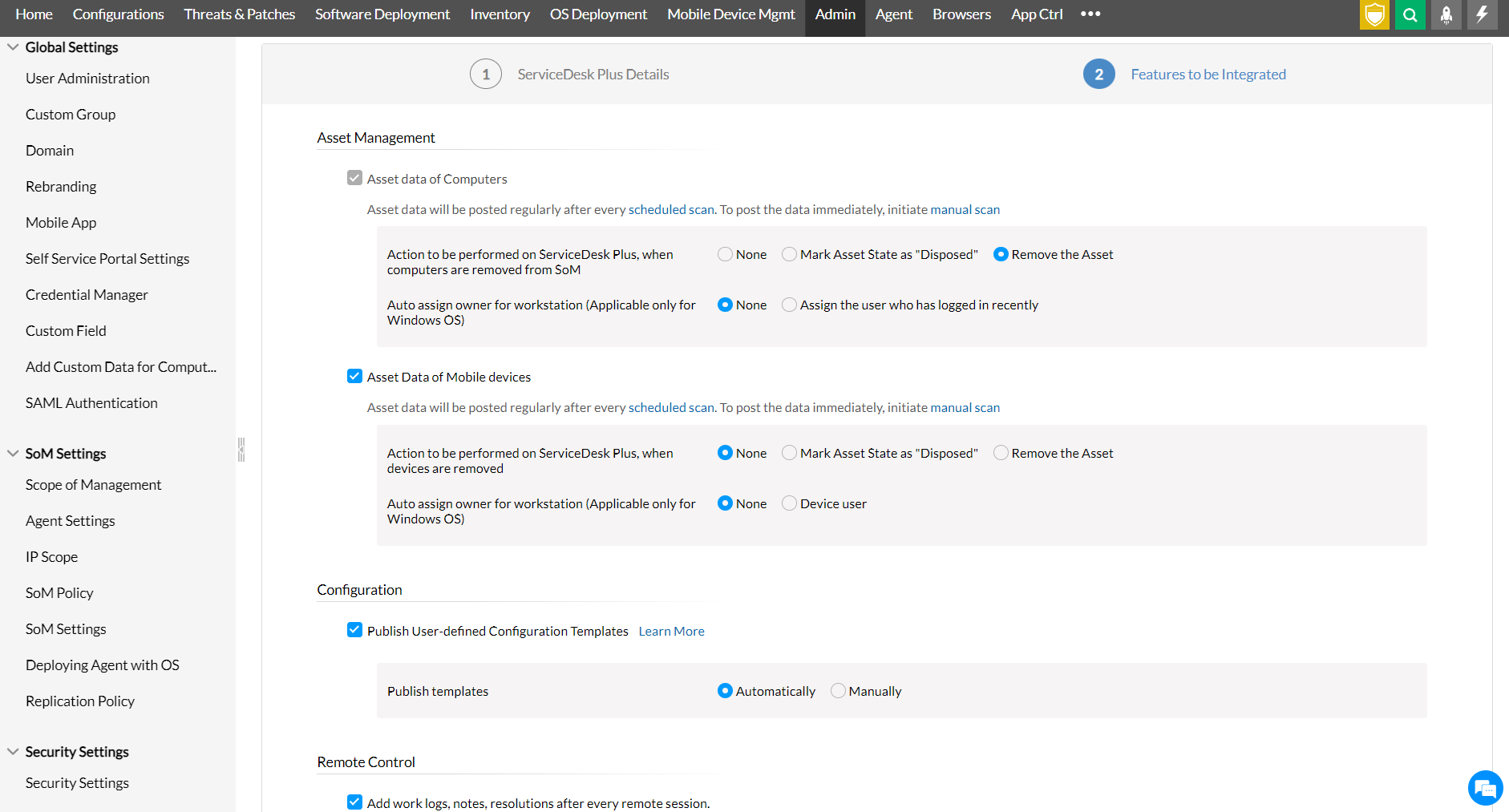
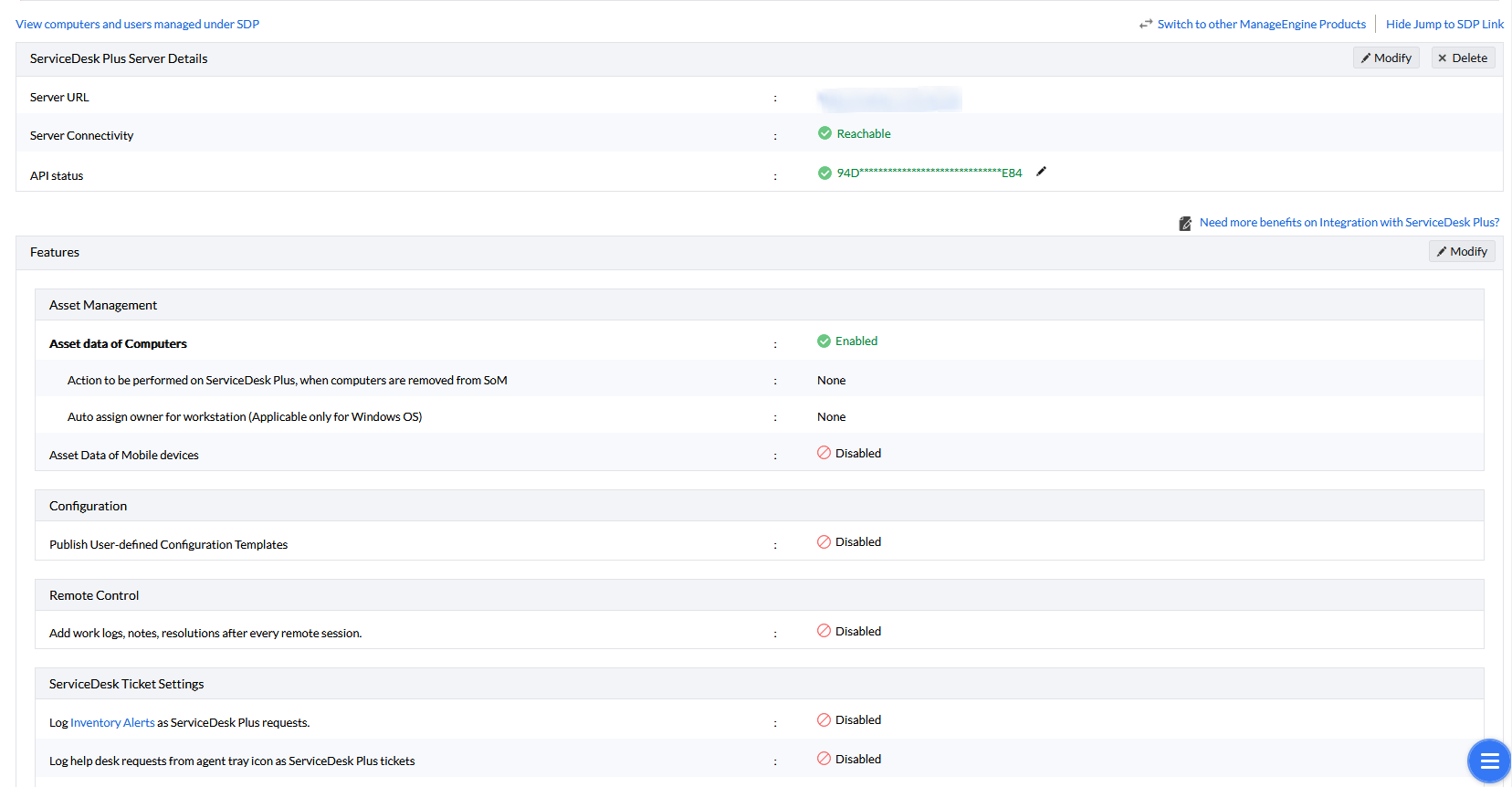
Follow the steps below to generate an API key in Endpoint Central and provide it in ServiceDesk Plus to authenticate the integration ServiceDesk Plus.
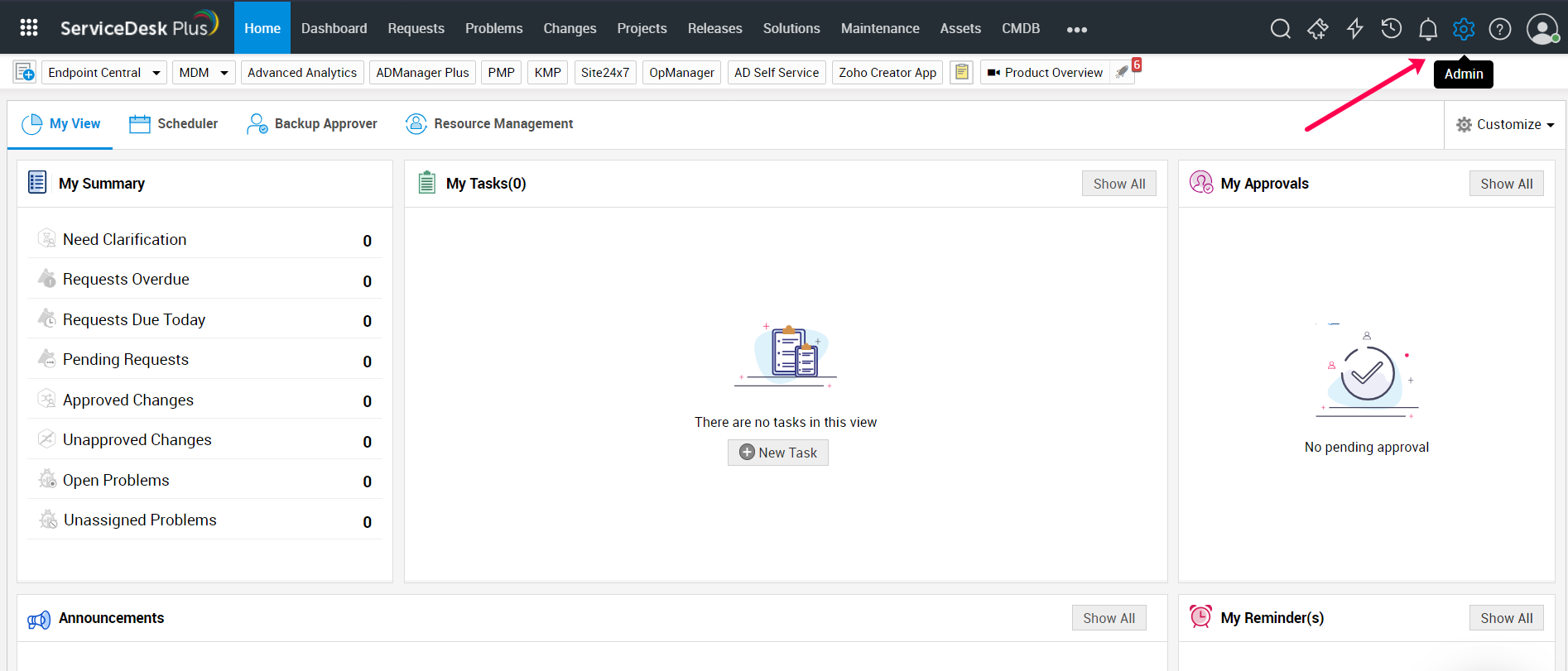
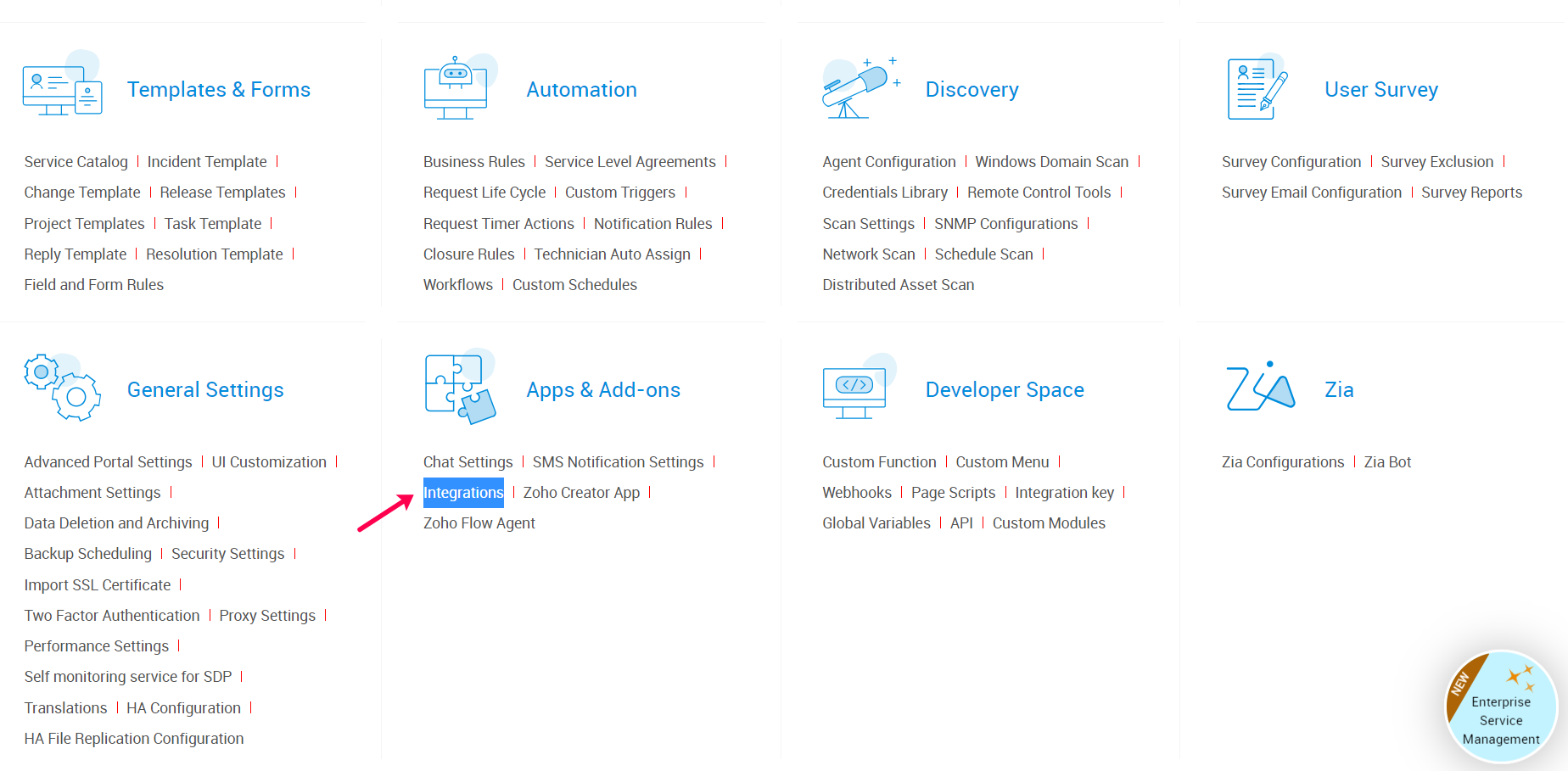
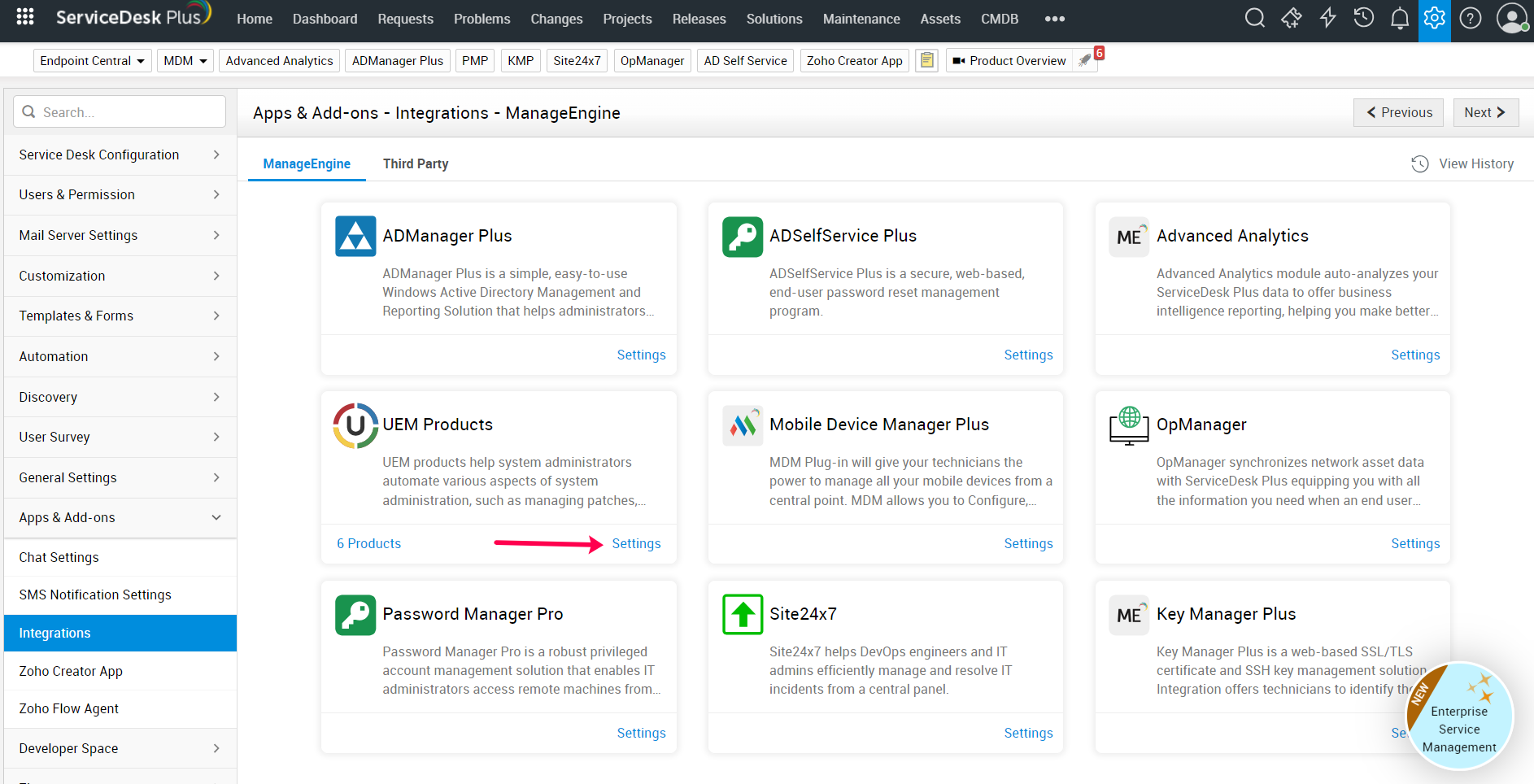
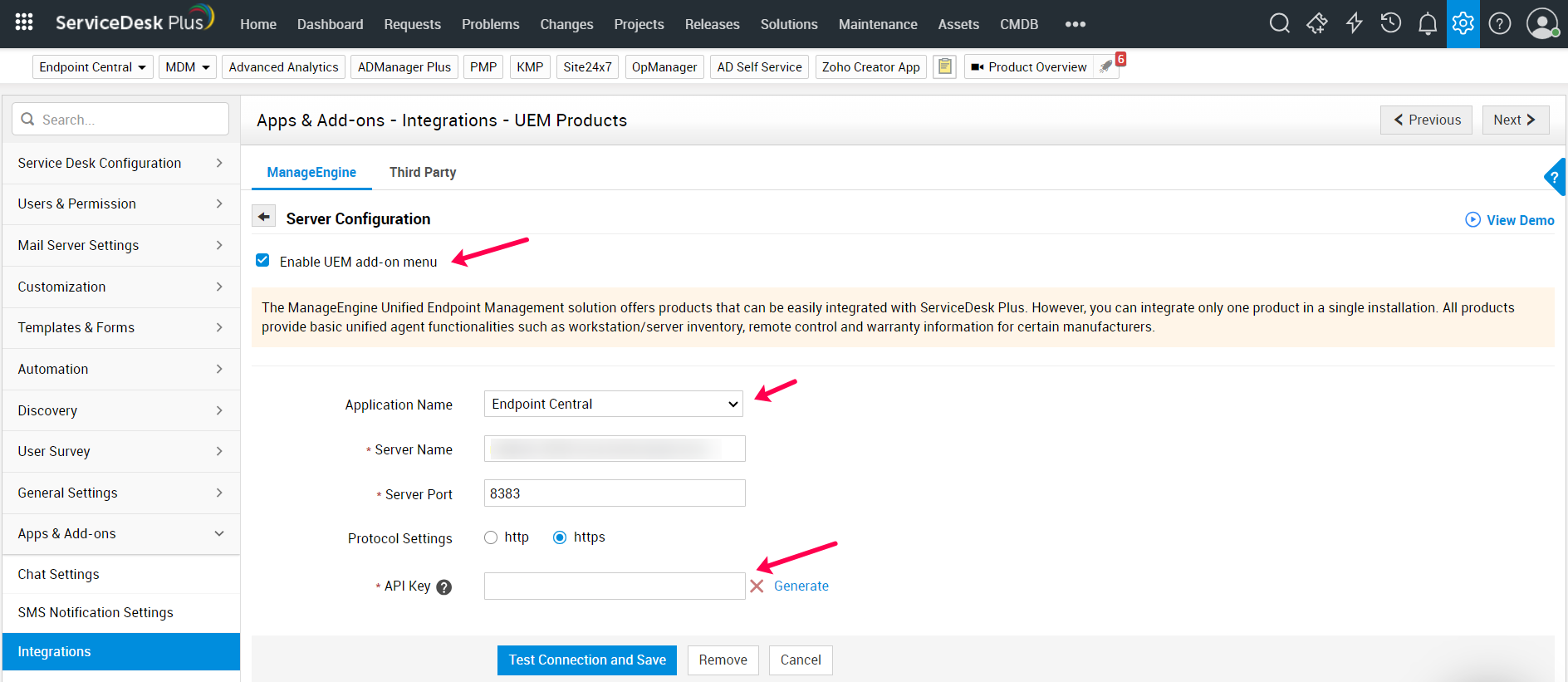
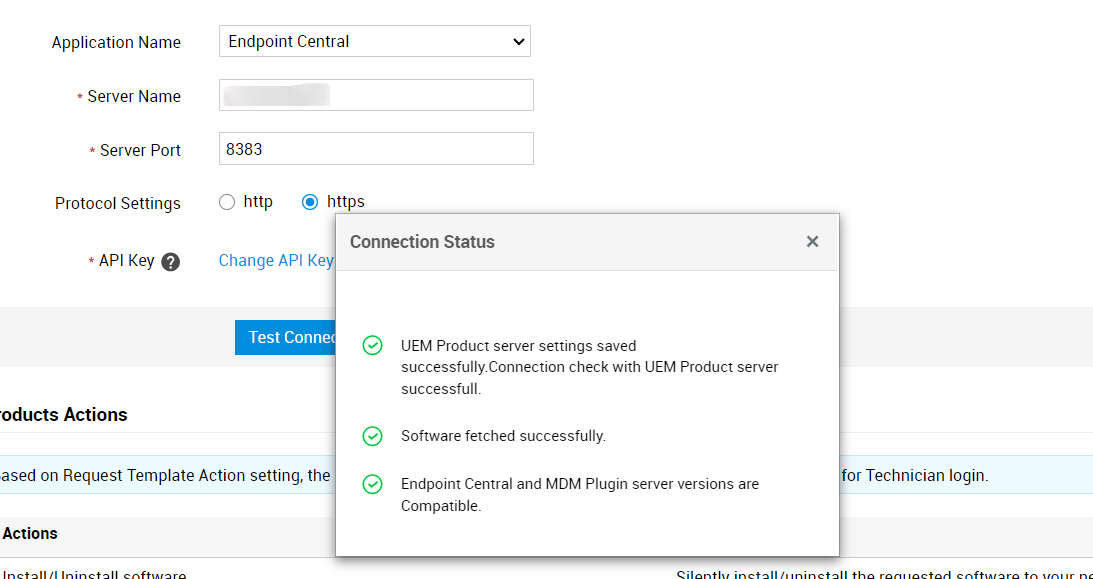
If you have any further questions, please refer to our Frequently Asked Questions section for more information.