

Remediating vulnerabilities by deploying patches is a crucial part of maintaining a secure infrastructure. Patches are released by vendors to fix security flaws, bugs, or performance issues in software and systems. Neglecting to address vulnerabilities can expose an organization to significant risks. When vulnerabilities are left unpatched, attackers can exploit them to gain unauthorized access to critical systems, leading to data breaches, theft, or corruption. Hence, vulnerability remediation is essential for ensuring a secure and resilient infrastructure, which you can do by using the patch management feature of Endpoint Central.
Note:Most of the times deploying a single patch may remediate a large number of vulnerabilities associated with that software. If a patch is not available to fix, click on that vulnerability name; You will see the vendor provided manual resolution steps as workaround. Follow those resolution steps to fix them. The patches will be supported by Endpoint Central as soon as the vendor releases them.
To remediate vulnerability through manual deployment of patches, from Software Vulnerabilities/ Zero-day Vulnerabilities section, select the required vulnerabilities for which the patch is available and click on Install/Publish Patches.
From Detected CVEs section, select the required vulnerabilities and click on Fix CVEs.
By doing so, you will be redirected to Install/Uninstall Patch window, where the required missing patches to address those selected vulnerabilities will be listed and you can configure the manual deployment settings for installing these patches. To learn more about configuring manual deployment settings refer to this page.
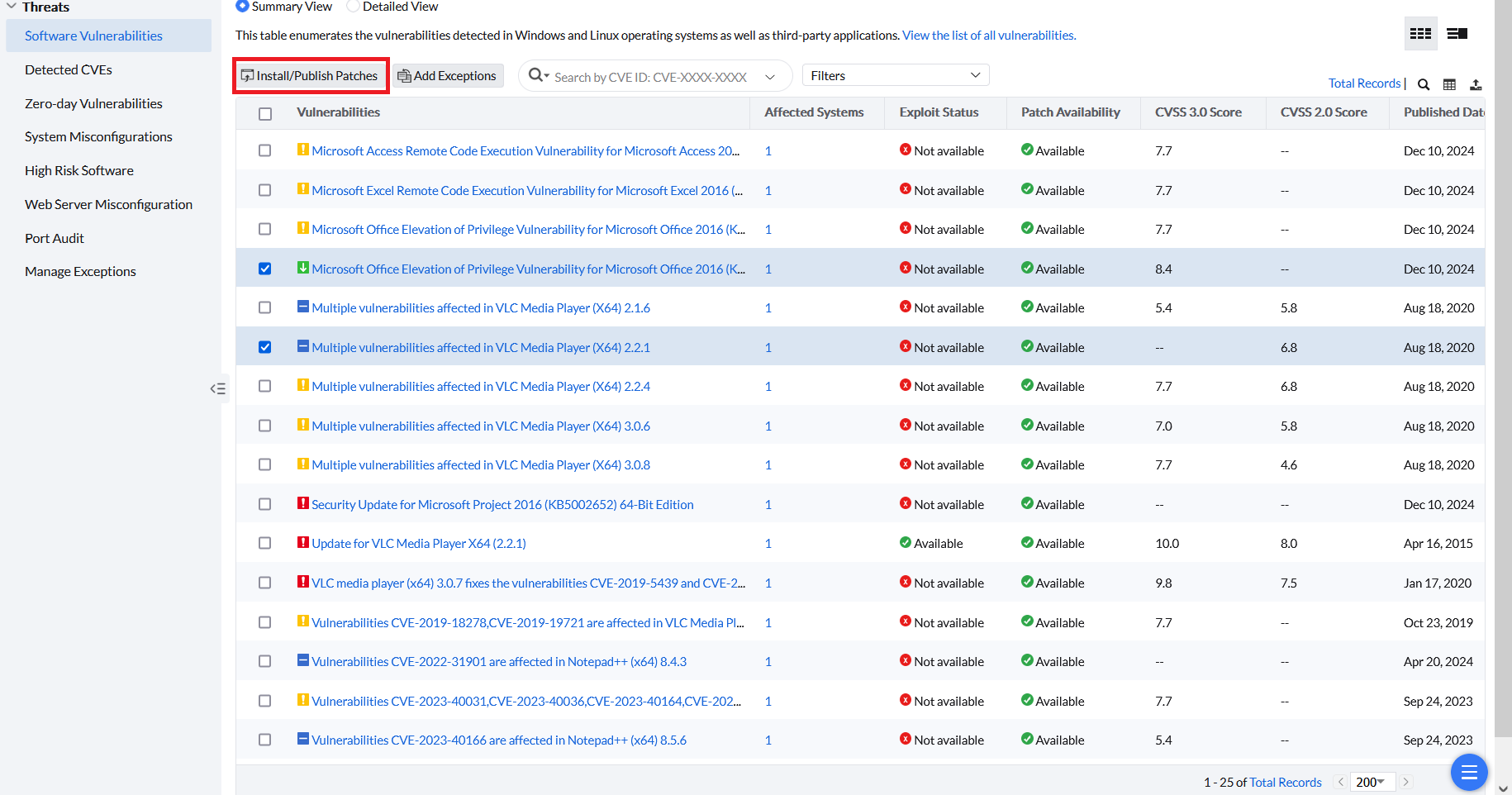
As enterprises grow and their IT environments become more complex, manually applying patches to remediate vulnerabilities across many servers, workstations, and devices becomes increasingly difficult. Automated patch deployment allows you to scale patching efforts, applying updates to thousands of devices simultaneously. Once you configure automated patch deployment, if the required patch is available and is approved, vulnerability remediation automatically occurs without requiring additional manual intervention as these approved patches will be deployed to the chosen targets automatically. To learn more about configuring automate patch deployment tasks, refer to this page.
If you have any further questions, please refer to our Frequently Asked Questions section for more information.