This guide details the steps required to migrate your Central Server to a new machine while keeping the same network configuration, including FQDN, machine name, and IP address. By following these steps, you will ensure that your agents continue to communicate with the new server without disruption.
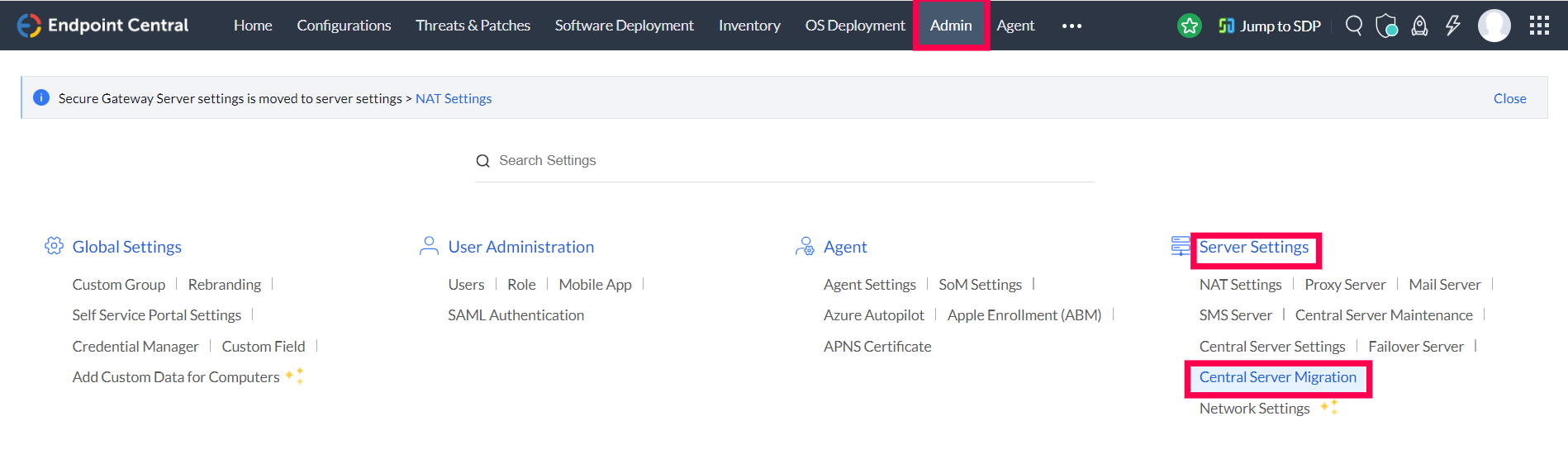
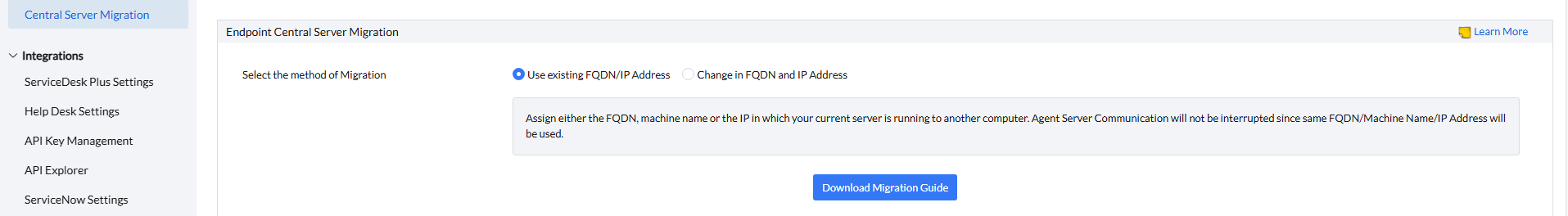
server-migration.bat retainExample:
C:\ManageEngine\UEMS_CentralServer\bin\server-migration.bat retain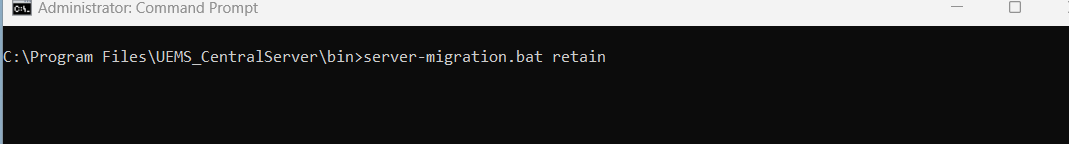
UEMS_CentralServer) and transfer UEMS_CentralServer.zip to the new computer.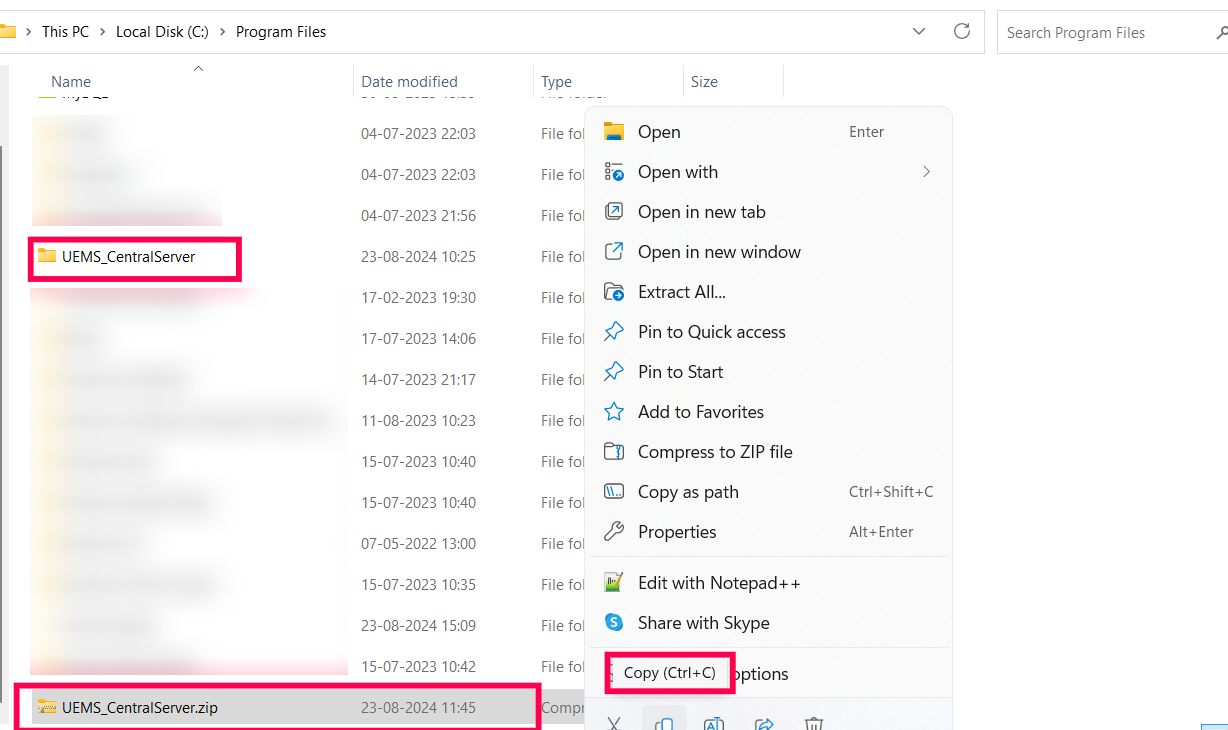
<extracted_location>\conf and delete the ws.modtime file.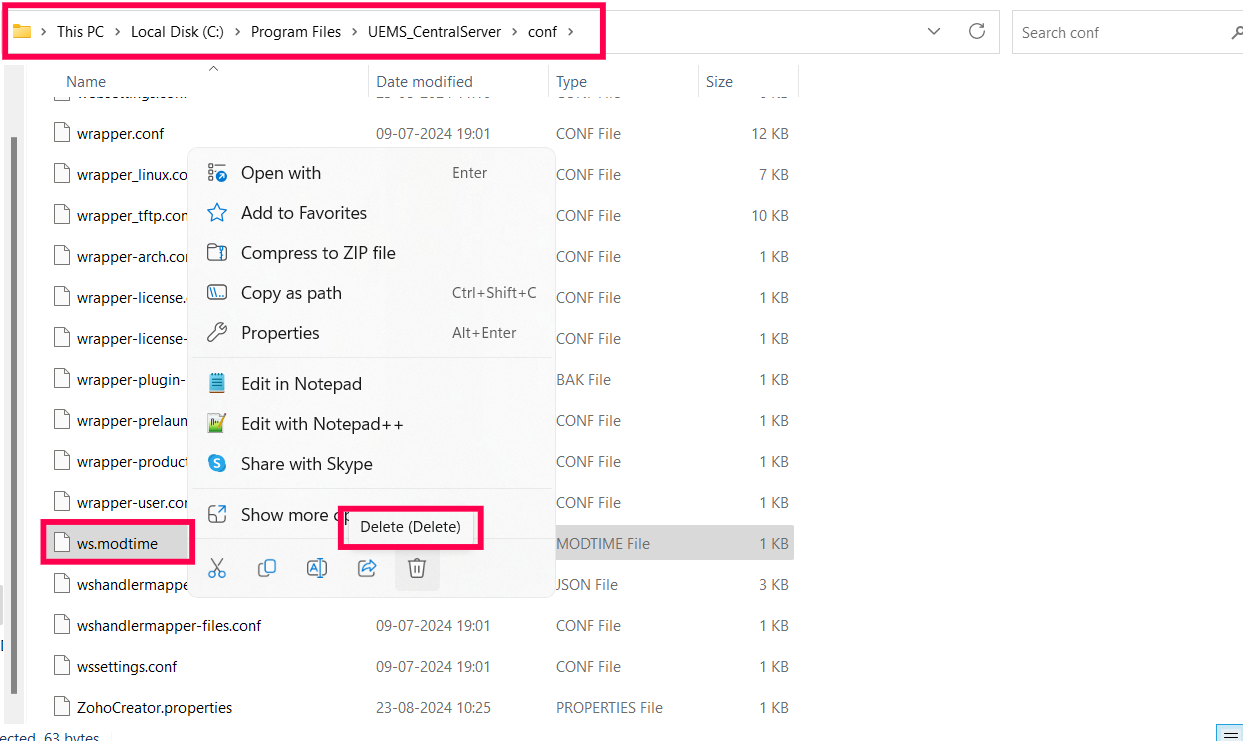
Migrate-DCServer.batExample:
C:\ManageEngine\UEMS_CentralServer\bin\Migrate-DCServer.bat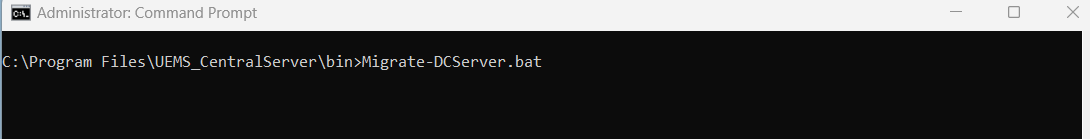
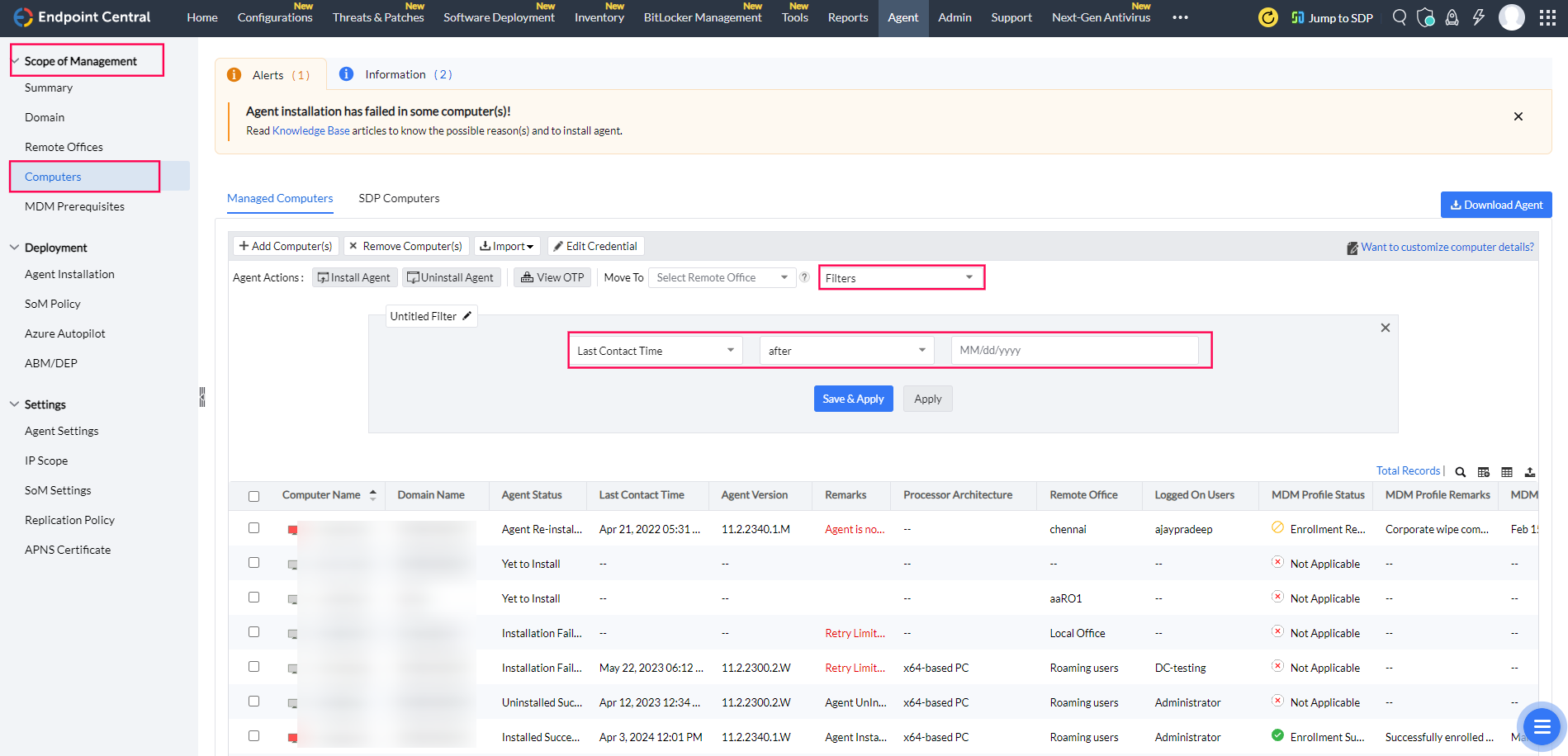
Need Assistance? Try Our Professional ServiceWe offer a professional service to migrate your Server and Data for $295. Register here if you’re interested. |