Firewalls, and more specifically, firewall rules, are the backbone of robust network security infrastructure. However, firewall rules can be difficult to manage. Security administrators are often busy with multiple change requests that they neither have the time nor resources to investigate all the implications of a change and implement changes manually. In an enterprise network, there are often multiple firewalls, and most organizations have moved or are moving to the cloud, adding more complexity and increasing challenges for admins.
Automating firewall rules plays a key role in managing firewalls effectively. Enterprise networks need a firewall policy management tool that not only provides visibility into the entire firewall rule set, but also helps understand the repercussions of changes and can push these changes to the respective firewall device.
Firewall Analyzer is an intelligent firewall rule management tool that enables network security administrators to automate firewall rule administration. It makes configuring firewall rules easier and automatic. Admins can use this tool to automate the following time-consuming firewall rule configuration tasks:
1. Adding, modifying, and deleting network and service objects:
You can create any network or service object using Firewall Analyzer, and push these new objects to your firewall device. Firewall Analyzer also fetches the existing set of objects in the firewall and you can modify or delete.
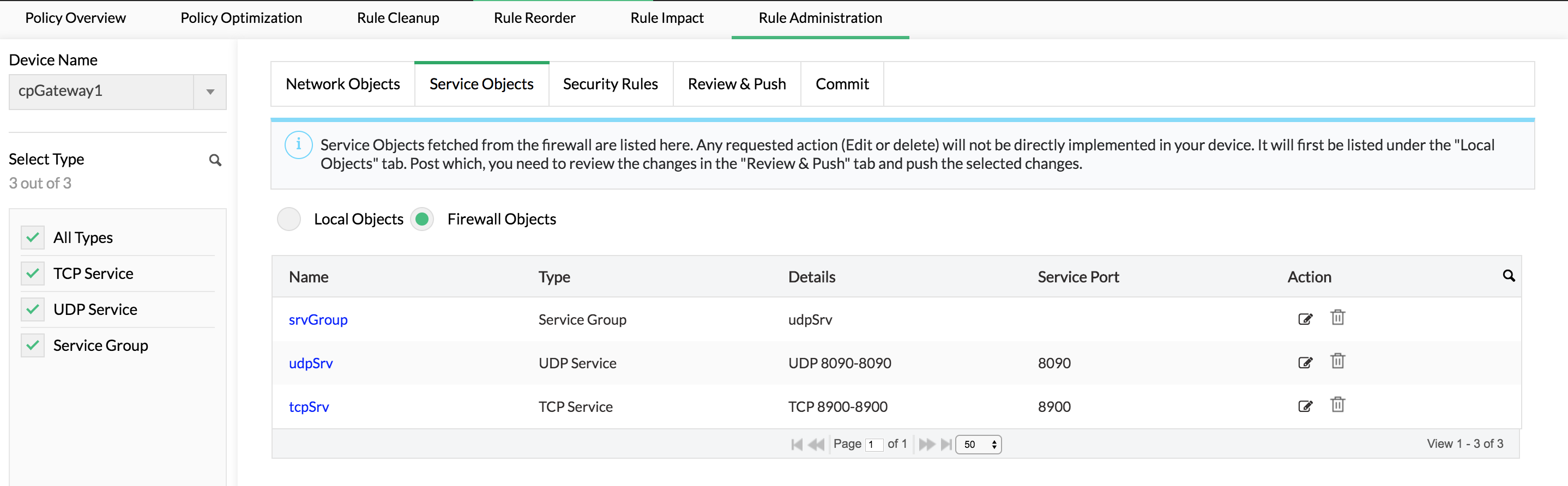
2. Adding, modifying, and deleting firewall rules:
Firewall Analyzer fetches rules and configurations from your firewall device using an API or a command line interface (CLI). These rules can be either deleted or modified, or you can create new rules that can be pushed to the respective firewall device.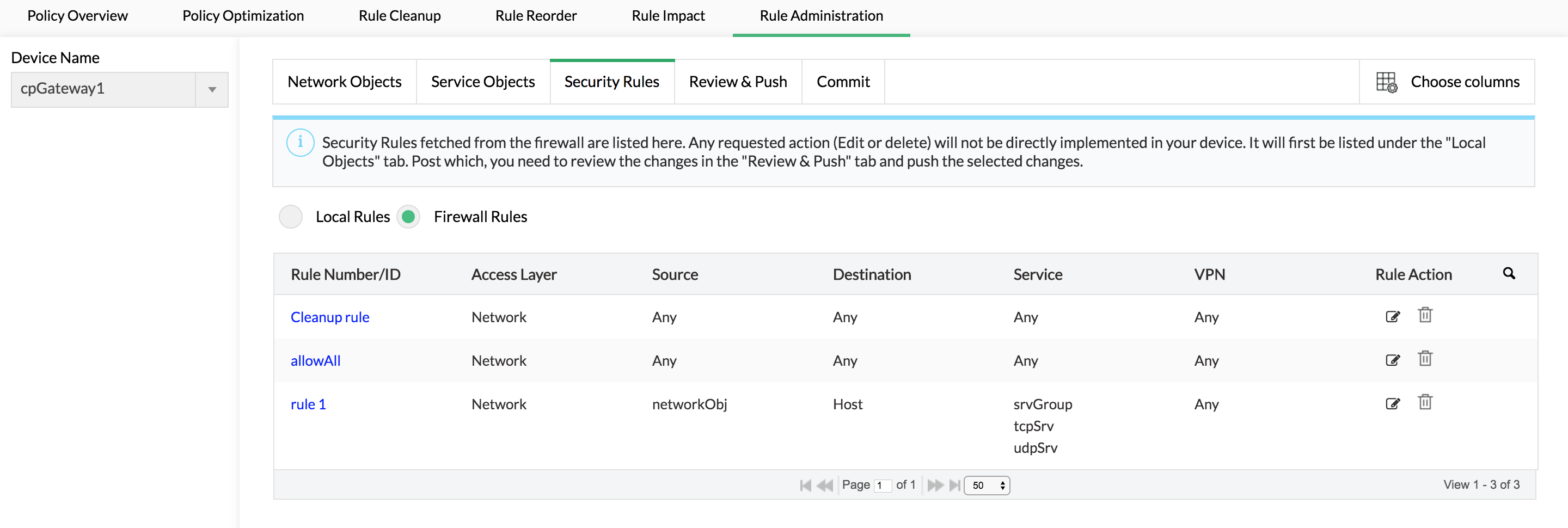
3. Analyzing the implications of proposed firewall rule changes:
Not only can you add, modify, and delete rules, but you can also review the implications of a proposed change using rule impact analysis, and remove any invalid firewall rules before making them live in your firewall. With firewall rule impact analysis, you can clearly determine if the proposed change is going to negatively impact the existing rule set, and make changes accordingly.
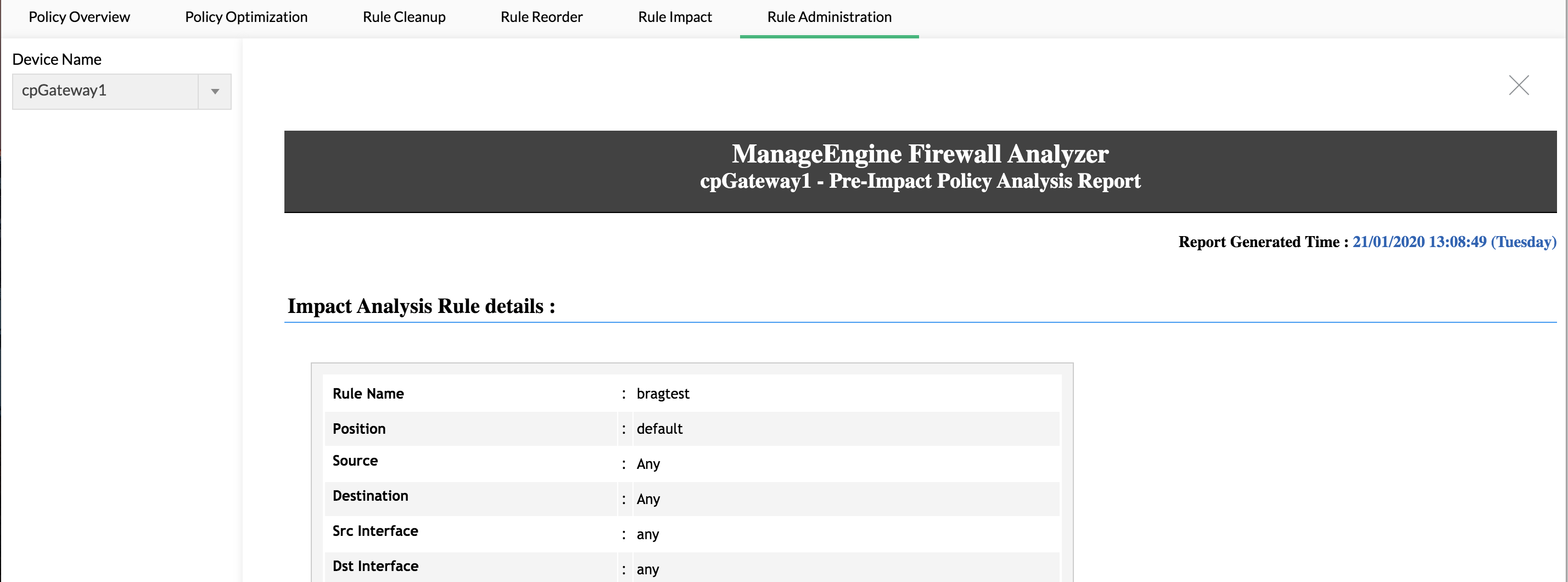
4. Push changes directly to the firewall:
All changes made to rules and objects can be seamlessly pushed to your firewall device using an API or CLI.
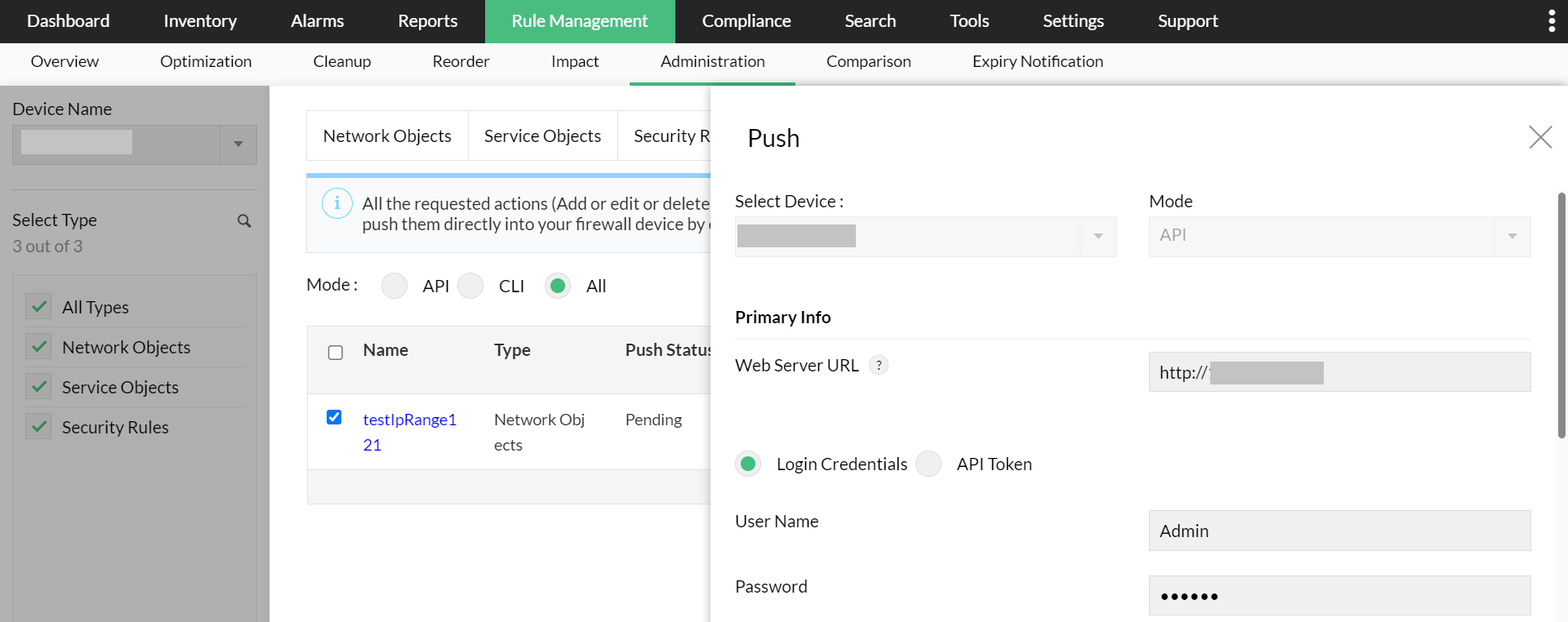
To summarize, the rule administration feature simplifies firewall policy management, helps automate the process of pushing rules to the firewall, and enables security administrators to stick to firewall rule best practices. Download a free trial of Firewall Analyzer today, and get the most out of your firewall.
Refer Configure Firewall Rules page to know how to configure firewall rules.
Featured links
Get a slew of security and traffic reports to asses the network security posture. Analyze the reports and take measures to prevent future security incidents. Monitor the Internet usage of enterprise users.
Integrated compliance management system automates your firewall compliance audits. Ready made reports available for the major regulatory mandates such as PCI-DSS, ISO 27001, NIST, NERC-CIP, and SANS.
Unlock the wealth of network security information hidden in the firewall logs. Analyze the logs to find the security threats faced by the network. Also, get the Internet traffic pattern for capacity planning.
With live bandwidth monitoring, you can identify the abnormal sudden shhot up of bandwidth use. Take remedial measures to contain the sudden surge in bandwidth consumption.
Take instant remedial actions, when you get notified in real-time for network security incidents. Check and restrict Internet usage if banwidth exceeds specified threshold.
MSSPs can host multiple tenants, with exclusive segmented and secured access to their respective data. Scalable to address their needs. Manages firewalls deployed around the globe.