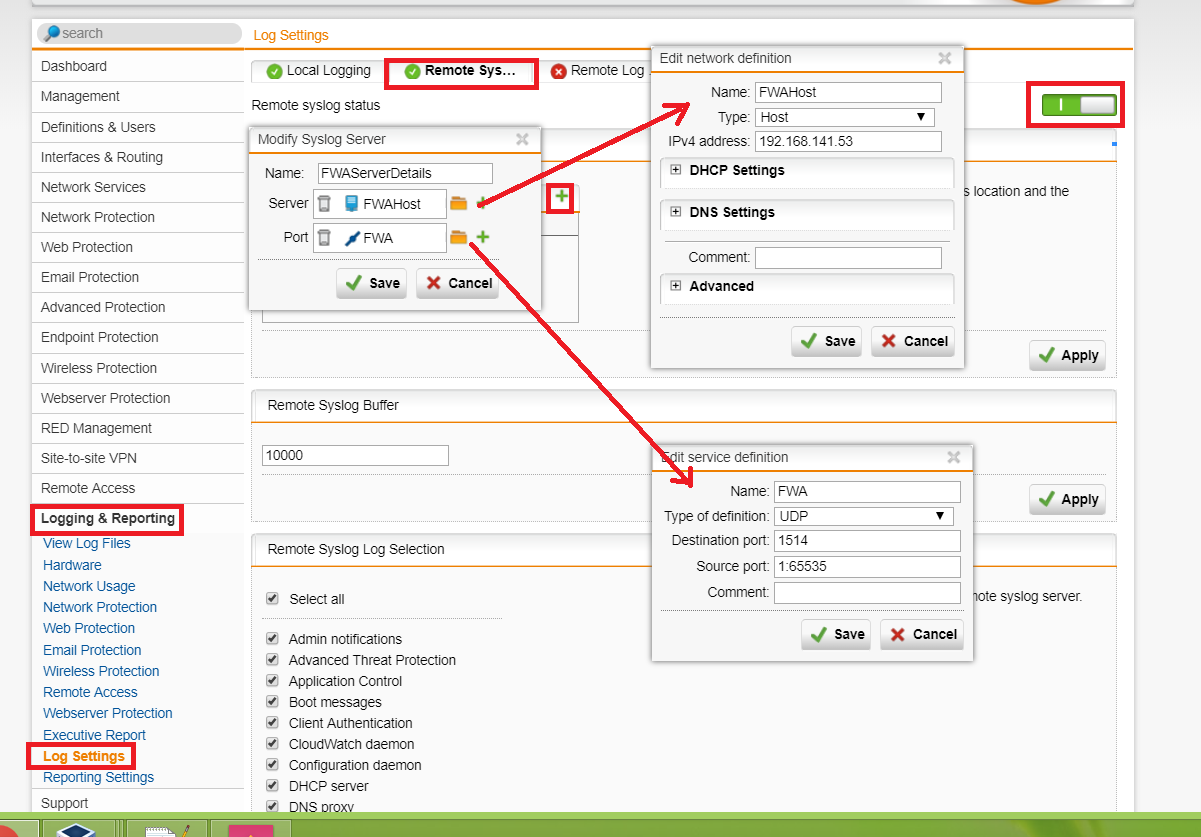Configure Sophos UTM Firewalls
Firewall Analyzer supports versions of Sophos UTM firewall.
How to configure the Syslog Server in Sophos UTM firewall
You can configure a syslog server in Sophos Firewall by following the instructions below.
- Go to Logging & Reporting > Log Settings > Remote Syslog Server and enable Remote syslog status option.
- Click Add to configure a syslog servers option.
- Enter a name for the syslog server.
- In the Server field click the +(plus) icon, provide the name of the server and select Host option and provide Firwall Analyzer installation IP address and click Save button.
- In the Port field click the +(plus) icon, provide the port number and select UDP option in Type of definition field and provide destination and source port information and click Save button.
- Click Save button in Add Syslog Server settings and click Apply button in Remote Syslog Settings part.
- Click Select all option in Remote Syslog Log Selection or select required syslog options and click Apply button.
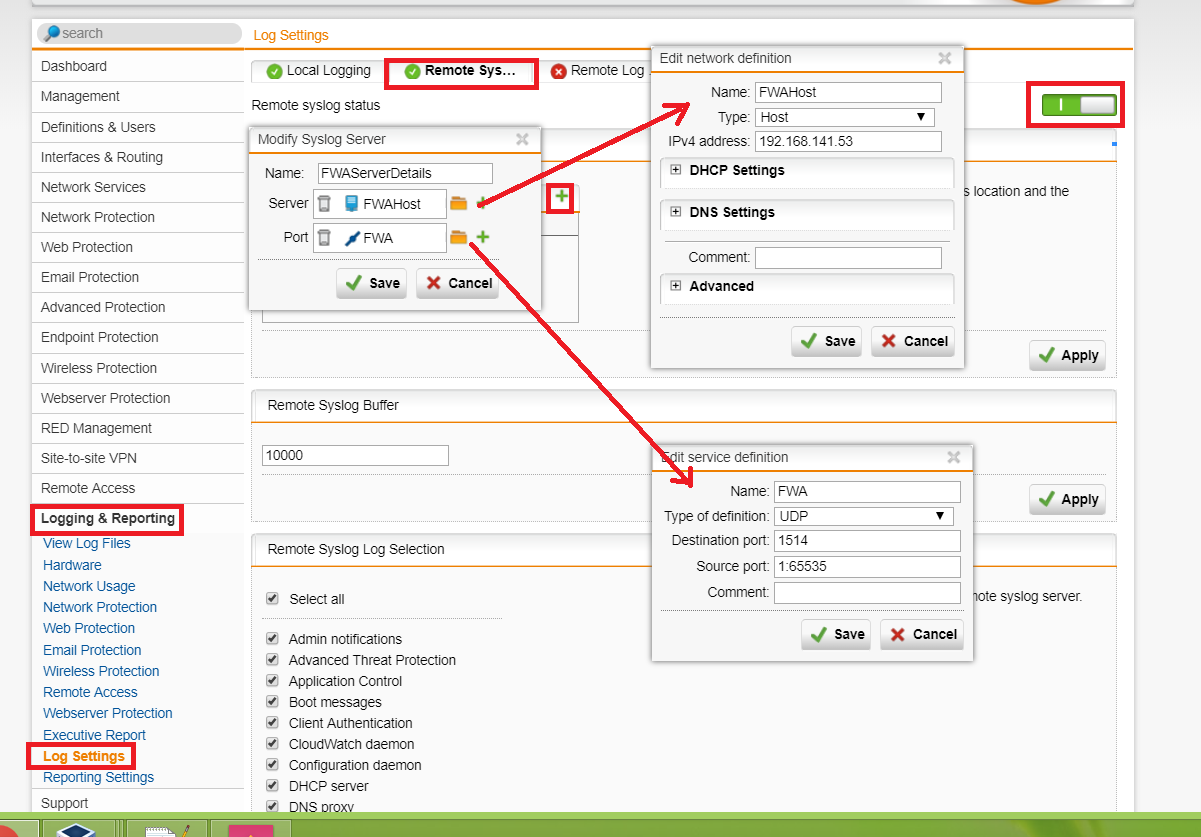
For details about Sophos firewall support, refer the Sophos firewall analyzer page.
Thank you for your feedback!